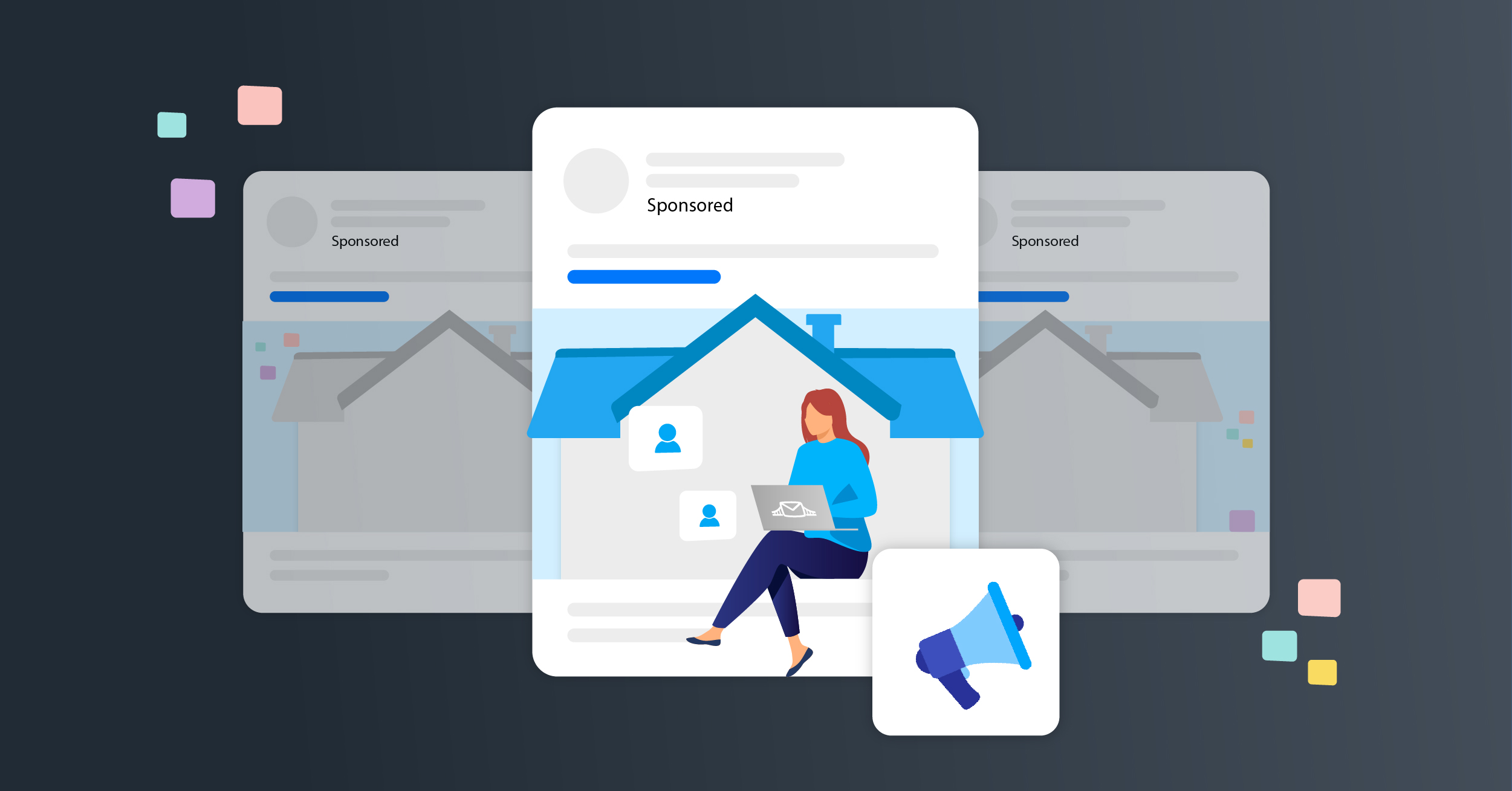With about 1 billion users in over 200 countries worldwide, LinkedIn has become an established platform for businesses to acquire qualified leads, with over 40% of B2B marketers ranking it as their most effective channel for acquiring high-quality leads.
- Benefits of LinkedIn for lead generation in B2B marketing
- LinkedIn Ads automation: LeadsBridge as a LinkedIn Marketing Partner
- The traditional way to generate B2B leads with LinkedIn Ads
- What are LinkedIn Lead Gen Forms?
- Advantages of using LinkedIn Lead Gen Forms
- How do LinkedIn Lead Gen Forms work?
- How to set up LinkedIn Lead Gen Forms: Steps & a few examples
- LinkedIn Lead Gen Form privacy policy
- How to test LinkedIn Lead Gen Forms
- LinkedIn Lead Gen Ad: Examples
- LinkedIn Lead Gen Forms best practices
- LinkedIn Lead Gen Forms integrations with LeadsBridge
- Monitor your LinkedIn advertising campaign and download leads
- How to measure the impact of your lead gen campaign
- Benefits of using LinkedIn Lead Generation for B2B companies
- Are there any downsides to using Lead Gen Forms?
- Final thoughts
LinkedIn Lead Gen Forms are effective for generating leads. They let advertisers collect leads directly on the platform with mobile-friendly technology, without needing a landing page.
Here, we’ll talk about LinkedIn Lead Generation Forms and how you can use them to boost your B2B marketing.
Benefits of LinkedIn for lead generation in B2B marketing
Before discussing how LinkedIn Lead Gen Forms are revolutionizing lead generation in the B2B industry, let’s see exactly why LinkedIn has become so popular.
1. Access to highly specific audiences
LinkedIn targets audiences for B2B lead generation. It groups users by specific traits, making advertising more effective
The targeting options include:
- Industry
- Company size
- Seniority of employees
- Job titles, and more.
Although these targeting options may share similarities with other platforms, LinkedIn is specifically designed to encourage workplace networking. This makes accessing vital professional information much easier, and so simplifies the process of creating targeted audiences.
2. Reaching industry decision-makers
LinkedIn boasts an extensive professional user database. In fact, four out of every five LinkedIn users possess the power to make business decisions. That’s why lead generation efforts on LinkedIn can increase your odds of capturing high-value leads. After all, the platform’s vast audience features over 180 million senior-level influencers, with twice as much buying power as opposed to the average web audience.
3. Effective content marketing tool
B2B buyers constantly search for content online before making purchases, which moves them forward in their customer journey. This is why there are nine billion content impressions in LinkedIn feeds every week.
LinkedIn Business says it’s the top network for B2B marketers to share content, ahead of X and Facebook. It’s more than a job search site. Now, it’s a research tool for industry insights, client information, and influencer content.
The large database of professionals on LinkedIn allows your content to get noticed by key decision-makers. This is why 97% of B2B content marketers use LinkedIn to generate organic traffic, with 77% saying they saw their best organic results from this platform.
4. Yield greater results
According to HubSpot’s State of Marketing report, placing greater importance on LinkedIn lead generation is likely to remain a top marketing priority for businesses this year.
This year promises an increase in purchase intent. In 2024, marketers also have access to state-of-the-art data analytics to get actionable insights. Generative AI will streamline marketing silos, which grants real-time access to data.
Since the data volume grows, you can better extract valuable insights to drive your strategies forward. And adding LinkedIn’s new AI feature (Accelerate) to the mix, you can now streamline ad creation, and save time and resources while boosting ad performance with precise optimization.
All these have encouraged over 67 million registered companies to use this platform to grow their brands, optimize their customer experience, and build relationships (instead of prioritizing sales).
5. Valuable lead source
LinkedIn generates 80% of B2B leads, far more than Facebook. Besides, this platform generates three times more conversions than X and Facebook combined.
These figures show how LinkedIn is a substantially stronger ground for connecting with potential leads. Not to mention, the ability to share valuable content with users who share characteristics with your target audience.
How to create ads on LinkedIn? Discover more about the anatomy of LinkedIn Ads in this article.
LinkedIn Ads automation: LeadsBridge as a LinkedIn Marketing Partner
Choosing the right provider for integrating your databases and automating your LinkedIn Ads can be challenging. Fortunately, LeadsBridge can help you do that while offering unique features as a LinkedIn Marketing Partner.
All of LeadsBridge’s LinkedIn integrations are approved by LinkedIn, including advanced LinkedIn product training, direct support from LinkedIn, and easy and fast-tracked access to new products.
With LeadsBridge, you can streamline your LinkedIn Ad campaigns and get the most of LinkedIn Ad features, such as LinkedIn Lead Gen Forms, LinkedIn Matched Audiences and LinkedIn Offline Conversions API.
Get a $500 LinkedIn Ads credit with LeadsBridge
LeadsBridge customers can now benefit from a $500 ad credit from LinkedIn. This offer is available for new LinkedIn Ads accounts, as well as for existing accounts that have not been active in the last 90 days.
To access this offer, you’ll need to just follow these simple steps:
- Sign up for a free LeadsBridge account.
- Create a new LinkedIn Ads account while on the LeadsBridge platform, or connect your existing one.
- Start running LinkedIn Ads and syncing lead data with LeadsBridge.
To activate the offer, you must spend at least $500 on LinkedIn Ads. Once you reach this amount, you will receive a $500 LinkedIn Ads credit to use on your campaigns.
Hitting two birds with a stone AND saving some money? Don’t miss out on this opportunity to create a new LinkedIn Ads account and manage your data on autopilot through automated integration.
Create a new LinkedIn Ads account today!
The traditional way to generate B2B leads with LinkedIn Ads
LinkedIn Ads allow users to link their banner with a landing page. When users click on the ad, they’ll be directed to the advertiser’s website (as shown below).
There, they can fill out the landing page form and read more about the product or service the advertiser is promoting. As ideal as it may sound, this strategy comes with some challenges for marketers.
- Higher bounce rates. If a page takes more than three seconds to load, over 40% of visitors will leave the site.
- Lack of mobile optimization. Over 55% of global website traffic comes from mobile phones. If your website landing pages aren’t 100% mobile-oriented, you’ll lose this traffic.
- Form data limitations. Adding too many fields to your forms deter leads and negatively impact your conversion rate. By reducing your number of fields to four or fewer, you can even increase your conversions by up to 160%.
What are LinkedIn Lead Gen Forms?
LinkedIn Lead Gen Forms is an advertising solution that helps you capture highly targeted leads straight from your ads. By incorporating pre-populated forms, these ads make it easy for users to share their info without even leaving LinkedIn. This also helps boost user experience and potentially ramp up your campaign’s conversion rates.
To collect more lead data, you can add this form to your sponsored content campaigns. Or, use them on new campaigns or add them to old ones. Basically, these forms work with the different ads available on LinkedIn sponsored content and InMail, which is accessible through mobile and desktop.
Advantages of using LinkedIn Lead Gen Forms
Speaking of advantages, LinkedIn Lead Gen Forms:
- Are designed for mobile use, catering to LinkedIn’s large mobile audience (57% of traffic).
- Remove friction in the conversion process, making it easy for users to submit information with just a few clicks.
- Allow for asking for more information without reducing conversion rates, with pre-filled data from users’ profiles.
- Provide double-conversion: obtains user’s email upon sign-up and offers further nurturing opportunities through website links on the “Thank You” page.
It’s also worth mentioning that LinkedIn provides detailed reports on the performance of your Lead Gen Forms, including metrics like form fill rate, which can help optimize your campaigns for better results.
How do LinkedIn Lead Gen Forms work?
So how do LinkedIn Lead Gen Forms work exactly? The answer is pretty straightforward. Users can perform in-app registrations, download, or click on any call-to-action you specify on your LinkedIn Lead Gen Ads.
When a user clicks on your ads, a pre-filled form with information from their profile is shown to them. All they need to do is confirm the information and submit it. Then, a report– including the user’s name, email, company name, job title, location, and any other information you specified in the Lead Gen Forms – will be sent to you.
Here is a LinkedIn Lead Gen Ad example.
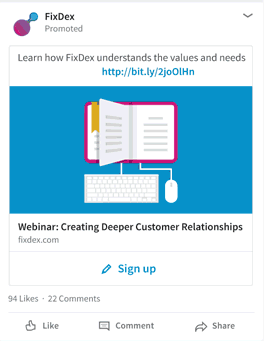
After a user clicks on the “Sign up” button, they are presented with a Lead Gen Form.
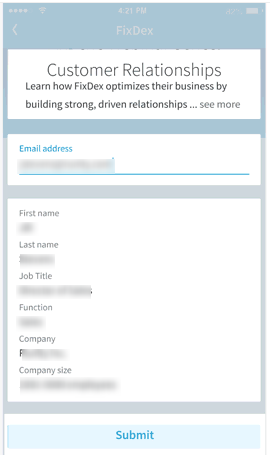
Next, they will see a “Thank You” page with your message and a link back to your website or where you want to send the lead.

How to set up LinkedIn Lead Gen Forms: Steps & a few examples
Setting up a LinkedIn Lead Gen Form is easy. Here’s the step-by-step method.
- Go to “Campaign Manager” and find “Assets” on the left sidebar menu. Then click on “Lead gen forms”.

- Click on “Create form”.
The LinkedIn Lead Gen Form is divided into four parts:
- The form details
- Lead details & questions
- Confirmation
- Hidden fields
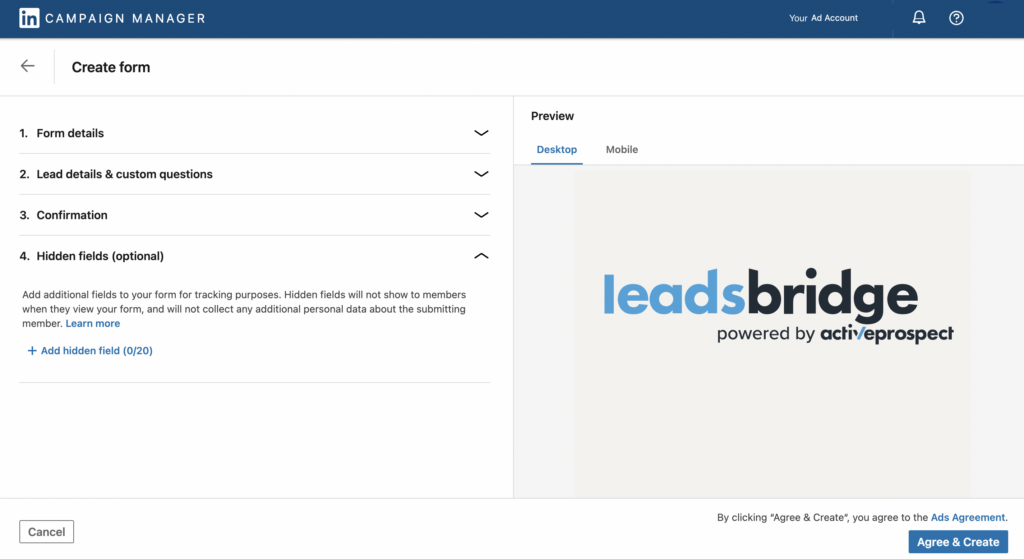
a) The form details.
To build your form, follow the steps:

- Provide a “Name” for your form.
- Choose your “Language”. Ensure that your form language matches the profile language of your ad campaign.
- Create an attractive “Offer Headline” that is less than 60 characters.
- Write your “Offer details”. This is a description of your offer stating its benefits to the user. You have 160 characters for it, so create a compelling description.
- Add the “URL” that links to the Privacy Policy on your website.
- Add the “Privacy Policy” text in the box provided. You’ll have a 2000-character limit for this field.
b) Lead details & custom questions
This is where you specify the data you want to collect from your potential leads as they sign up on your form. There are different questions you can select. Follow the steps below to do it.

1. Select the “Contact Information Details” you want e.g., First Name, Last Name, Email address, Phone number, etc.
2. Select the “Work” details such as job title, position, company, etc.
3. Add the “Education” details such as the degree, field of study, graduation details, etc.
4. Select the “Demographics” of the user, i.e., Gender.
Users don’t need to fill in most of the fields in this part of your form as they are automatically pre-populated for them. However, fields such as Email address, Phone number, or Gender cannot be automatically pre-filled.
5. Custom questions and Custom checkboxes
In these parts, you can customize the form by adding your own questions and checkboxes. LinkedIn lets you add up to three custom questions and five custom checkboxes.
c) Confirmation
The next part of the form is the “Confirmation” setup. This is the “Thank You” page your user will see after converting.

- Create a thank you “Message” and state how you will communicate with the user afterward.
- Provide a “Landing Page URL” with useful information.
- Select a “Thank you message call-to-action” relevant to your offer from the drop-down menu.
d) Hidden fields
This part is optional, and it requires integration with a third-party marketing automation platform.

The hidden fields are hidden from the user. Such details include a hidden agency ID so you can identify the lead coming in from your forms. It can also be a product ID to help you identify the product you are selling to users in the ad.
5. Once you have completed all four sections, click “Agree & Create”.
That’s all you need to set up LinkedIn Lead Gen Ads. For more information, check out this article about how to create your first LinkedIn advertising account.
LinkedIn Lead Gen Form privacy policy
LinkedIn Lead Gen Form best practice requires advertisers to enter a privacy policy URL in the form details section when creating LinkedIn Ads. The URL’s page should contain only the privacy policy. It also mandates to disclose how the leads data collected from the campaign will be used.

During the form submission process, you’ll need to obtain the user’s consent based on how you will use their information. This is done by enabling the custom checkboxes so that they can be displayed close to the use descriptions. For example, “We’ll use your information to educate you more about our products and services”.
How to test LinkedIn Lead Gen Forms
Testing your LinkedIn Lead Gen Ads is a great way to make sure everything works perfectly before sending your ads live. This is especially important if you integrate it with third-party marketing automation or a CRM provider (more on that later).
- Sign in to the Campaign Manager.
- Click the account, campaign group, and the name of where you saved the form.
- Click on the “manage” button from the pop-up.
- Click the …more icon and choose Preview from the drop-down.
- Click the call to action button in the preview.
- Click the privacy policy check box, then click on submit.
- Close the preview window and click the back arrow to go back to the account overview page.
- Click the account assets tab and select Lead Gen Form.
- Click download leads.
- A CSV file will download to your device.
Keep in mind when you open the report, you’ll see values of TRUE or FALSE. TRUE means a test lead, while FALSE shows a real lead. So, in this case, you’ll see TRUE.
LinkedIn Lead Gen Ad: Examples
Take a look at some of these LinkedIn lead gen ad examples pulled from a host of different businesses.
1. DocuSign
DocuSign ran an ad promoting a downloadable guide for creating business processes, as shown below.

When users click download, it takes them to a pre-filled form where they are required to submit their email, phone number, and company size.

They use the emails and phone numbers for future marketing and the company size data to know more about their target audience.
2. Marketo

These LinkedIn Lead Gen Forms by Marketo aim at advertising their latest post on Omnichannel marketing automation. Users are directed to fill in their details to find out more about the post and submit them.
3. Leadfeeder

Above is another great LinkedIn Lead Gen Ad example created by Leadfeeder. They also offer users a free guide, “The Ultimate Guide to Website Visitor Identification”, in exchange for users’ information.
LinkedIn Lead Gen Forms best practices
1. Use a compelling headline and description
When designing your LinkedIn Lead Gen Forms, use a catchy headline and a description. This helps users to take further action to complete the form. The headline should describe the offer you have for them.
And the description explains the benefit of the headline and what they will get by completing the form.
For example, in the DocuSign LinkedIn Lead Gen Form above, the title is:
Why it Pays to Use eSignatures
The description is:
Learn how transitioning to electronic signatures can help improve customer satisfaction, employee productivity, and lower costs with greater efficiency.
As you can see from the above example, the description explains the topic.
2. Use a few form fields
LinkedIn recommends using three to four form fields for your LinkedIn Lead Gen Ads. Anything more than that can lead to having fewer leads or low conversion rates. Remember, less is more.
If you notice that your click-through rates are high, but the number of users completing the forms is low, it means you are using too many form fields.
3. Don’t use fields that need manual input
It takes extra effort and time for users to fill out forms manually. This reduces the number of users completing it and your conversion rates. Only request the information available on user profiles to make it easy for them to confirm and submit the information. Also avoid fields that are not listed on users’ profiles, such as the phone number or gender.
4. Use the Thank You page for more conversions
LinkedIn Lead Gen Forms are designed to make users stay on their platform. However, it also offers an opportunity for double conversions. Once users submit their email in the sign-up form, they will see your thank you message and a link to your website.
Through this, you can lead them to a web page where they can sign up for a webinar, register for an event, download an ebook, etc., and convert them one more time.
5. Build the Lead Gen Ad on LinkedIn like a landing page
Treat your form text like a landing page since users may not visit your website until the end, if at all. Craft compelling text as you would for a landing page to convince users to share their information.
Use the “Offer Headline” and “Offer Details” sections on LinkedIn to highlight the benefits of filling out the form, strengthen your value proposition, and boost conversion chances.

6. Add a URL to your LinkedIn landing page
With LinkedIn Lead Gen Ads, users fill out forms without visiting your landing page, but they can still be directed to your site. In the “Confirmation” section of the form builder, add a landing page URL to send interested users to your website. Use it as you’d a standard LinkedIn landing page and include relevant UTMs for tracking purposes, enabling retargeting campaigns.
7. Incorporating LinkedIn’s “Accelerate” feature into your lead generation strategy
Accelerate feature uses advanced artificial intelligence to optimize ad creation and targeting. Besides ease of use, this ensures that your LinkedIn Lead Gen Forms are presented to the most relevant audience.
By automating the optimization process, “Accelerate” not only saves valuable time but also enhances the performance of your ads, which naturally results in higher-quality leads.
8. LinkedIn Lead Gen Forms integration with third-party tools
A great thing about LinkedIn Lead Gen Forms is that you can streamline the data transfer using third-party automation integration provided by official partners like LeadsBridge.
LinkedIn Lead Gen Forms integrations with LeadsBridge
LinkedIn stores your leads from your LinkedIn Lead Gen Forms in a simple, downloadable CSV file. The problem with this method is that a manual download means the possibility of error, repetitive tasks, and wasting of time. Most importantly, when users sign up to download a document or a demo on a LinkedIn Lead Gen Form, they expect to get it immediately.
Most importantly, when users sign up to download a document or a demo on a LinkedIn Lead Gen Form, they expect to get it immediately. Welcome emails have the highest open rate at 82%. This is because customers expect them in their inbox, once they interact with a business.
More than 8 out of 10 people will open a welcome email. This means generating four times as many opens and 10 times as many clicks as other email types.
The timeliness of the information is very important, which is why you need a solution that doesn’t manually download and upload a CSV file to access your lead data.
These problems can be solved by using one of LeadsBridge’s LinkedIn CRM integrations. Our platform connects your favorite marketing tools with hundreds of CRMs and email marketing software. Then, you can quickly and automatically follow up with your leads from LinkedIn Lead Gen Form, giving them a seamless and smooth experience that helps increase conversions.
Moreover, LeadsBridge enables companies to sync their CRM to LinkedIn Matched Audiences for CRM and email remarketing. With the LeadsBridge integrations, you can segment your incoming leads into different forms you create. Also, you will receive an email receipt of each lead coming in.
Here’s a detailed post on the best LinkedIn CRM integrations for your ad campaigns.
LinkedIn Lead Gen Forms + Marketo
Integrate your LinkedIn Lead Gen forms through LeadsBridge with Marketo to enable you to insert and update leads in static leads and in the list.
Salesforce® + LinkedIn
You can also connect Salesforce® with LinkedIn Lead Gen Forms through LeadsBridge’s integration. This will enable you to insert and update leads in lead sources, campaigns, list views, tags, and reports. Doing so will help you to generate more qualified leads while reducing lead generation costs.
Pardot + LinkedIn
LeadsBridge allows you to integrate your LinkedIn Lead Gen Forms with Pardot. So you can automatically sync all incoming leads from your LinkedIn Lead Gen Forms Campaigns to Pardot.
LinkedIn + Gmail
You can connect LinkedIn with Gmail through LeadsBridge’s integration to not only create new ones, but also update existing Gmail Leads coming from LinkedIn Lead Gen Ads.
HubSpot + LinkedIn
Sync leads from LinkedIn to your HubSpot CRM, automatically build a multi-touch outreach, engage those leads, send InMails, track and measure your campaign’s insights and much more with the LinkedIn Lead Gen Forms HubSpot integration.
Pipedrive + LinkedIn
Besides creating auto-synchronization, LeadsBridge lets you connect Pipedrive to LinkedIn through LeadsBridge to run LinkedIn campaigns from Pipedrive and enrich your CRM data at the same time. This integration also enables you to manage sales flows, track customers’ journeys, and even define triggers to publish LinkedIn posts automatically.
LinkedIn Lead Gen Forms + ActiveCampaign integration
Leverage the power of LinkedIn Lead Gen Forms integration with ActiveCampaign via LeadsBridge. This connection helps automatically insert and update leads directly into your ActiveCampaign lists.
By streamlining this process, you can engage with your leads through personalized email marketing campaigns at appropriate times, while scoring and segmenting your lead lists. This integration helps in improving lead nurturing processes and boosts the efficiency of your marketing efforts.
LinkedIn Lead Gen Forms + Google Sheets
Establishing a LinkedIn Lead Gen Forms and Google Sheets integration via LeadsBridge seamlessly creates spreadsheet rows within Google Sheets. This automation is triggered every time you receive a Lead Gen Form response.
This integration allows you to ensure that your Google Sheets are continuously updated with information pertaining to new leads.
LinkedIn Lead Gen Forms + GoToWebinar integration
Integrate your LinkedIn Lead Gen Forms with GoToWebinar through LeadsBridge to seamlessly synchronize registrants to your webinars. This integration allows you to automatically transfer leads to GoToWebinar, while enabling you to add them as webinar registrants.
Doing so ensures that your webinar leads are efficiently captured and nurtured, enhancing engagement and conversion opportunities.
Monitor your LinkedIn advertising campaign and download leads
Monitoring your LinkedIn Advertising Campaign is an important part of the process. Based on your objective, however, monitoring may look a little different from case to case. Here are three of the most common examples of campaign objectives:
- Build brand awareness
- Drive engagement and consideration
- Generate leads and conversions
According to the campaign’s goals, there are a number of metrics to track. For example, if the goal is to increase engagement, the focus should be on the following metrics:
- Clicks — The total number of clicks on an ad.
- Impressions — The total number of times someone saw an ad.
- Click-through rate (CTR) — The total number of clicks divided by the total number of impressions.
For leads and conversions, these are good metrics are good to focus on:
- Conversions — The number of times a user took the call-to-action after seeing an ad.
- Conversion rate — How often an ad results in a conversion.
- Cost per conversion — Ad spend divided by conversions.
- Leads — The total number of leads generated by an ad. This metric applies to advertising campaigns that use LinkedIn Lead Gen Forms.
- Cost per lead (CPL) — The total number of leads divided by the ad spend.
Once a lead generation campaign has been launched, it’s possible to download leads and measure the impact of a given campaign with metrics like the ones mentioned above.
How to measure the impact of your lead gen campaign
As is true with every campaign, it is vital to decipher a variety of performance evaluation guidelines. This is before beginning your activity and you should alter it where appropriate along the way. The results? An insightful analysis about how well your campaign is truly performing, and optimization at the most opportune time.
Identify your key metrics
Deciphering which metrics are important in your lead generation campaign gives you a clear idea about your performance. With this info, adjusting your strategy when needed also becomes easy.
These metrics may include the following;
- Cost Per Acquisition (CPA)
- Average Revenue Per Customer (ARPC)
- Website Traffic
- Lead Conversion Rate
- Qualified Leads
- Capture vs. Conversion Rate
- Email Marketing Performance
- Social Media Engagement
Track this by exporting ad performance data from LinkedIn Campaign Manager and transferring it to a unified reporting location.
Use the Insight Tag
LinkedIn’s Insight Tag is a JavaScript tag that enables conversion tracking, website audiences, and website demographics.

This allows you to attribute specific conversions, such as form fills, sign-ups and downloads, to LinkedIn Ads analytical tools and view which activity is driving value.
Implement A/B testing
Implementing A/B testing is one of the most effective ways to identify which creative, copy and targeting options are performing best within your lead generation campaign. By uncovering which tactics work better, you will be able to gain a deeper understanding of how to get leads on LinkedIn, and what inspires action.
Benefits of using LinkedIn Lead Generation for B2B companies
LinkedIn is, without a doubt, the greatest resource for lead generation purposes for all B2B businesses. If you’re running a B2B company, you’re more likely to discover your next lead on LinkedIn than on any other platform, with or without paid strategies.
For this reason, running LinkedIn Lead Generation for B2B campaigns provides a seamless interaction between your ad and the users and guarantees notable benefits for your business. Some of these benefits include:
- Acquire qualified leads: As you already know, LinkedIn is a social media platform specifically dedicated to professionals. Therefore, high-quality LinkedIn Lead Gen Ads can bring in new prospects and generate qualified leads that are specifically interesting for your B2B business.
- Easily measure ROI: In your Campaign Manager, you can see metrics like lead form fill rate, cost per lead, conversion, and more. Real-time reporting makes it easy to analyze your ads’ performance and then optimize your LinkedIn Lead Generation B2B campaigns accordingly.
- Incorporating AI as the most recent member of LinkedIn’s suite of tools: It’s designed to boost marketing efficiency and strengthen the platform’s value proposition for B2B marketers.
Are there any downsides to using Lead Gen Forms?
Even though LinkedIn is considered an excellent platform for B2B lead generation, using Lead Gen Forms may pose a few common challenges, such as:
Leads who forget that they filled out the form
LinkedIn Lead Gen Forms remove a lot of friction from the lead generation process. So much so that many leads may fill out a quick form and forget that they’ve done so entirely. There are a few ways to solve this problem:
- Use single-line input questions: Doing this will essentially force the prospect to stop and think about the questions that they’re answering.
- Add custom checkboxes: This will force the prospect to stop and read before clicking the box.
- Use form fields that do not auto-populate: In this case, if there’s any information that is not already on the user’s profile, then they will have to manually fill those fields in.
- Bridge your CRM to your Lead Gen Forms: Once you bridge the gap using a LinkedIn-CRM integration, contact these users as soon as possible, or simply add them to a marketing drip campaign.
Use this guide to connect your LinkedIn Lead Gen Forms to Pardot and other marketing platforms.
Lack of remarketing potential
Unfortunately, if a prospect clicks on your ad but refuses to fill out the form, there’s no way to remarket to them. Basically, if they never make it to the targeted website, then they are lost as a lead because LinkedIn doesn’t offer any sort of remarketing by engagement.
Too many field options
If the goal is to increase conversions, adding more than the recommended six to eight can hurt the campaign more than being helpful. With LinkedIn Lead Gen Forms, ten fields can be added, but that doesn’t necessarily mean they should. Here are two points to keep in mind when deciding what fields need to be added:
- What is the minimum amount of information needed on this form in order to follow up or qualify a lead?
- Is the ad offering something that justifies the amount of information being asked to the prospects?
Using these two questions could prove to be useful as guidelines the next time a LinkedIn Lead Gen Form needs to be created.
All of the common challenges that one might face when dealing with LinkedIn Lead Gen Forms derive from the prospect. No matter how skilled an advertiser or marketer is, it all comes down to the prospect following through with their forms.
Final thoughts
LinkedIn Lead Gen Forms is a great way to generate B2B leads for your business. It makes campaign forms easier to fill and this helps to improve campaign performances.
Integrating LinkedIn Lead Gen Forms with third-party tools through LeadsBridge such as Pardot, Google Sheets, and Email Notification will help you reach your leads with perfect timing and follow up with them as soon as they come into your marketing funnel.