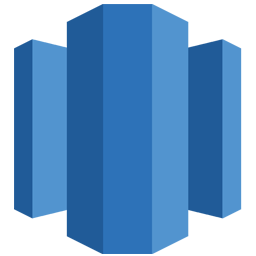Integrate Amazon Redshift with LeadsBridge
Intro
In this article, you'll learn how to connect your LeadsBridge account with Amazon Redshift.
Connect Amazon Redshift integration
Before you start
- Head over to the left sidebar and click on the Create new Bridge button
- Select your integrations in the selectors
- Click on the Continue button at the bottom right
Authorize Amazon Redshift integration
Setup your Amazon Redshift integration
- Click on Connect Amazon Redshift
- Click on Create new integration to connect your Amazon Redshift (or select an existing one from the dropdown if you already connected it)
- A popup wil be opened where you can authorize the Amazon Redshift integration
- Fill field to connect Amazon Redshift with LeadsBridge
- Click on the Authorize button
- You can choose a name for this Amazon Redshift and LeadsBridge integration (you can also edit it later)
- Once done, click on Continue button and you will get back to the bridge experience where you could choose additional integration settings
- Now that your Amazon Redshift is connected, you can continue with the set-up of your bridge
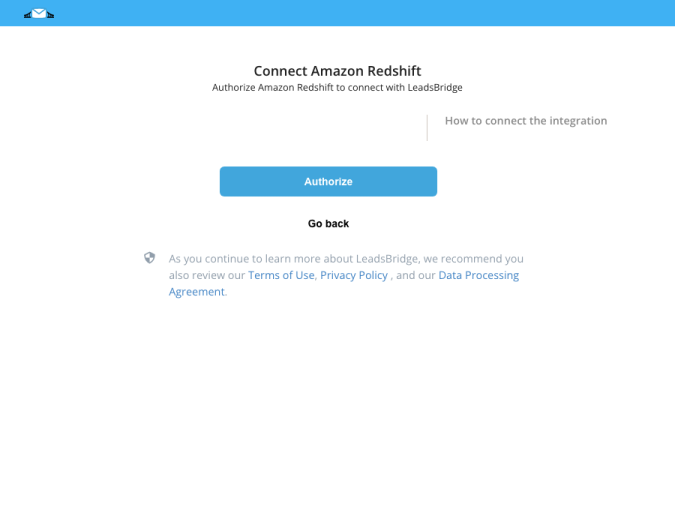
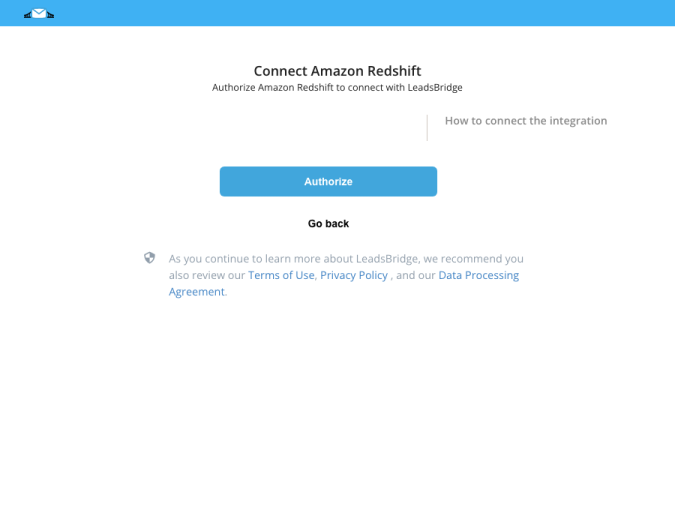
Do you need help?
Here some additional resources:
- LeadsBridge KNOWLEDGE BASE
- Contact support from your account clicking on the top right Support button