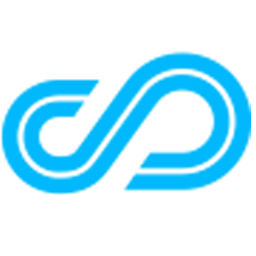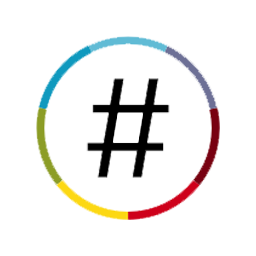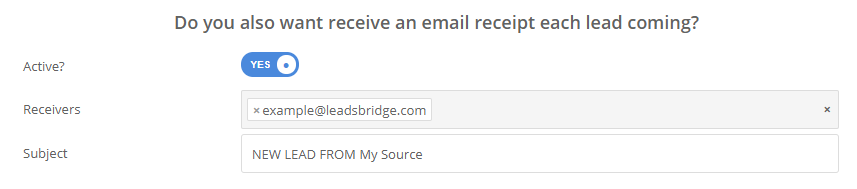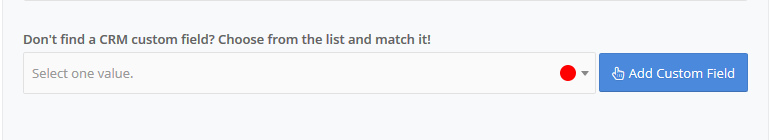Connect Selligent Marketing Cloud to NationBuilder with LeadsBridge
 »
» 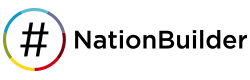
In this article, you'll learn how to set up the bridge and connect Selligent Marketing Cloud to NationBuilder using LeadsBridge.
How to set up your bridge step-by-step tutorial
Before you start
Step 1: Bridge's Main information
- Choose a name for your bridge (this will only be visible inside LeadsBridge)
- You may add labels to help you identify your bridge later
- Choose Selligent Marketing Cloud as the source for your bridge
- Choose NationBuilder as the destination
- Click on the Next button
Step 2: Setup your Selligent Marketing Cloud source
- Type in the name you'd like to call your integration
- Enter Organization, API URL, Consumer key and Consumer secret to connect your Selligent Marketing Cloud with LeadsBridge
- Select the segment you'd like to use as the source for your leads
- Click on the Next button
Step 3: Setup your NationBuilder destination
- Type in the integration's name in the dedicated field
- Enter Sub Domain to connect NationBuilder with LeadsBridge
- The SubDomain is the first portion of your NationBuilder URL.
You can find your SubDomain in your nation’s URL, for example, the subdomain of "myorganization.nationbuilder.com" is "myorganization".
If you are using a correctly configured custom domain, the SubDomain is only visible on the login page, and when you are logged into the control panel. - Select the segmentation concept you'd like to use from the dropdown
- Click on the Authorize button
![]()
- Login to the account you'd like to use
- Allow LeadsBridge to access your NationBuilder information
- You'll see the blue info success message at the top right of your screen
- Click on the Next button
- You'll now be able to select the destination segment to send your leads to
- You may choose to receive an email receipt for each incoming lead.
![]()
- Type the address(es) where you'd like to receive the receipt
- You may also modify the Subject line of the email
- Click on the Next button
Step 4: Fields Mapping
Here you'll be able to map your source information with your destination fields.
You'll see a field name with the destination integration's logo at the top, this indicates the name of the field on NationBuilder.
Underneath there's a box where you may add the information you'd like to send.
- Check each of the NationBuilder fields available
- Match the information you wish to pass along from Selligent Marketing Cloud
- You may type the information manually and pass them as a static value
- Use the functions to customize information like reformatting dates and times or modifying text, phone numbers and so on
- You may also leave blank the box of a field's information you don't want to send through
Custom Fields
- If you'd like to add more fields, just look at the bottom of the page
- Head over the "Don't find a CRM custom field?" box
- Select the field you'd like to add from the dropdown list
- Click the Add Custom Field button
![]()
- The field will appear above
- Add the desired information, as you did with the other ones
Once accomplished your desired outcome, just click Next and head to the last step.
Step 5: Test
In this final step, you'll be able to send a lead from LeadsBridge to test if the configuration works properly.
- To create a new test lead, fill in the required information when prompted
- Click Test Now
- To test with a real lead, switch the toogle to "Test with existing lead".
- Click Sync Now along the lead you'd like to send
- If you did everything right the button will turn green, meaning your lead was synced successfully and the integration is ready
- Click Finish to save your settings and turn active your bridge
That's all! Congratulations.
You'll be redirected to the bridges section of your account with a green success message at the top right of the page and your bridge will now be active.
Have you got some questions?
You may want to take a look at the common questions on the respective integration's documentation.
- Source: Selligent Marketing Cloud
- Destination: NationBuilder
If you have any other questions, or need help to configure your bridge from Selligent Marketing Cloud to NationBuilder with LeadsBridge, do not hesitate to contact our Support!