Integrate Adobe Business Catalyst with LeadsBridge
Intro
Adobe Business Catalyst is a unified hosting platform that enables you to work in your preferred editing environment to create sites that meet client requirements, without any server-side coding. The Business Catalyst hosting solution provides website management tools, email marketing, e-commerce, and an integrated customer database that makes it easy to build and publish websites.
In this article, you'll learn how to connect your LeadsBridge account with Adobe Business Catalyst.
Connect Adobe Business Catalyst integration
Before you start
- Head over to the left sidebar and click on the Create new Bridge button
- Select your integrations in the selectors
- Click on the Continue button at the bottom right
Authorize Adobe Business Catalyst integration
Setup your Adobe Business Catalyst integration
- Click on Connect Adobe Business Catalyst
- Click on Create new integration to connect your Adobe Business Catalyst (or select an existing one from the dropdown if you already connected it)
- A popup wil be opened where you can authorize the Adobe Business Catalyst integration
- Fill WSDL URL, Username, Password field to connect Adobe Business Catalyst with LeadsBridge
- Click on the Authorize button
- You can choose a name for this Adobe Business Catalyst and LeadsBridge integration (you can also edit it later)
- Once done, click on Continue button and you will get back to the bridge experience where you could choose additional integration settings
- Now that your Adobe Business Catalyst is connected, you can continue with the set-up of your bridge
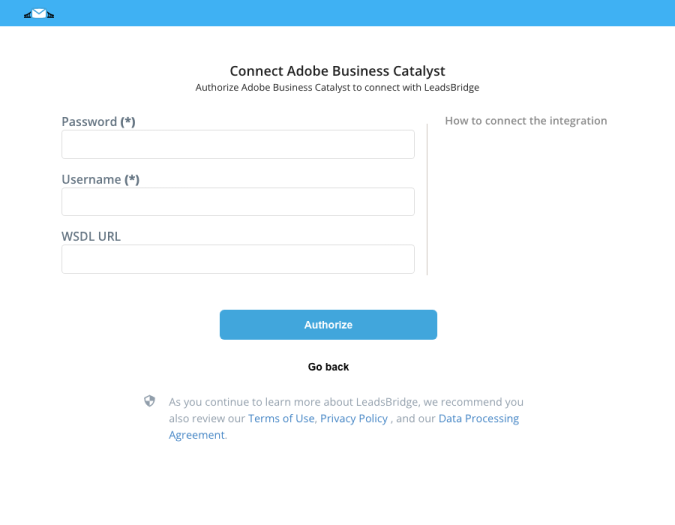
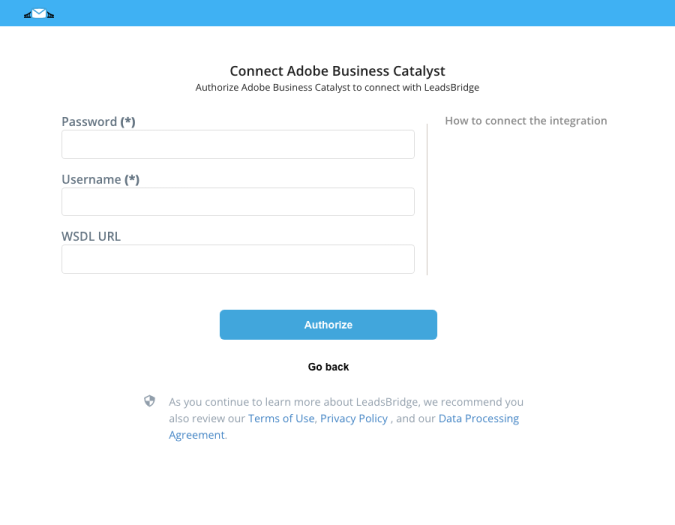
Configuration details for Adobe Business Catalyst
How to get WSDL URL, Username, Password
The API Integration information may be found under the Site Settings tab on the left sidebar menu of your Admin Console. Copy the "CRM WSDL" link, this will be the "WDSL URL" requested by LeadsBridge and your "Site ID". Enter both info along the Username and Password on the LeadsBridge side and click "Finish".
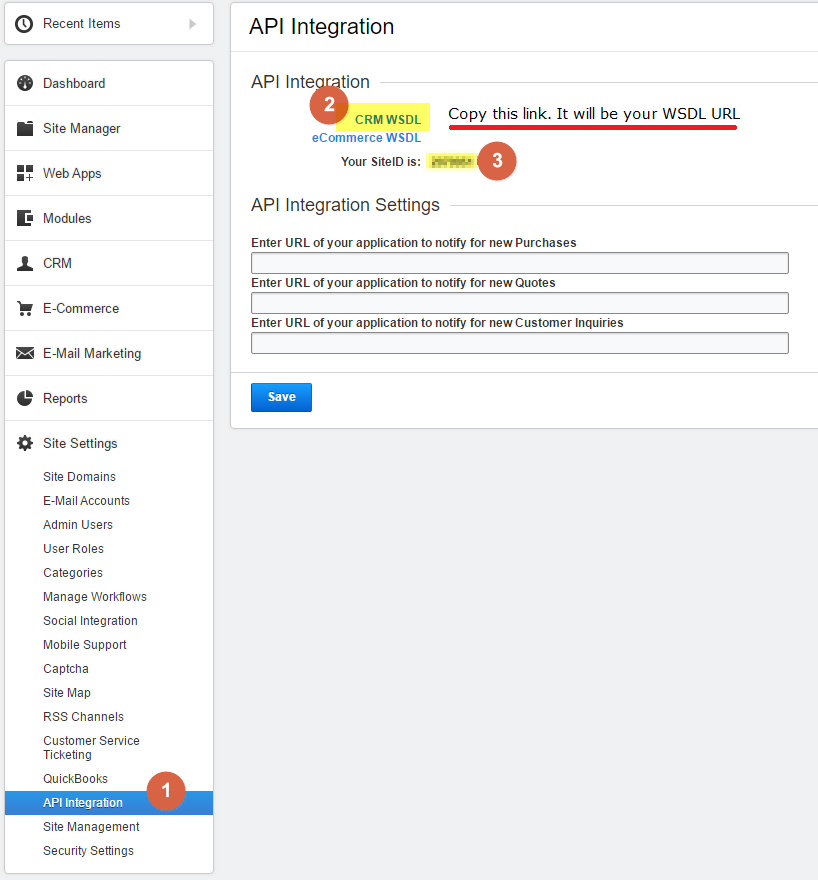
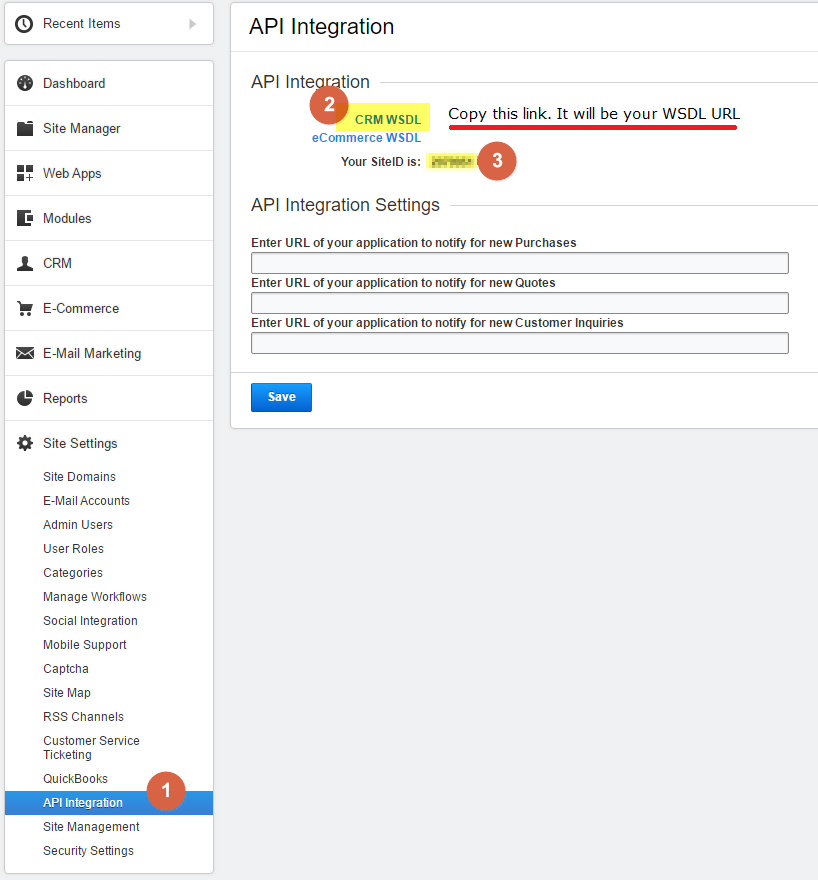
Which entity concepts we support for Adobe Business Catalyst
With LeadsBridge you may use these entity concepts for Adobe Business Catalyst.
Contact
A contact store someone's information that was left after they showed interest in your offering.
Which segmentation concepts we support for Adobe Business Catalyst
With LeadsBridge you may use these segmentation concepts for Adobe Business Catalyst.
Campaign
A campaign with Adobe Business Catalyst is basically an organized plan - or group of steps - to promote and sell a product or service.
Do you need help?
Here some additional resources:
- LeadsBridge KNOWLEDGE BASE
- Contact support from your account clicking on the top right Support button

