Integrate arpReach with LeadsBridge
Intro
arpReach is an autoresponder and email marketing software.
In this article, you'll learn how to connect your LeadsBridge account with arpReach.
Connect arpReach integration
Before you start
- Head over to the left sidebar and click on the Create new Bridge button
- Select your integrations in the selectors
- Click on the Continue button at the bottom right
Authorize arpReach integration
Setup your arpReach integration
- Click on Connect arpReach
- Click on Create new integration to connect your arpReach (or select an existing one from the dropdown if you already connected it)
- A popup wil be opened where you can authorize the arpReach integration
- Fill HTML form code field to connect arpReach with LeadsBridge
- Click on the Authorize button
- You can choose a name for this arpReach and LeadsBridge integration (you can also edit it later)
- Once done, click on Continue button and you will get back to the bridge experience where you could choose additional integration settings
- Now that your arpReach is connected, you can continue with the set-up of your bridge
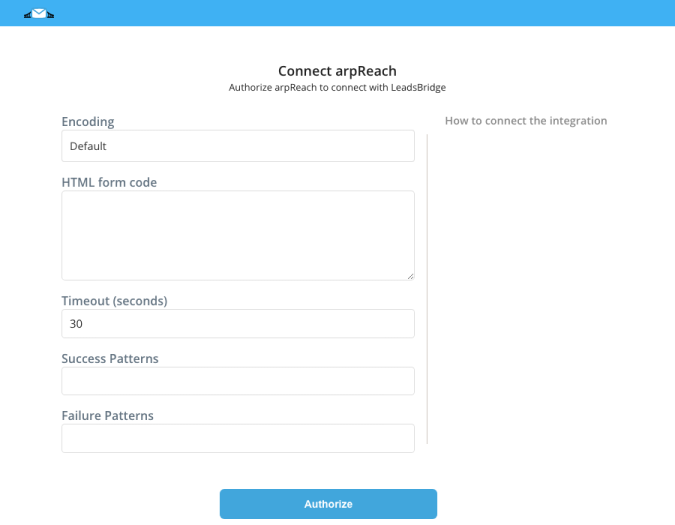
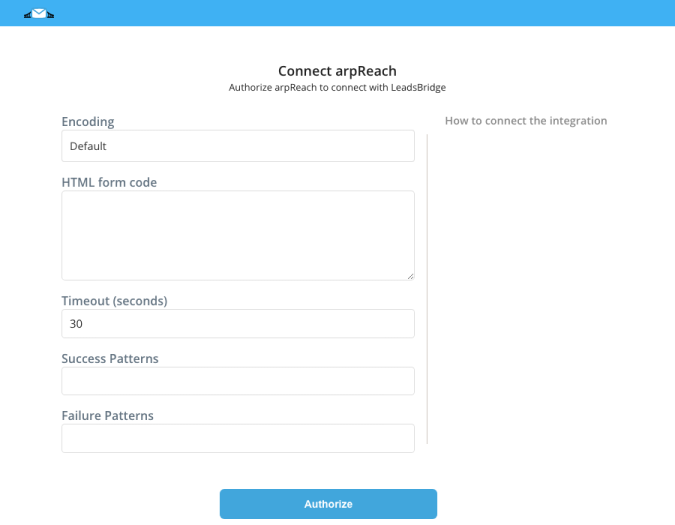
Configuration details for arpReach
Other Info
How can I find the HTML form? Login on your arpReach. When you have created your form, you can generate its HTML by choosing the Get Form Code option from the actions column of the subscription form list. Click the form code to copy it to your clipboard then paste the code into our integration's page.
Which entity concepts we support for arpReach
With LeadsBridge you may use these entity concepts for arpReach.
Contact
The contacts are Someone’s information that was left after they showed interest in your offering.
Everything in arpReach centers around the contact and their list memberships. Each contact can be in one or more lists without any duplication of contact data. Contact categories, custom fields (as many as you like), advanced segmentation and action (or inaction) tracking make it a breeze to run laser-focused campaigns. ( Learn more)
Which segmentation concepts we support for arpReach
With LeadsBridge you may use these segmentation concepts for arpReach.
Form
Form on a web page allows a user to enter data that is sent to a server for processing. It is a window or screen that contains numerous fields, or spaces to enter data.
Do you need help?
Here some additional resources:
- LeadsBridge KNOWLEDGE BASE
- Contact support from your account clicking on the top right Support button

