Integrate Bizzabo with LeadsBridge
Intro
Bizzabo is an event management system designed as a complete suite that takes care of all the aspects necessary to make your events successful.
In this article, you'll learn how to connect your LeadsBridge account with Bizzabo.
Connect Bizzabo integration
Before you start
- Head over to the left sidebar and click on the Create new Bridge button
- Select your integrations in the selectors
- Click on the Continue button at the bottom right
Authorize Bizzabo integration
Setup your Bizzabo integration
- Click on Connect Bizzabo
- Click on Create new integration to connect your Bizzabo (or select an existing one from the dropdown if you already connected it)
- A popup wil be opened where you can authorize the Bizzabo integration
- Fill API Key field to connect Bizzabo with LeadsBridge
- Click on the Authorize button
- You can choose a name for this Bizzabo and LeadsBridge integration (you can also edit it later)
- Once done, click on Continue button and you will get back to the bridge experience where you could choose additional integration settings
- Now that your Bizzabo is connected, you can continue with the set-up of your bridge
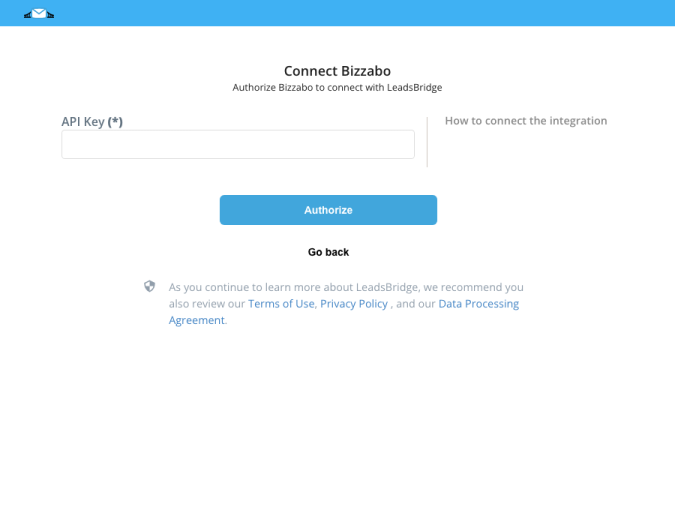
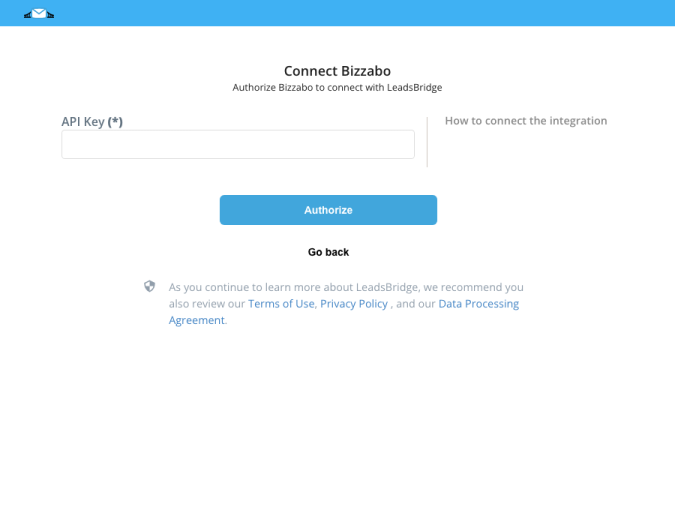
Configuration details for Bizzabo
How to get API Key
You can find information on the API key only by contacting Bizzabo technical support: https://www.bizzabo.com/contact
Which entity concepts we support for Bizzabo
With LeadsBridge you may use these entity concepts for Bizzabo.
Contact
Contacts can be people interested in your product or your customers.Registrant
The Registrants are people who have registered at your event.
Which segmentation concepts we support for Bizzabo
With LeadsBridge you may use these segmentation concepts for Bizzabo.
Event
Events are communication tools that serve to reach a vast and differentiated audience.
Common questions for Bizzabo
Which entities can I use as Source and which as Destination?
Currently, the following entity is allowed as Source:
- Registrant
The following entities are allowed as Source for Audiences:
- Contact
- Registrant
And the following entity is allowed as Destination:
- Contact
Notice that when Bizzabo is used as Source only the data provided during the fields recognition step will be available in the Fields Mapping step, so if you submit a new Registrant the Bridge will recognize the data coming from that type of Events.
Do you need help?
Here some additional resources:
- LeadsBridge KNOWLEDGE BASE
- Contact support from your account clicking on the top right Support button

