Integrate ChargeBee with LeadsBridge
Intro
Chargebee is a payment gateway that lets you automate your recurring billing, manage subscriptions at scale and access metrics that matter.
In this article, you'll learn how to connect your LeadsBridge account with ChargeBee.
Connect ChargeBee integration
Before you start
- Head over to the left sidebar and click on the Create new Bridge button
- Select your integrations in the selectors
- Click on the Continue button at the bottom right
Authorize ChargeBee integration
Setup your ChargeBee integration
- Click on Connect ChargeBee
- Click on Create new integration to connect your ChargeBee (or select an existing one from the dropdown if you already connected it)
- A popup wil be opened where you can authorize the ChargeBee integration
- Fill Domain, API Key field to connect ChargeBee with LeadsBridge
- Click on the Authorize button
- You can choose a name for this ChargeBee and LeadsBridge integration (you can also edit it later)
- Once done, click on Continue button and you will get back to the bridge experience where you could choose additional integration settings
- Now that your ChargeBee is connected, you can continue with the set-up of your bridge
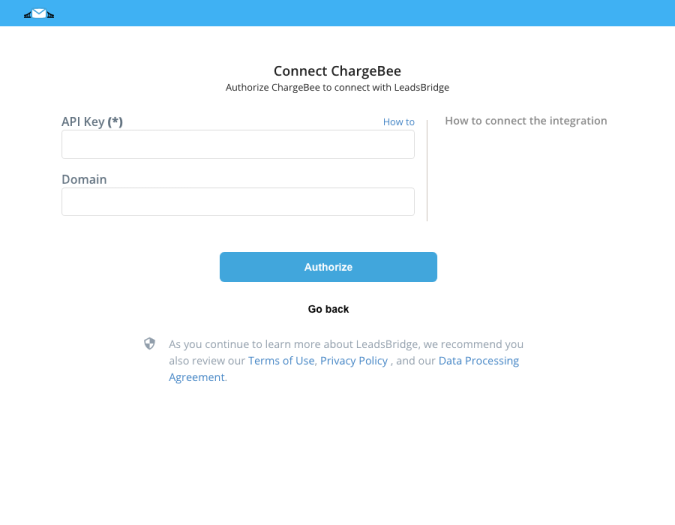
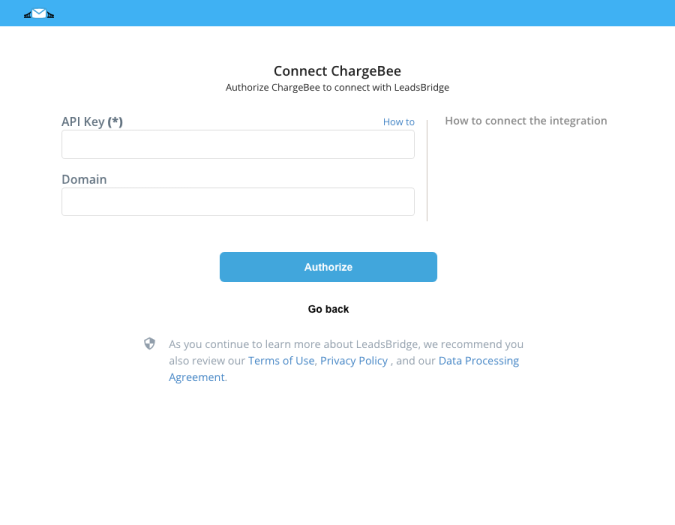
Configuration details for ChargeBee
How to get Domain, API Key
In the URL, enter the site name of your account. Example URL: https://sitename.chargebee.com Site name from the example: sitename
In order to obtain the API Key, log in your Chargebee account, select Settings > Configure Chargebee > API Keys and Webhooks and then click on the API Keys tab. If no API Keys are listed, you need to create it clicking on the Add an API Key button.
In order to obtain the API Key, log in your Chargebee account, select Settings > Configure Chargebee > API Keys and Webhooks and then click on the API Keys tab. If no API Keys are listed, you need to create it clicking on the Add an API Key button.
Which entity concepts we support for ChargeBee
With LeadsBridge you may use these entity concepts for ChargeBee.
Customer
Represents a customer. Subscriptions, Card and Billing Address are associated with the customer resource. ( Learn more)
Which segmentation concepts we support for ChargeBee
With LeadsBridge you may use these segmentation concepts for ChargeBee.
Plan
A plan is a detailed proposal for doing or achieving something. It specifies the price with billing frequency for a subscription.
With the Chargebee integration, you will be able to connect with these lists and retrieve your contacts: all the customers of your Chargebee account, all the customers with at least 1 subscription, all the customers with at least 1 annual subscription, all the customers with at least 1 monthly subscription, all the customers without subscription and each plan of your Chargebee account with at least 1 subscription. ( Learn more)Subscription
Subscription represents the recurring items a customer has subscribed to. The recurring items can be - plan, addons. It may also contain the discount items like coupons. ( Learn more)
Do you need help?
Here some additional resources:
- LeadsBridge KNOWLEDGE BASE
- Contact support from your account clicking on the top right Support button

