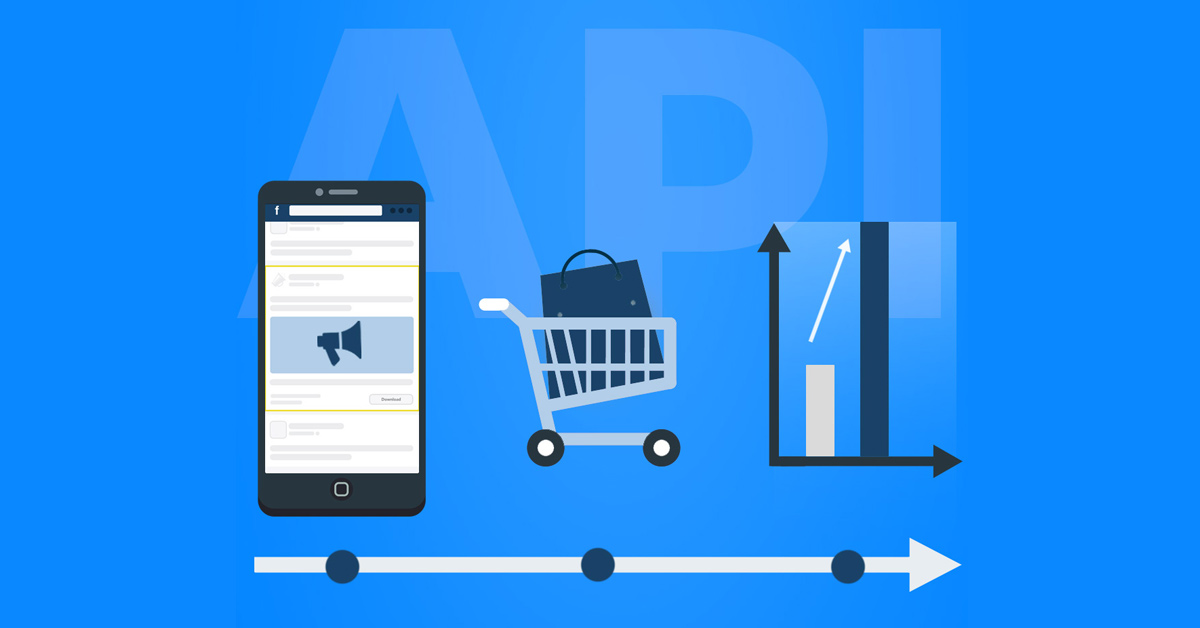Integrate OffersFx with LeadsBridge
Intro
Xtrade is an investment portal that offers an online CFD trading and online forex trading. Leading markets, cross-platform access, and advanced trading tools.
In this article, you'll learn how to connect your LeadsBridge account with OffersFx.
Connect OffersFx integration
Before you start
- Head over to the left sidebar and click on the Create new Bridge button
- Select your integrations in the selectors
- Click on the Continue button at the bottom right
Authorize OffersFx integration
Setup your OffersFx integration
- Click on Connect OffersFx
- Click on Create new integration to connect your OffersFx (or select an existing one from the dropdown if you already connected it)
- A popup wil be opened where you can authorize the OffersFx integration
- Fill field to connect OffersFx with LeadsBridge
- Click on the Authorize button
- You can choose a name for this OffersFx and LeadsBridge integration (you can also edit it later)
- Once done, click on Continue button and you will get back to the bridge experience where you could choose additional integration settings
- Now that your OffersFx is connected, you can continue with the set-up of your bridge
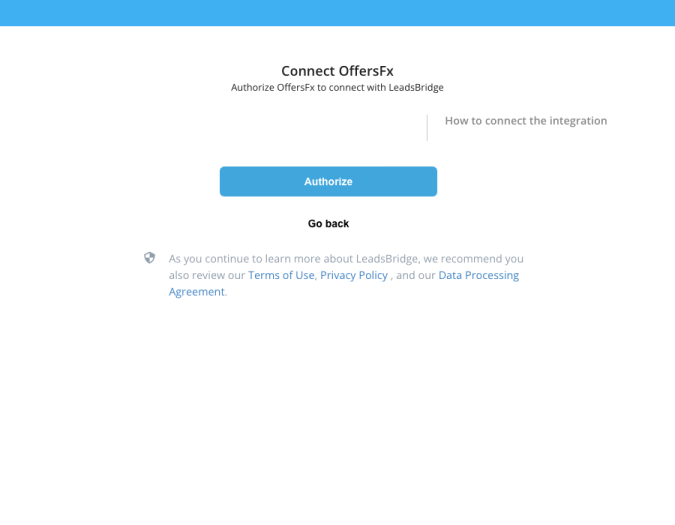
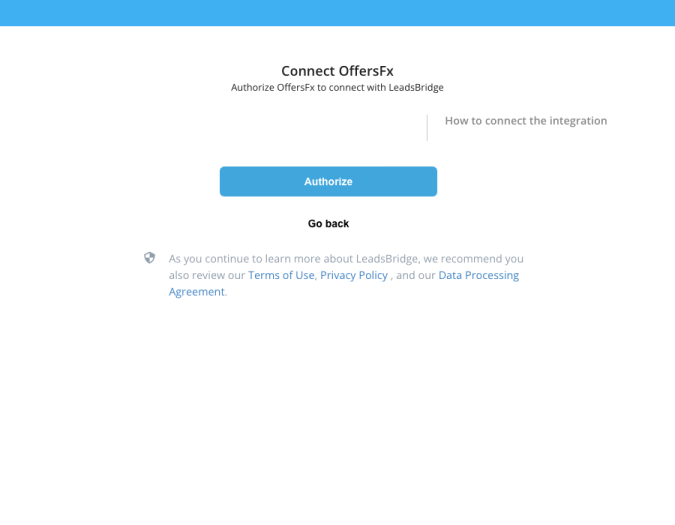
Which entity concepts we support for OffersFx
With LeadsBridge you may use these entity concepts for OffersFx.
Lead
A potential client that actively shows interest in a product or service by reaching out, filling a form or responding to an ad, for example.
Common questions for OffersFx
Are there required fields I should set on the bridge?
Yes, these fields are required by xTrade:
email
fullName or firstName and lastName
countryCodeISO2 (more information here http://countrycode.org/ – 2 characters)
phoneCountryCode (more information here http://countrycode.org/)
phoneNumber (Number of 5 to 18 digits)
language (2 characters)
Do you need help?
Here some additional resources:
- LeadsBridge KNOWLEDGE BASE
- Contact support from your account clicking on the top right Support button