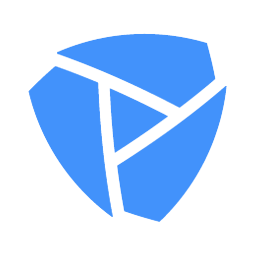Integrate Platform.ly with LeadsBridge
Intro
Platform.ly is an exciting startup that aims to take the complex process of lossless tracking and marketing automation and simplify it so the business owner, just pastes a line of code to get the system going.
In this article, you'll learn how to connect your LeadsBridge account with Platform.ly.
Connect Platform.ly integration
Before you start
- Head over to the left sidebar and click on the Create new Bridge button
- Select your integrations in the selectors
- Click on the Continue button at the bottom right
Authorize Platform.ly integration
Setup your Platform.ly integration
- Click on Connect Platform.ly
- Click on Create new integration to connect your Platform.ly (or select an existing one from the dropdown if you already connected it)
- A popup wil be opened where you can authorize the Platform.ly integration
- Fill API Key field to connect Platform.ly with LeadsBridge
- Click on the Authorize button
- You can choose a name for this Platform.ly and LeadsBridge integration (you can also edit it later)
- Once done, click on Continue button and you will get back to the bridge experience where you could choose additional integration settings
- Now that your Platform.ly is connected, you can continue with the set-up of your bridge
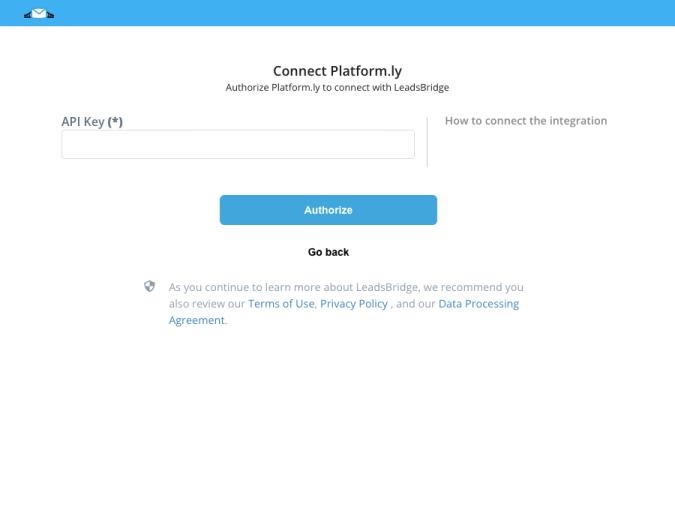
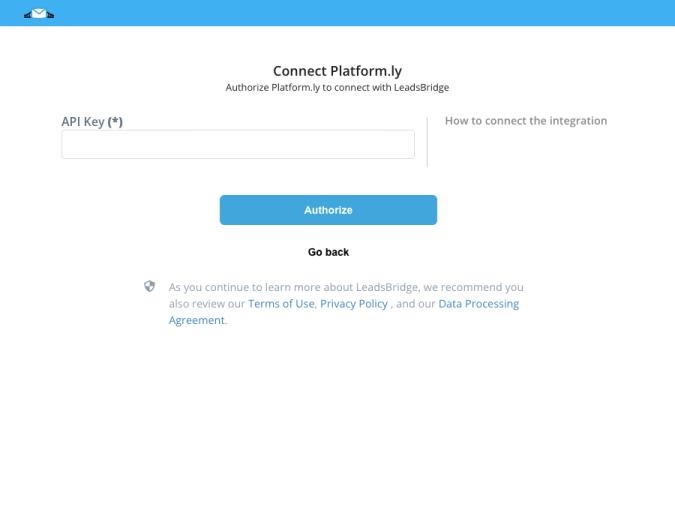
Configuration details for Platform.ly
How to get API Key
Please, contact the Platform.ly support for the "API Key".
Which entity concepts we support for Platform.ly
With LeadsBridge you may use these entity concepts for Platform.ly.
Contact
Contacts are all customers or potential customers who have shown interest in a particular product or service and who have already left an email address or phone number.
Which segmentation concepts we support for Platform.ly
With LeadsBridge you may use these segmentation concepts for Platform.ly.
Segment
A group of customers built based on different characteristics.Tag
Tags are used by some CRMs to organize and group Subscribers based on actions, interests or more.Project
A project is a group of activities with a common goal, for example, your website or your customer’s campaign.
Do you need help?
Here some additional resources:
- LeadsBridge KNOWLEDGE BASE
- Contact support from your account clicking on the top right Support button