Integrate Sailthru with LeadsBridge
Intro
Sailthru helps modern marketers at leading retail and media companies build deeper, longer-lasting relationships with their customers.
In this article, you'll learn how to connect your LeadsBridge account with Sailthru.
Connect Sailthru integration
Before you start
- Head over to the left sidebar and click on the Create new Bridge button
- Select your integrations in the selectors
- Click on the Continue button at the bottom right
Authorize Sailthru integration
Setup your Sailthru integration
- Click on Connect Sailthru
- Click on Create new integration to connect your Sailthru (or select an existing one from the dropdown if you already connected it)
- A popup wil be opened where you can authorize the Sailthru integration
- Fill API Key, API Secret field to connect Sailthru with LeadsBridge
- Click on the Authorize button
- You can choose a name for this Sailthru and LeadsBridge integration (you can also edit it later)
- Once done, click on Continue button and you will get back to the bridge experience where you could choose additional integration settings
- Now that your Sailthru is connected, you can continue with the set-up of your bridge
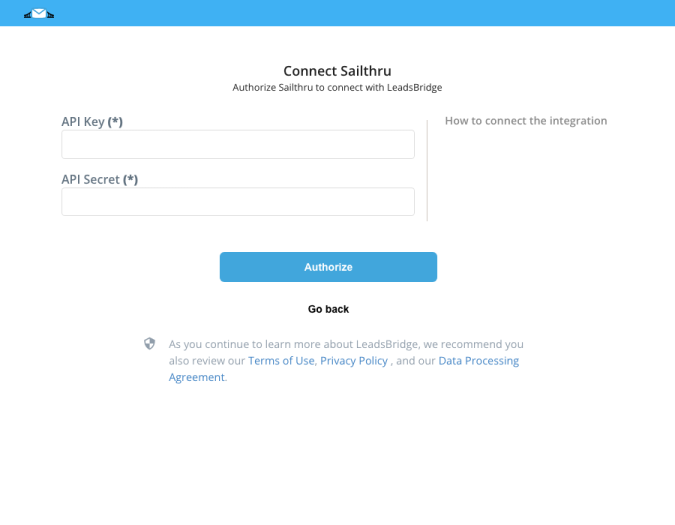
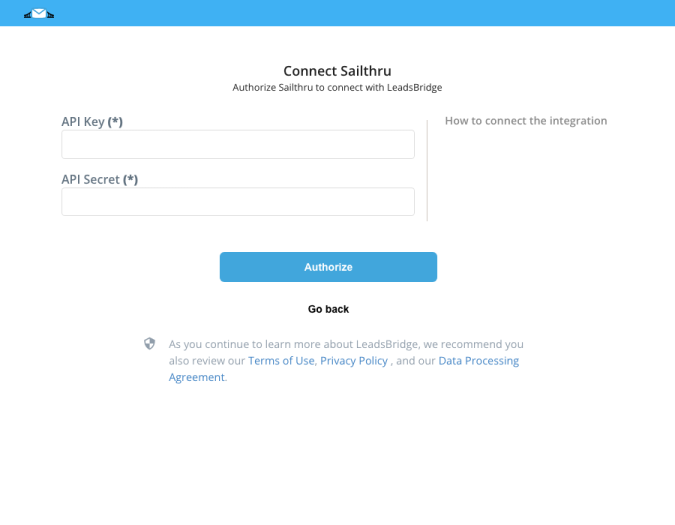
Configuration details for Sailthru
Other Info
Login inside your Sailthru Account and Click on “Setup” button, then click on API & Postbacks and finally, click on the lock icon and you’ll have the needed info. Copy/paste them inside the Leadsbridge Integration page.
Which entity concepts we support for Sailthru
With LeadsBridge you may use these entity concepts for Sailthru.
Contact
Contact is a people that can be manually added or removed from a list. This term is used to describe reaching out to or being in touch with another person, business or entity.
Which segmentation concepts we support for Sailthru
With LeadsBridge you may use these segmentation concepts for Sailthru.
Smart List
Smart List is a dynamic list that updates its user membership in real time based on any criteria that you set in Audience Builder. ( Learn more)List
Lists are the main repository for your users, who are typically added to these lists deliberately upon acquisition, on your import from another system, or through one-time Audience Builder queries with users sourced from existing Natural Lists. ( Learn more)
Common questions for Sailthru
Custom fields: advanced settings
Sailthru creates by default only 3 basic fields: First name, Last name and Email address. If you are looking to sync more Lead Ads information into your Sailthru account, you should create (or use) custom fields.
( Learn more)
Do you need help?
Here some additional resources:
- LeadsBridge KNOWLEDGE BASE
- Contact support from your account clicking on the top right Support button

