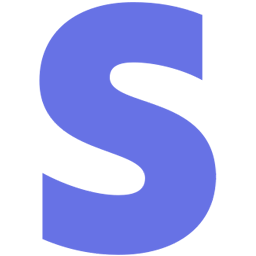Integrate Stripe with LeadsBridge
Intro
Stripe is a US technology company operating in over 25 countries, that allows both private individuals and businesses to accept payments over the Internet.
In this article, you'll learn how to connect your LeadsBridge account with Stripe.
Connect Stripe integration
Before you start
- Head over to the left sidebar and click on the Create new Bridge button
- Select your integrations in the selectors
- Click on the Continue button at the bottom right
Authorize Stripe integration
Setup your Stripe integration
- Click on Connect Stripe
- Click on Create new integration to connect your Stripe (or select an existing one from the dropdown if you already connected it)
- A popup wil be opened where you can authorize the Stripe integration
- Click on Authorize and you will be prompted to the Stripe authorization experience
- Here you will need to provide the info required and grant access to LeadsBridge
- Once done, you will be get back to LeadsBridge application
- You can choose a name for this Stripe and LeadsBridge integration (you can also edit it later)
- Once done, click on Continue button and you will get back to the bridge experience where you could choose additional integration settings
- Now that your Stripe is connected, you can continue with the set-up of your bridge
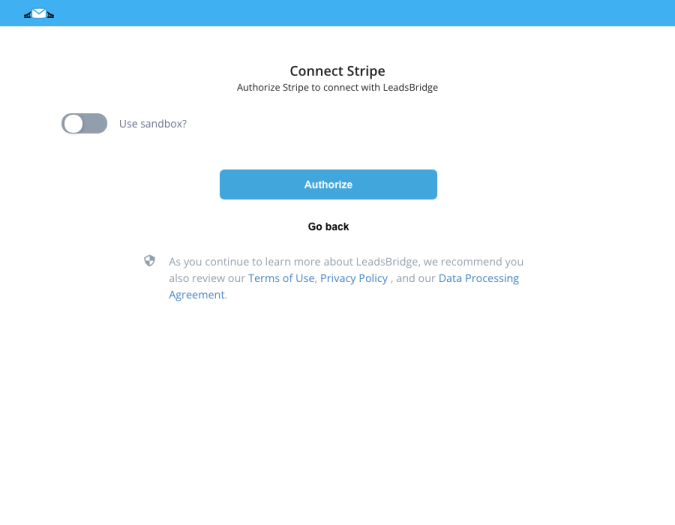
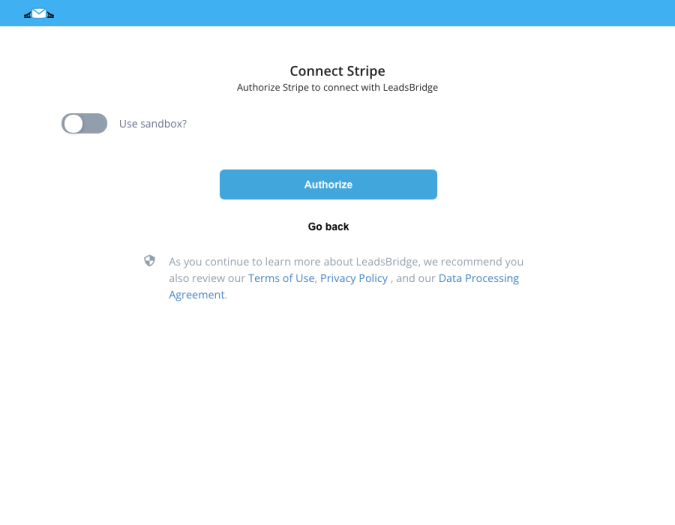
Which entity concepts we support for Stripe
With LeadsBridge you may use these entity concepts for Stripe.
Customer
A customer is a party that receives or consumes products (goods or services) and has the ability to choose between different products and suppliers. You can retrieve individual customers as well as a list of all your customers. ( Learn more)
Which segmentation concepts we support for Stripe
With LeadsBridge you may use these segmentation concepts for Stripe.
Subscription
With Stripe you will able to create a subscription by associating the plan with the customer.
The LeadsBridge’ Stripe integration let you create different segments from Stripe data:
-All customers with all subscriptions cancelled or past due
-All customers with at least one active subscription
-By Subscription Plans
-By Products
-By SKUs ( Learn more)
Common questions for Stripe
What can I do if I would like to connect my test environment?
If you want to use Stripe LIVE environment toggle off the “Use sandbox?” field while if you want to connect your Stripe TEST environment toggle on this flag on the Integration's page.
Do you need help?
Here some additional resources:
- LeadsBridge KNOWLEDGE BASE
- Contact support from your account clicking on the top right Support button