Integrate SurveyGizmo with LeadsBridge
Intro
SurveyGizmo is a robust survey and data insights platform that empowers businesses to make smarter decisions.
In this article, you'll learn how to connect your LeadsBridge account with SurveyGizmo.
Connect SurveyGizmo integration
Before you start
- Head over to the left sidebar and click on the Create new Bridge button
- Select your integrations in the selectors
- Click on the Continue button at the bottom right
Authorize SurveyGizmo integration
Setup your SurveyGizmo integration
- Click on Connect SurveyGizmo
- Click on Create new integration to connect your SurveyGizmo (or select an existing one from the dropdown if you already connected it)
- A popup wil be opened where you can authorize the SurveyGizmo integration
- Fill API Key, API Secret field to connect SurveyGizmo with LeadsBridge
- Click on the Authorize button
- You can choose a name for this SurveyGizmo and LeadsBridge integration (you can also edit it later)
- Once done, click on Continue button and you will get back to the bridge experience where you could choose additional integration settings
- Now that your SurveyGizmo is connected, you can continue with the set-up of your bridge
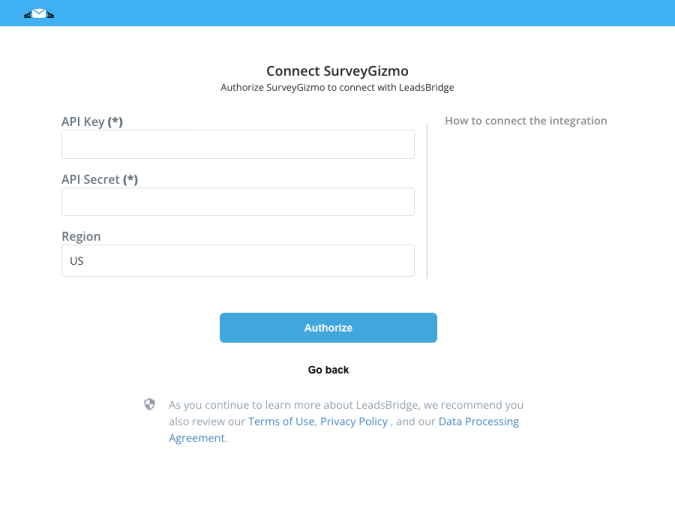
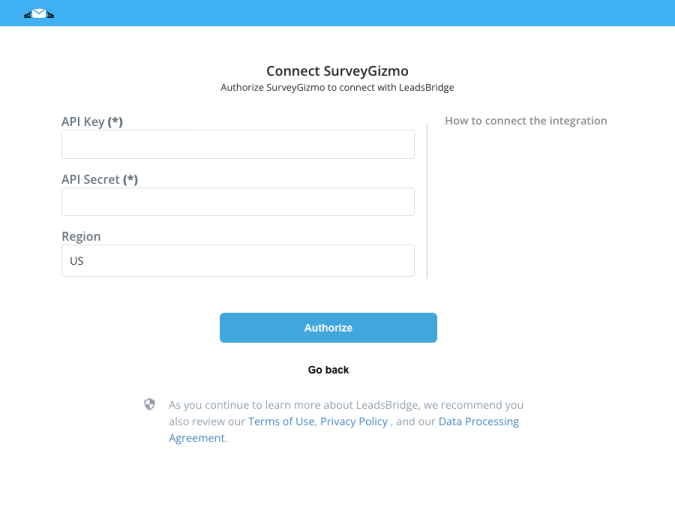
Configuration details for SurveyGizmo
How to get API Key, API Secret
To obtain an API Key and API Secret Key you'll need to go to "Account" > "Account Settings" > "Manage API" and click "Create an API Key".
( Learn more)
Other Info
Not sure if your account is US, EU, or Canada?
1. Check the URL when you are logged in to the application. If you see app.surveygizmo.com your account is a US account.
2. If you see app.surveygizmo.eu your account is an EU account.
3.If you see appca.surveygizmo.com, your account is a Canada account.
1. Check the URL when you are logged in to the application. If you see app.surveygizmo.com your account is a US account.
2. If you see app.surveygizmo.eu your account is an EU account.
3.If you see appca.surveygizmo.com, your account is a Canada account.
Which entity concepts we support for SurveyGizmo
With LeadsBridge you may use these entity concepts for SurveyGizmo.
Contact
A contact is someone’s information that was left after they showed interest in your offering.
Which segmentation concepts we support for SurveyGizmo
With LeadsBridge you may use these segmentation concepts for SurveyGizmo.
List
A list allows you to Organize and group your survey contacts.Campaign
A campaign is an organized plan to promote and sell a product or service. In SurveyGizmo you can use an Email Campaign to distribute your survey and to send an email notification to each respondent.Survey
A survey is a collection of questions asked repetitively to a sample of a population to mathematically derive characteristics of the total population.
Do you need help?
Here some additional resources:
- LeadsBridge KNOWLEDGE BASE
- Contact support from your account clicking on the top right Support button

