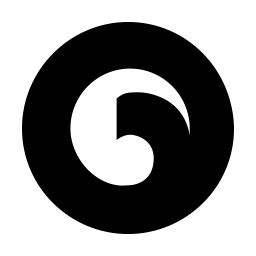Integrate Tito with LeadsBridge
Intro
Tito is an event planning software that deals with online ticket sales. Thanks to a design-led, self-funded company, Tito aims to provide a stress-free registration experience for organisers and attendees. With this tool you can collect the email’s customers and create interest about your event before tickets go on sale.
In this article, you'll learn how to connect your LeadsBridge account with Tito.
Connect Tito integration
Before you start
- Head over to the left sidebar and click on the Create new Bridge button
- Select your integrations in the selectors
- Click on the Continue button at the bottom right
Authorize Tito integration
Setup your Tito integration
- Click on Connect Tito
- Click on Create new integration to connect your Tito (or select an existing one from the dropdown if you already connected it)
- A popup wil be opened where you can authorize the Tito integration
- Fill API Key, Account ID field to connect Tito with LeadsBridge
- Click on the Authorize button
- You can choose a name for this Tito and LeadsBridge integration (you can also edit it later)
- Once done, click on Continue button and you will get back to the bridge experience where you could choose additional integration settings
- Now that your Tito is connected, you can continue with the set-up of your bridge
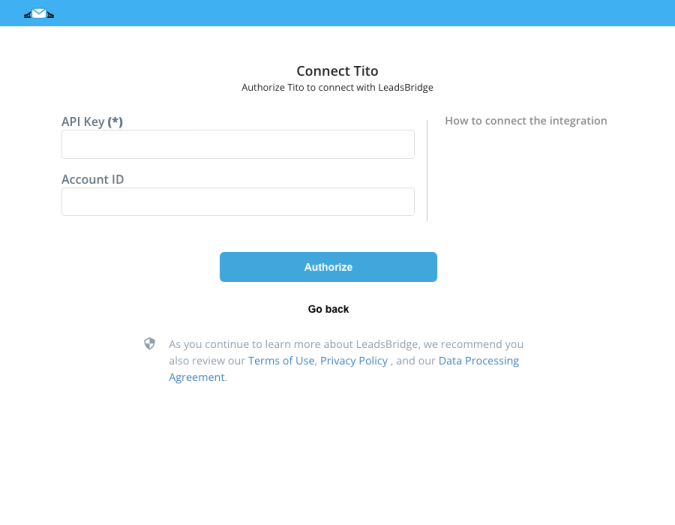
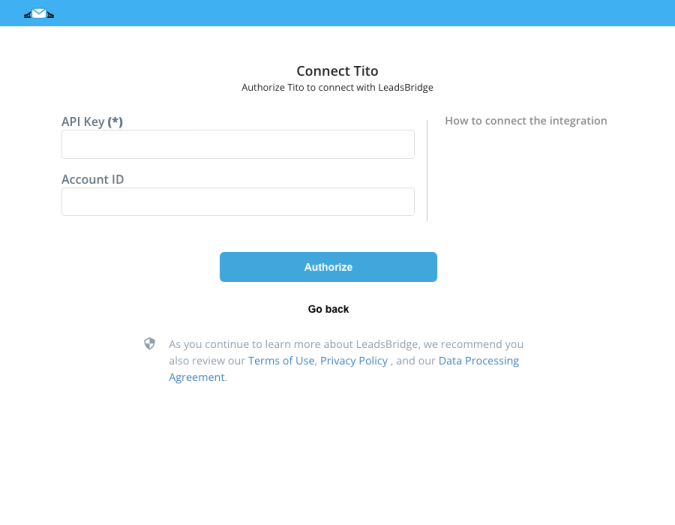
Configuration details for Tito
How to get API Key, Account ID
You can find all information about API Key in this link:
( Learn more)
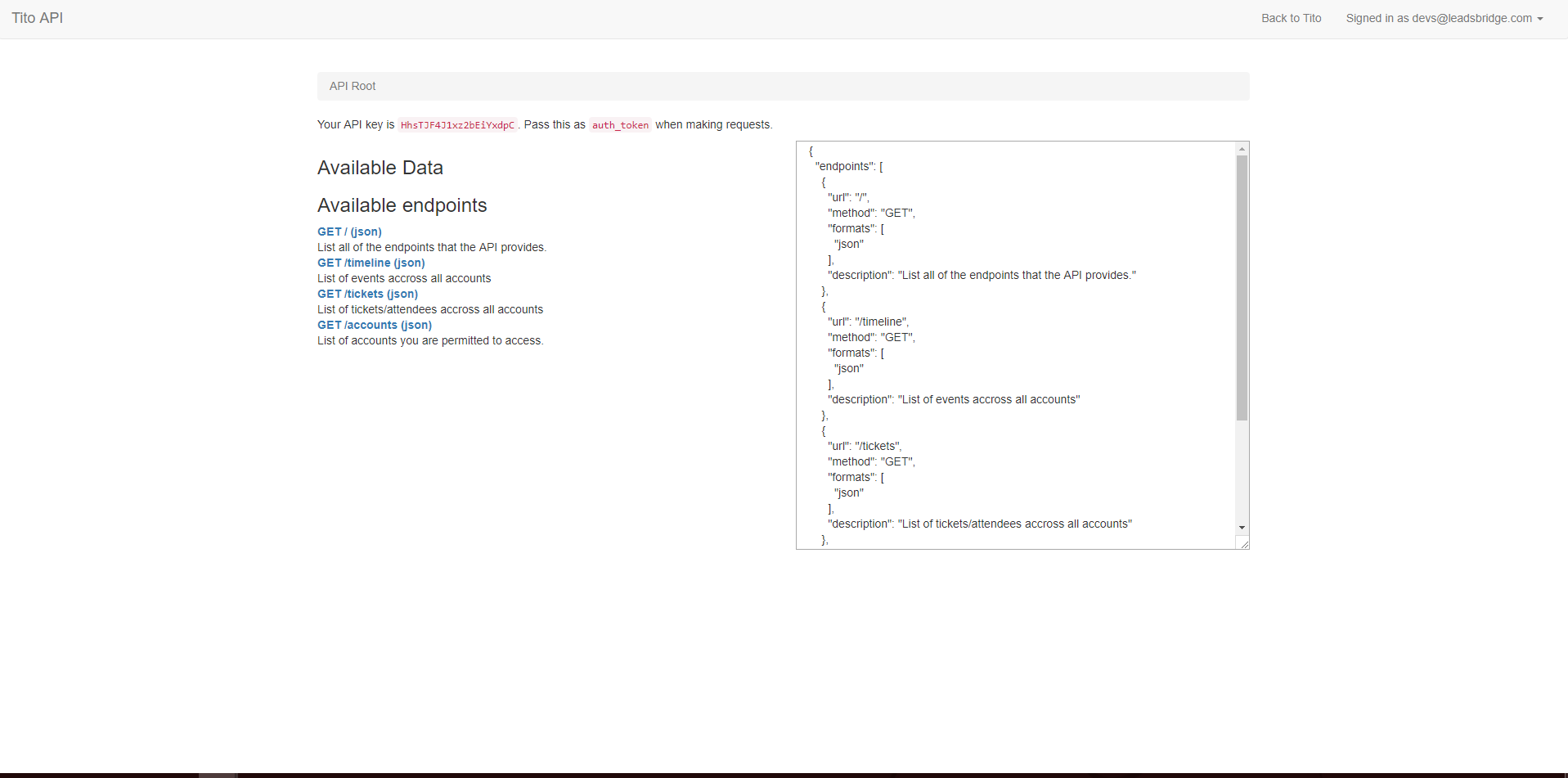
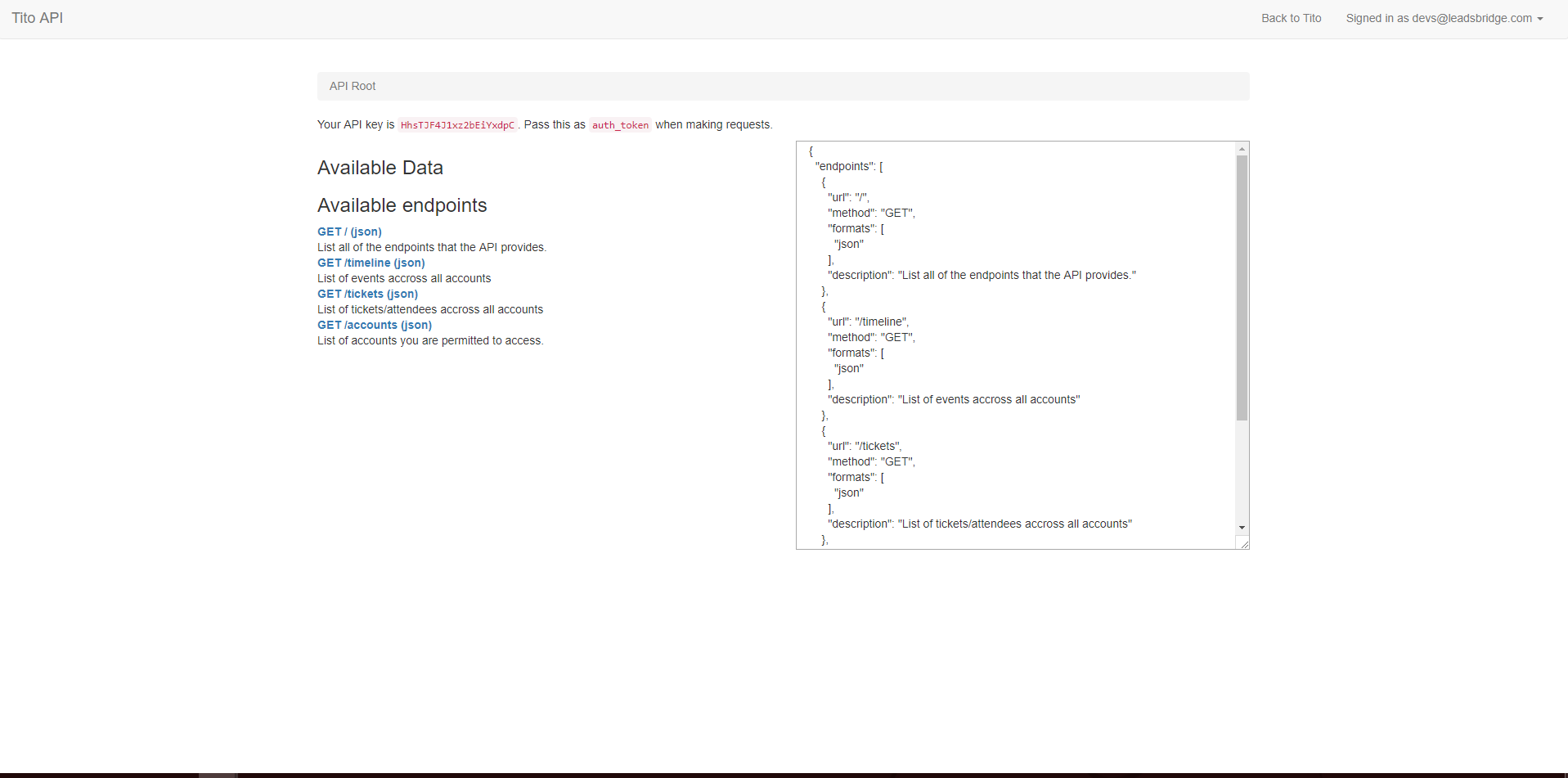
Other Info
Account-ID:
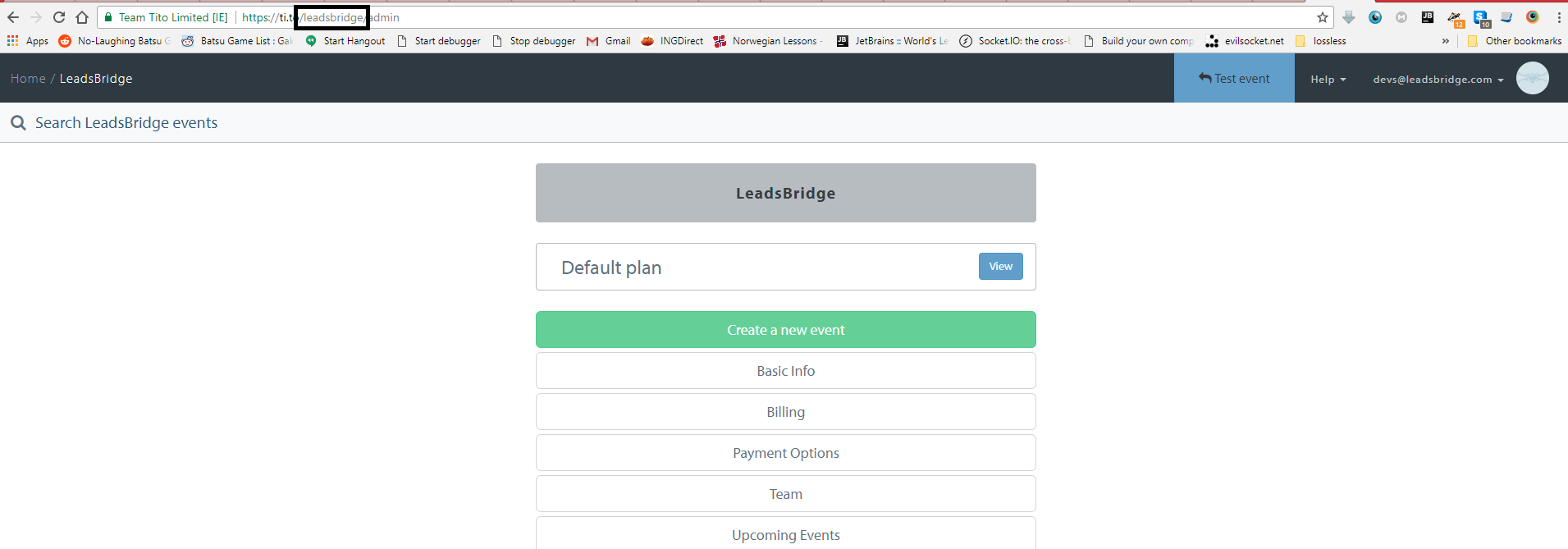
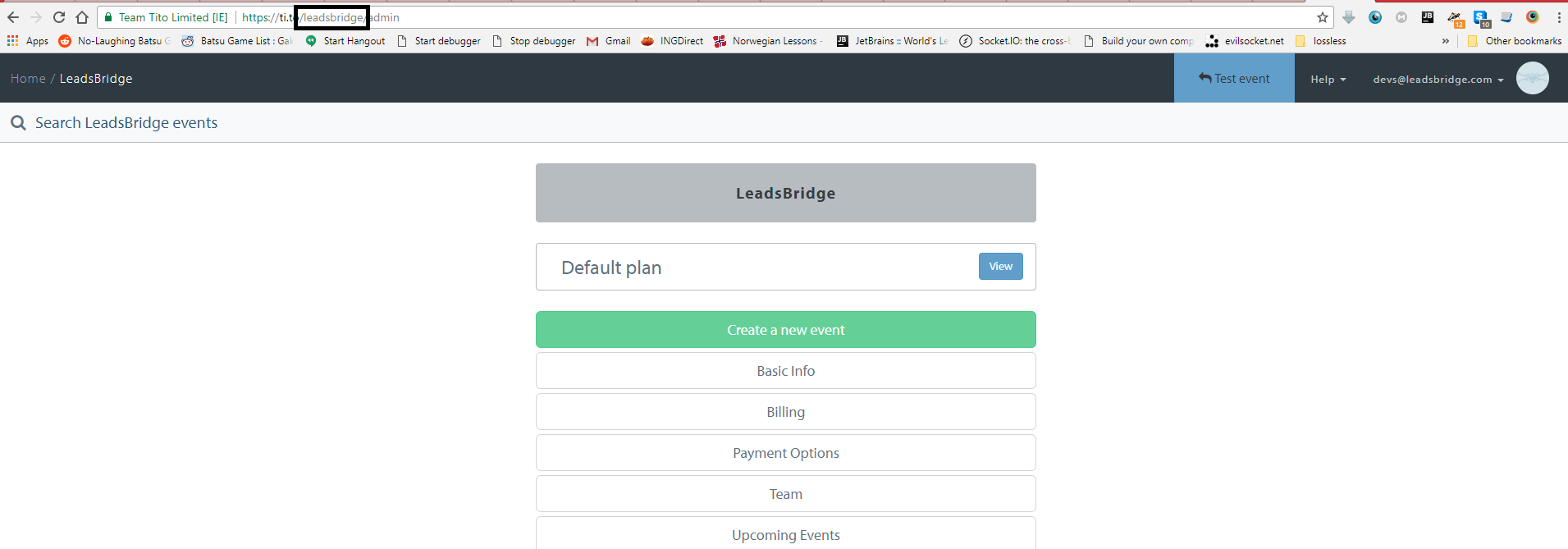
Which entity concepts we support for Tito
With LeadsBridge you may use these entity concepts for Tito.
Ticket
Tito supports many powerful configurations for setting up tickets. You can find all the information on this link: ( Learn more)
Which segmentation concepts we support for Tito
With LeadsBridge you may use these segmentation concepts for Tito.
Ticket Release
The "Ticket Releases" is the issuance of a nominal ticket by Tito. ( Learn more)Event
An event is something that happens, especially when it is unusual or important. You can use events to describe all the things that are happening in a particular situation. Moreover, an event is a planned and organized occasion. ( Learn more)Checkin List
Tito allows you to create multiple check-in lists, so you can have different lists for different parts of your event and different ticket types. ( Learn more)
Do you need help?
Here some additional resources:
- LeadsBridge KNOWLEDGE BASE
- Contact support from your account clicking on the top right Support button