Integrate Cisco WebEx with LeadsBridge
Intro
Cisco Webex is an on-demand collaboration, online meeting, web conferencing and video conferencing applications provider.
In this article, you'll learn how to connect your LeadsBridge account with Cisco WebEx.
Connect Cisco WebEx integration
Before you start
- Head over to the left sidebar and click on the Create new Bridge button
- Select your integrations in the selectors
- Click on the Continue button at the bottom right
Authorize Cisco WebEx integration
Setup your Cisco WebEx integration
- Click on Connect Cisco WebEx
- Click on Create new integration to connect your Cisco WebEx (or select an existing one from the dropdown if you already connected it)
- A popup wil be opened where you can authorize the Cisco WebEx integration
- Fill Sub Domain, Username, Password, Partner ID, Site field to connect Cisco WebEx with LeadsBridge
- Click on the Authorize button
- You can choose a name for this Cisco WebEx and LeadsBridge integration (you can also edit it later)
- Once done, click on Continue button and you will get back to the bridge experience where you could choose additional integration settings
- Now that your Cisco WebEx is connected, you can continue with the set-up of your bridge
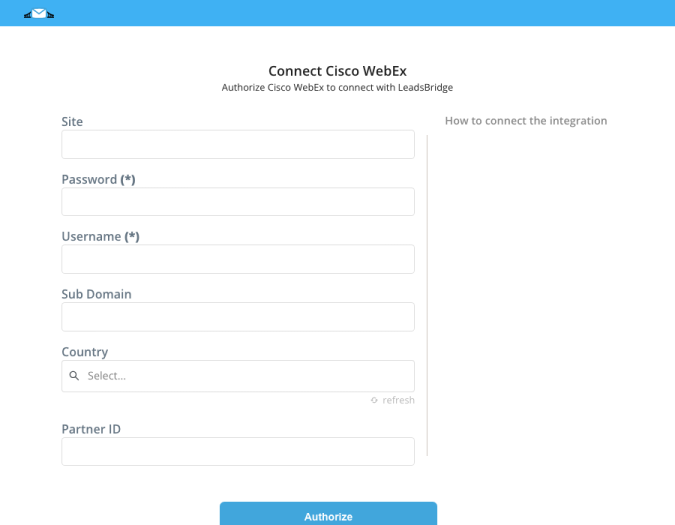
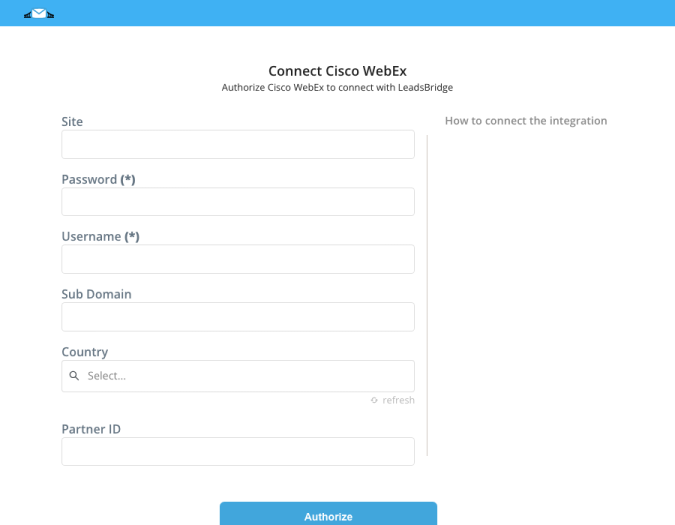
Configuration details for Cisco WebEx
How to get Sub Domain, Username, Password, Partner ID, Site
In order to get your Partner ID and Site ID you should request it to your Cisco CSM (Customer success manager).
Once you have those informations, add it into your Integration settings and then click on Next to continue with the setup.
Once you have those informations, add it into your Integration settings and then click on Next to continue with the setup.
Other Info
Your Cisco WebEx subdomain may be found in the URL of the page while you're logged into your account. For example:

Which entity concepts we support for Cisco WebEx
With LeadsBridge you may use these entity concepts for Cisco WebEx.
Attendee
Cisco Webex has different types of accounts that enable access to the platform, be it as an attendee, an admin, or a host. ( Learn more)
Which segmentation concepts we support for Cisco WebEx
With LeadsBridge you may use these segmentation concepts for Cisco WebEx.
Meeting
An online gathering of people for a particular purpose, especially for formal discussion.
Do you need help?
Here some additional resources:
- LeadsBridge KNOWLEDGE BASE
- Contact support from your account clicking on the top right Support button




