Integrate EZ Texting with LeadsBridge
Intro
EZ Texting helps thousands of organizations use text message marketing (SMS) to engage their followers, enhance their marketing strategies, and boost revenue.
In this article, you'll learn how to connect your LeadsBridge account with EZ Texting.
Connect EZ Texting integration
Before you start
- Head over to the left sidebar and click on the Create new Bridge button
- Select your integrations in the selectors
- Click on the Continue button at the bottom right
Authorize EZ Texting integration
Setup your EZ Texting integration
- Click on Connect EZ Texting
- Click on Create new integration to connect your EZ Texting (or select an existing one from the dropdown if you already connected it)
- A popup wil be opened where you can authorize the EZ Texting integration
- Fill Username, Password, Subject, Lead Notifications to (Namephonenumber> or phonenumber) field to connect EZ Texting with LeadsBridge
- Click on the Authorize button
- You can choose a name for this EZ Texting and LeadsBridge integration (you can also edit it later)
- Once done, click on Continue button and you will get back to the bridge experience where you could choose additional integration settings
- Now that your EZ Texting is connected, you can continue with the set-up of your bridge
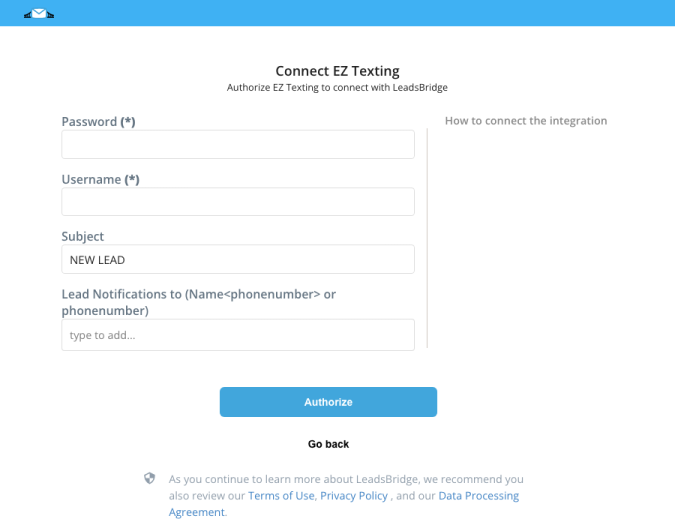
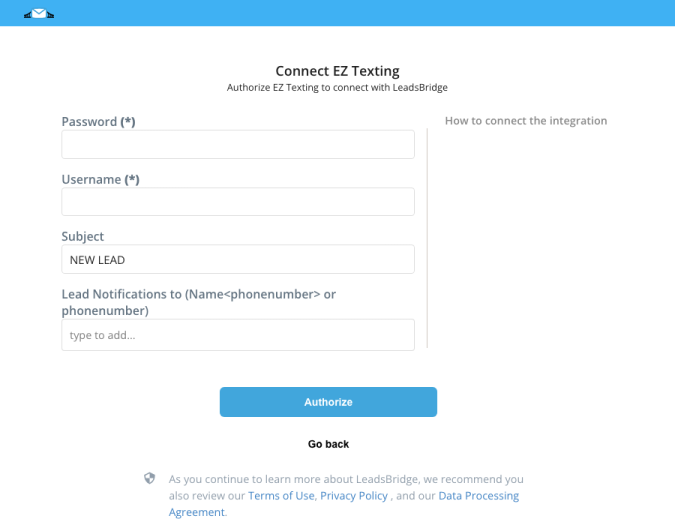
Configuration details for EZ Texting
How to get Username, Password, Subject, Lead Notifications to (Namephonenumber> or phonenumber)
Enter the username and password of your EZ Texting account.
Other Info
In the "Lead Notifications to" field insert the phone numbers that will receive the lead notifications.
Which entity concepts we support for EZ Texting
With LeadsBridge you may use these entity concepts for EZ Texting.
Sms
SMS stands for Short Message Service, and it is a synonym of text message, text, TXT, etc. An SMS (text message) is a short message, which can be sent to and from a cellular phone.
Which segmentation concepts we support for EZ Texting
With LeadsBridge you may use these segmentation concepts for EZ Texting.
Group
EZ Texting allows you to create and sort your contacts into lists in order to send group/bulk messages with the click of a button.
Common questions for EZ Texting
How can I define the SMS text?
The body of the SMS text is defined in the Lead Ads bridge, in order to change the welcome text accordingly to the form.
To do it, you should point to the destination step of the bridge and define the SMS text.
It allows you to set up some short codes to use the data received from the lead..
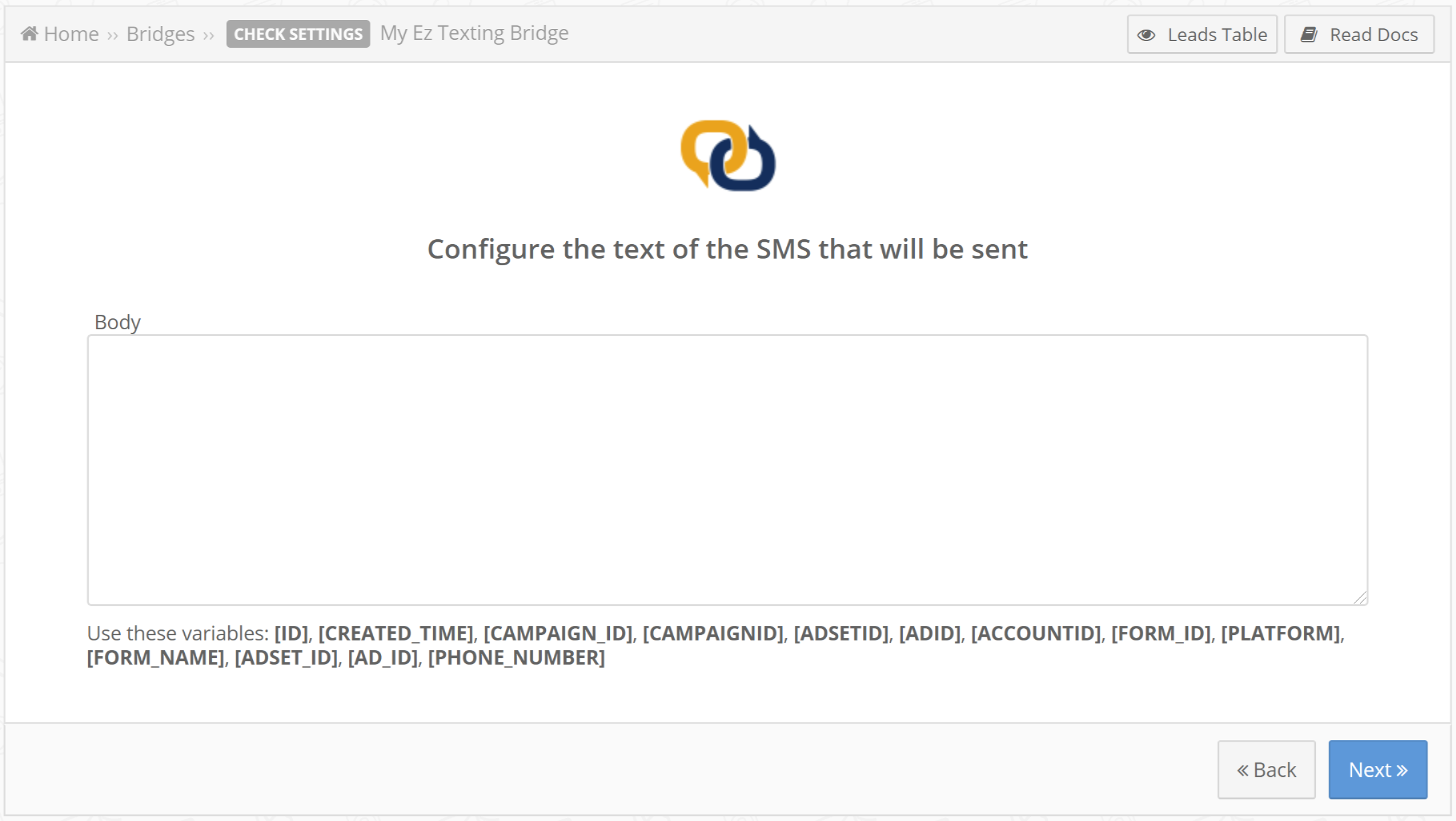
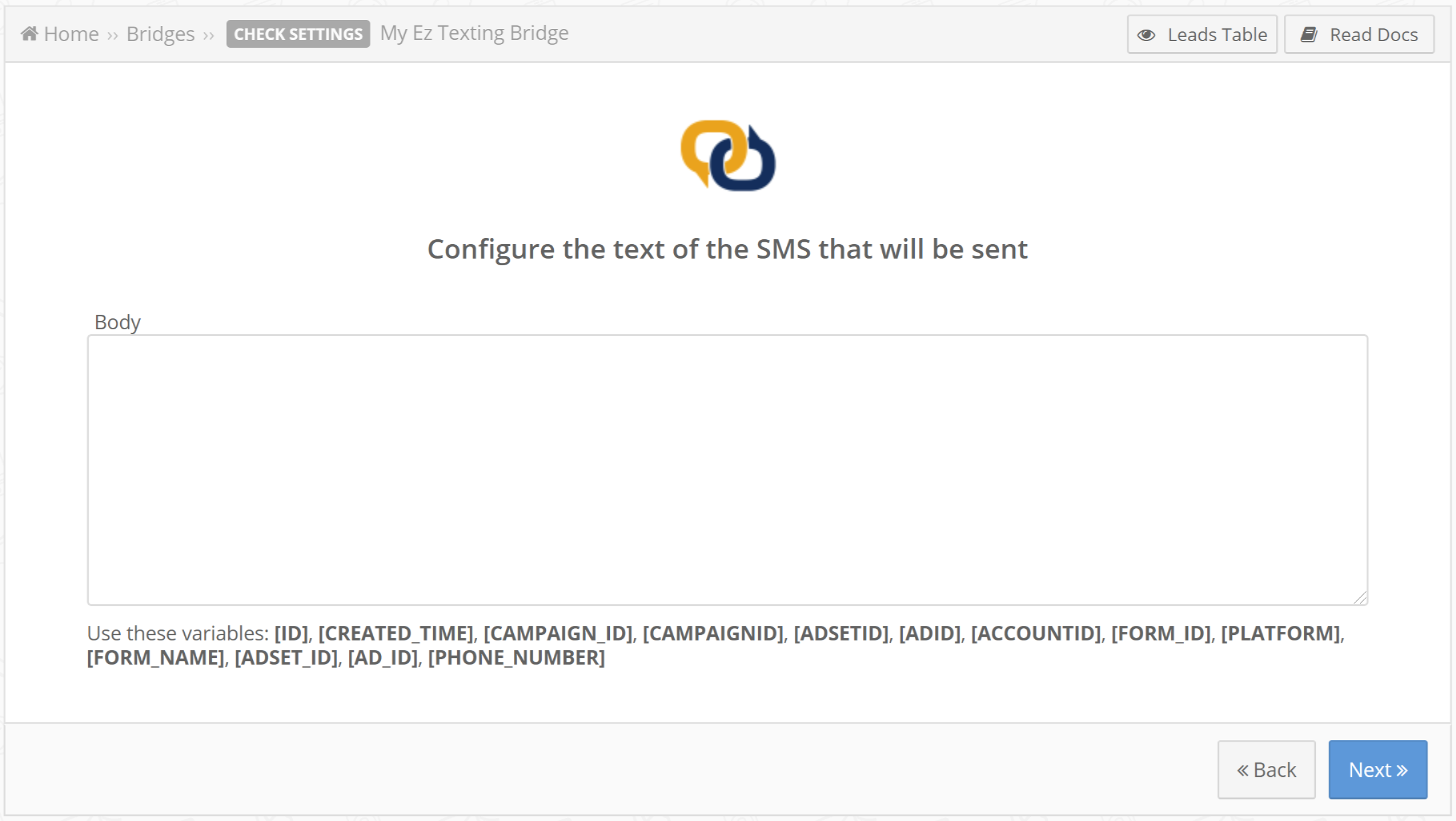
I want to receive the lead notification in my Inbox, what can I do?
EZ Texting SMS (Welcome SMS) are sent to your leads.
If you are looking for a simple notification sent to you via email just activate the Email Receipt option on the destination step of your bridge.


How do I fix "401 Authorization Required" error?
You should paste this URL: [a=https://app.eztexting.com/sending/messages?format=json ]https://app.eztexting.com/sending/messages?format=json [/a]
inside the API section of your EZ Texting account.


Do you need help?
Here some additional resources:
- LeadsBridge KNOWLEDGE BASE
- Contact support from your account clicking on the top right Support button

