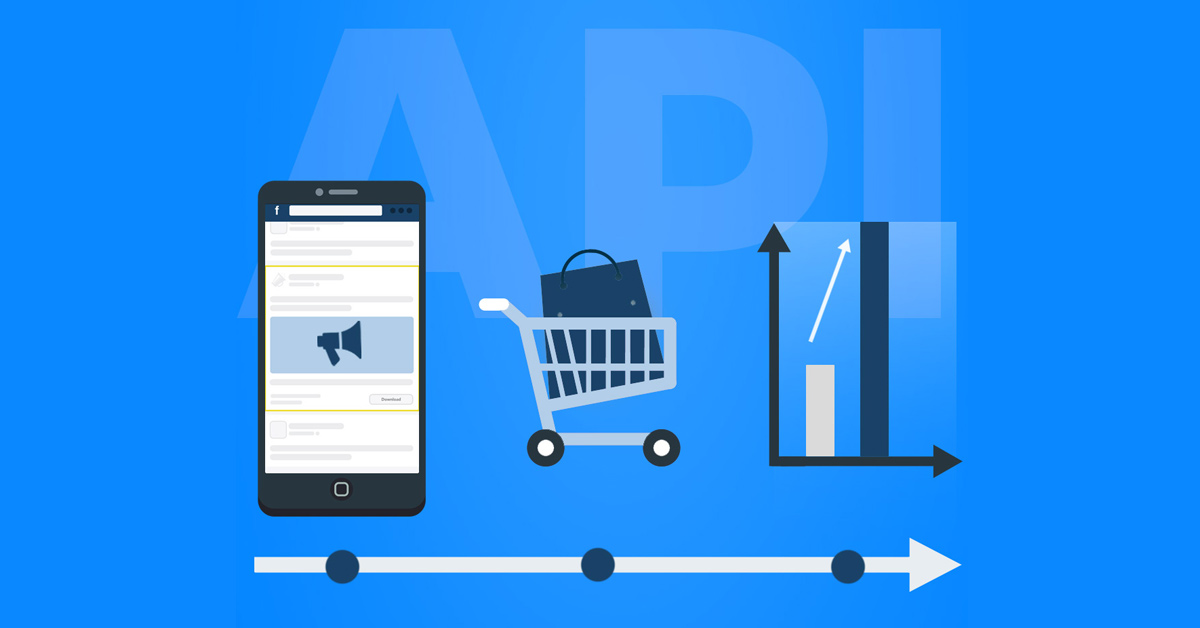Integrate FreshSales with LeadsBridge
Intro
Freshsales a full-fledged Sales CRM software for Business that allows you to manage leads, deals, track visitor, make calls and more.
In this article, you'll learn how to connect your LeadsBridge account with FreshSales.
Connect FreshSales integration
Before you start
- Head over to the left sidebar and click on the Create new Bridge button
- Select your integrations in the selectors
- Click on the Continue button at the bottom right
Authorize FreshSales integration
Setup your FreshSales integration
- Click on Connect FreshSales
- Click on Create new integration to connect your FreshSales (or select an existing one from the dropdown if you already connected it)
- A popup wil be opened where you can authorize the FreshSales integration
- Fill Sub Domain, API Key field to connect FreshSales with LeadsBridge
- Click on the Authorize button
- You can choose a name for this FreshSales and LeadsBridge integration (you can also edit it later)
- Once done, click on Continue button and you will get back to the bridge experience where you could choose additional integration settings
- Now that your FreshSales is connected, you can continue with the set-up of your bridge
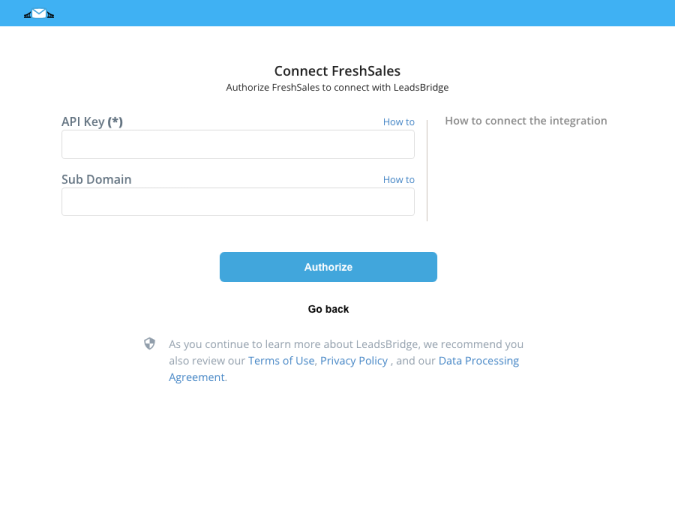
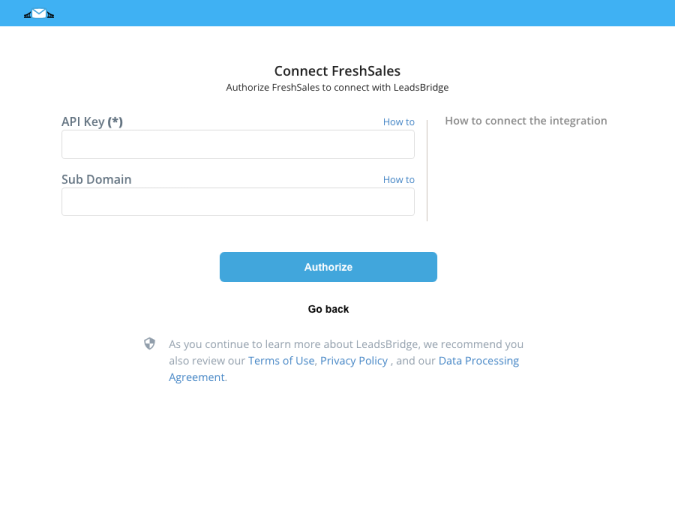
Configuration details for FreshSales
How to get Sub Domain, API Key
To find your API key you should click on your Profile picture and select Settings. Then click on the API settings tab, where you'll find the API key provided in the field "Your API key".
( Learn more)
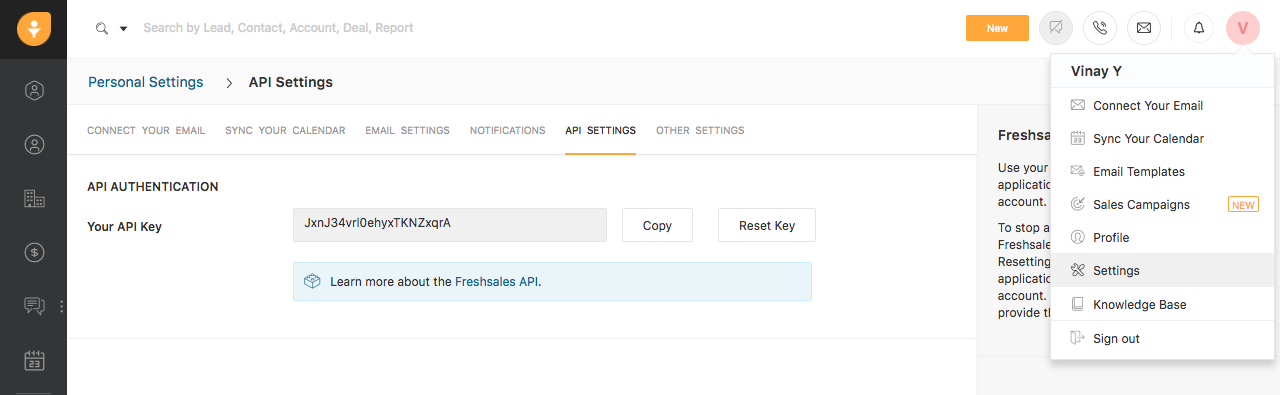
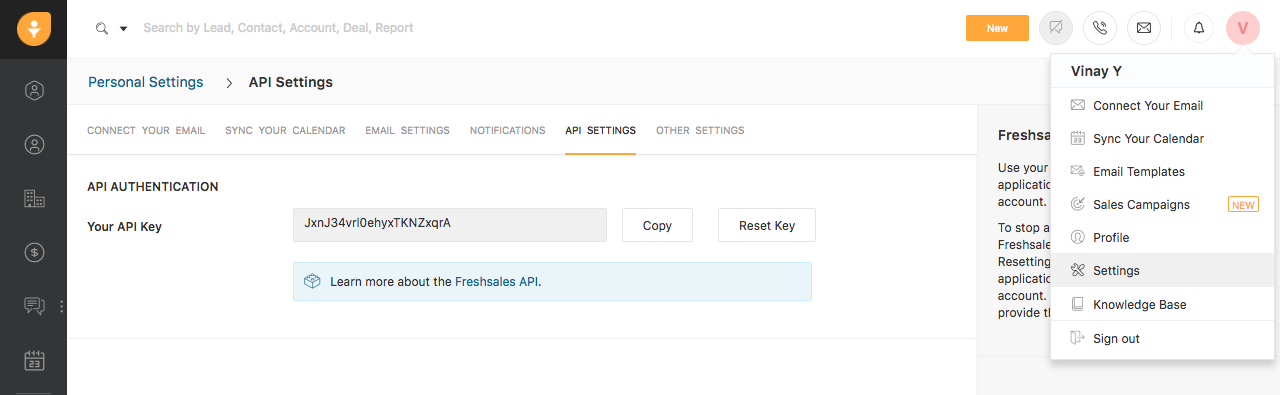
Other Info
The subdomain is the registered domain name in your freshsales.io account, it shows like this: https://subdomainexample.freshsales.io
You should only type in the subdomainexample part of it.
You should only type in the subdomainexample part of it.
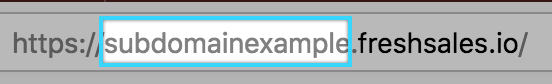
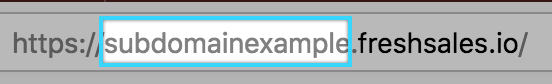
Which entity concepts we support for FreshSales
With LeadsBridge you may use these entity concepts for FreshSales.
Contact
Anyone who actively responds to your calls, emails or tries out the product qualifies as a contact. They are a qualified group of leads who are most probable to buy your product. ( Learn more)Lead
Any prospect who shows interest in your product.
Which segmentation concepts we support for FreshSales
With LeadsBridge you may use these segmentation concepts for FreshSales.
List View
Displays the deals as a list that can be sorted by their deal value, pipeline, stage, type of business, expected close date and the time when they were created and updated. ( Learn more)Lead Source
This field stores the source of lead creation.
Common questions for FreshSales
What happens if I reset my Freshsales API Key?
Refreshing your API Key will stop any application you've integrated with from accessing the data in your Freshsales account, so it will stop the connection with LeadsBridge as well.
Immediately after doing this you should head over to your LeadsBridge account and put in the new API Key so won't lose any leads.
Do you need help?
Here some additional resources:
- LeadsBridge KNOWLEDGE BASE
- Contact support from your account clicking on the top right Support button