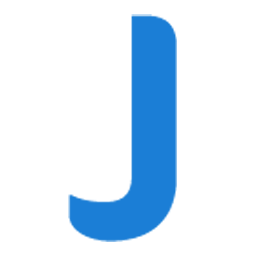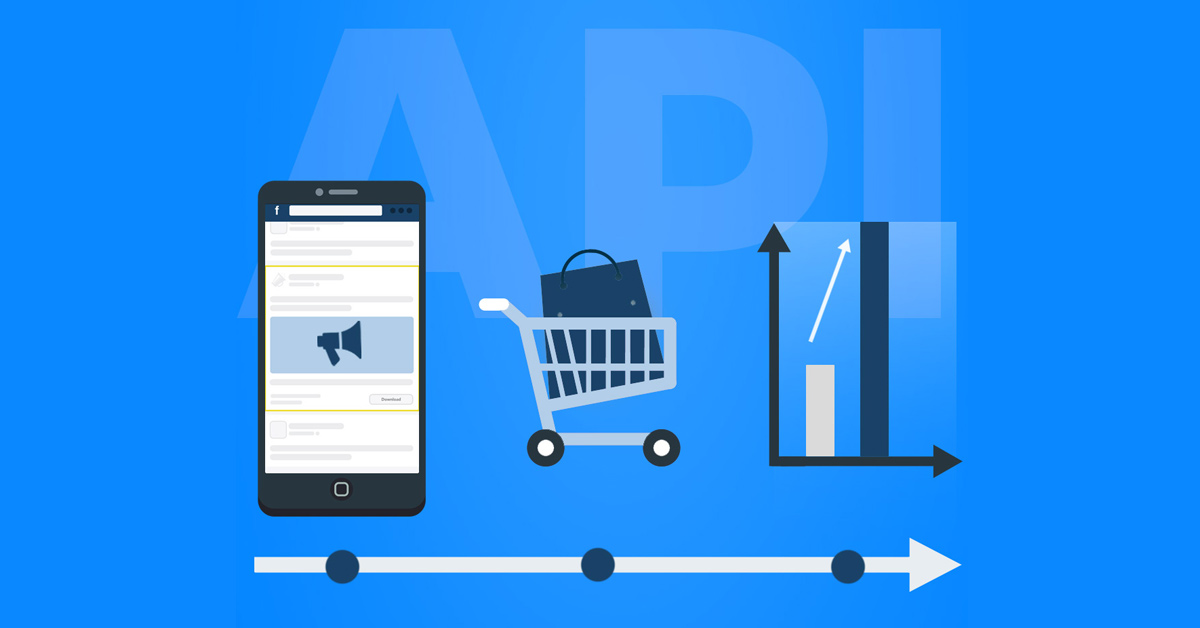Integrate JobAdder with LeadsBridge
Intro
JobAdder is an all-in-one staffing solution that assists agencies and recruiters in finding the best candidates for their open positions. JobAdder also has CRM capabilities that let companies and staffers track applicants and client businesses.
In this article, you'll learn how to connect your LeadsBridge account with JobAdder.
Connect JobAdder integration
Before you start
- Head over to the left sidebar and click on the Create new Bridge button
- Select your integrations in the selectors
- Click on the Continue button at the bottom right
Authorize JobAdder integration
Setup your JobAdder integration
- Click on Connect JobAdder
- Click on Create new integration to connect your JobAdder (or select an existing one from the dropdown if you already connected it)
- A popup wil be opened where you can authorize the JobAdder integration
- Click on Authorize and you will be prompted to the JobAdder authorization experience
- Here you will need to provide the info required and grant access to LeadsBridge
- Once done, you will be get back to LeadsBridge application
- You can choose a name for this JobAdder and LeadsBridge integration (you can also edit it later)
- Once done, click on Continue button and you will get back to the bridge experience where you could choose additional integration settings
- Now that your JobAdder is connected, you can continue with the set-up of your bridge
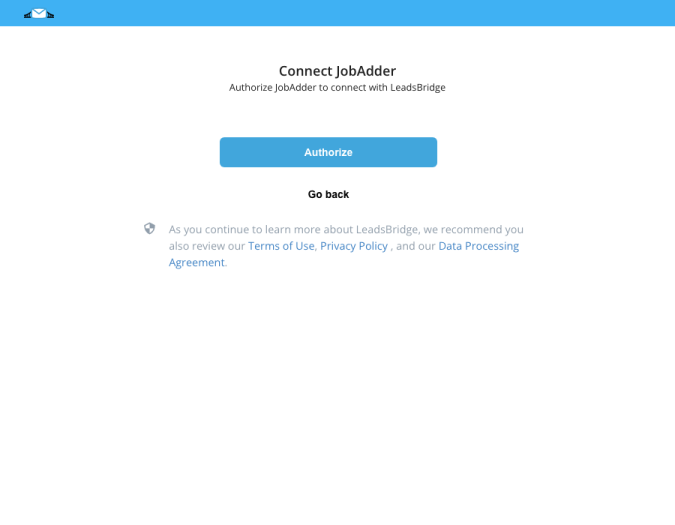
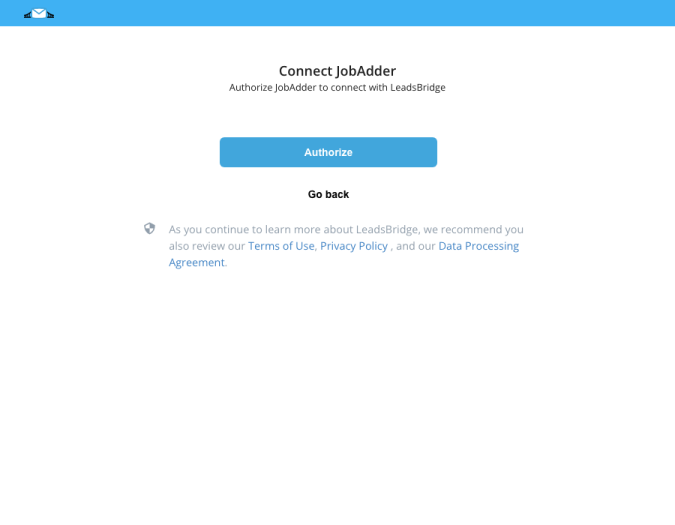
Which entity concepts we support for JobAdder
With LeadsBridge you may use these entity concepts for JobAdder.
Contact
Contacts can be users interested in your product/service, or customers.Company
Companies are the ones that post job advertisements on various platforms.Job
Jobs offered by companies.Candidate
Candidates are users who apply for one or more job offers.
Which segmentation concepts we support for JobAdder
With LeadsBridge you may use these segmentation concepts for JobAdder.
Job Applications
The job applications are the official form that employers ask all applicants for a position to fill out. The job applications are filled out with an offline or online mode.Job Source
Some of the best job sources are traditional job sites, like Monster or Indeed. These job sources allow you to search many job boards, company career sites, associations, and other sources of job postings.
Common questions for JobAdder
Which entities can I use as Destination?
Currently, the following entities are allowed as Destination:
- Contact
- Candidate
Do you need help?
Here some additional resources:
- LeadsBridge KNOWLEDGE BASE
- Contact support from your account clicking on the top right Support button