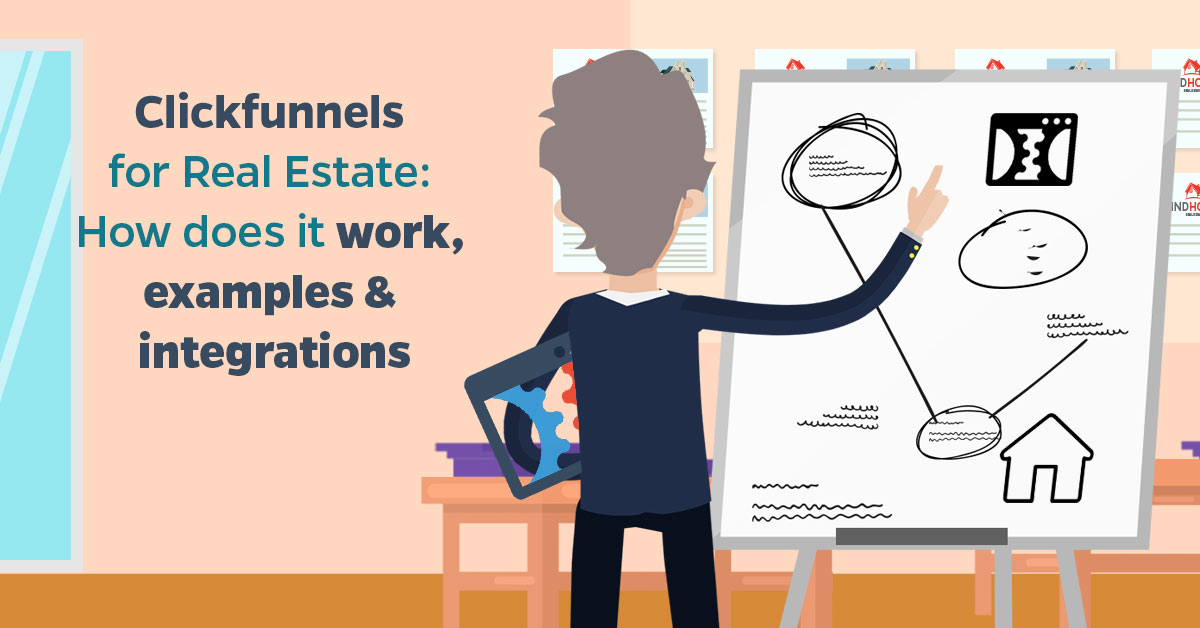Integrate Keap with LeadsBridge
Intro
Infusionsoft offers an e-mail marketing and sales platform for small businesses, including products to streamline the customer lifecycle, customer relationship management, marketing automation, lead capture, and e-commerce
In this article, you'll learn how to connect your LeadsBridge account with Keap.
Connect Keap integration
Before you start
- Head over to the left sidebar and click on the Create new Bridge button
- Select your integrations in the selectors
- Click on the Continue button at the bottom right
Authorize Keap integration
Setup your Keap integration
- Click on Connect Keap
- Click on Create new integration to connect your Keap (or select an existing one from the dropdown if you already connected it)
- A popup wil be opened where you can authorize the Keap integration
- Click on Authorize and you will be prompted to the Keap authorization experience
- Here you will need to provide the info required and grant access to LeadsBridge
- Once done, you will be get back to LeadsBridge application
- You can choose a name for this Keap and LeadsBridge integration (you can also edit it later)
- Once done, click on Continue button and you will get back to the bridge experience where you could choose additional integration settings
- Now that your Keap is connected, you can continue with the set-up of your bridge
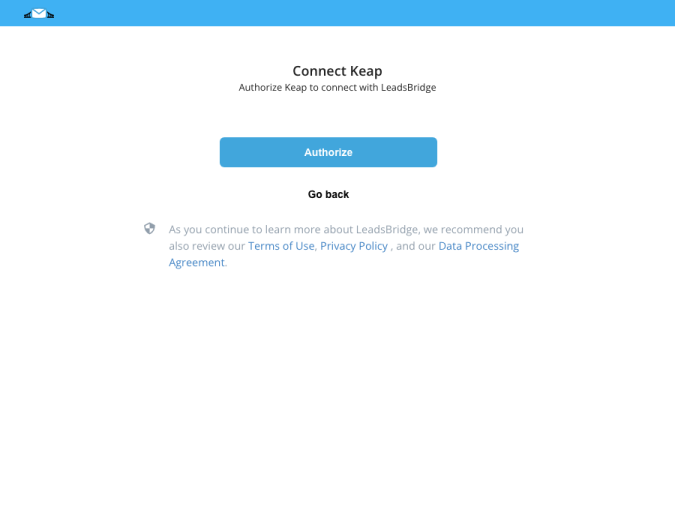
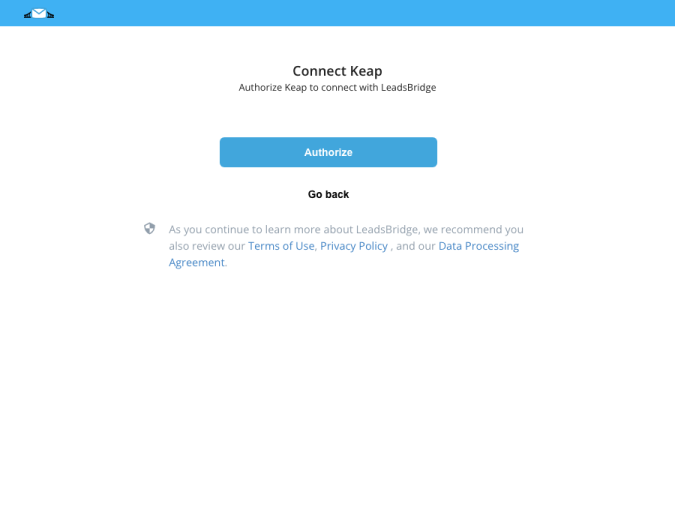
Which entity concepts we support for Keap
With LeadsBridge you may use these entity concepts for Keap.
Contact
An individual's private or personal information by which another person, business, or entity can use to reach the individual.Webform
A web form also called an HTML form, is an online page that allows for user input. It is an interactive page that mimics a paper document or form, where users fill out particular fields.Order
A confirmed request by one party to another to buy, sell, deliver, or receive goods or services under specified terms and conditions.
Which segmentation concepts we support for Keap
With LeadsBridge you may use these segmentation concepts for Keap.
Saved Query
A query is a request for data or information from a database table or combination of tables. This data may be generated as results returned by Structured Query Language (SQL) or as pictorials, graphs or complex results.Form
In a database context, a form is a window or screen that contains numerous fields, or spaces to enter data. Each field holds a field label so that any user who views the form gets an idea of its contents.Group
A Group is a number of people or things that are located, gathered, or classed together.Product
Un bene o un servizio che risponda maggiormente ai requisiti di un determinato mercato e produca un profitto sufficiente a giustificare la sua esistenza continua.
Common questions for Keap
How to add more Infusionsoft tags?
Each bridge can be connected to a single Infusionsoft tag, this means that you should create a new bridge for each tag you want your contact to be tagged with.
For a guide on how to create tags check the following link:
( Learn more)
Do you need help?
Here some additional resources:
- LeadsBridge KNOWLEDGE BASE
- Contact support from your account clicking on the top right Support button