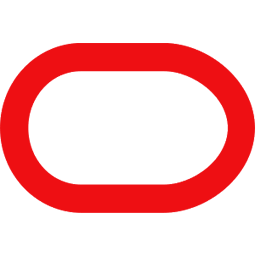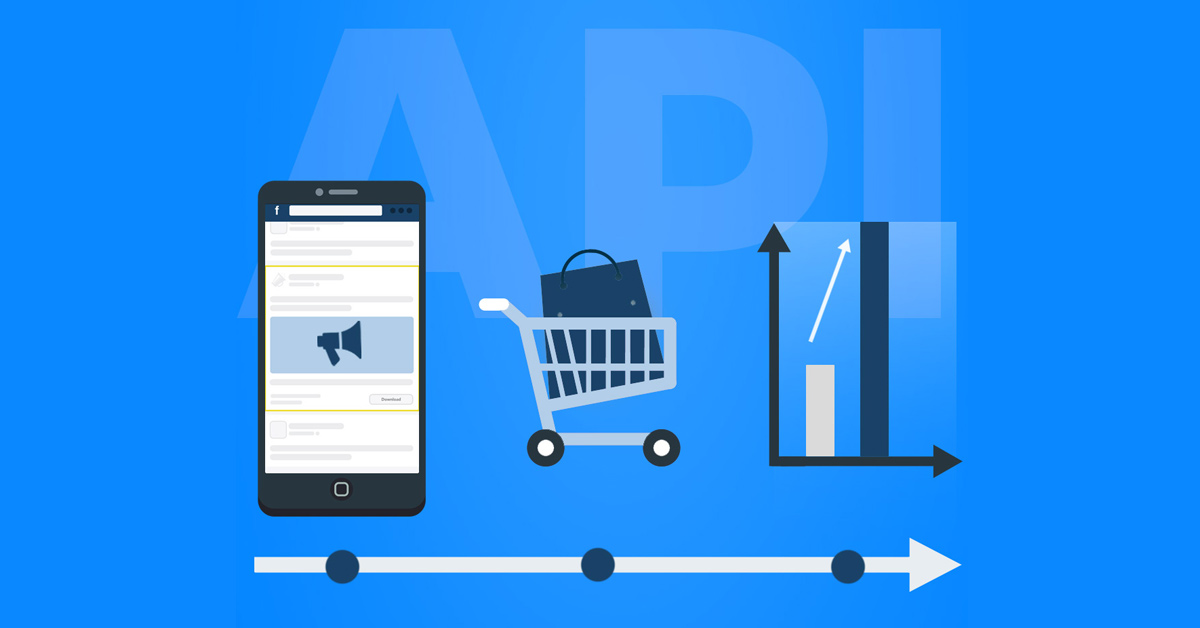Integrate Oracle Eloqua with LeadsBridge
Intro
Eloqua is a marketing automation software from Oracle Marketing Cloud. Oracle Eloqua enables marketers to plan and execute personalized marketing campaigns.
In this article, you'll learn how to connect your LeadsBridge account with Oracle Eloqua.
Connect Oracle Eloqua integration
Before you start
- Head over to the left sidebar and click on the Create new Bridge button
- Select your integrations in the selectors
- Click on the Continue button at the bottom right
Authorize Oracle Eloqua integration
Setup your Oracle Eloqua integration
- Click on Connect Oracle Eloqua
- Click on Create new integration to connect your Oracle Eloqua (or select an existing one from the dropdown if you already connected it)
- A popup wil be opened where you can authorize the Oracle Eloqua integration
- Fill Company, Username, Password, Sort segments? field to connect Oracle Eloqua with LeadsBridge
- Click on the Authorize button
- You can choose a name for this Oracle Eloqua and LeadsBridge integration (you can also edit it later)
- Once done, click on Continue button and you will get back to the bridge experience where you could choose additional integration settings
- Now that your Oracle Eloqua is connected, you can continue with the set-up of your bridge
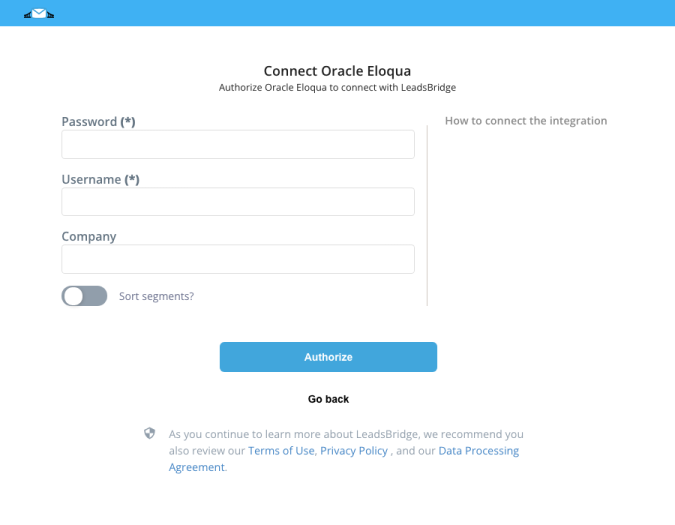
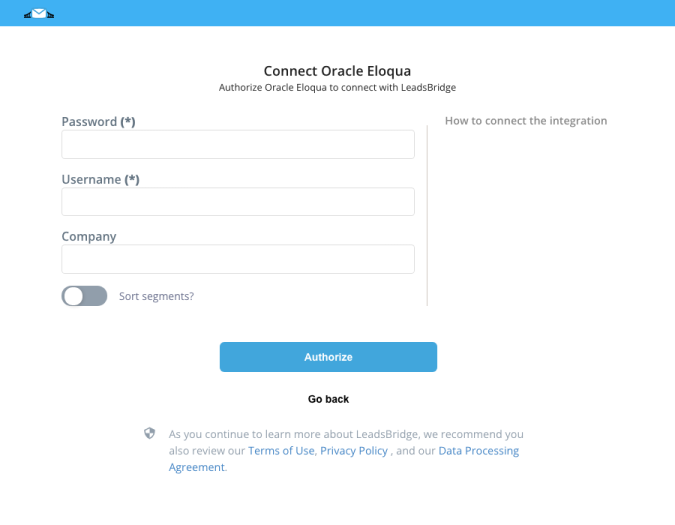
Configuration details for Oracle Eloqua
How to get Company, Username, Password, Sort segments?
Company Name, Username, and Password are the same that you use to login your Eloqua account.
( Learn more)
Other Info
Eloqua integration supports the production environment URL.
Which entity concepts we support for Oracle Eloqua
With LeadsBridge you may use these entity concepts for Oracle Eloqua.
Contact
Contact is a data entity that contains the explicit data around an individual person in the database.
Contacts (and associated accounts) are used as the primary building blocks for segments. Contact information can be derived from email responses or form submissions, from website visits, event registrations or via external (non-Eloqua) activities. ( Learn more)
Which segmentation concepts we support for Oracle Eloqua
With LeadsBridge you may use these segmentation concepts for Oracle Eloqua.
Form
Form are one of the most powerful and effective means of collecting information about existing or potential customers. By filling in their information and submitting the form, email recipients or visitors are "opting in" to your marketing campaign. ( Learn more)
Common questions for Oracle Eloqua
Why I can not see my leads in my Eloqua Form?
When authorizing your Eloqua account, make sure you have access to the form within your account to create the bridge. As shown in the image below, be mindful of using the classic form instead of the newer Eloqua form. The newer form lacks support for third-party integrations, so it's better to stick with the classic one.


Do you need help?
Here some additional resources:
- LeadsBridge KNOWLEDGE BASE
- Contact support from your account clicking on the top right Support button