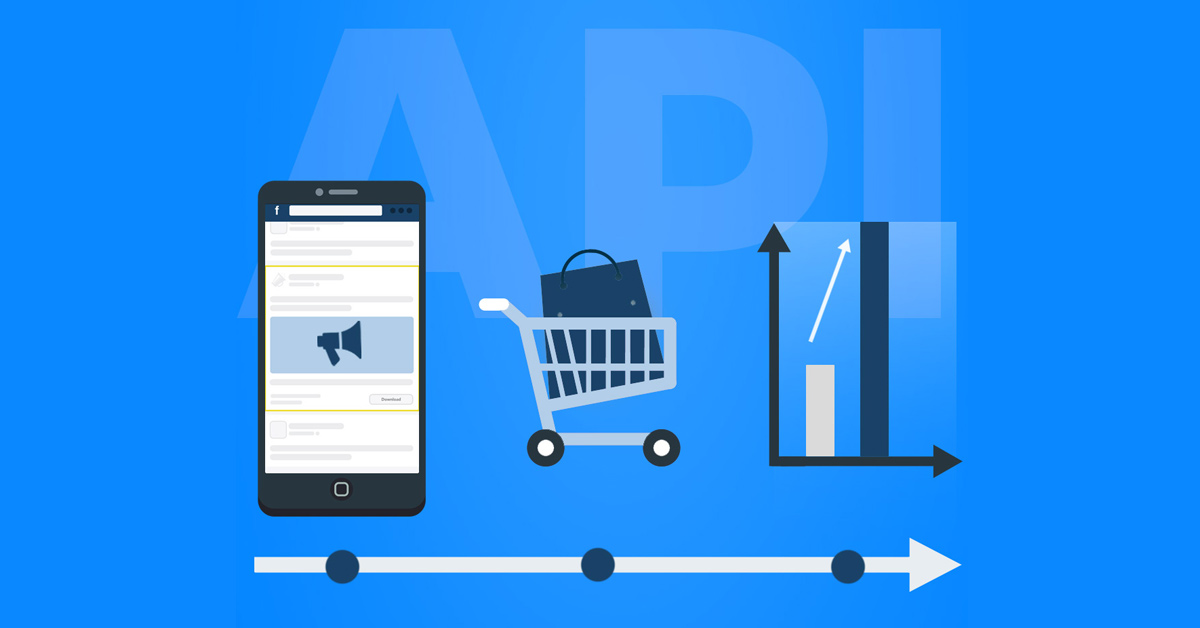Integrate SuiteCRM with LeadsBridge
Intro
SuiteCRM is a free and open source customer relationship management (CRM) solution that gives users highly actionable insights on which to base critical business decisions, actions, and strategies.
In this article, you'll learn how to connect your LeadsBridge account with SuiteCRM.
Connect SuiteCRM integration
Before you start
- Head over to the left sidebar and click on the Create new Bridge button
- Select your integrations in the selectors
- Click on the Continue button at the bottom right
Authorize SuiteCRM integration
Setup your SuiteCRM integration
- Click on Connect SuiteCRM
- Click on Create new integration to connect your SuiteCRM (or select an existing one from the dropdown if you already connected it)
- A popup wil be opened where you can authorize the SuiteCRM integration
- Fill URL, Username, Password field to connect SuiteCRM with LeadsBridge
- Click on the Authorize button
- You can choose a name for this SuiteCRM and LeadsBridge integration (you can also edit it later)
- Once done, click on Continue button and you will get back to the bridge experience where you could choose additional integration settings
- Now that your SuiteCRM is connected, you can continue with the set-up of your bridge
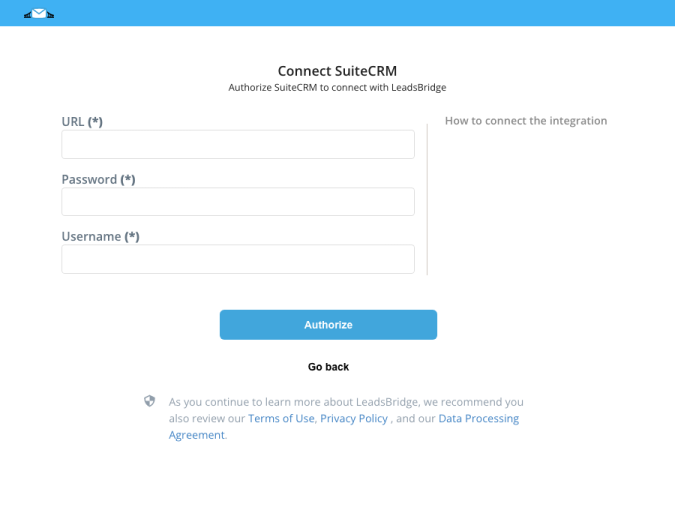
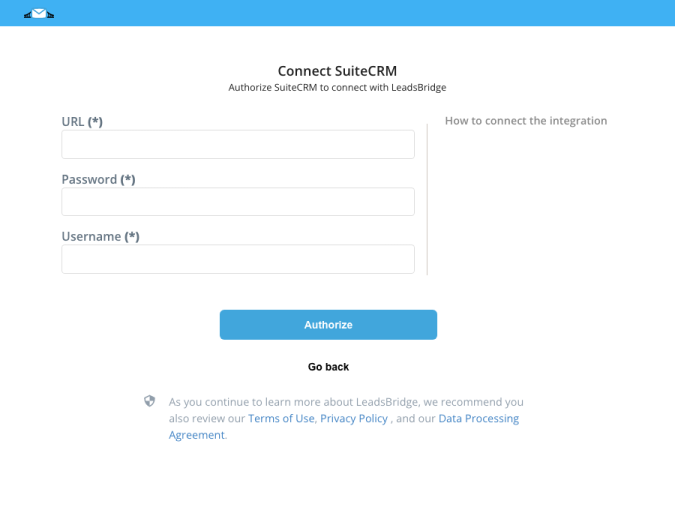
Configuration details for SuiteCRM
How to get URL, Username, Password
Inside the URL field you should enter the server or domain URL where your SuiteCRM is installed.
Which entity concepts we support for SuiteCRM
With LeadsBridge you may use these entity concepts for SuiteCRM.
Lead
Leads are users interested in your product or service. They can be considered potential customers.Contact
In SuiteCRM a Contact is an individual who is typically associated with an Account (organisation) or Opportunity (qualified prospect). ( Learn more)Target
Targets are used as the recipients of a Marketing Campaign. ( Learn more)
Which segmentation concepts we support for SuiteCRM
With LeadsBridge you may use these segmentation concepts for SuiteCRM.
Lead Source
In SuiteCRM a Lead is an unqualified contact usually generated from some form of marketing related event. For example, it could be a person that has filled out a form on your website or someone that you met at a trade show and you are not sure yet if they have buying authority. ( Learn more)
Common questions for SuiteCRM
Can I configure LeadsBridge to create a new lead if another with the same email already exists?
Sure, if a lead already exists in your list, but you wish to sync a new one with the same email address, you should allow LeadsBridge to create duplicates.
In your integration settings, set the toggle Allow duplicates to YES.
Do you need help?
Here some additional resources:
- LeadsBridge KNOWLEDGE BASE
- Contact support from your account clicking on the top right Support button