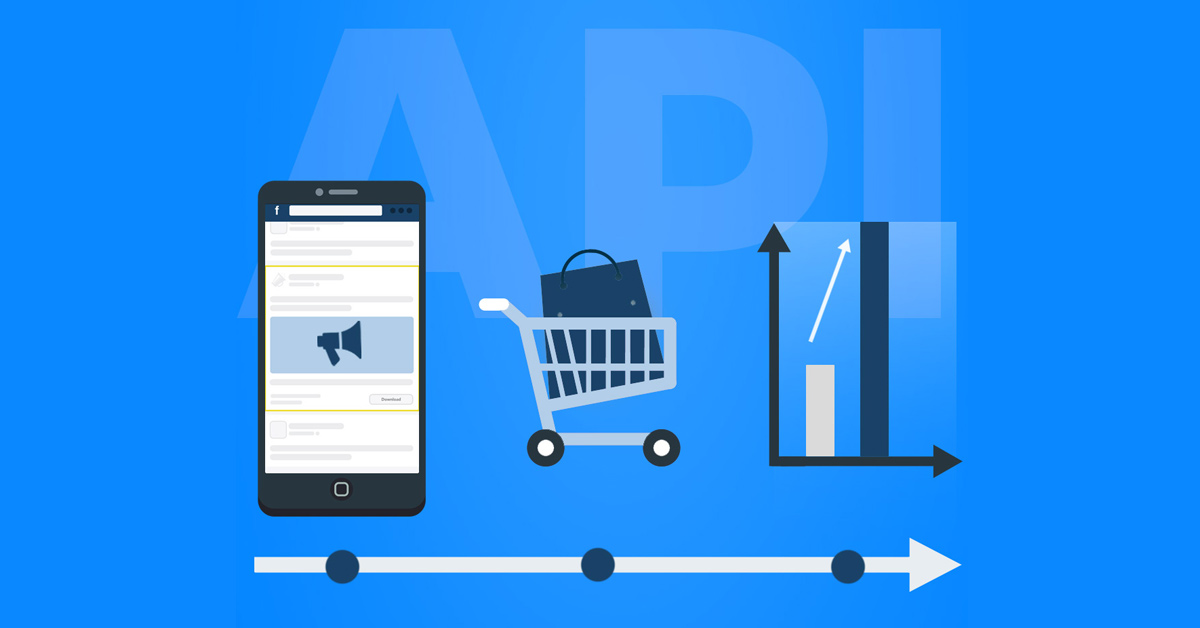Integrate Tenstreet with LeadsBridge
Intro
Tenstreet is a fast paced, technology company providing software solutions for the transportation industry.
In this article, you'll learn how to connect your LeadsBridge account with Tenstreet.
Connect Tenstreet integration
Before you start
- Head over to the left sidebar and click on the Create new Bridge button
- Select your integrations in the selectors
- Click on the Continue button at the bottom right
Authorize Tenstreet integration
Setup your Tenstreet integration
- Click on Connect Tenstreet
- Click on Create new integration to connect your Tenstreet (or select an existing one from the dropdown if you already connected it)
- A popup wil be opened where you can authorize the Tenstreet integration
- Fill Client ID, Password field to connect Tenstreet with LeadsBridge
- Click on the Authorize button
- You can choose a name for this Tenstreet and LeadsBridge integration (you can also edit it later)
- Once done, click on Continue button and you will get back to the bridge experience where you could choose additional integration settings
- Now that your Tenstreet is connected, you can continue with the set-up of your bridge
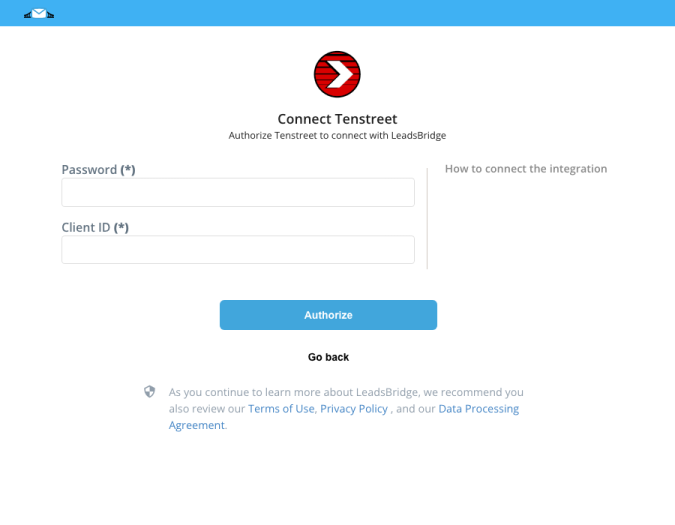
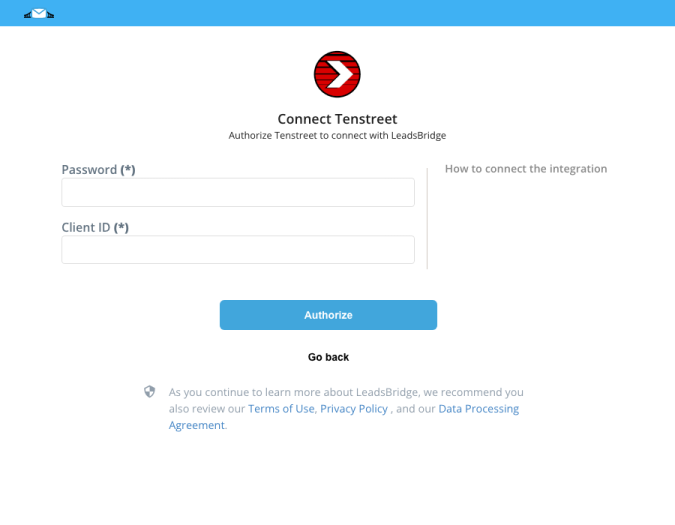
Configuration details for Tenstreet
How to get Client ID, Password
In order to connect your Tenstreet account with LeadsBridge, you should insert Client ID, Password.
This information is provided by Tenstreet support directly.
This information is provided by Tenstreet support directly.
Other Info
Tenstreet has very strict rules and you will need to ask Tenstreet to use their API (you will need to pay them $500). Please remember to tell them you want to send leads via LeadsBridge, this will speed up your request! Once Tenstreet activates the API usage, you will receive the required information to connect your Tenstreet account. Below is the response that Tenstreet gives to another customer asking for the same information:
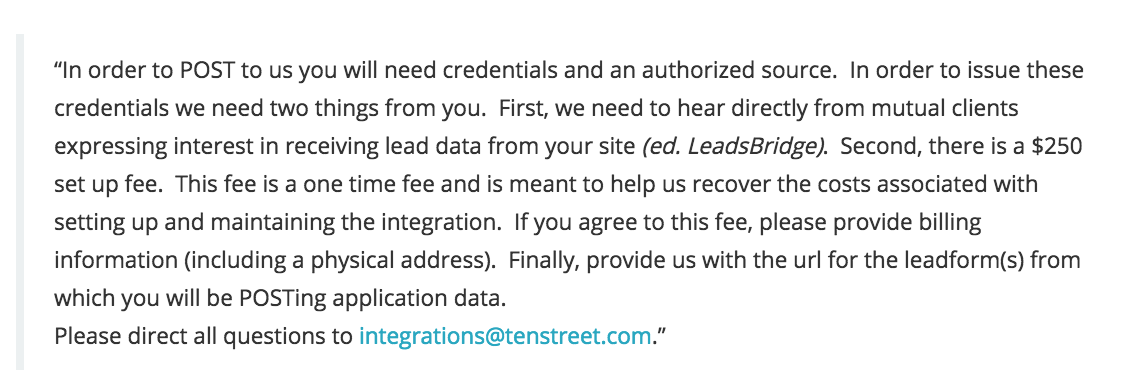
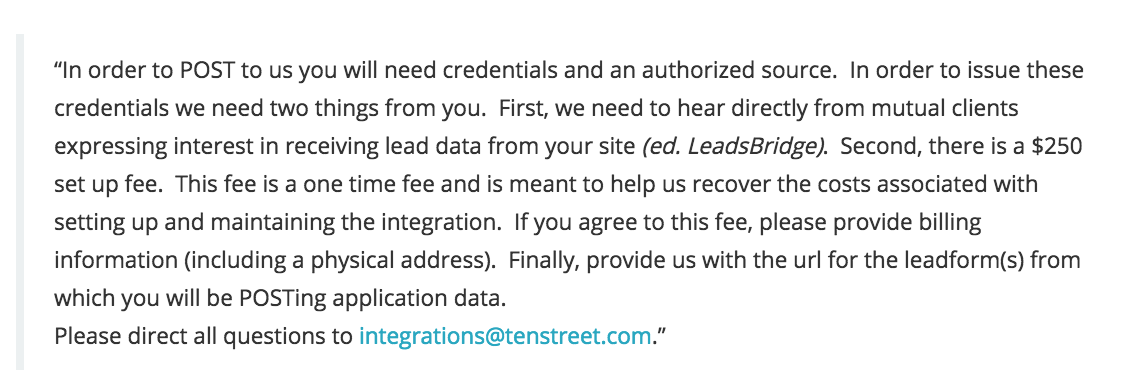
Which entity concepts we support for Tenstreet
With LeadsBridge you may use these entity concepts for Tenstreet.
Contact
Someone’s information that was left after they showed interest in your offering.
Common questions for Tenstreet
Can I edit the Leads Source?
The Lead Source cannot be edited as agreed with Tenstreet while setting up the API integration: all the leads coming from Facebook through LeadsBridge integration should be labeled as “Facebook-LeadsBridge".
Why I'm not receiving leads inside Tenstreet?
The Company ID is a mandatory field that needs to be added inside the fields matching step of your bridge by clicking on Add Custom Filed button.
The Company ID information is provided by Tenstreet support directly.
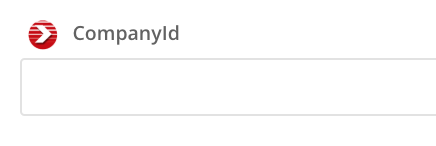
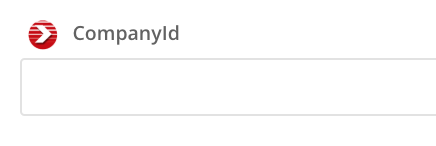
How can I match the Custom Questions?
The custom questions are shown as DisplayPrompt // Values.
In order to receive them on Tenstreet side you should match these fields per each DisplayPrompt// Values you have on your Facebook form:
1. DisplayPromptValues ›› Displayfield1 ›› DisplayValue need to be matched with the ID.
In order to retrieve the ID, you need to contact Tenstreet support. 2. DisplayPromptValues ›› Displayfield2 ›› Answer need to be matched with the Facebook field that contains the question. 3. DisplayPromptValues ›› Displayfield3 ›› Question need to be matched with the question value. We suggest using the same text of the custom question you wrote on Facebook. You can add at the same time 10 Custom Questions using different "DisplayPromptValues" fields.
In order to retrieve the ID, you need to contact Tenstreet support. 2. DisplayPromptValues ›› Displayfield2 ›› Answer need to be matched with the Facebook field that contains the question. 3. DisplayPromptValues ›› Displayfield3 ›› Question need to be matched with the question value. We suggest using the same text of the custom question you wrote on Facebook. You can add at the same time 10 Custom Questions using different "DisplayPromptValues" fields.


I'm not receiving the phone number value inside Tenstreet
The right field to use in order to receive the phone number inside Tenstreet is the following one: PersonalData >> ContactData >> PrimaryPhone
Do you need help?
Here some additional resources:
- LeadsBridge KNOWLEDGE BASE
- Contact support from your account clicking on the top right Support button