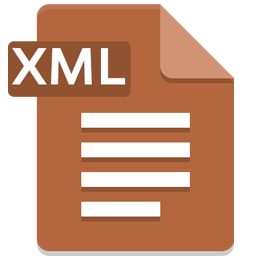Integrate WebService SOAP with LeadsBridge
Intro
SOAP (originally Simple Object Access Protocol) is a messaging protocol specification for exchanging structured information in the implementation of web services in computer networks. Its purpose is to induce extensibility, neutrality, and independence.
In this article, you'll learn how to connect your LeadsBridge account with WebService SOAP.
Connect WebService SOAP integration
Before you start
- Head over to the left sidebar and click on the Create new Bridge button
- Select your integrations in the selectors
- Click on the Continue button at the bottom right
Authorize WebService SOAP integration
Setup your WebService SOAP integration
- Click on Connect WebService SOAP
- Click on Create new integration to connect your WebService SOAP (or select an existing one from the dropdown if you already connected it)
- A popup wil be opened where you can authorize the WebService SOAP integration
- Fill WSDL URL, Username, Password, SOAP Success Pattern field to connect WebService SOAP with LeadsBridge
- Click on the Authorize button
- You can choose a name for this WebService SOAP and LeadsBridge integration (you can also edit it later)
- Once done, click on Continue button and you will get back to the bridge experience where you could choose additional integration settings
- Now that your WebService SOAP is connected, you can continue with the set-up of your bridge
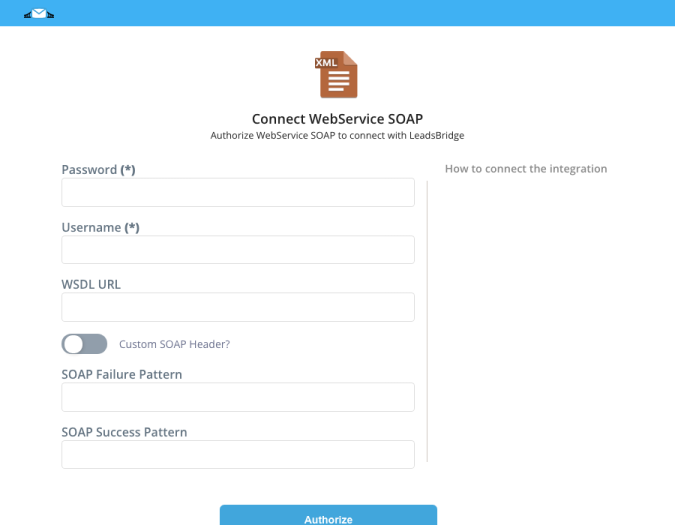
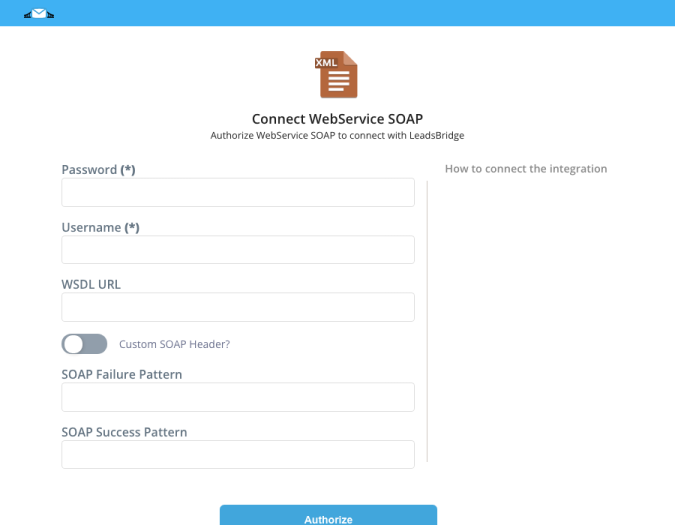
Configuration details for WebService SOAP
How to get WSDL URL, Username, Password, SOAP Success Pattern
Username and Password are the login details to access the WDSL file. Required if the file has restricted access.
Other Info
The WDSL is the XML definition of the WebService.
The required WDSL URL typically ends with .wdsl or .asmx (in the case of WebService made on .NET) and it's the file URL needed to read the WebService structure.
The required WDSL URL typically ends with .wdsl or .asmx (in the case of WebService made on .NET) and it's the file URL needed to read the WebService structure.
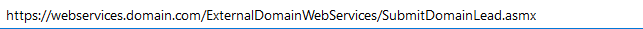
"Success" and "Failure" patterns are server's file responses. This is optional so you may not worry about it unless you encounter errors on your sync. Since these responses don't depend on LeadsBridge, you may need the help of a tech guy.
Which entity concepts we support for WebService SOAP
With LeadsBridge you may use these entity concepts for WebService SOAP.
Lead
A person or company that actively shows interest in a product or service by reaching out, filling a form or responding to an ad.
Do you need help?
Here some additional resources:
- LeadsBridge KNOWLEDGE BASE
- Contact support from your account clicking on the top right Support button