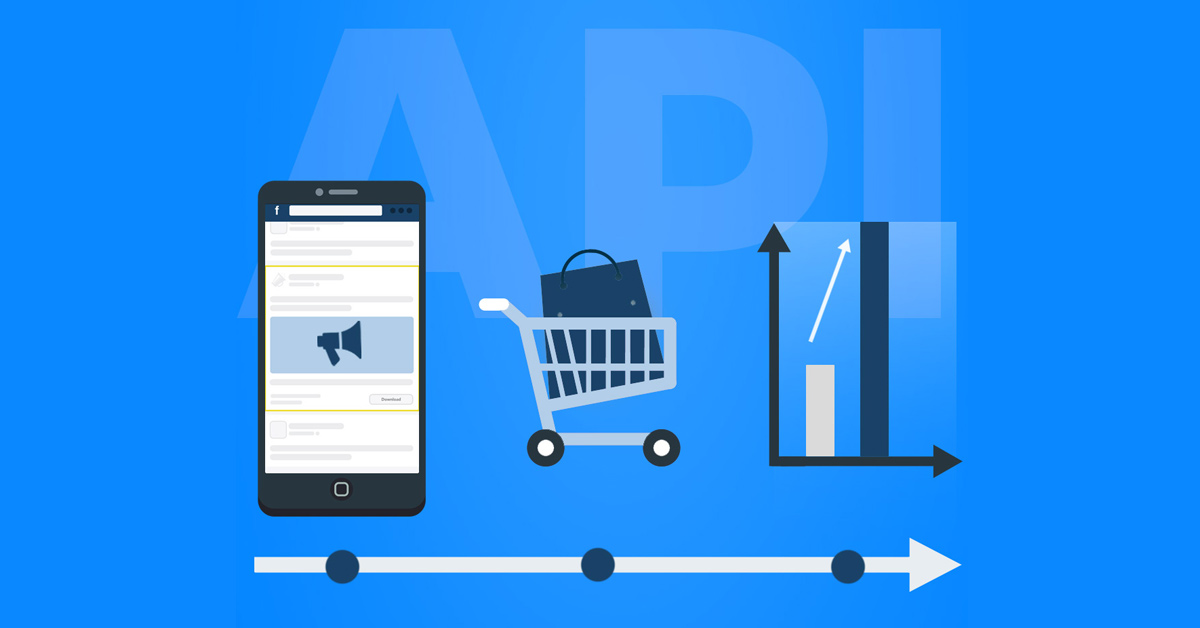Streamline your data management process with the Adobe Campaign + Copper (formerly ProsperWorks) integration
Does Adobe Campaign integrate with Copper (formerly ProsperWorks)? Yes, thanks to our tool! LeadsBridge is a reliable integrations platform that supports you with 390 integrations. Start now connecting Adobe Campaign and Copper (formerly ProsperWorks)
WHAT YOU CAN DO WITH Adobe Campaign AND Copper (formerly ProsperWorks)
DOCUMENTATION-
![Adobe Campaign logo]()
![Copper (formerly ProsperWorks) logo]()
Create new Copper (formerly ProsperWorks)
TRY ITopportunitiesincustomer sourceswith Adobe Campaign
Streamline your data management process with the Adobe Campaign + Copper (formerly ProsperWorks) integration