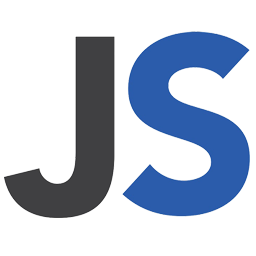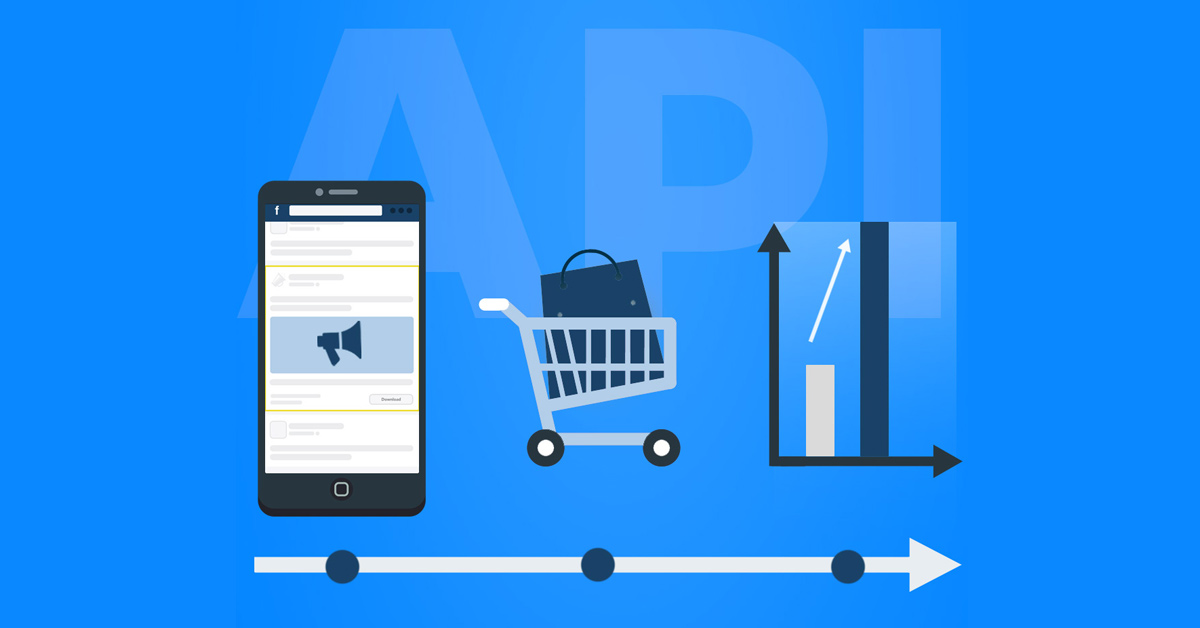Streamline your data management process with the CSV Online File + JobScore integration
Does CSV Online File integrate with JobScore? Yes, thanks to our tool! LeadsBridge is a reliable integrations platform that supports you with 390 integrations. Start now connecting CSV Online File and JobScore
WHAT YOU CAN DO WITH CSV Online File AND JobScore
DOCUMENTATIONStreamline your data management process with the CSV Online File + JobScore integration