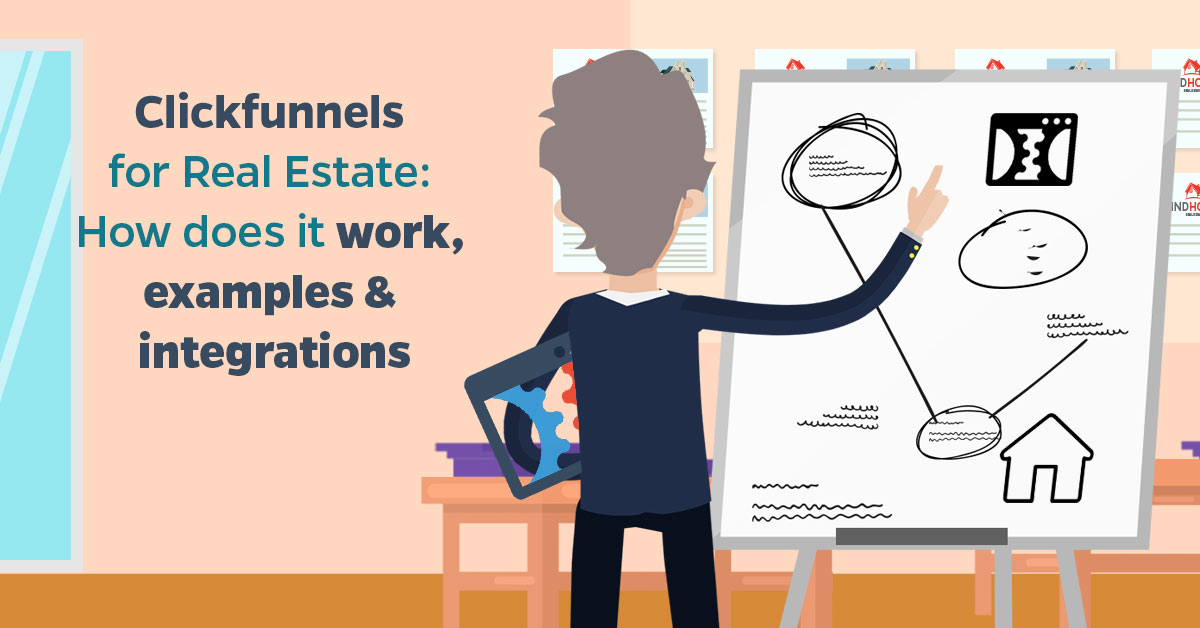Integrate FollowUpBoss with LeadsBridge
Intro
Follow Up Boss is a real estate lead management system that instantly assigns leads directly to your agents based on the rules and flows you choose and specify, including price, zip code, and round robin distribution.
In this article, you'll learn how to connect your LeadsBridge account with FollowUpBoss.
Connect FollowUpBoss integration
Before you start
- Head over to the left sidebar and click on the Create new Bridge button
- Select your integrations in the selectors
- Click on the Continue button at the bottom right
Authorize FollowUpBoss integration
Setup your FollowUpBoss integration
- Click on Connect FollowUpBoss
- Click on Create new integration to connect your FollowUpBoss (or select an existing one from the dropdown if you already connected it)
- A popup wil be opened where you can authorize the FollowUpBoss integration
- Fill API Key field to connect FollowUpBoss with LeadsBridge
- Click on the Authorize button
- You can choose a name for this FollowUpBoss and LeadsBridge integration (you can also edit it later)
- Once done, click on Continue button and you will get back to the bridge experience where you could choose additional integration settings
- Now that your FollowUpBoss is connected, you can continue with the set-up of your bridge
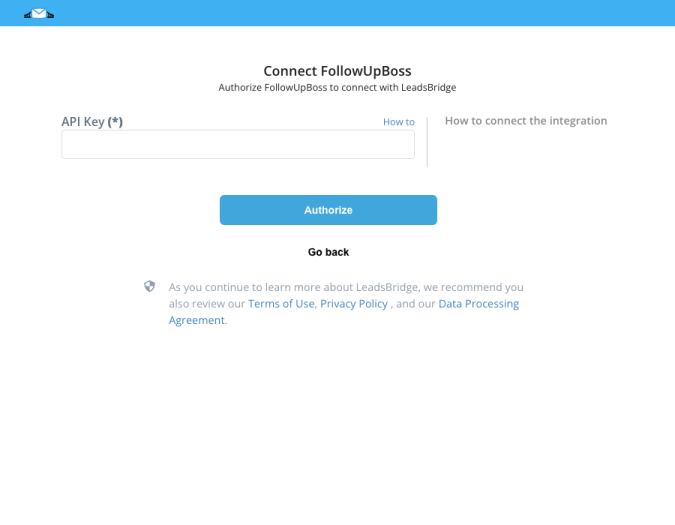
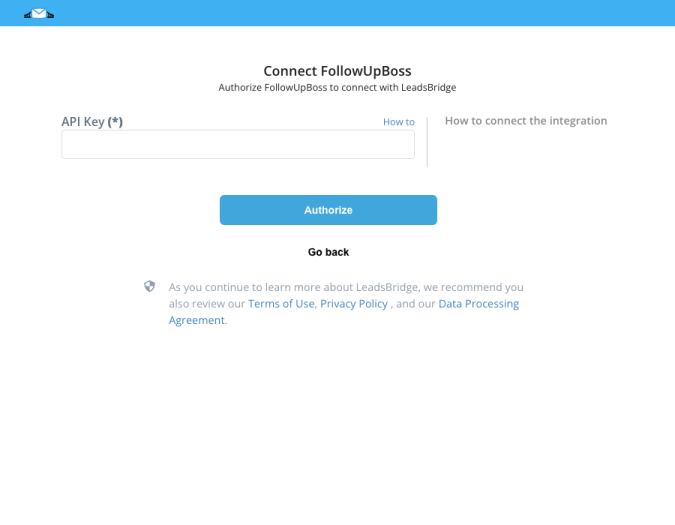
Configuration details for FollowUpBoss
How to get API Key
The only information to be retrieved from Follow Up Boss is the API KEY.
Log into your FollowUpBoss account: https://app.followupboss.com.
Click on the user name and then on 'My Settings'.
Log into your FollowUpBoss account: https://app.followupboss.com.
Click on the user name and then on 'My Settings'.
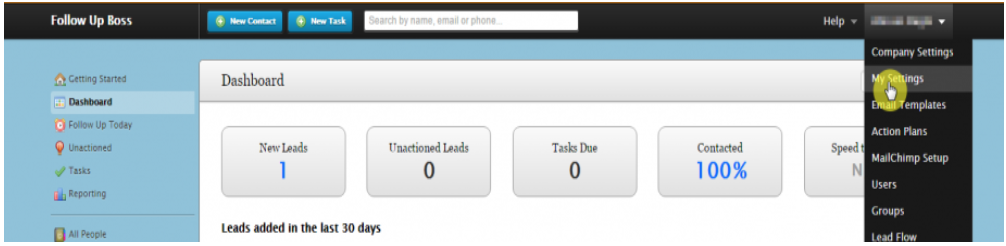
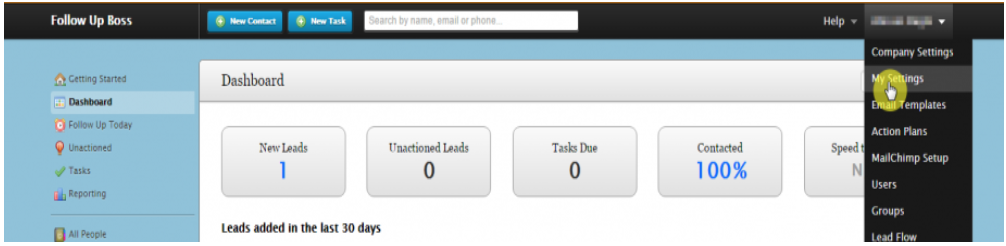
On this page, you will find the API Key to paste inside your LeadsBridge integration.
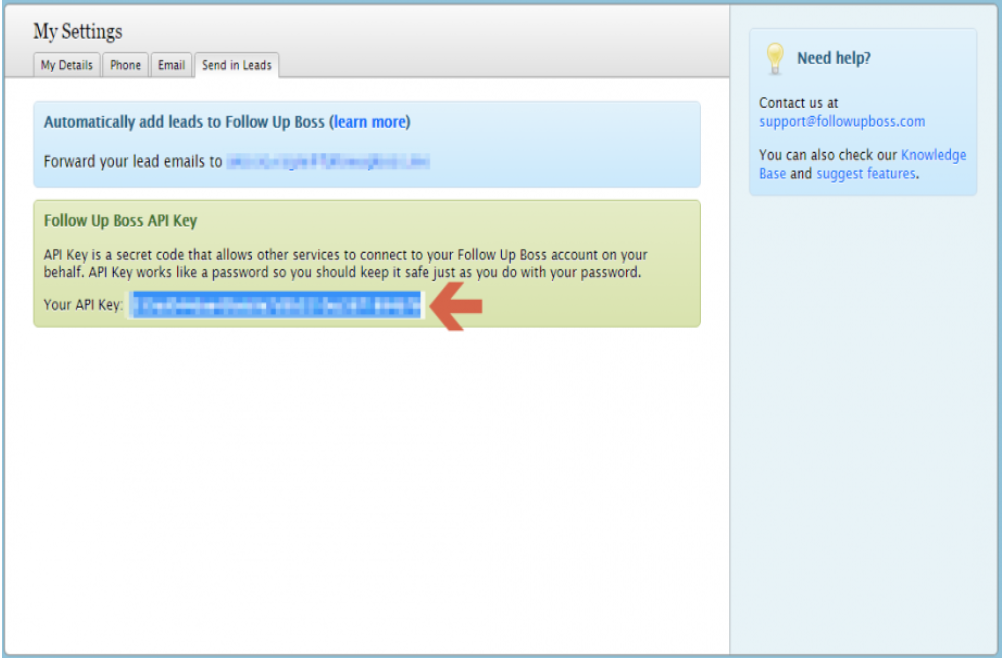
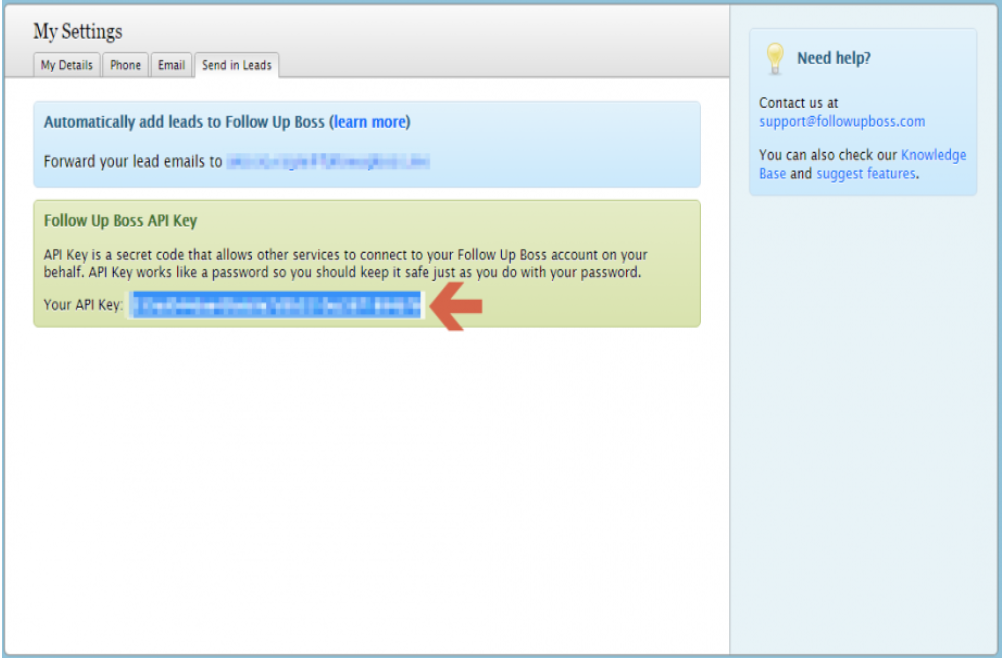
Other Info
Then select 'Send In Leads' from the tabs on the top.
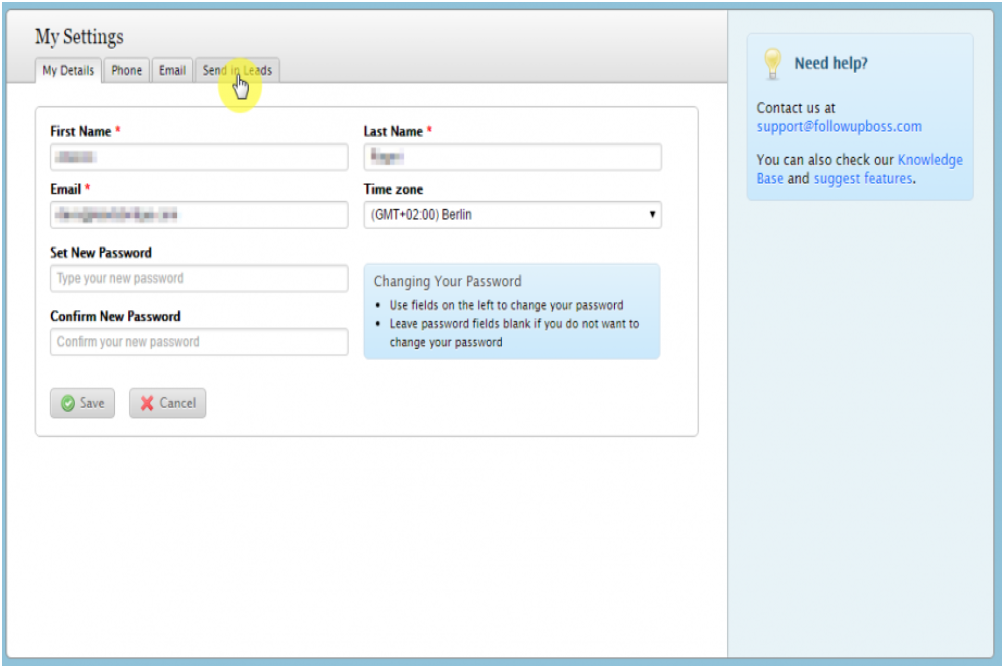
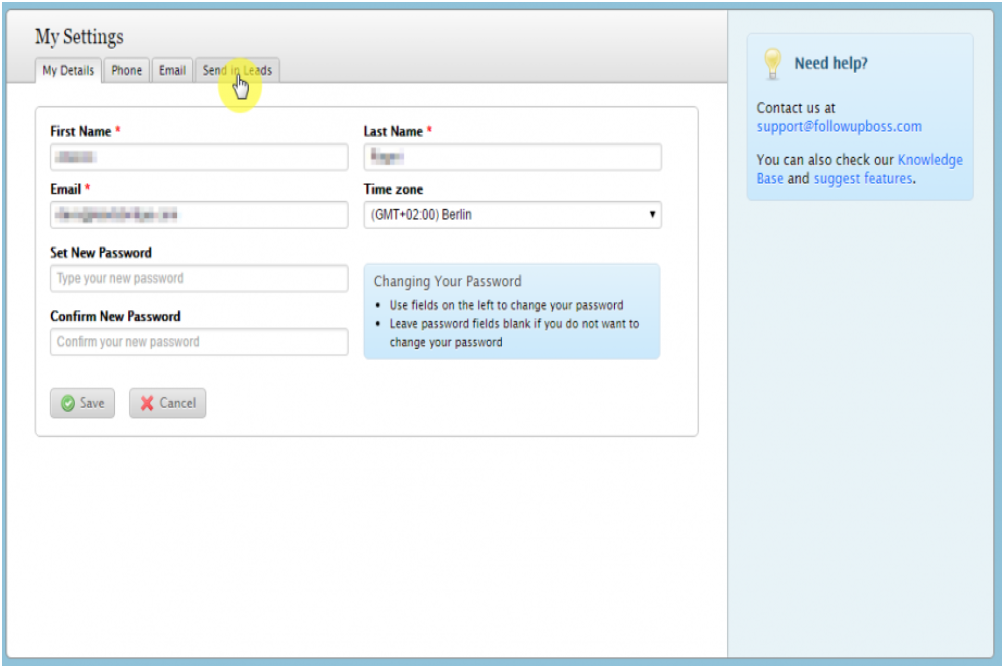
Which entity concepts we support for FollowUpBoss
With LeadsBridge you may use these entity concepts for FollowUpBoss.
Contact
A contact is an individual's private or personal information by which another person, business, or entity can use to reach the individual. ( Learn more)
Which segmentation concepts we support for FollowUpBoss
With LeadsBridge you may use these segmentation concepts for FollowUpBoss.
Tag
Tags can be used to quickly add extra information to a client record.
They are useful for data that groups and identifies many contacts across your system. ( Learn more)Stage
Stages are the steps of a pipeline that that represent your sales process and keep track of all the deals flowing through your sales team. ( Learn more)
Common questions for FollowUpBoss
How do I use Tags with the Follow Up Boss integration?
You may want to create new tags in Follow Up Boss or use the one already created inside your CRM by using the "Tags to use" field inside the integration.
Write your tag name and you're done!
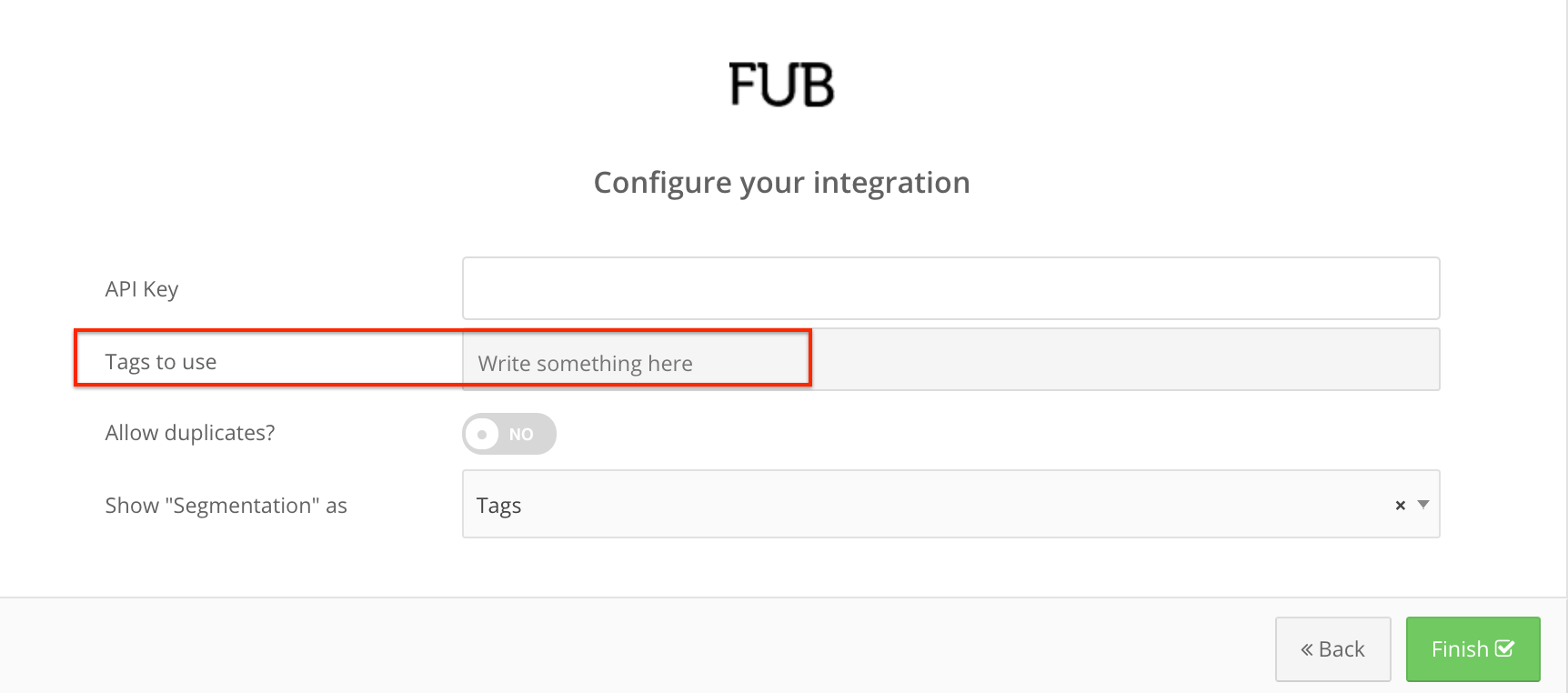
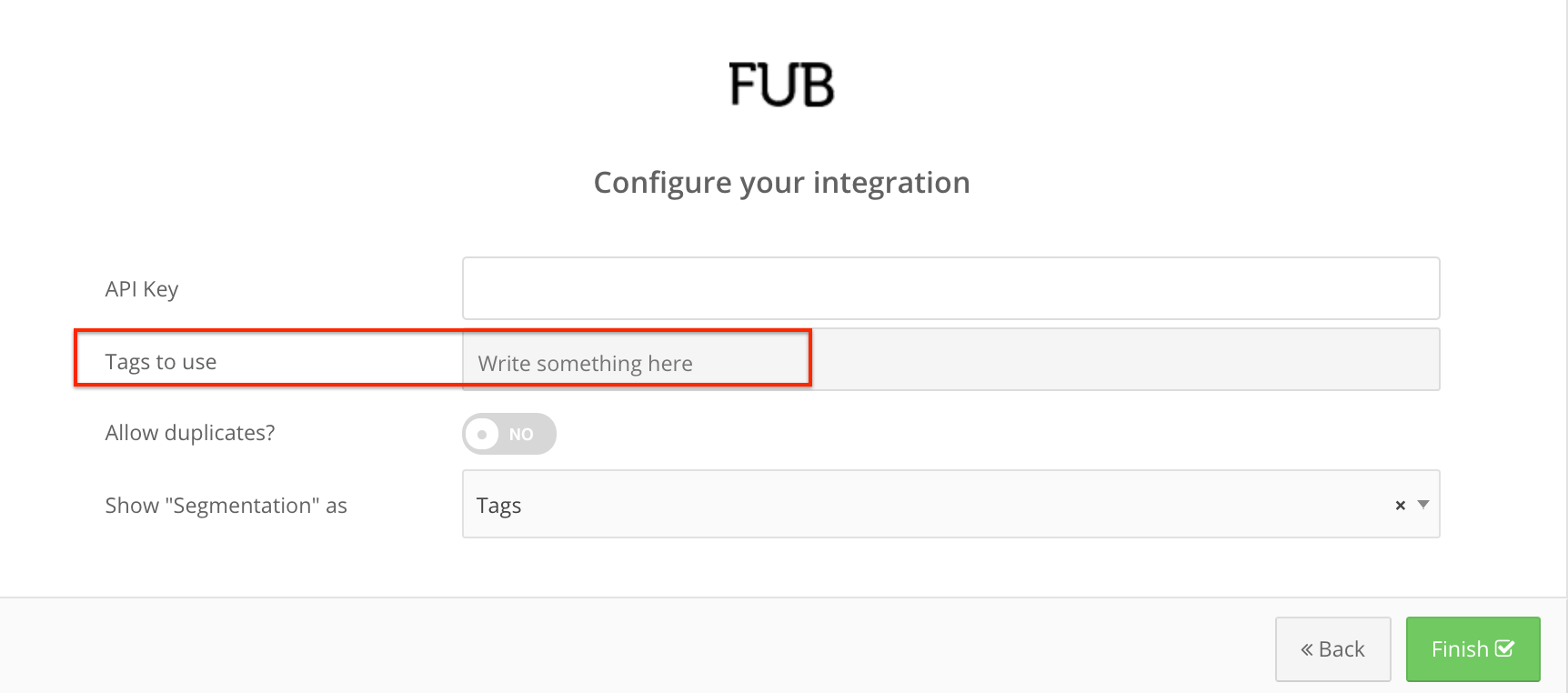
Do you need help?
Here some additional resources:
- LeadsBridge KNOWLEDGE BASE
- Contact support from your account clicking on the top right Support button