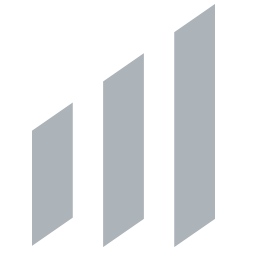Integrate Salesmanago with LeadsBridge
Intro
SALESmanago is a marketing automation platform and email marketing software designed for e-commerce, b2b and b2c businesses. It helps you connect with your audience and increase your revenue, by delivering highly profiled campaigns to your prospective clients and customers.
In this article, you'll learn how to connect your LeadsBridge account with Salesmanago.
Connect Salesmanago integration
Before you start
- Head over to the left sidebar and click on the Create new Bridge button
- Select your integrations in the selectors
- Click on the Continue button at the bottom right
Authorize Salesmanago integration
Setup your Salesmanago integration
- Click on Connect Salesmanago
- Click on Create new integration to connect your Salesmanago (or select an existing one from the dropdown if you already connected it)
- A popup wil be opened where you can authorize the Salesmanago integration
- Fill Client ID, URL, API Secret, Owner Email field to connect Salesmanago with LeadsBridge
- Click on the Authorize button
- You can choose a name for this Salesmanago and LeadsBridge integration (you can also edit it later)
- Once done, click on Continue button and you will get back to the bridge experience where you could choose additional integration settings
- Now that your Salesmanago is connected, you can continue with the set-up of your bridge
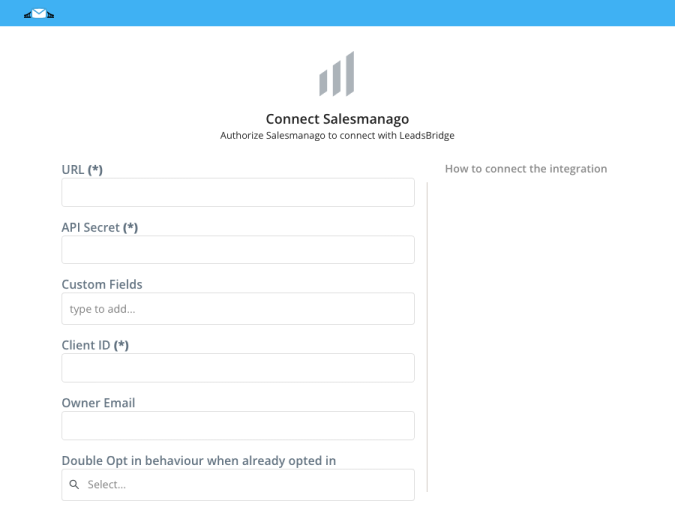
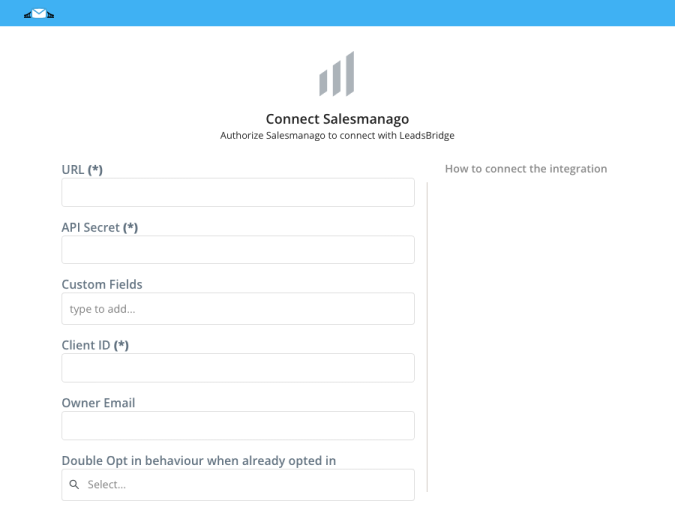
Configuration details for Salesmanago
How to get Client ID, URL, API Secret, Owner Email
In order to find the URL (1) Client ID (2) and API Secret (3) you need to follow the steps below:
1. Go to Settings
2. Click on Integration
3. Then, click on API Access
4. Copy and paste those values in your LeadsBridge integration
5. Owner Email is the email address you use for logging into SALESmanago.
1. Go to Settings
2. Click on Integration
3. Then, click on API Access
4. Copy and paste those values in your LeadsBridge integration
5. Owner Email is the email address you use for logging into SALESmanago.


Your URL should be one of the following:
- www.salesmanago.pl
- app2.salesmanago.pl
- app3.salesmanago.pl
- www.salesmanago.pl
- app2.salesmanago.pl
- app3.salesmanago.pl
Which entity concepts we support for Salesmanago
With LeadsBridge you may use these entity concepts for Salesmanago.
Contact
A person’s information that was left by them after showing interest in your product or service.
Which segmentation concepts we support for Salesmanago
With LeadsBridge you may use these segmentation concepts for Salesmanago.
Tag
Most operations supported by SALESmanago are based on tags, which are used to segment the contact database. They allow segregation of contacts stored in your database according to their interests, activity on the website, gender and so on. ( Learn more)Stage
A stage is one of the step of a sale funnel. You can specify to which funnel and on what stage the contact has to be assigned to (or retrieved from if you're creating a retargeting audience).
Common questions for Salesmanago
Why I'm getting error about fields "Email template Id" or "Email Account Id"?
When the Double Optin option is enabled in the Bridge configuration, the following fields are mandatory
- Email Template Id
- Email Account Id
This means that you have to map them in the Fields Mapping editor.
To know what are the correct values to map, please, refer to Salesmanago official documentation.
Do you need help?
Here some additional resources:
- LeadsBridge KNOWLEDGE BASE
- Contact support from your account clicking on the top right Support button