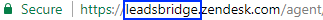Integrate Zendesk with LeadsBridge
Intro
Zendesk is a customer service platform. It’s designed for companies that want to create customer relationships that are more meaningful, personal, and productive
In this article, you'll learn how to connect your LeadsBridge account with Zendesk.
Connect Zendesk integration
Before you start
- Head over to the left sidebar and click on the Create new Bridge button
- Select your integrations in the selectors
- Click on the Continue button at the bottom right
Authorize Zendesk integration
Setup your Zendesk integration
- Click on Connect Zendesk
- Click on Create new integration to connect your Zendesk (or select an existing one from the dropdown if you already connected it)
- A popup wil be opened where you can authorize the Zendesk integration
- Click on Authorize and you will be prompted to the Zendesk authorization experience
- Here you will need to provide the info required and grant access to LeadsBridge
- Once done, you will be get back to LeadsBridge application
- You can choose a name for this Zendesk and LeadsBridge integration (you can also edit it later)
- Once done, click on Continue button and you will get back to the bridge experience where you could choose additional integration settings
- Now that your Zendesk is connected, you can continue with the set-up of your bridge
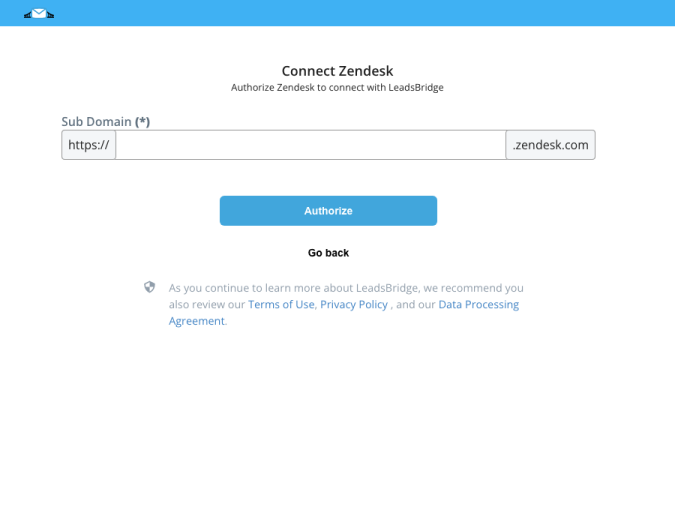
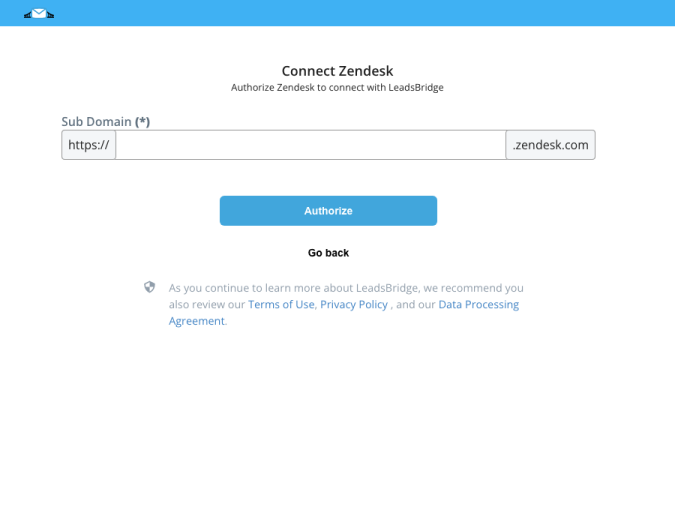
Configuration details for Zendesk
Which entity concepts we support for Zendesk
With LeadsBridge you may use these entity concepts for Zendesk.
User
End-users are the users who request support, also known as your customers. They interact with Zendesk and submit tickets. Regardless of the channel your customers use to request support, each customer must have an account. An end-user's account contains both required and optional information. ( Learn more)Ticket
A support request from an end-user
Which segmentation concepts we support for Zendesk
With LeadsBridge you may use these segmentation concepts for Zendesk.
Tag
In information systems, a tag is a keyword or term assigned to a piece of information (such as an Internet bookmark, digital image, database record, or computer file). This kind of metadata helps describe an item and allows it to be found again by browsing or searching. ( Learn more)View
Views are a way to organize your tickets by grouping them into lists based on certain criteria. ( Learn more)Organization
Organizations are collections of your users (both end-users and agents). ( Learn more)
Do you need help?
Here some additional resources:
- LeadsBridge KNOWLEDGE BASE
- Contact support from your account clicking on the top right Support button