Integrate Zoom Webinar with LeadsBridge
Intro
Zoom Webinar is an easy video and web conferencing platform that allows you to communicate with your audience with video.
In this article, you'll learn how to connect your LeadsBridge account with Zoom Webinar.
Connect Zoom Webinar integration
Before you start
- Head over to the left sidebar and click on the Create new Bridge button
- Select your integrations in the selectors
- Click on the Continue button at the bottom right
Authorize Zoom Webinar integration
Setup your Zoom Webinar integration
- Click on Connect Zoom Webinar
- Click on Create new integration to connect your Zoom Webinar (or select an existing one from the dropdown if you already connected it)
- A popup wil be opened where you can authorize the Zoom Webinar integration
- Click on Authorize and you will be prompted to the Zoom Webinar authorization experience
- Here you will need to provide the info required and grant access to LeadsBridge
- Once done, you will be get back to LeadsBridge application
- You can choose a name for this Zoom Webinar and LeadsBridge integration (you can also edit it later)
- Once done, click on Continue button and you will get back to the bridge experience where you could choose additional integration settings
- Now that your Zoom Webinar is connected, you can continue with the set-up of your bridge
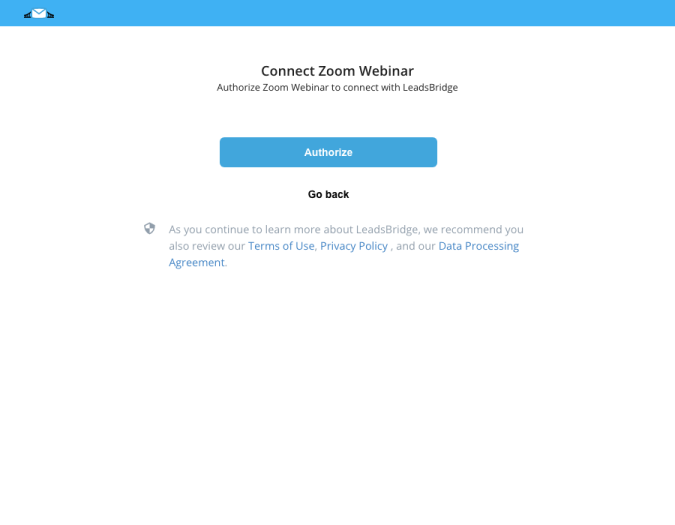
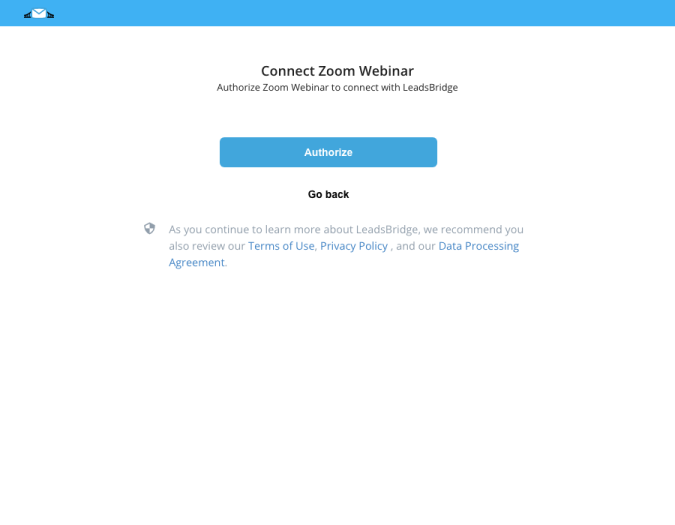
Which entity concepts we support for Zoom Webinar
With LeadsBridge you may use these entity concepts for Zoom Webinar.
Registrant
Whoever registered for a meeting or a webinarParticipant
Whoever participated in a meeting or a webinarMember
A member of a Group o IM Group
Which segmentation concepts we support for Zoom Webinar
With LeadsBridge you may use these segmentation concepts for Zoom Webinar.
Meeting
With this functionality you can schedule meetings with your customers. ( Learn more)Webinar
A webinar is an online streaming video that people can attend to be kept updated with your product news. ( Learn more)Group
A group of people ( Learn more)Im Group
A group of people with Instant Messages functionality ( Learn more)
Common questions for Zoom Webinar
Why I can't receive Participants joining Webinars or Meetings in real time when Zoom is used as Source?
Due to Zoom API design it is not possible to send Participants data in real time when they join the Webinar or the Meeting.
LeadsBridge will send Participants data to your Destination once the Webinar or the Meeting is terminated.
Do you need help?
Here some additional resources:
- LeadsBridge KNOWLEDGE BASE
- Contact support from your account clicking on the top right Support button




