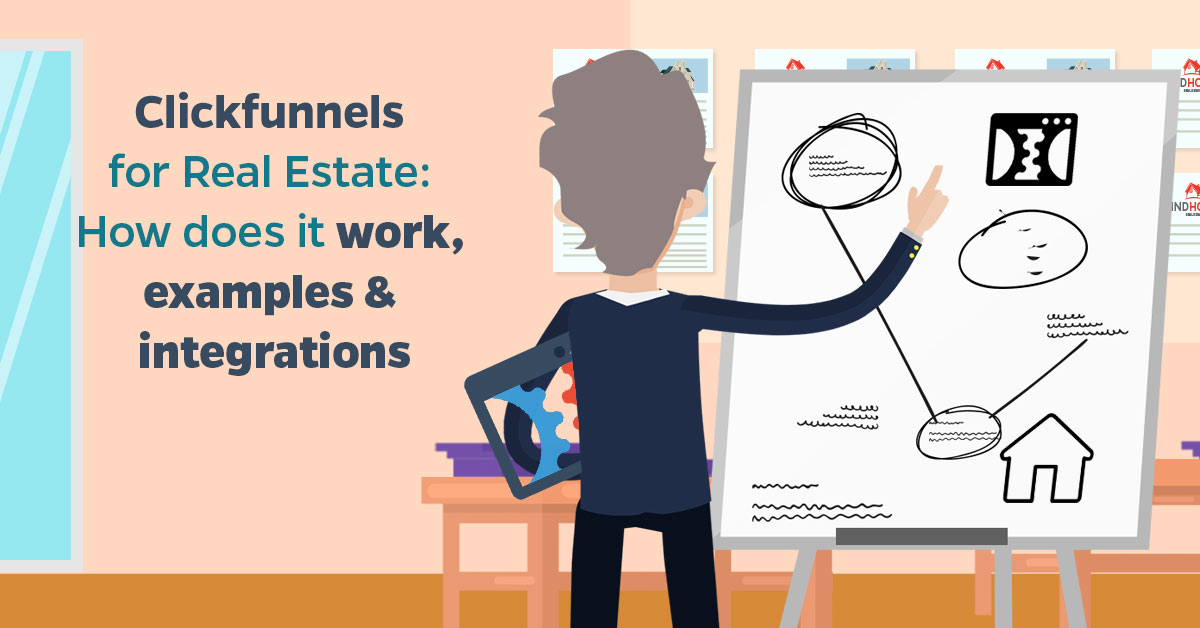Streamline your data management process with the Listings To Leads + HTTP Request (GET/POST) integration
Does Listings To Leads integrate with HTTP Request (GET/POST)? Yes, thanks to our tool! LeadsBridge is a reliable integrations platform that supports you with 390 integrations. Start now connecting Listings To Leads and HTTP Request (GET/POST)
WHAT YOU CAN DO WITH Listings To Leads AND HTTP Request (GET/POST)
DOCUMENTATIONStreamline your data management process with the Listings To Leads + HTTP Request (GET/POST) integration