Integrate Convertri with LeadsBridge
Intro
Convertri is a funnel builder that helps create funnels in the most innovative way.
In this article, you'll learn how to connect your LeadsBridge account with Convertri.
Connect Convertri integration
Before you start
- Head over to the left sidebar and click on the Create new Bridge button
- Select your integrations in the selectors
- Click on the Continue button at the bottom right
Authorize Convertri integration
Setup your Convertri integration
- Click on Connect Convertri
- Click on Create new integration to connect your Convertri (or select an existing one from the dropdown if you already connected it)
- A popup wil be opened where you can authorize the Convertri integration
- Fill field to connect Convertri with LeadsBridge
- Click on the Authorize button
- You can choose a name for this Convertri and LeadsBridge integration (you can also edit it later)
- Once done, click on Continue button and you will get back to the bridge experience where you could choose additional integration settings
- Now that your Convertri is connected, you can continue with the set-up of your bridge


Which entity concepts we support for Convertri
With LeadsBridge you may use these entity concepts for Convertri.
Lead
Leads are users interested in your product or service. They can be considered potential customers.
Which segmentation concepts we support for Convertri
With LeadsBridge you may use these segmentation concepts for Convertri.
List View
List view helps you to see a specific set of contacts, documents, or other object records.Webinar
A webinar is an online event held on the internet which is attended exclusively by an online audience.
Common questions for Convertri
How to integrate with Converti as a Source?
Since Convertri platform hasn't yet custom integration methods (Webhook, API or email notification) we've built a workaround to satisfy our customer requests.
This workaround requires our Disruptive Forms tool.
Please note that this type of integration is still part of our BETA program
In order to use Convertri as a source, you should follow these steps:
1. Use the Disruptive Forms tool to create a Form inside LeadsBridge and customize it.
2. Select the desired destination where you want to receive the leads
3. Copy the script provided on the Test step and Publish the bridge
4. Go to page builder inside Convertri
5. Add the HTML into the custom’widget called Custom HTML and save it
6. Publish the form on Convertri and you’re good to go.
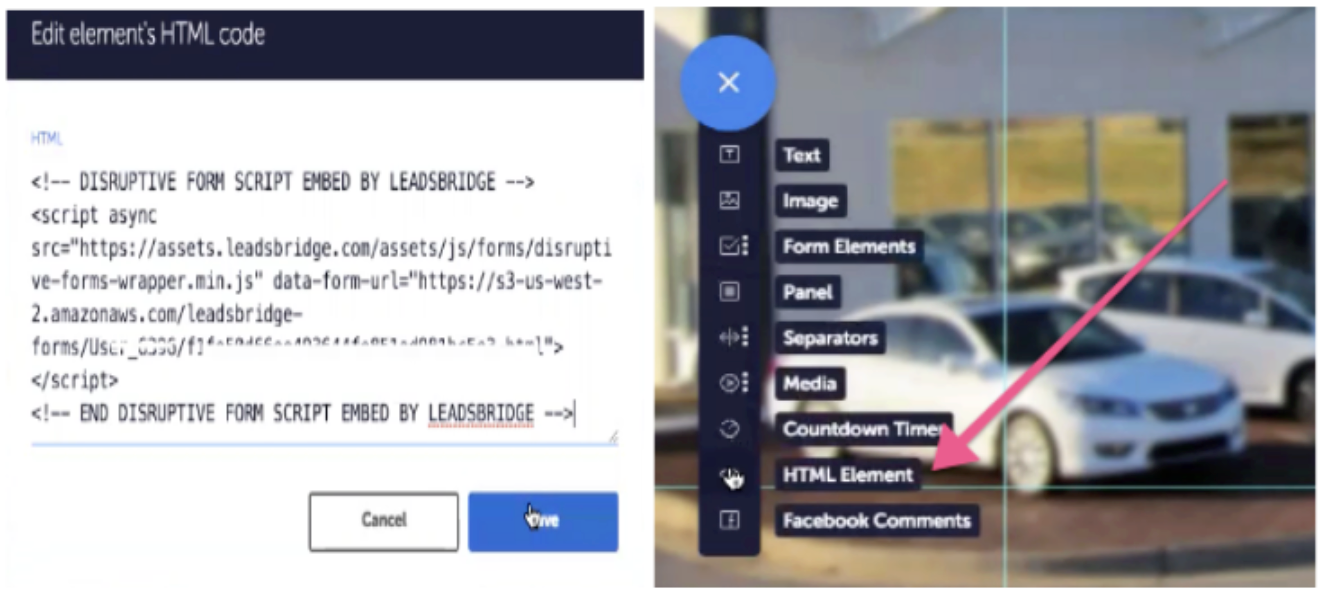
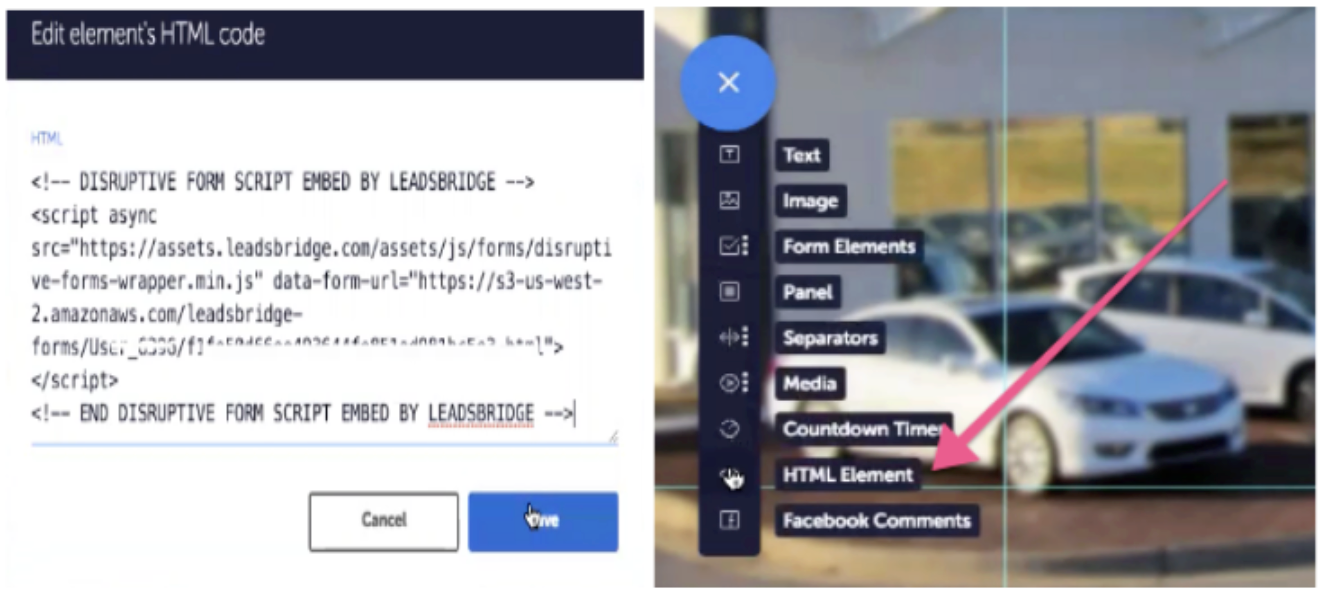
Do you need help?
Here some additional resources:
- LeadsBridge KNOWLEDGE BASE
- Contact support from your account clicking on the top right Support button




