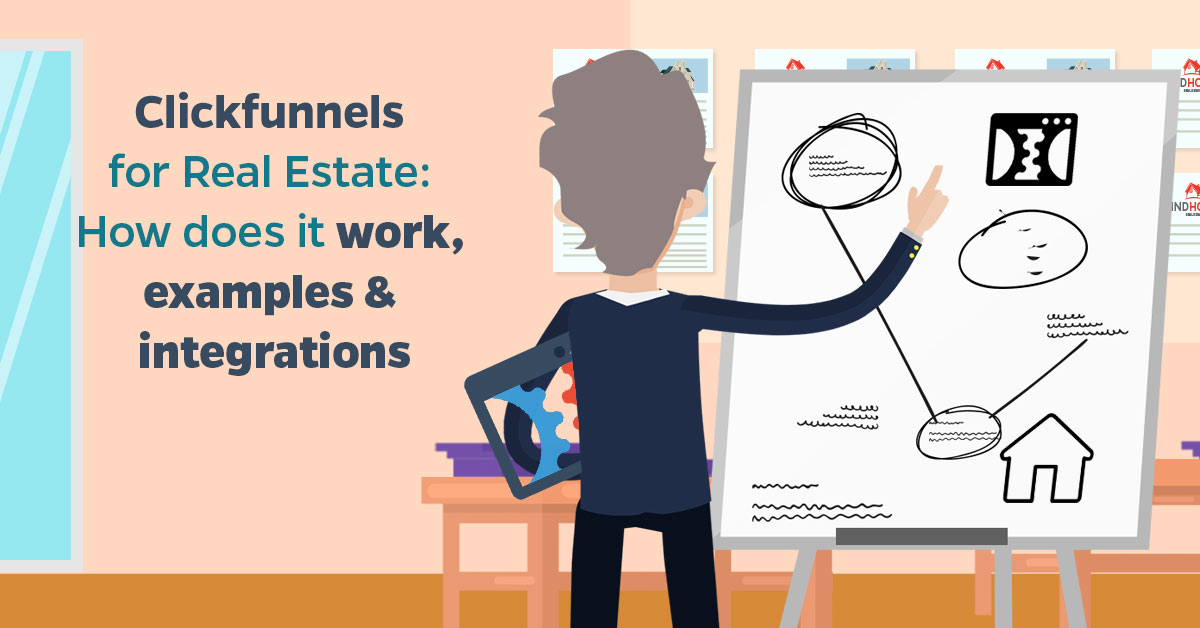Integrate Lead Metadata (real estate) with LeadsBridge
Intro
Lead MetaData is a standard format used across the Real Estate industry. Lots of companies are using this format (such as Realtor.com) that allows sending leads to your CRMs and Real Estate listing platforms by transparently embedding data inside a readable email using HTML meta tags.
In this article, you'll learn how to connect your LeadsBridge account with Lead Metadata (real estate).
Connect Lead Metadata (real estate) integration
Before you start
- Head over to the left sidebar and click on the Create new Bridge button
- Select your integrations in the selectors
- Click on the Continue button at the bottom right
Authorize Lead Metadata (real estate) integration
Setup your Lead Metadata (real estate) integration
- Click on Connect Lead Metadata (real estate)
- Click on Create new integration to connect your Lead Metadata (real estate) (or select an existing one from the dropdown if you already connected it)
- A popup wil be opened where you can authorize the Lead Metadata (real estate) integration
- Fill CRM Import Email field to connect Lead Metadata (real estate) with LeadsBridge
- Click on the Authorize button
- You can choose a name for this Lead Metadata (real estate) and LeadsBridge integration (you can also edit it later)
- Once done, click on Continue button and you will get back to the bridge experience where you could choose additional integration settings
- Now that your Lead Metadata (real estate) is connected, you can continue with the set-up of your bridge
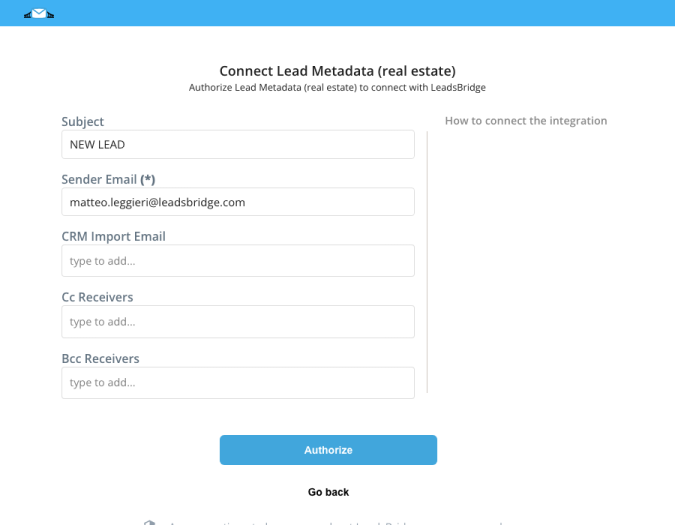
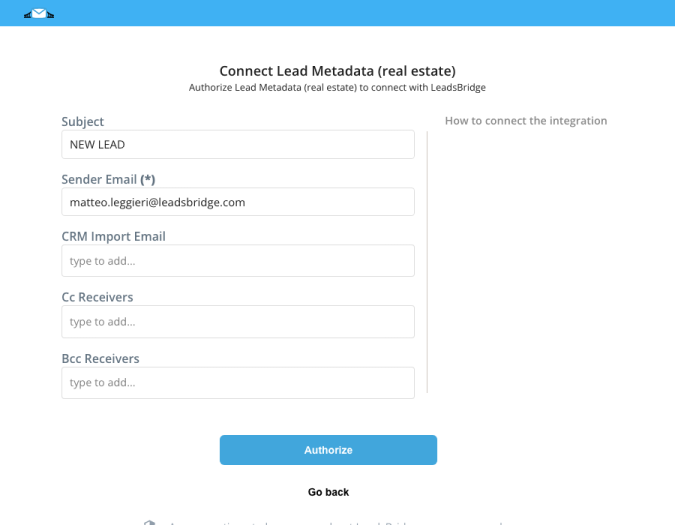
Configuration details for Lead Metadata (real estate)
How to get CRM Import Email
Type in the email associated with the CRM account that allows you to process and add lead data into your account.
This is usually provided by your CRM support, please ask them to provide the CRM Import Email associated with your account.
This is usually provided by your CRM support, please ask them to provide the CRM Import Email associated with your account.
Which entity concepts we support for Lead Metadata (real estate)
With LeadsBridge you may use these entity concepts for Lead Metadata (real estate).
Lead
A potential client that has shown interest in your listings.
Common questions for Lead Metadata (real estate)
How do I add Custom Fields?
To add a custom field, please head to your integration settings and type the field name inside the "Custom Fields" field. Please use the syntax as follow: [code]lead_FIELDNAME[/code] For example, if you'd like to take advantage of a custom field called "Income", you should type in this string: [code]lead_income[/code] Accordingly to the Lead Metadata specification, you may add up to 100 custom fields.
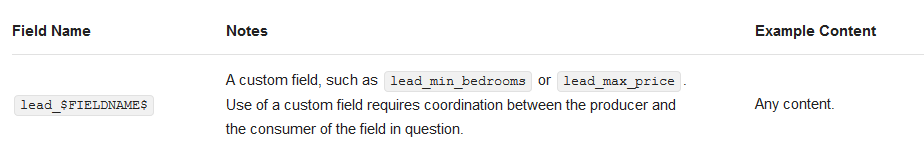
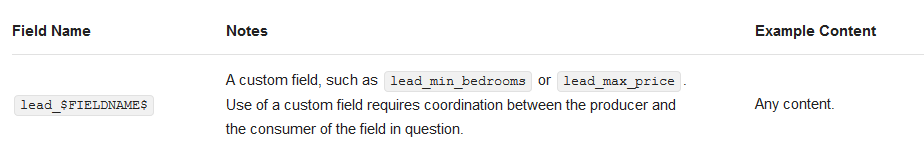
Do you need help?
Here some additional resources:
- LeadsBridge KNOWLEDGE BASE
- Contact support from your account clicking on the top right Support button