Integrate Marketo with LeadsBridge
Intro
Marketo is a world leader in Marketing Automation for company of any size. With his powerful marketing automation software helps marketers master the art & science of digital marketing to engage customers and prospects.
In this article, you'll learn how to connect your LeadsBridge account with Marketo.
Connect Marketo integration
Before you start
- Head over to the left sidebar and click on the Create new Bridge button
- Select your integrations in the selectors
- Click on the Continue button at the bottom right
Authorize Marketo integration
Setup your Marketo integration
- Click on Connect Marketo
- Click on Create new integration to connect your Marketo (or select an existing one from the dropdown if you already connected it)
- A popup wil be opened where you can authorize the Marketo integration
- Fill Client ID, Client Secret, URL field to connect Marketo with LeadsBridge
- Click on the Authorize button
- You can choose a name for this Marketo and LeadsBridge integration (you can also edit it later)
- Once done, click on Continue button and you will get back to the bridge experience where you could choose additional integration settings
- Now that your Marketo is connected, you can continue with the set-up of your bridge
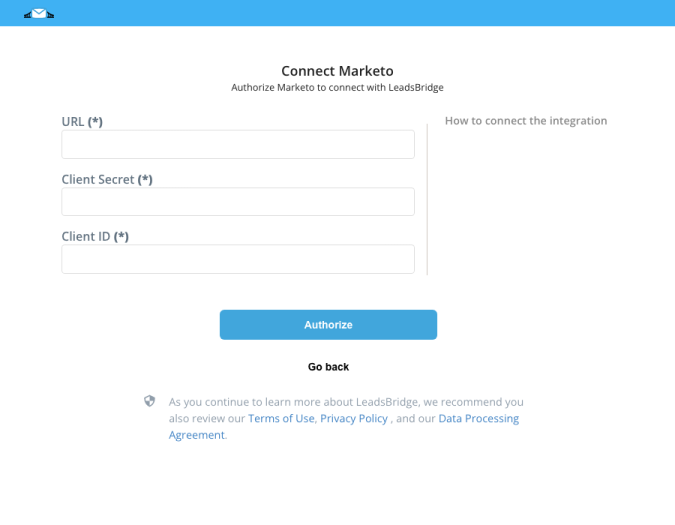
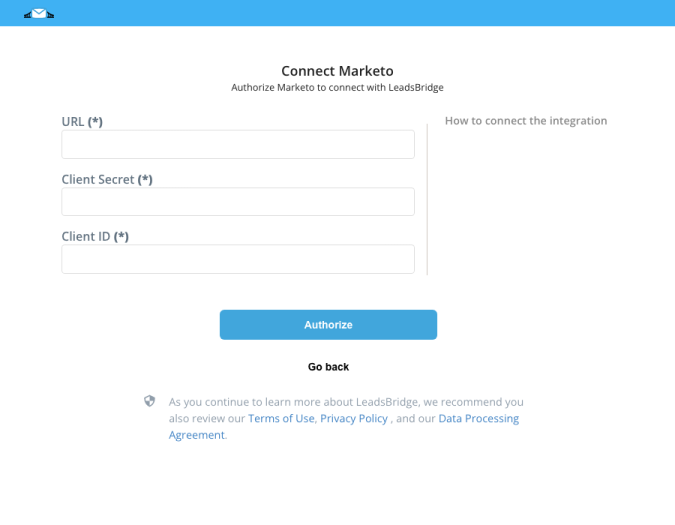
Configuration details for Marketo
How to get Client ID, Client Secret, URL
- Login your Marketo account
- Go in the Admin section
- Click on LaunchPoint and View Details.
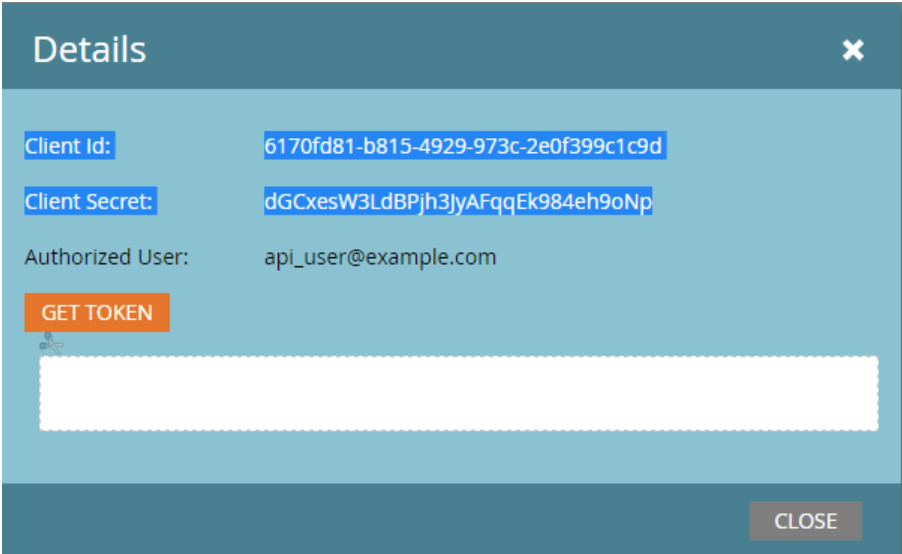
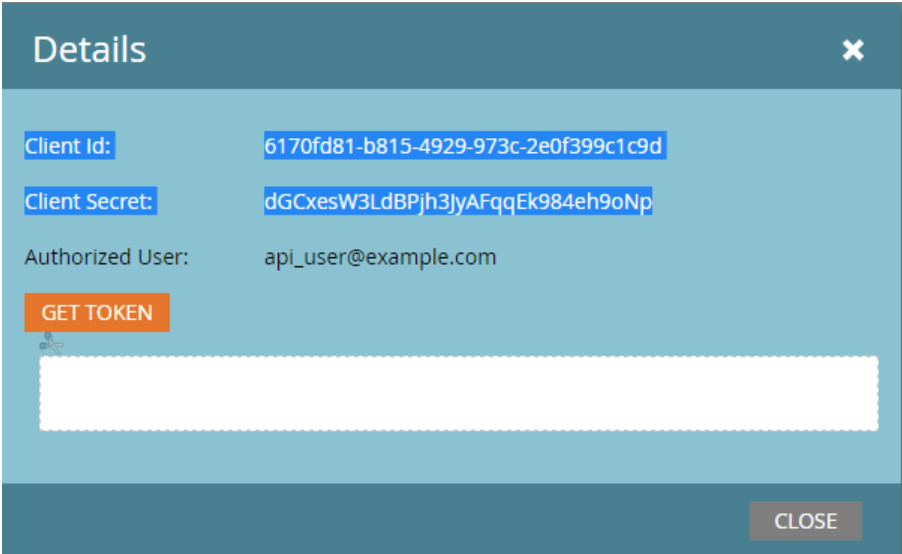
- Go in the Admin section
- Click on Web Services
- Go in the REST API section.
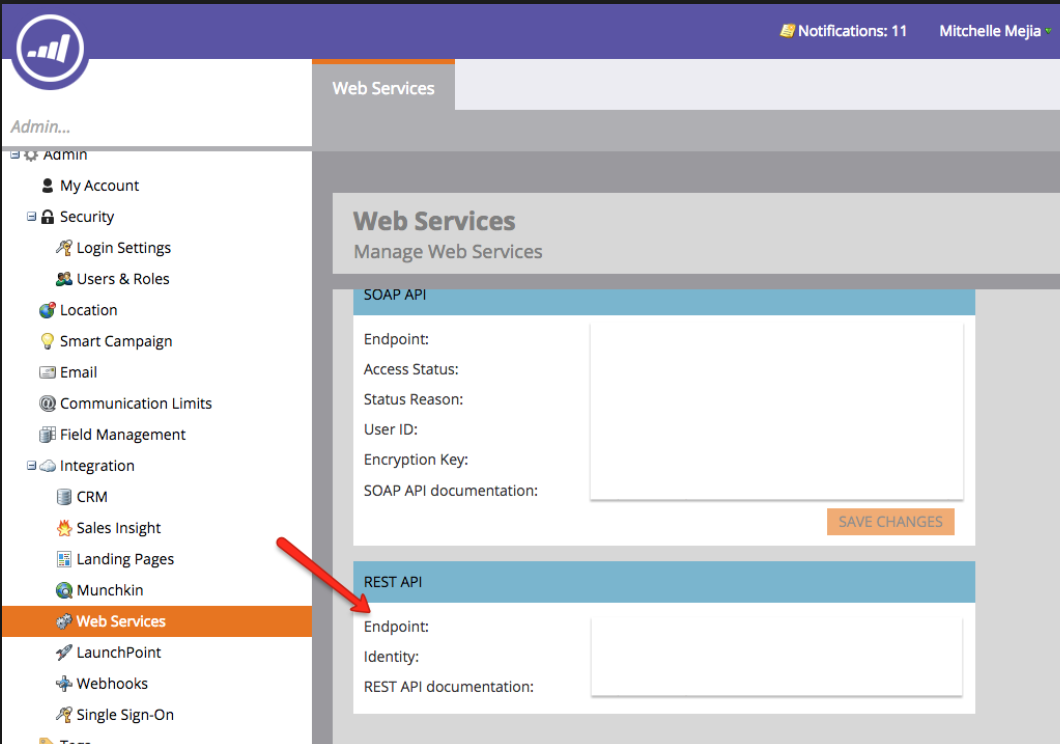
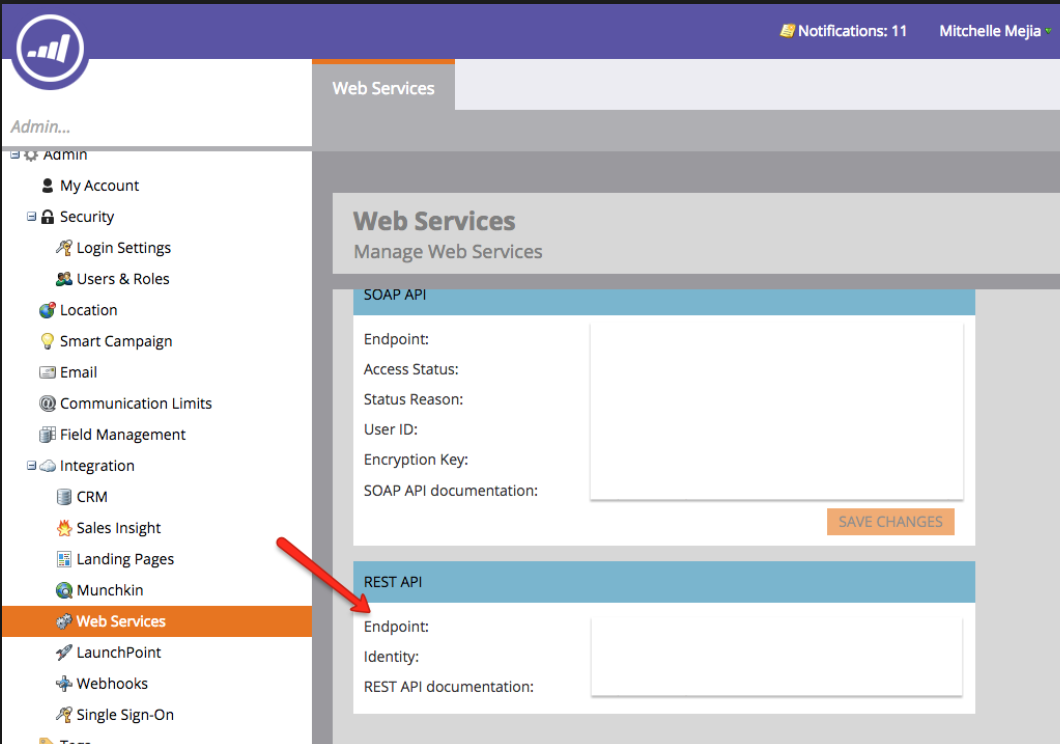
Which entity concepts we support for Marketo
With LeadsBridge you may use these entity concepts for Marketo.
Lead
According to Marketo, a lead is "a qualified prospect that is starting to exhibit buying behavior". ( Learn more)
Which segmentation concepts we support for Marketo
With LeadsBridge you may use these segmentation concepts for Marketo.
Static List
They are simply lists of people that change only when you add/remove names. ( Learn more)
Common questions for Marketo
Why do I get “Access Denied” or “Error 603”?
How do I assign the full permission to Marketo?


Why use Marketo integrations
Marketo is a versatile platform that can be integrated with various other tools, including ads platforms, to enable data synchronization and management. Using Marketo integrations through LeadsBridge is a no-brainer for efficient data transfer to CRMs and Autoresponders.
For instance, you can use integrations to retrieve form submissions from your lead ads and transfer them back to your Marketo account. LeadsBridge can assist you with this process.
Manually exporting leads’ data from your advertising platform (as a CSV file in Campaign Manager) and then uploading them into Marketo can be a time-consuming process. Instead, with LeadsBridge, you can optimize this process by using a data bridge that automates lead management processes on Marketo.
How to connect LinkedIn Matched Audiences to Marketo
LeadsBridge provides a specific integration to connect LinkedIn Matched Audiences to Marketo. This feature automatically transfers your CRM-segmented audiences from Marketo to LinkedIn Matched Audiences. Then, you can initiate retargeting campaigns on Linkedin Ads to drive your first-party audiences to conversions.
See how to set up your LinkedIn Matched Audiences - Marketo integration here.
( Learn more)Are there any other Marketo - LinkedIn integrations available?
LeadsBridge provides various LinkedIn-Marketo integrations, including:
- LinkedIn lead gen forms and Marketo integration: This integration is especially useful for marketers who want to streamline their lead generation process.
In fact, thanks to the integration you can sync the leads you get from your lead generation ads on LinkedIn to Marketo. This way, you can engage with them right away or distribute them to the sales team automatically. Learn more about how to set up the LinkedIn lead gen forms - Marketo integration on LeadsBridge.
- Marketo and LinkedIn Offline Conversions API integration: LinkedIn Offline Conversions API is an effective tool that enables advertisers to track offline performance data, such as in-person transactions or product demos, to analyze the effectiveness of their campaigns. By connecting the LinkedIn Offline Conversions API to Marketo, the data collected can be efficiently organized, streamlined, and shared with your team in real-time. This integration can increase lead conversions and ensure continued lead nurturing.
How to create Facebook lead ads Marketo integration
LeadsBridge can help you streamline your Facebook lead ads campaign and align all departments simultaneously. By integrating Facebook lead ads with Marketo, you can receive leads directly into Marketo and integrate them into a marketing campaign. You can then automate follow-up processes and immediately engage with new prospects as soon as they come in.
Additionally, f the leads meet certain predetermined criteria, they will be sent directly to your sales team as MQLs. All connections are processed in real-time, which can significantly increase your company's speed to lead and conversion rate.
You can learn how to integrate Facebook lead ads with Marketo through LeadsBridge.
( Learn more)How to connect Marketo to Facebook Custom Audiences
Again, you can use LeadsBridge integration to connect Marketo to Facebook Custom Audiences. The bridge streamlines the transfer of data between the two platforms, allowing you to create audience segments based on your Marketo list and sync them with Facebook Custom Audiences. By doing so, you can create highly targeted retargeting campaigns that resonate well with your leads' preferences and behaviors.
Discover how to connect Marketo to Facebook Custom Audience here.
( Learn more)Are there any other Marketo - Facebook integrations available?
LeadsBridge provides a range of integrations that can help you connect Marketo with Facebook, providing better functionality. Besides Facebook lead ads and Custom Audiences, we offer other integrations available that can enhance the performance of both tools. These include:
- Marketo and Facebook Conversions API integration: This integration helps you track and retarget better by allowing you to send information back to Facebook through server-to-server tracking. As this integration does not rely on cookies, tracking becomes more reliable. Learn how to connect Marketo to Facebook Conversions API.
- Marketo and Facebook Conversion Leads integration: With this integration, you can focus on specific campaigns and show your ads to users who are most likely to become paying customers. By targeting users based on the lead status stored within your CRM, this integration helps optimize the quality of your leads, rather than just focusing on lead volume. See how to connect Marketo to Facebook Conversion Leads.
How to get Google Customer Match integration with Marketo
You can use LeadsBridge integration to connect your Marketo account with Google Customer Match. This integration helps you sync data between the two platforms so that once you have created audience segments based on your Marketo list, you can retarget them with Google Customer Match. This empower you to build highly targeted retargeting campaigns on Google Ads that resonate well with your leads' preferences and behaviors.
Discover how to connect Marketo to Google Customer Match.
( Learn more)Does LeadsBridge offer additional Marketo - Google Ads integrations?
LeadsBridge, as a Google premier partner, provides a seamless integration to connect Google lead form ads with Marketo. When it comes to retrieving your leads at the end of a campaign, there are two ways to do so: manually or via a webhook integration. You can also manage your collected leads manually by downloading them in a CSV file. However, these files are only stored for 30 days, and the process of uploading them to the marketing tools can be slow, error-prone, and costly.
Therefore, it is highly recommended to use a trusted third-party platform like LeadsBridge. The integration creates a bridge between Marketo and the Google lead form campaigns, making the process of retrieving and managing your leads much easier and more efficient.
See how to sync Google lead ads form extensions with Marketo here.
( Learn more)What is Marketo?
Marketo is a powerhouse in marketing automation software. It empowers users to track customer behavior and leverage it for engaging interactions through easy-to-create and scale automated marketing campaigns.
How does Marketo work?
Marketo CRM provides robust features such as marketing automation, email marketing, lead management, and revenue attribution. These functionalities empower businesses to elevate customer experience, drive engagement, and foster loyalty effectively.
Through Marketo, users can pinpoint customer needs, accelerate their experiences, and draw them in by initiating meaningful interactions. Additionally, the platform aids in nurturing and passing on qualified leads to the sales team while offering valuable insights into performance metrics.
What is Marketo used for?
Marketo is a comprehensive CRM system for customer relationship management, lead generation, and revenue attribution. It offers tools for tracking customer interactions across various channels, such as web, email, social media, and mobile.
In addition, Marketo aids in lead management by attracting and qualifying potential leads, facilitating their transfer to sales representatives, and nurturing them toward conversion. The system provides valuable insights and reports to optimize strategies based on real-time customer behavior and performance data.
Do you need help?
Here some additional resources:
- LeadsBridge KNOWLEDGE BASE
- Contact support from your account clicking on the top right Support button

