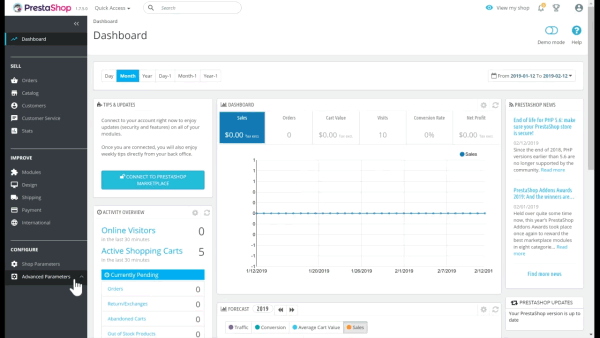Integrate PrestaShop with LeadsBridge
Intro
PrestaShop is an e-commerce software that enables you to create your online store and sell your services and products easily.
In this article, you'll learn how to connect your LeadsBridge account with PrestaShop.
Connect PrestaShop integration
Before you start
- Head over to the left sidebar and click on the Create new Bridge button
- Select your integrations in the selectors
- Click on the Continue button at the bottom right
Authorize PrestaShop integration
Setup your PrestaShop integration
- Click on Connect PrestaShop
- Click on Create new integration to connect your PrestaShop (or select an existing one from the dropdown if you already connected it)
- A popup wil be opened where you can authorize the PrestaShop integration
- Fill URL, API Key field to connect PrestaShop with LeadsBridge
- Click on the Authorize button
- You can choose a name for this PrestaShop and LeadsBridge integration (you can also edit it later)
- Once done, click on Continue button and you will get back to the bridge experience where you could choose additional integration settings
- Now that your PrestaShop is connected, you can continue with the set-up of your bridge
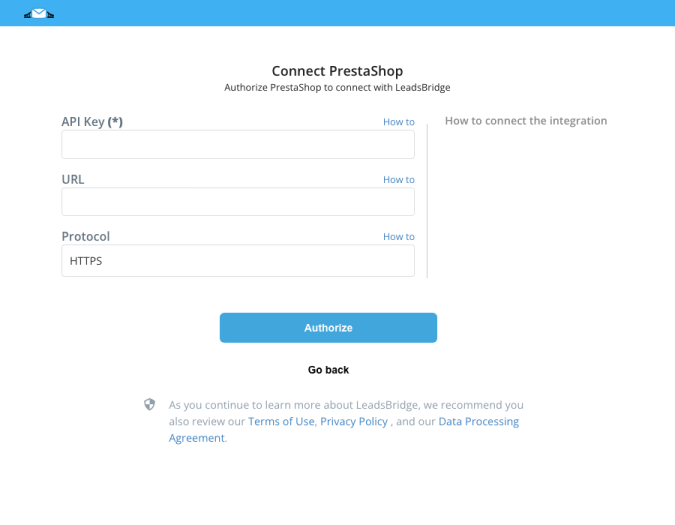
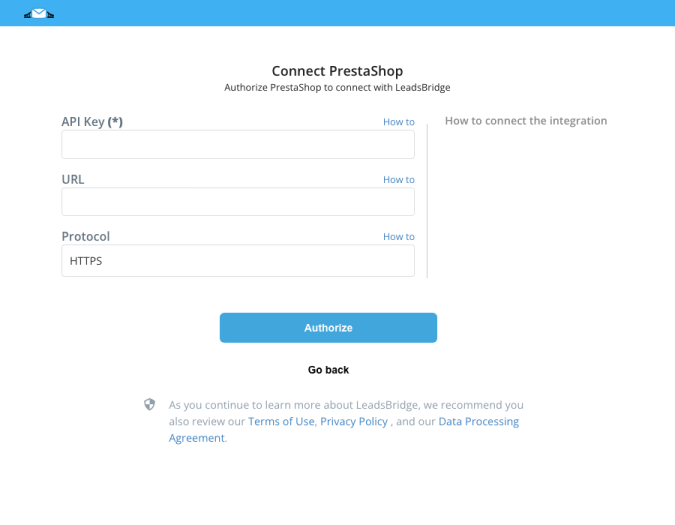
Configuration details for PrestaShop
Which entity concepts we support for PrestaShop
With LeadsBridge you may use these entity concepts for PrestaShop.
Customer
Customers are all users who have registered in the app. For further information, check this link: ( Learn more)Order
Orders menu enables you to see all the information about all the purchases from your shop.
This entity can be selected only when Prestashop is used as Source.
For further information, check this link: ( Learn more)
Which segmentation concepts we support for PrestaShop
With LeadsBridge you may use these segmentation concepts for PrestaShop.
Group
PrestaShop enables you to give your customers certain privileges, by assigning them to groups. You can create as many customer groups as needed, and assign a user to as many groups as you like. For further information, check this link: ( Learn more)Order Status
Having different order or return statuses enables you to easily manage your orders and returns, and keep your customers informed of the evolution of their purchase.
For further information, check this link: ( Learn more)
Common questions for PrestaShop
I'm using Multi-Store functionality. How can I retrieve the Customers from all my shops?
If you are using Multi-Store functionality and you want to retrieve the Customers from all your shops, you just need to add the shops Resource (with at least the "GET" permission) in the Permissions section of your Web Service configuration page.
For further information check the following link URL:
( Learn more)
Which modules should I activate in order to receive specific data?
If you want to receive specific values, you should activate the following modules while creating your API Key:
- customers will allow receiving customer’s data (i.e. retrieving and adding customers)
- groups will allow receiving group’s data (i.e. registered customer, guest, etc.)
- orders and order_states will allow receiving the current order state and use that state as order’s segmentation
- currencies will allow receiving order’s currency (i.e. EUR, USD, etc)
- addresses will allow receiving order’s address and customer’s phone number
- shops will allow receiving shop’s data (i.e. order’s shop name, shop’s customers and orders, in case you’ve activated multishop mode)
Do you need help?
Here some additional resources:
- LeadsBridge KNOWLEDGE BASE
- Contact support from your account clicking on the top right Support button