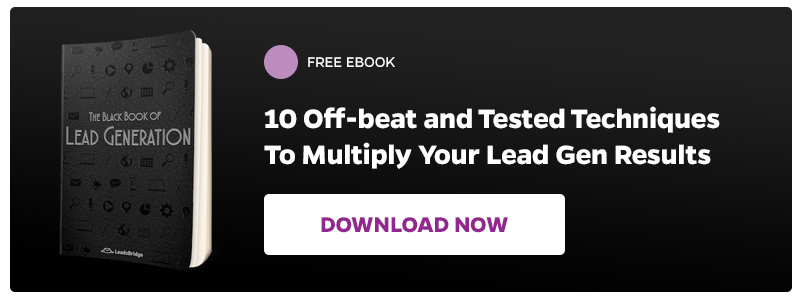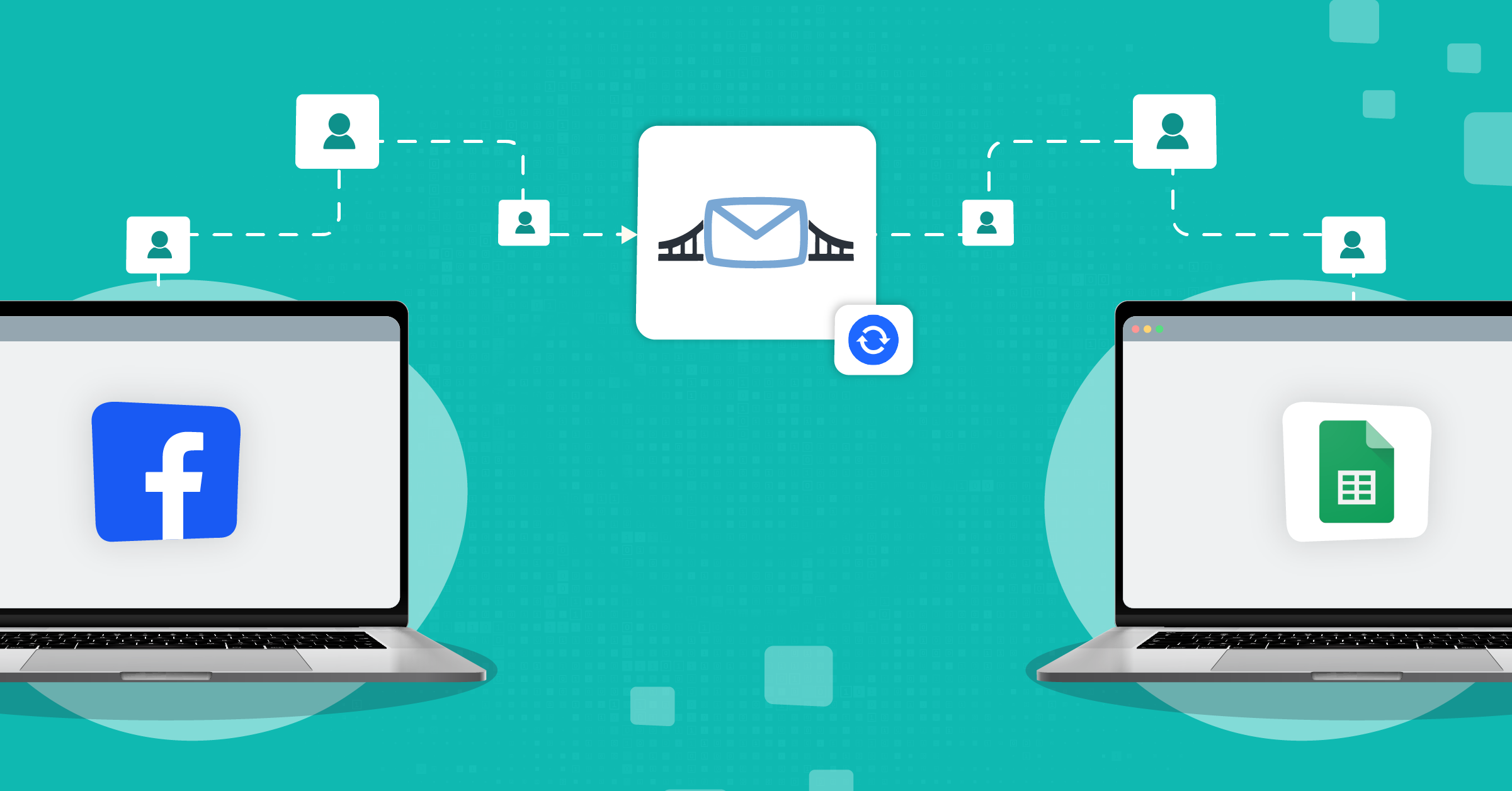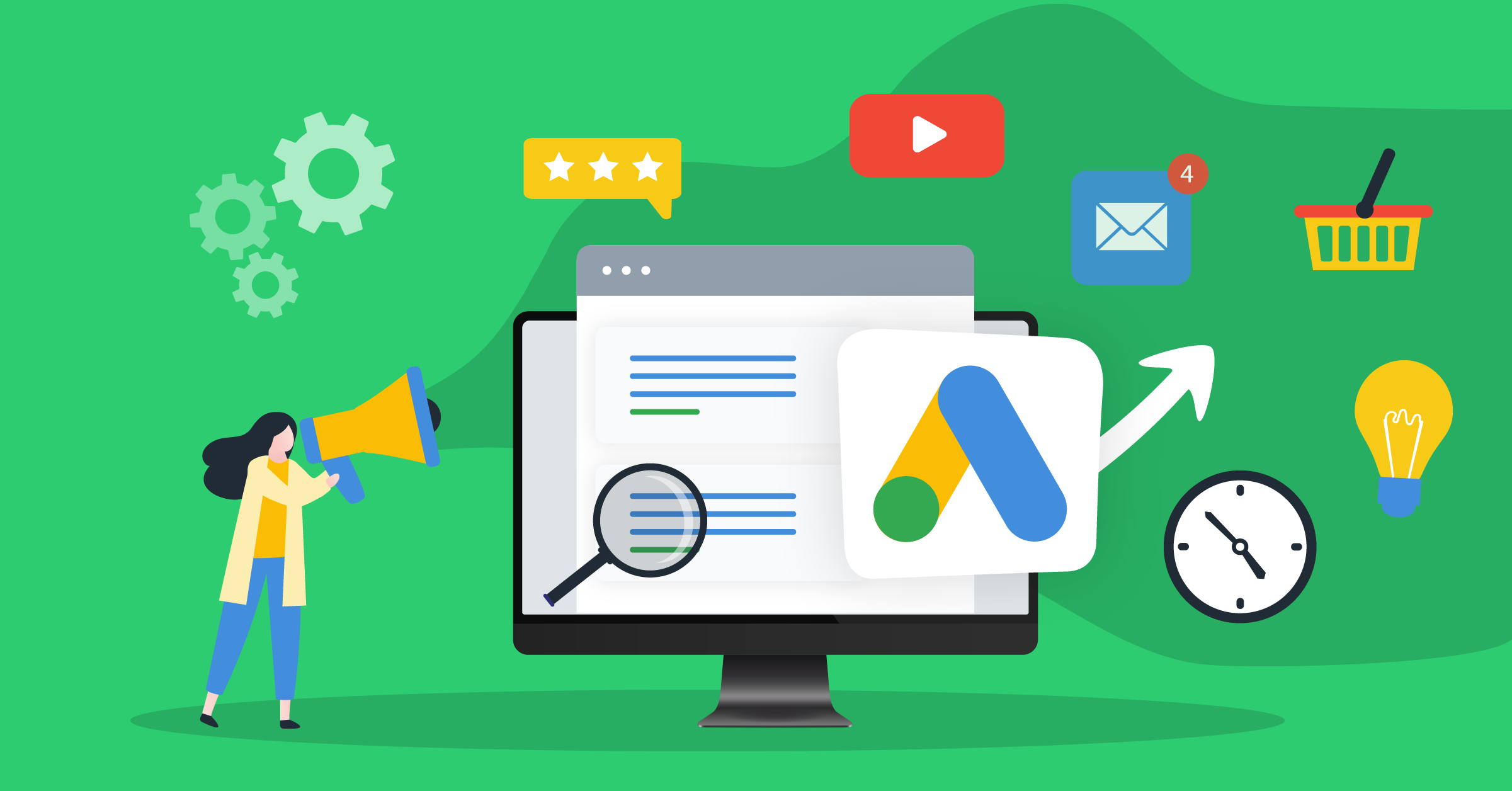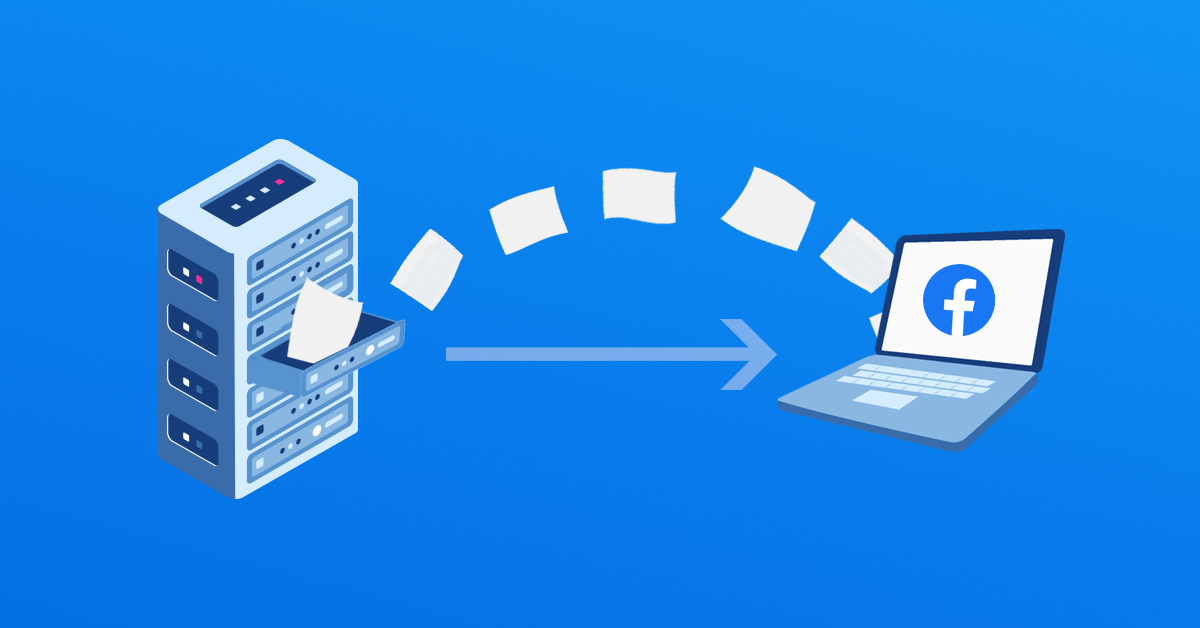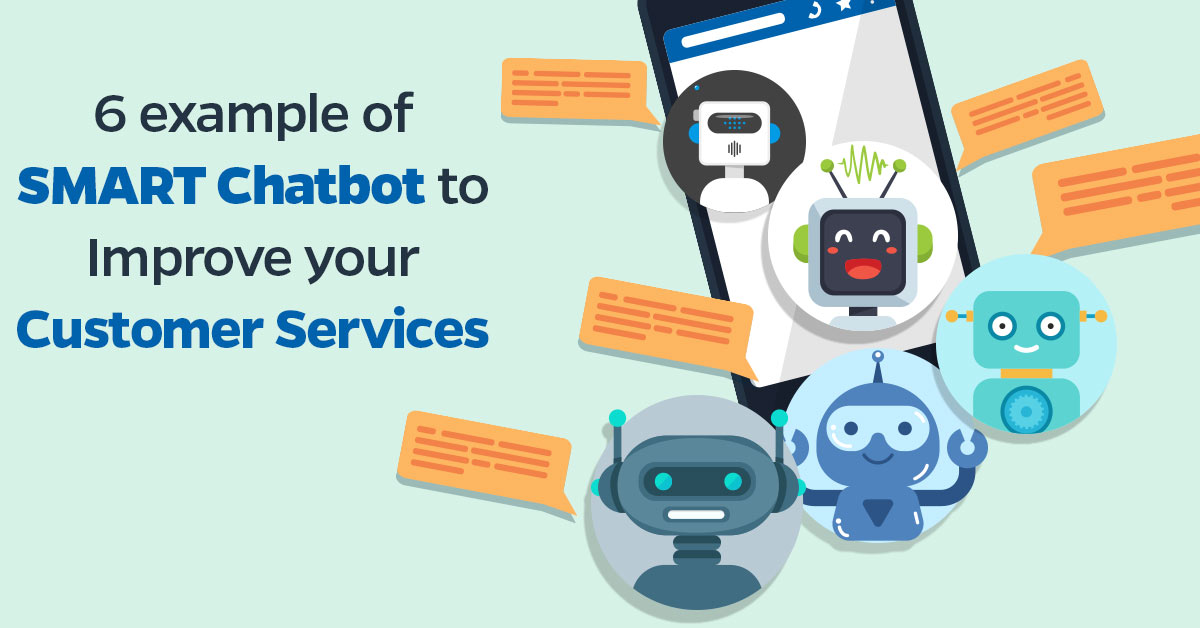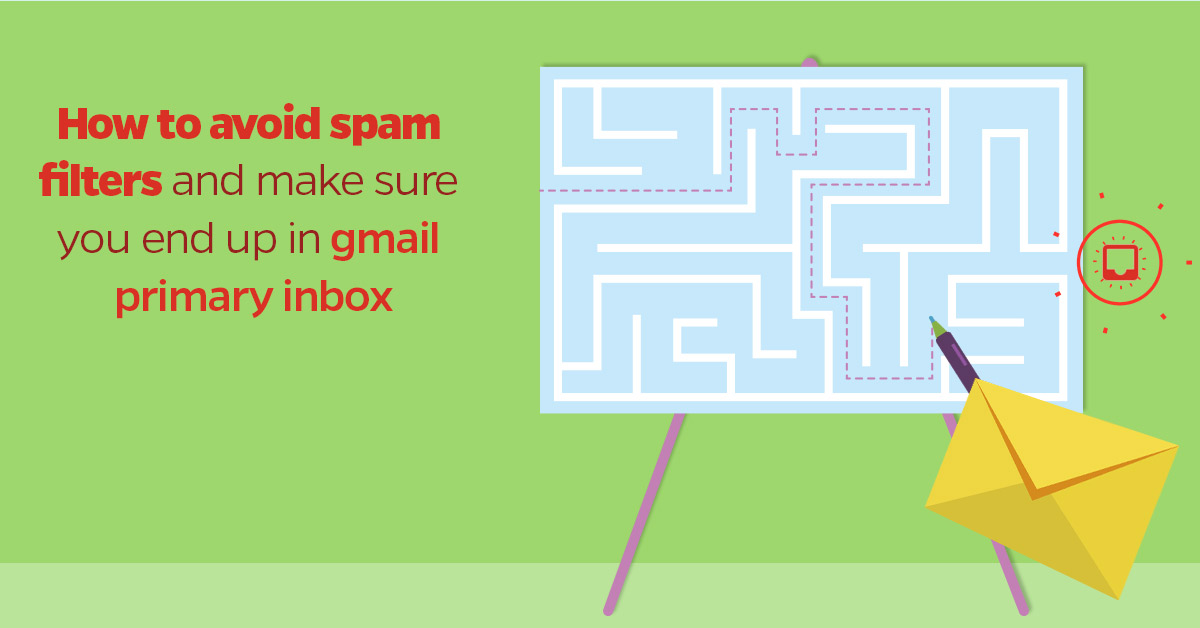
If you’re trying to market your business by email, the last thing you want is for an email provider, usually Gmail, to redirect all your marketing material to the spam folder. Once there, it’s unlikely to be seen by the recipient, unless they’re digging for a lost email from somebody else. No, you want your emails to be sent to your potential customer’s Gmail primary inbox and avoid spam filters entirely.
You’ll be marketing to customers with many different kinds of email services. But this article will focus on Gmail because it is widely believed to have the most comprehensive and sophisticated spam filters on the market.
Why Is The Gmail Spam Filter So Effective?
Gmail, launched in 2004 now has more than 1 billion users worldwide. It’s one of the search engine’s oldest products, and also one of the most successful. Gmail is attractive to your customers because it is able to make their lives more convenient, separating the content that really matters to them from promotional, social, and spam.
The spam filter in Gmail has become better at spotting spam over the years, meaning that it is harder to get your mail delivered to a customer’s Gmail primary inbox. One of the reasons it’s so hard to avoid spam filters in Gmail is because the system is learning all the time. Even when a person receives a particular type of email for the first time, if other Gmail users have flagged similar emails in the past, then it is unlikely that it will get through to their Gmail primary inbox.
Avoiding spam filters on Gmail primary inbox was difficult in the past when there was just one spam filtration algorithm designed to redirect known spam messages to the spam folder. But today, Gmail has a range of filters, all designed to prevent spammy content from winding up in its users’ inboxes, making the process even harder.
For instance, other filters take over in the following circumstances:
- When an email contains a virus or a malicious file, the Gmail virus scanner will block the message, even if it passes initial spam filtration.
- When a message has both approved content and slips through the category filter
- When a message avoids the spam filter but contains spam anyway.
Because of this, your messages have to be sophisticated. You need to work with the system to make sure that as many of your communications as possible land in your customers’ Gmail primary inbox and that you avoid spam filters altogether. In general, there are two broad strategies you can use to make it more likely you’ll end up in their primary inbox: what you can do, and what you can ask your customers to do.

What You Can Ask Your Customers To Do
Get Users To Drag Your Messages From Spam And Promotion To Primary Inbox
You might have created the perfect message to entice your customers to buy your product. But if it lands in their promotions or spam folder and not their Gmail primary inbox, then you are missing out on a critical opportunity to promote your business.
Because avoiding spam filters in Gmail relies so heavily on the decisions of the users themselves, it’s a good idea to get them on your side, especially those who are keen on your business.
Smart marketers do the following: they ask recipients to click and drag their marketing emails into their customers Gmail primary inbox, teaching the Gmail algorithms that your messages are worthy of being front page news. Just write something like:
“Hey [name], didn’t this email land in your Gmail primary inbox? If it didn’t, just drag and drop it now into the primary tab. This will tell Gmail that you think this message is important.”
The great thing about customers who decide to drag and drop your emails into the Gmail primary inbox is that it helps you to avoid spam filters in the future. Remember what we said about Gmail learning from the actions of other users? Well, that principle applies here: the more users that consider your mail important, the more likely it is to end up in the Gmail primary inboxes of customers who haven’t dragged and dropped it into their primary tab.

Recommend That People Check Their Promotions Folder
Another simple trick is to ask recipients when they sign up to your email list to check their promotion and spam folders. Let them know that it is unlikely that your email will end up in their Gmail primary inbox, at least to begin with.
It’s easy to get them to help you avoid spam filters. Once they’ve signed up, instead of saying “thank you,” or something similar, write something like:
“Thanks for signing up. Remember to check your promotions/spam folder for our messages. We will be in touch soon.”
The good news is that the more messages that people read in these folders, the more they train Gmail’s algorithms that they are important, and the more likely it is that all your marketing material will land in Gmail’s primary inbox and avoid spam filters.
Encourage Sender/Recipient Interactions
Gmail’s AI is a sophisticated tool designed to make the user experience as pleasant as possible. To be blunt, people don’t want to be spammed with marketing emails all day long. But if you can create engagement, then it’s an entirely different story: the algorithms will reward you handsomely.
To get your messages delivered to a Gmail primary inbox and avoid spam filters, try to get your customers to respond to your emails. Marketing emails with the option of replying are a powerful way of signaling to Gmail that your messages are important.
Get Users To Add You To Their Contacts
Gmail users can help you avoid the spam filter by adding you to their contacts. This is as easy as clicking the three dots icon in the top right of the email message and clicking the “Add to Contacts List” option. As with other strategies discussed so far, this helps to train the Gmail algorithm to view your messages as important.
What You Can Do
Here’s what you can do directly to avoid spam filters:
Avoid Spam Filters By Sending Emails In Small Batches
Gmail is strict about the number of messages that can be sent out at one time. Mass email marketing campaigns are unlikely to avoid spam filters and end up in the Gmail primary inbox.
The best approach is to send out emails individually or in a small batch and to stagger your messages over several days.

Make Your Messages Personal
If you really want to arrive in the Gmail primary inbox and avoid spam filters, then Google recommends that you make your messages as personal as possible. Creating a personal message can be as simple as using the customer’s name or as complex as an email generated using information from previous interactions they have had with your company. Remember, the Gmail algorithm rewards uniqueness, so if you can pull it off, you’ll have success landing on the primary tab.
Be Clinical With The Email Content
If you discover that you’ve got deliverability issues (for instance, not landing in the Gmail primary inbox), don’t immediately assume that all is lost. Often, in these situations, spam filters have picked up on something specific in the content of your email. You can check what the spam filters don’t like by using your own email account infrastructure. Start by sending the email to see if it avoids spam filters at your end. If it doesn’t, break the email up into smaller chunks to see which parts of it are preventing the message from landing in the Gmail primary inbox.
Often you’ll find that it is a picture, a particular line of text, or something problematic in the subject line that prevents the message from arriving in the Gmail primary inbox.
Make Unsubscribing Easy
It may sound counterintuitive, but giving people the opportunity to unsubscribe easily is actually an excellent way of making sure your emails go to Gmail primary inbox and avoid spam filters.
Why is this?
It’s because when a user finds it difficult to unsubscribe from a particular email message, they are much more likely to mark your messages as spam to avoid seeing them in the future. And when they do this, they tell Gmail that your messages should not be in either their Gmail primary inbox or anyone else’s.
Try not to enroll users automatically. Google recommends a double opt-in service to avoid spam filters and get into the Gmail primary inbox. Leave opt-in boxes unchecked when you send out the email and allow users to make their own decision about whether to subscribe when replying.
Use An IP Ramp Up Strategy
Google wants to know that senders using its Gmail platform are legitimate. It takes time to convince the system that this is the case. One of the ways this happens is through the services authentication strategy. Mail sent from authenticated IP addresses is more likely to avoid spam filters and end up in recipient’s Gmail primary inbox than mail sent from IP addresses that are less well known. Do you know that you can use your inbox to collect tons of leads ? Check out our Inbox lead service which allows you to collect leads everywhere!