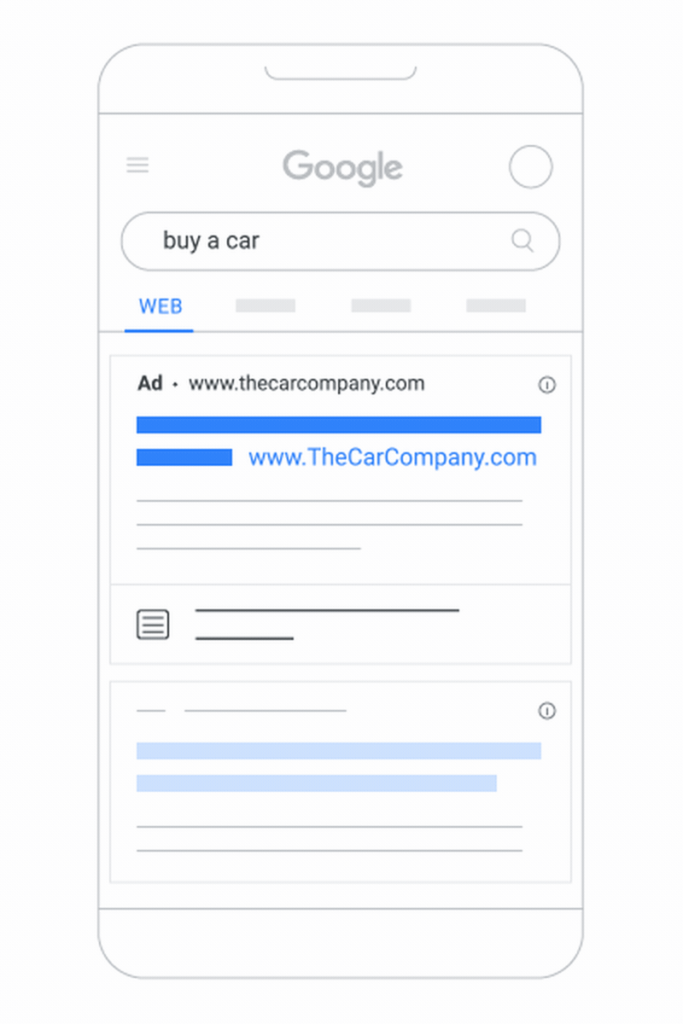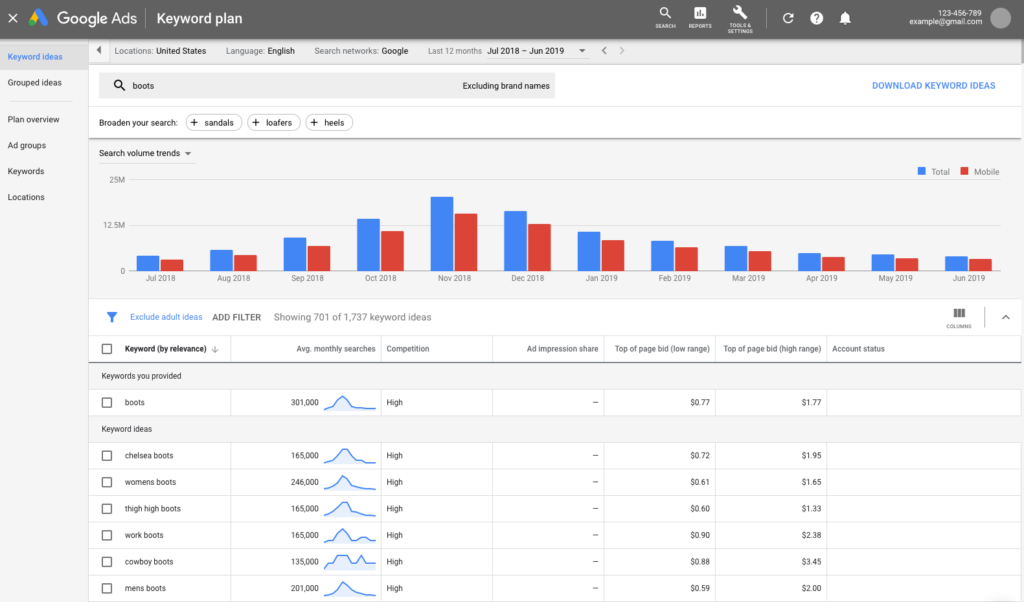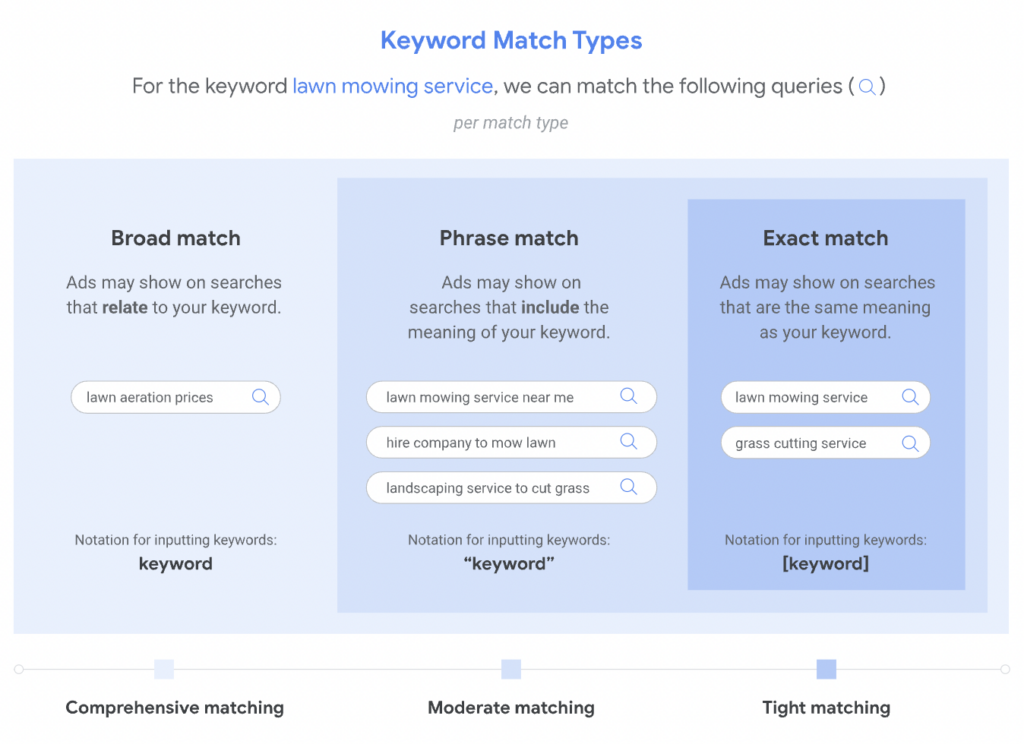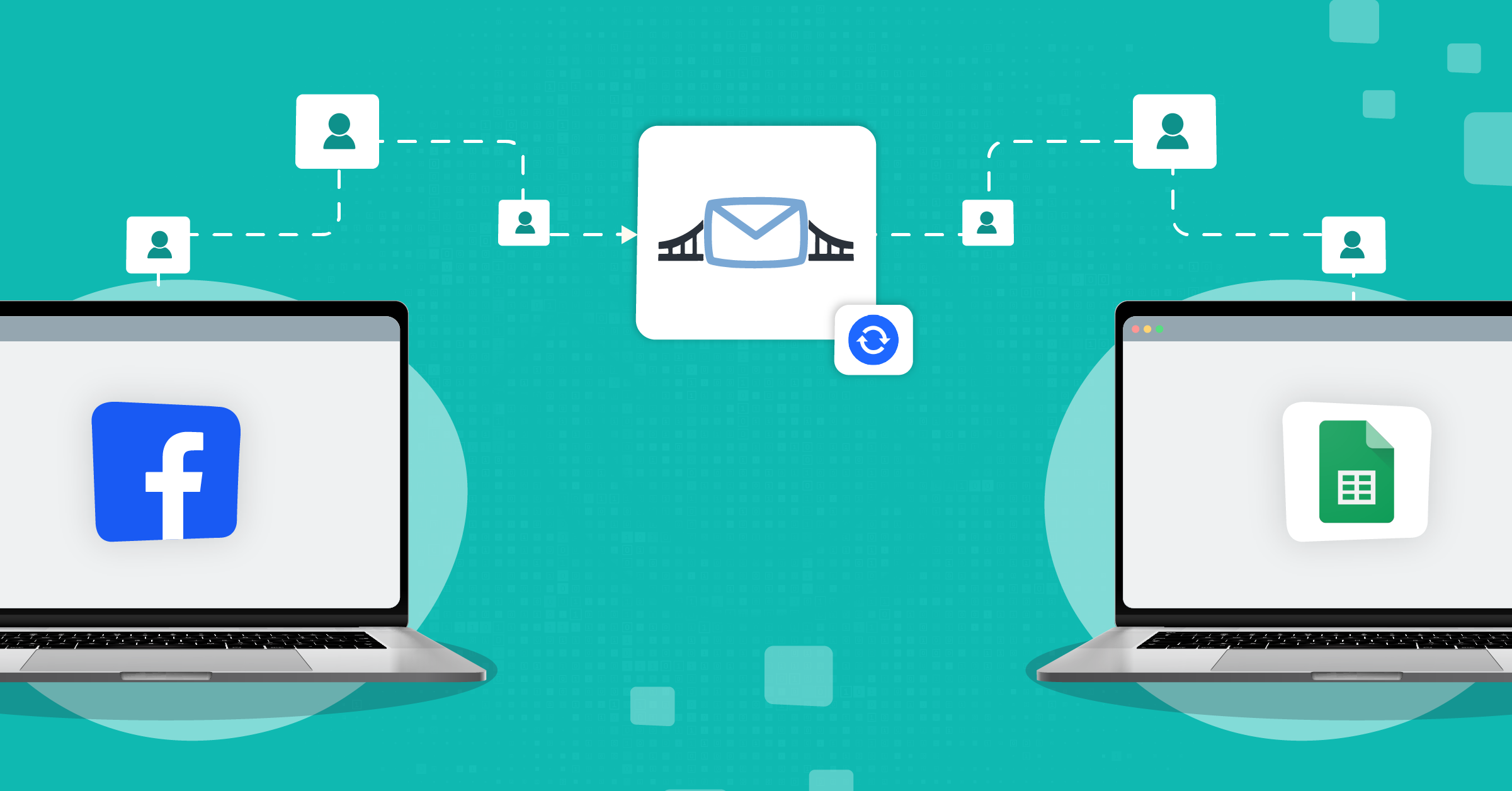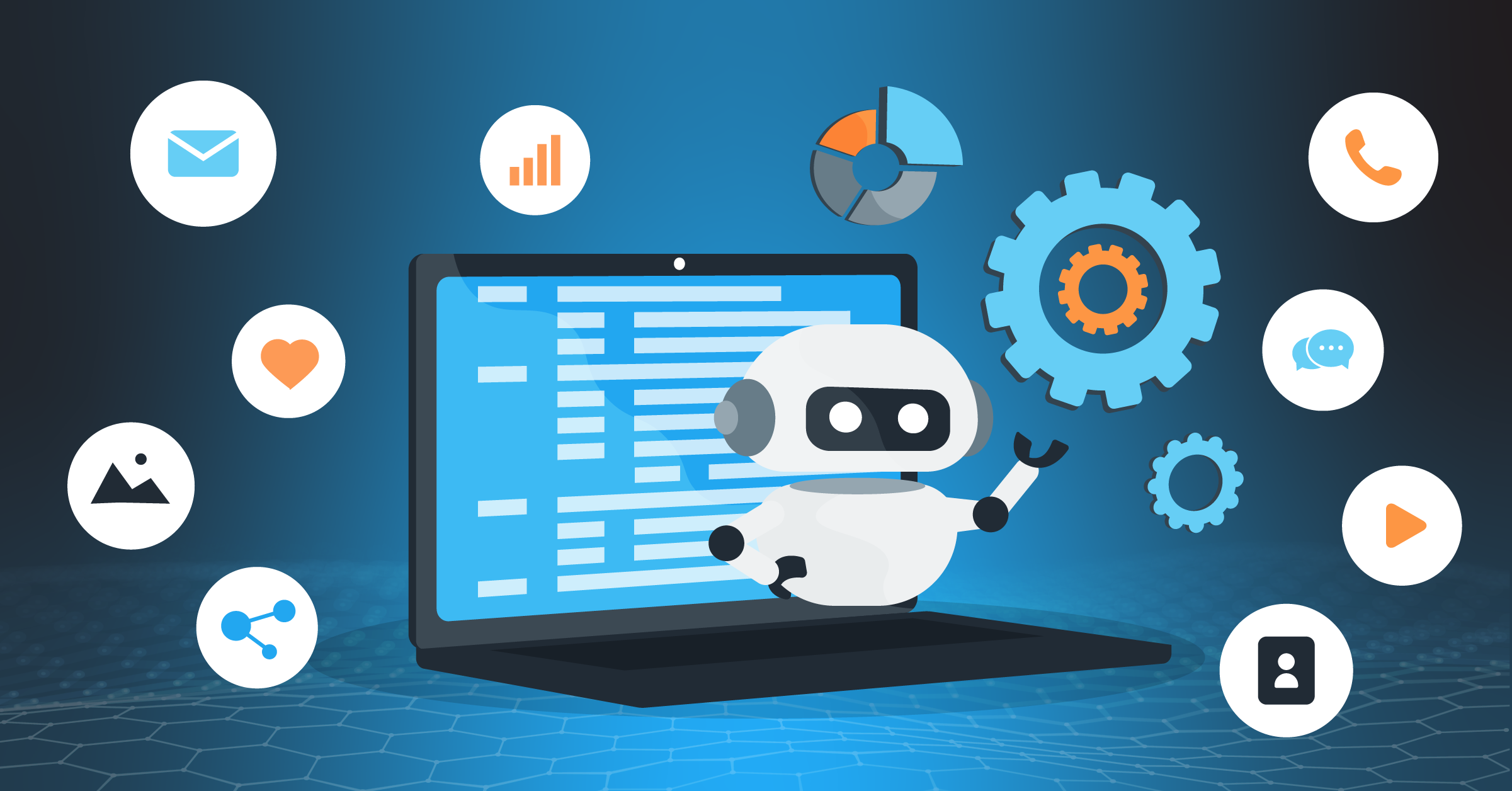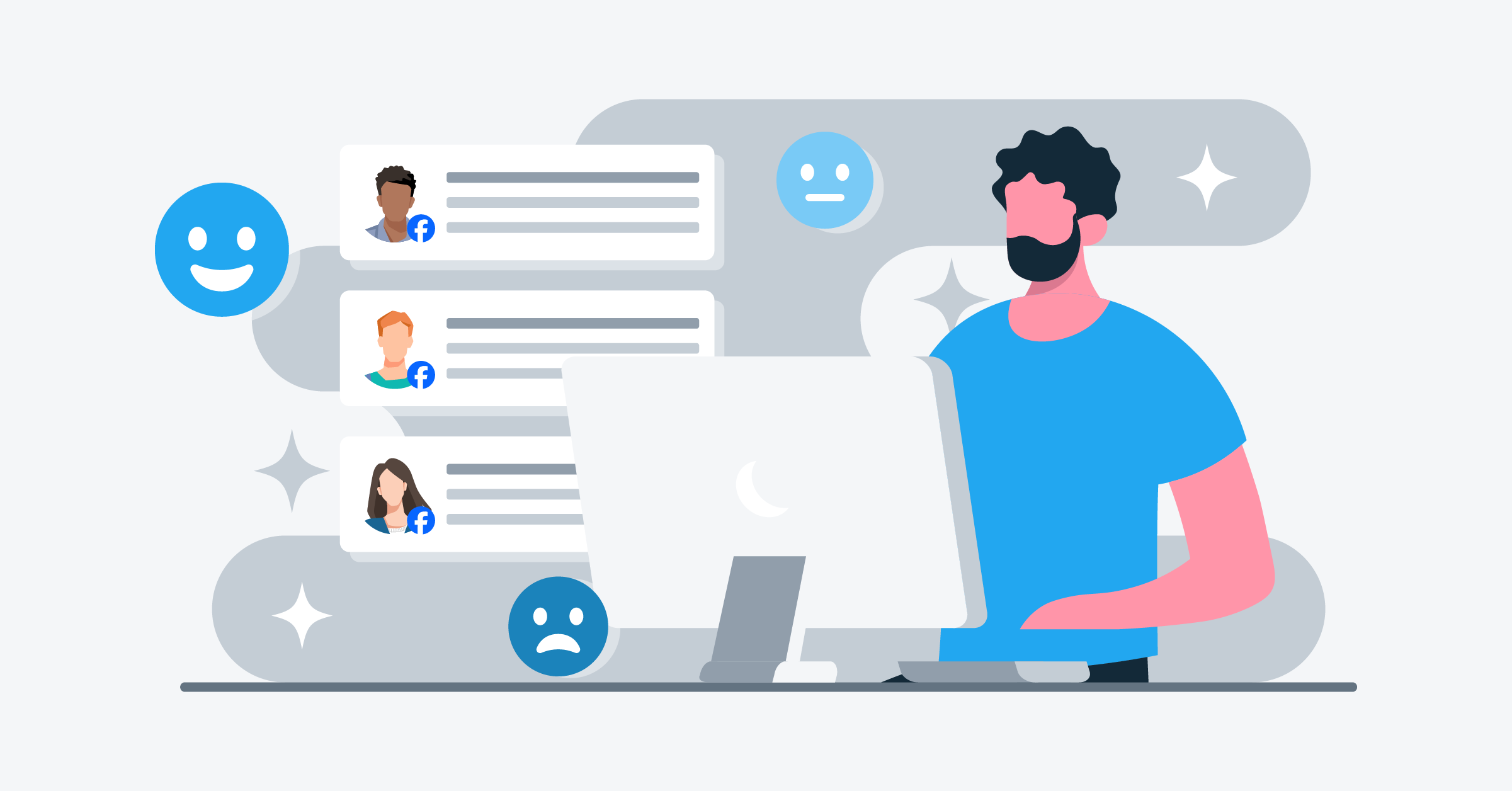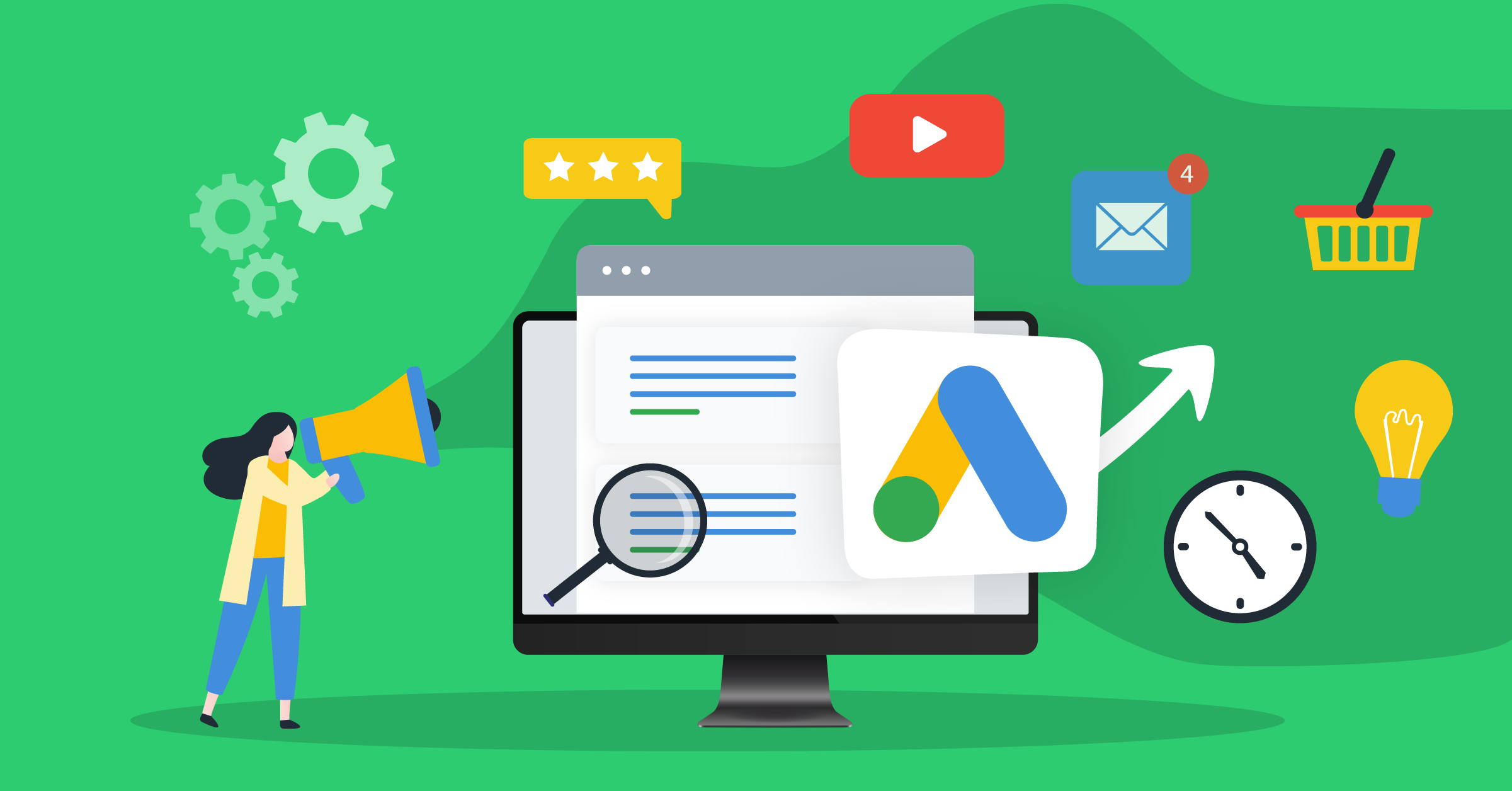
Keeping up with Google’s ad changes can feel like a full-time job. It feels like every week there is a new update to get to grips with and the tactics that were successful two years ago aren’t the same as today.
So how do you know you’re using the most up-to-date methods? Here’s a collection of these best practices that keep you ahead of your marketing game this year.
- What is Google Ads?
- The best way to use Google PPC
- How to choose Google Ads keywords
- How to optimize your ads landing pages
- Google Ads landing page best practices
- Google Ads best practices
- Google ad copy best practices
- 1. Understand your audience
- 2. Prioritize clarity and relevance
- 3. Highlight benefits and value
- 4. Write compelling headlines
- 5. Use extensions for more impact
- 6. Include a strong Call-to-Action (CTA)
- 7. Optimize for mobile
- 8. Test and iterate
- 9. Follow Google’s policies
- Google search ads best practices
- Display ads best practices
- Google Discovery ads best practices
- Best practices in response to Google Ads trend
- Google Ads automation benefits
- Improve your campaigns with these Google Ads best practices
What is Google Ads?
Google Ads is an online advertising program that allows companies to pay to get their sites listed in the search results. You can set up and run online ads by choosing the keywords you want to target so that people searching those terms will see your website.
Running Google Ads is a great way to drive qualified traffic to your site and attract good-fit customers who are looking for exactly what you’re selling without having to wait until you rank organically. In fact, you can start generating traffic immediately.
Google has a library of different ad types you can run, but these are the most popular:
- Responsive search ads: Input multiple headlines and ad copy and let Google automatically test and choose the winning combination.
- Dynamic search ads: Target searchers based on their unique search terms and serve the most relevant landing page (particularly good for ecommerce brands with multiple SKUs).
- Display ads: Serve ads on relevant websites using eye-catching images and ad copy.
- Video ads: Run an ad campaign on YouTube or on websites and apps that use Google video partners.
- Shopping ads: Create product-focused ad campaigns that show up at the top of the search results.
Here’s a real-life list of Google Ad examples.
The best way to use Google PPC
Google PPC (or Google’s pay-per-click) is an advertising solution where businesses bid on keywords relevant to their brand to show up in the SERPs—you only pay when someone clicks on an ad.
There are several ways you can benefit from PPC campaigns:
- Target past website visitors, app users, or customers
- Target people who are searching for your brand name
- Target people who are similar matches to your existing segments
- Target people at different stages of the funnel
For all of these approaches, you have to choose relevant keywords, set a daily budget, and choose how much you’re willing to pay per click.
How to choose Google Ads keywords
The first step in setting up a Google Ads campaign is choosing the right keywords. This will determine which search pages your website will show up in and ultimately impact who you’re targeting.
For example, if you target the keyword “how to make tea”, you’re going to generate traffic from people who are looking for educational content. If you choose the keyword “relaxation teas”, you’re more likely to reach people who are actively looking to buy tea.
Use these Google Ads keyword best practices to choose the best, most relevant keywords.
Think like your customers
What words and phrases are they searching for? Dig into your analytics to find out what people are searching for.
Use Google’s Keyword Planner
Type in a word or phrase into Google’s dedicated Keyword Planner. The tool will then suggest relevant short and long-tail keywords that you can use.
Use a keyword research tool
Once you have a list of relevant keywords, you can enter them into a dedicated keyword tool, like Ahrefs or SEMRush, to get more specific results. This will help you drill down into search intent and find competitor content gaps you can fill.
Exclude negative keywords
Choose words that aren’t relevant to your brand to exclude from search terms. If someone includes that in their search, your website won’t show up.
Consider search volume vs. competition
Choose keywords that have a relatively high search volume but have a low competition in comparison—it means there’s not as much competition to show up but also enough traffic to warrant spending money on it.
How to optimize your ads landing pages
Running a successful Google Ads campaign isn’t just about choosing the right keywords. Once you’ve captured the attention of searchers, you need to follow through—and that means creating a landing page that’s highly optimized.
Follow these Google Ads landing page best practices:
- Make sure the context matches the ad a searcher has clicked on (include similar words and phrases, colors, and branding)
- Give the important information upfront and make your offer very clear
- Use short, snappy calls-to-action to drive conversions
- Limit or remove all other navigation options apart from the CTA
- Use eye-catching images and visuals
- Use scarcity and urgency tactics to compel searchers to take action
Google Ads landing page best practices
Here are some Google Ads landing page best practices for creating high-converting ads.
1. Keep it relevant
- Match ad copy: Ensure the landing page headline aligns with the ad copy and the user’s search intent.
- Focus on one offer: Avoid overwhelming visitors with multiple offers or calls-to-action (CTAs).
2. Optimize for speed
- Fast loading time: Aim for a page load time of under 3 seconds.
- Minimal distractions: Remove unnecessary elements that could slow down the page or distract visitors.
3. Mobile-first design
- Responsive layout: Make the page look great on all devices, especially mobile.
- Easy navigation: Ensure buttons and CTAs are easy to click on smaller screens.
4. Clear and compelling headline
- Immediate value proposition: Highlight the benefit of your offer in a concise and compelling way.
- Hook the visitor: Use power words or numbers to grab attention (e.g., “Save 50% Today!”).
5. Strong Call-to-Action (CTA)
- Make it visible: Place your CTA above the fold and repeat it further down the page.
- Action-oriented language: Use verbs like “Download,” “Get Started,” or “Claim Now.”
6. Minimize friction
- Simplify forms: Ask only for essential information (e.g., name and email).
- Provide trust signals: Use testimonials, case studies, or security badges to build trust.
7. Visual hierarchy
- Highlight key elements: Use bold colors, contrasting buttons, and white space to guide the visitor’s attention.
- Use images/videos: Show visuals that complement your offer, such as product demos or customer success stories.
8. A/B test continuously
- Headline testing: Experiment with different headlines to see what resonates best.
CTA variations: Test button colors, placement, and wording.
Google Ads best practices
Ready to get started? Here are some Google Ads best practices to keep in mind when setting up and running Google Ads in 2025.
1. Automate your ad campaigns
“Set it and forget it” with a tool that automatically optimizes your campaigns and uses data from existing customers to make sure you’re targeting the right people.
2. Set clear goals
What do you want to achieve with your campaign? Choose one goal for each ad and use that to craft your ad copy, landing page copy, and CTA. Google lets you choose what goal you want to achieve and uses that input to serve your ads to people who are likely to take the desired action.
3. Use broad match keywords
Sometimes searchers won’t type in the exact keyword you want, but broad match keywords still serve your ads to the right people.
4. Let Google’s automated solutions do the hard work
Google offers automated solutions like optimized targeting, audience expansion, and Smart Bidding–all of which are geared toward optimizing your marketing objectives.
5. Remove low-performing keywords
Eliminate keywords that aren’t performing well to reduce your budget and optimize your campaigns. Make a regular habit of going into your Ads account to monitor the performance of each campaign and removing any keywords that aren’t getting the results you want.
6. Use first-party data to tighten up your targeting
Collect data from multiple platforms, including your CRM, Google Ads lead forms, and social media platforms, and integrate it with Google to provide a comprehensive view of who you want to target.
7. Create specific ad groups
Create groups of similar ads and use corresponding ad copy for each of them. This will help you streamline your efforts and ensure your messaging remains consistent across similar campaigns.
8. Remarket to existing customers
Serve ads to people who already know and love your brand–they already trust you and are more likely to click and buy.
Google ad copy best practices
Writing effective Google Ads copy requires a blend of creativity, clarity, and adherence to platform guidelines. Here are some Google ad copy best practices to make your ads stand out and drive results.
1. Understand your audience
- Know their pain points: Highlight how your product or service solves their problem.
- Speak their language: Use words and phrases your audience uses, ensuring relevance and relatability.
- Tailor messaging: Align your ad copy with your target audience’s stage in the buyer’s journey (awareness, consideration, decision).
“You’re not writing ads for Google. You’re writing them for people. If it doesn’t speak to a real need or emotion, you’ve lost the click.” — Chris Fawcett, President of Third Marble Marketing“
2. Prioritize clarity and relevance
- Match the search intent: Make sure your ad copy aligns with the keywords you’re targeting.
- Be specific: Instead of general promises, use concrete details (e.g., “Save 20% on running shoes today”).
- Use dynamic keywords: Incorporate keywords dynamically to make the ad feel more personalized.
3. Highlight benefits and value
- Focus on benefits over features: Tell users what they’ll gain or how their lives will improve. For example: Instead of “High-speed internet,” say “Stream your favorite shows without buffering.”
- Include offers or promotions: Discounts, free trials, or limited-time offers can entice clicks.
- Use unique selling points (USPs): What makes your product or service stand out? Emphasize it.
4. Write compelling headlines
- Use action-oriented language: Start with verbs like “Discover,” “Get,” “Start,” or “Save.”
- Create urgency: Phrases like “Limited Time Offer” or “Only a Few Left” can drive action.
- Make it personal: Use “you” or “your” to speak directly to the user.
5. Use extensions for more impact
- Sitelink extensions: Showcase additional pages (e.g., “Pricing,” “Contact Us”).
- Callout extensions: Highlight features like “Free Shipping” or “24/7 Support.”
- Structured snippet extensions: List specific aspects like product categories or services.
- Location or call extensions: Make it easy for users to contact or find you.
6. Include a strong Call-to-Action (CTA)
- Be direct: Use CTAs like “Shop Now,” “Learn More,” “Sign Up,” or “Book Today.”
- Create urgency: Combine CTAs with time-sensitive language (e.g., “Claim Your Offer Before Midnight!”).
- Ensure alignment: Your CTA should align with the action you want users to take on your landing page.
7. Optimize for mobile
- Keep it concise: Mobile screens have less space, so avoid long sentences.
- Use mobile-preferred extensions: Make it easy for mobile users to call or visit your location.
8. Test and iterate
- A/B test headlines and descriptions: See what resonates best with your audience.
- Experiment with offers and CTAs: Small tweaks can lead to significant results.
- Analyze performance data: Monitor CTRs, conversion rates, and quality scores to refine your approach.
9. Follow Google’s policies
- Avoid:
- Misleading claims or exaggerated language.
- Capitalizing entire words (unless brand-specific).
- Excessive punctuation like “!!!” or “###.”
- Adhere to character limits:
- Headlines: 30 characters (max per field).
- Descriptions: 90 characters.
By implementing these Google ad copy best practices, you can create Google Ads copy that not only captures attention but also drives meaningful clicks and conversions.
Google search ads best practices
Looking to make your Google Search ads pop? Here’s how to get your ads from average to high-performing:
1. Use responsive ads
Throw in at least one responsive search ad with an Ad Strength of ‘Good’ or ‘Excellent’ in each ad group. Data shows enhancing Ad Strength from ‘Poor’ to ‘Excellent’ can lead to an average increase of 12% in conversions. To aid in this improvement, consider enabling automatically created assets.
2. Don’t skimp on images
Google recommends adding at least four different image assets to your ads. Images help give a clear idea to people about what you’re selling right from the get-go. Consequently, this makes it easier for them to get what you’re about and take the next step.
3. Showcase your brand
Including your business logo and name isn’t just for the sake of it. Ads that clearly demonstrate the brand identity usually have a higher conversion rate by an average of 8%. And that’s without having to spend more for each conversion.
Display ads best practices
Google Display Ads can appear over an extensive network of 3 million websites, 650,000 apps, and platforms like Gmail and YouTube. Here are Google’s recommended Display ads best practices.
1. Optimize assets for Responsive Display ads
Responsive ads mix the headlines, descriptions, images, and logos you provide to create ads that best fit different spaces and contexts. Make sure to supply these core assets, and Google’s AI will do the rest.
2. Use high-quality images
The right images can make or break an ad. Use clear, full-colored, and naturally composed images. Also, avoid blurry, excessively filtered, or skewed illustrations. Here are some important pointers to keep in mind:
- Avoid Overlays: Keep logos and text off your images to avoid clutter.
- Straightforward messaging: Make sure your product or service is the star, not lost in the background or blank space.
- Keep it simple: Use high-quality photos that showcase your offer in real settings.
3. Follow the right image guidelines
You can upload up to 15 in three sizes: landscape (1.91:1), square (1:1), and portrait (9:16). Key tips include:
- Landscape: Ideal size 1200 x 628, minimum 600×314.
- Square: Ideal size 1200 x 1200, minimum 300×300.
- Portrait: Ideal size 900 x 1600, minimum 600×1067.
- Max size: 5120 KB across all types.
4. Make sure your logos are optimized
Use clean, well-cropped logos without extra decorations or busy backgrounds. Also, stick to supported aspect ratios for a professional look.
Google Discovery ads best practices
Google Discovery ads let you connect with consumers actively exploring their interests across platforms like YouTube, Gmail, and Discover. These ads leverage Google’s machine learning and insights about user intent to help you find and engage new customers.
Here’s a brief outline of Google Discovery ads best practices:
1. Leverage smart bidding
Smart Bidding strategies like Maximize Conversions or Target CPA help optimize your ad performance. With these tools, you can adjust your bids automatically to meet your conversion goals, while making the most of your budget.
2. Create engaging ads
Discovery ads allow you to use single images or a carousel format to tell your brand’s story. When you pair high-quality visuals with compelling messaging, you can inspire consumers to take action. Make sure to use images that are clear, relevant, and engaging.
Also use high-resolution images and adhere to Google’s recommended sizes:
- 1200×628 for single images and 1200×1200 for square images
3. Stay relevant to your audience
Some of the best places to look into are the asset-level and audience-level reports to gain insights into which visuals and audience segments are driving engagement and conversions. Then, use these insights to refine your targeting and creative approach. You’ll want to ultimately focus more on what works best.
4. Repurpose your best content
If you’re already creating content for social media or video campaigns, you are already a step ahead. You can repurpose the assets that are popular among your audience for Discovery ads. This can help you maintain consistency across channels while tapping into what has already gotten you results.
Best practices in response to Google Ads trend
First-party data collection and use will be a central theme
Google phased out third-party cookies for Chrome users in Q3 2024. For advertisers, this means stricter data privacy norms and a necessity to focus on first-party data.
How to cope with this?
Start by implementing the Google tag sitewide to enable custom configurations. This includes capturing hashed email addresses and other user-provided information. Another best practice is using Google Ads’ improved conversions feature for a more robust data collection and use strategy.
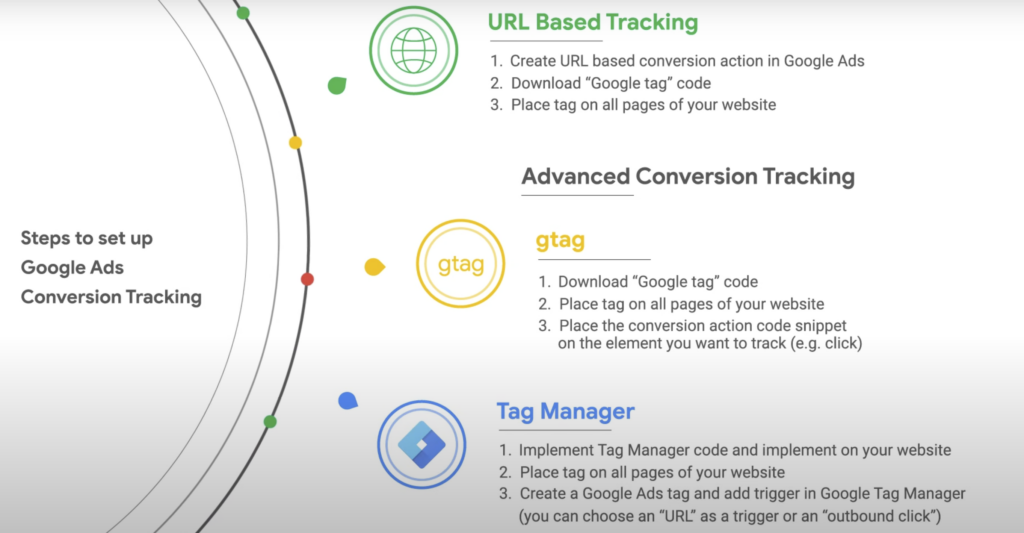
For example, accepting “Customer data terms” and setting up enhanced conversions through Google Tag Manager to match user-provided data during conversion events. This way, you can adhere to privacy regulations while optimizing your campaigns with precise, privacy-compliant data.
Artificial intelligence-powered advertising
AI is revolutionizing search advertising, so integrating AI-powered tools into your Google Ads strategy is a must. You can use the “Automatically Created Assets” feature to let Google’s AI generate headlines and descriptions. These creatives can increase your ad strength and impression potential. However, you’ll need to continuously monitor and refine these assets.
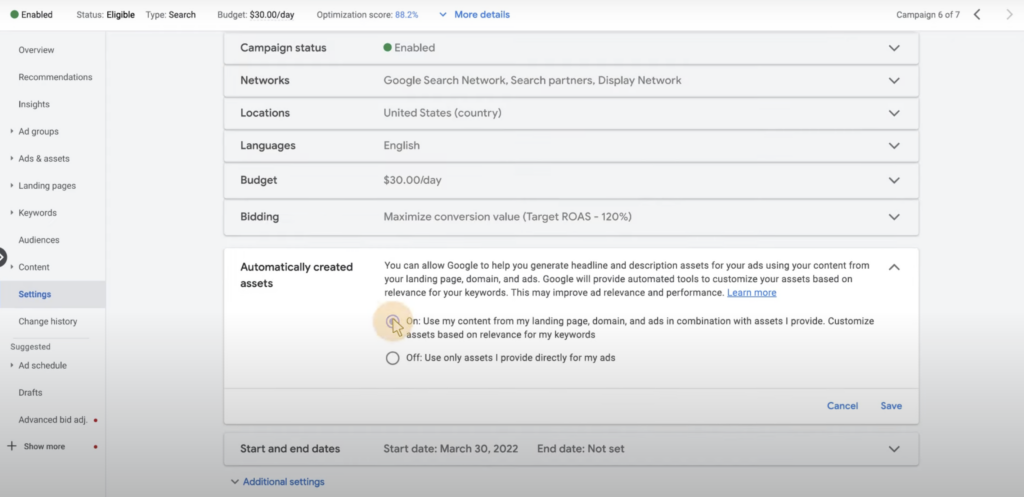
Also, you can leverage the AI-powered “Image Generator” for Performance Max campaigns to create visually compelling ad content that aligns with your campaign goals.
Prioritizing data-enriched campaign structures
There is a shift in the Google sphere which has a simple philosophy: “The more data, the better”. This is about feeding Google’s machine-learning algorithms with ample data. Opting for less segmented campaign structures can ensure a sufficient data flow.
As a result, you’ll help Google Ads to better optimize your campaign’s performance. There’s no doubt that precise targeting is important. However, giving Google Ads the autonomy to learn from a broader data set can lead to more accurate and effective campaign optimization.
Optimizing for specific conversions should be a priority when running campaigns on Google. These are on-site purchases and align bid strategies with clear CPA and ROAS goals to maximize campaign outcomes.
Google Ads automation benefits
Running Google Ads can become incredibly time-consuming if you’re constantly in your account tweaking keywords and updating your targeting selections. But if you automate the process, you can scale your ad efforts while ensuring you continue to reach the right people.
The benefits of marketing automation for Google Ads:
- Boost ad performance by automatically optimizing and tweaking ad campaigns
- Cut advertising costs by automatically removing irrelevant keywords and low-performing ads
- Scale campaigns by duplicating existing ads
- Save time by leaving campaigns to run by themselves (no need to keep going back into your account to tweak them!) To ensure that your team is well-equipped to leverage the latest advertising technologies, consider enhancing their skills with specialized courses, such as Amazon AWS: Certification Practice Test Dumps, which can provide a deep understanding of cloud-based solutions for optimizing Google Ads campaigns.
But where do you start?
LeadsBridge’s Google Ads integrations
LeadsBridge has a library of integrations that help streamline Google Ads campaigns:
Google Ads lead forms extensions: Integrate lead forms from other platforms, spreadsheets, and your CRM with Google Ads to populate your target audience and make sure you’re reaching people who already know who you are (and are, therefore, more likely to click).
Speaking of your leads’ data, here’s how to download leads from Google Ads.
Google Customer Match: Match your existing customers with similar profiles to ensure you’re targeting good-fit prospects and people who are likely to be interested in your products and services. Here’s a detailed guide to using Google Customer Match.
And if you want to jump right into your data bridge building, here’s how to connect your favorite CRM to Google Customer Match.
YouTube Trueview for action form ads: Integrate leads from existing lead gen forms and other platforms with YouTube to serve ads to relevant people.
The integrations are designed to bridge the gap between advertising platforms (like Google) and your chosen marketing tools which, as you can imagine, removes a ton of the tedious, manual labor.
Advantages of using LeadsBridge integrations with Google Ads
LeadsBridge essentially gives you complete clarity over your entire Google Ads strategy and the powerful integrations can help you:
- Increase your revenue by automatically guiding new leads through the funnel
- Reduce the number of manual tasks you and your team need to do (so you can spend more time on activities that actually move the needle)
- Increase team efficiency by creating a slick, optimized ads funnel
- Save time by automatically populating your Google Ads with audience data and information from other marketing tools
- Reduce human errors with watertight connections between your favorite marketing tools and Google Ads
- Access a $500 advertising credit after creating a new Google Ads account via LeadsBridge. Here’s how it works.
Improve your campaigns with these Google Ads best practices
Google Ads remains an effective way to reach new customers and stay front-of-mind with existing customers. Use these Google Ads best practices to give your campaigns the best chance of success and automate the process with powerful integrations from LeadsBridge.
As an approved Google Partner, our integrations work seamlessly with your ad campaigns to improve results and continue to optimize your new and existing campaigns.