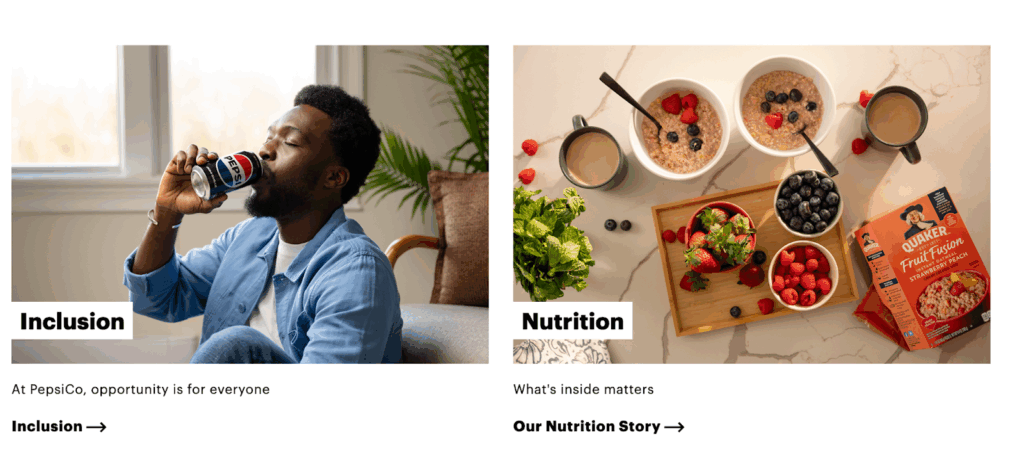Google Ads is on every marketer’s checklist for its ability to build solid, goal-focused campaigns.
However, you’ll still need to manage the lead data as it comes in and manage it well. If you don’t, chances are they’ll turn to your competitors for better services.
And to get the best results, maintaining an up-to-date Customer Match list is a must. These processes are lengthy and unproductive if done manually. But you can fix that!
- Google Customer Match: How does it work?
- Benefits of using Google Customer Match
- How to use Google Customer Match in your marketing strategies
- How to build a Customer Match list
- Google Ads Audience Insights tool
- The differences between In-market and Affinity Audiences
- How to set up similar audiences in Google Customer Match
- How to use Customer Match in DV360 in 2025?
- Google Customer Match strategies
- Google Customer Match case studies
- Google Customer Match policy of use in 2025
- Final thoughts
In this article, you’ll learn how to use Google Customer Match to target your ideal audience, using up-to-date insights and databases. LeadsBridge integrations enable you to automate all your data management processes, free up your time, and boost your ROI.
Our Google Customer Match integration helps keep your Customer Match list up to date, automate workflows, and unlock your advertising potential.
Google Customer Match: How does it work?
Google Ads released the Google Customer Match feature in September 2015. It was designed to help marketers build PPC ads in order to target prospects on Gmail, Search Networks, Display Networks, and YouTube. This tool uses an identifier such as the user’s email address, phone, or physical address.
When it comes to data management, most advertisers go by the old method. First, they upload a file containing existing customers’ contact information, such as email addresses, names, phone numbers, and mailing addresses, into Google Ads. Then, they create a campaign to target customers from the uploaded file.
However, there are better ways to categorize your leads. You can use the Customer Match feature to build user groups that are more likely to convert.
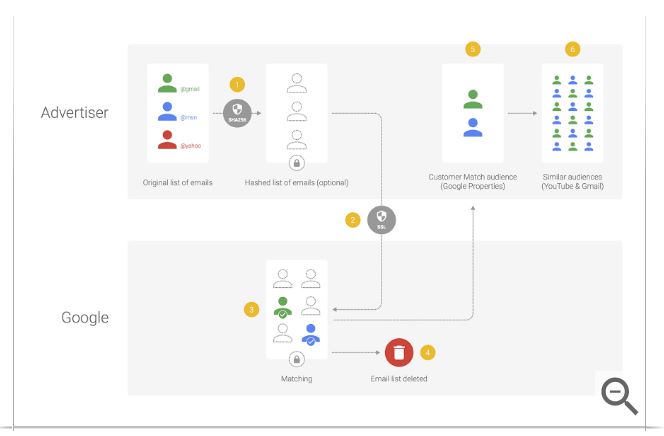
Once automated, Google is able to match the customers’ information to users in its database to determine who can see the ads. If any of the customer’s information matches a Google user, that specific customer will be added to your Customer Match Audience.
Customer Match allows using both online and offline data to target and retarget customers across different Google properties. You can use Customer Match Audiences in various campaign types, including:
- Google Search and Shopping campaigns (including Google Shopping tab)
- YouTube campaigns
- Gmail campaigns
- Google Display Network campaigns
Let’s go through some examples of audiences you can target using Google Customer Match:
1. Google Search Network and Google Shopping. Here, you can modify your ad campaign based on the information you have about your customers’ activities.
2. Gmail. You can target your ads to your existing customers or similar audiences using a personalized ad that displays at the top of Gmail inbox tabs.
3. YouTube. Google’s social media lets you target new audiences by first targeting existing audiences that have similar attributes to your most qualified customers.
4. Display. The Display Feed is one of the most high-converting Google features, allowing you to target your existing customers or similar audiences with personalized ads.
Benefits of using Google Customer Match
- Google Customer Match keeps your messages out of spam.
No more worrying about your emails getting lost in spam folders. With Customer Match, your audience sees your ads and messages, even outside their Gmail inbox.
- Your ads show up across Google’s top platforms.
From Google Search and YouTube to Gmail and Shopping, your subscribers will see your ads wherever they go on Google.
- Reach more people, find new customers.
Customer Match helps you go beyond your email list and connect with a wider audience across Google’s network.
How to use Google Customer Match in your marketing strategies
Here are 7 smart ways to put Google Customer Match to work:
1. Move prospects down the sales funnel
Customer Match lets you upload segmented email lists and serve tailored ads that match where each prospect is in the funnel.
For example, you can show a case study ad to someone who downloaded your ebook. They’re more likely to take the next step.
2. Convert mid and bottom-funnel prospects
These are high-intent leads who just need a nudge down your sales funnel.
Here’s how:
- Bid on keywords to stay visible when they search.
- Don’t use generic ads. Survey prospects to understand their hesitations.
- Create ads that address those objections directly.
3. Boost upsells and cross-sells
Customer Match is great for re-engaging past buyers. To put that in perspective, take a look at these numbers. The average conversion rate across all Google Ads campaigns in 2025 is 7.52%. Also, they typically deliver 23% higher conversion rates than that.
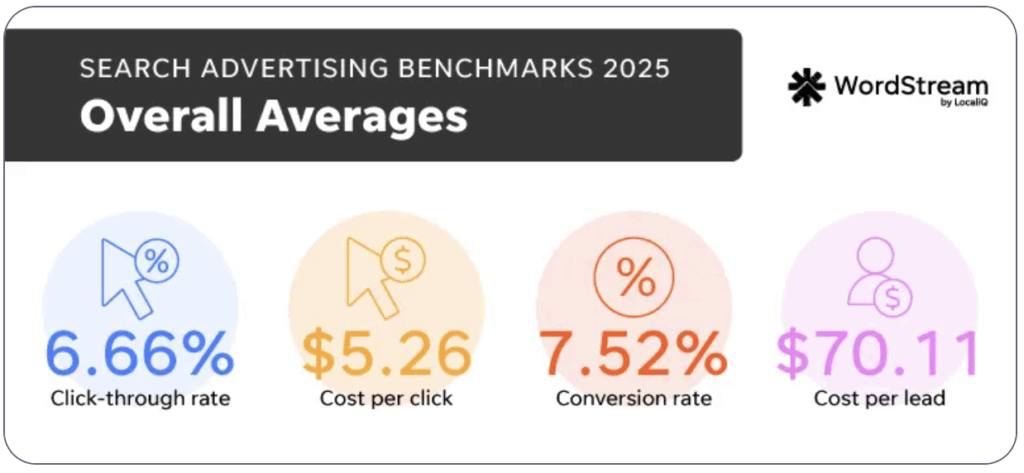
You can use it to:
- Segment by past purchases (e.g., car brand).
- Serve tailored ads (e.g., accessories or new models).
- Offer exclusive deals to loyal customers to increase lifetime value.
For instance, Real estate leads from search have an impressive close rate of 14.6%, far outpacing traditional outbound methods.
Speaking of which, here are some free integrations you can use to automate your real estate and automotive marketing today:
4. Google Customer Match makes account-based marketing more effective
Customer Match lets you target specific people by email, which is ideal for account-based strategies.
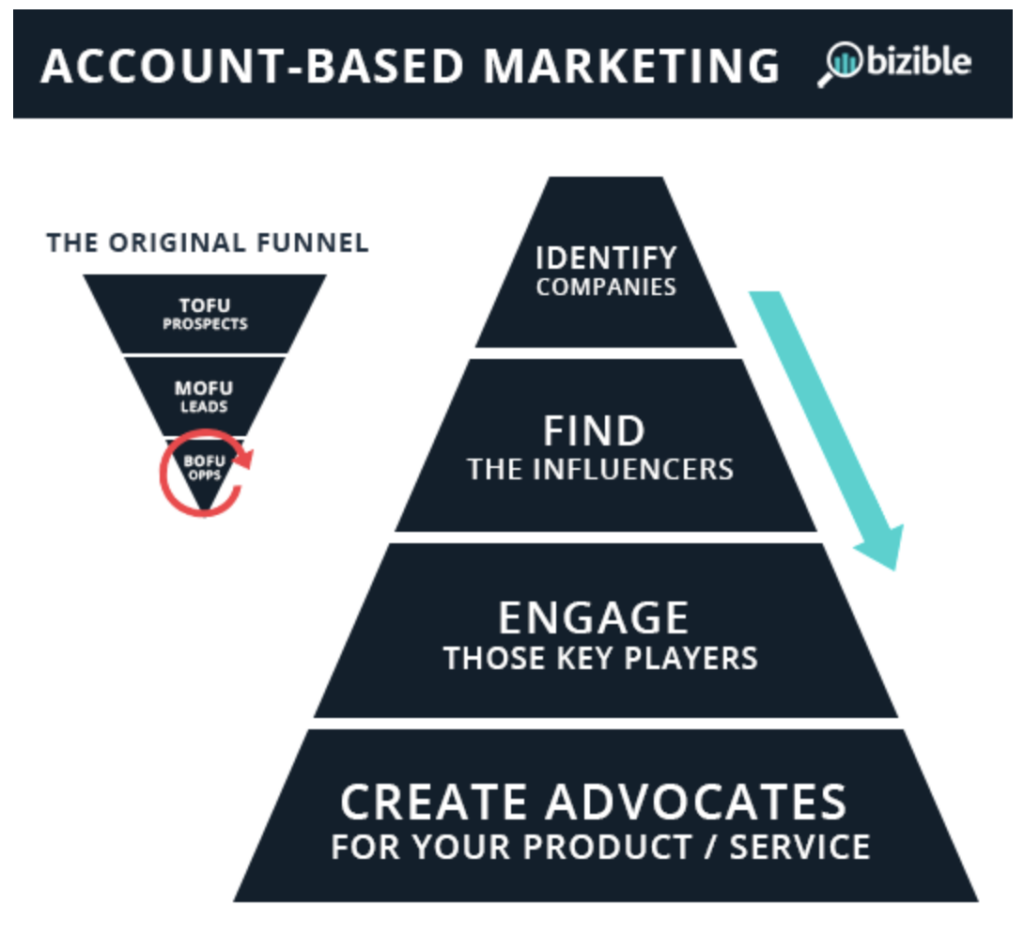
Would you like to focus on big spenders or a specific region? No problem.
For instance, you can create a list of customers spending $2K+ monthly and raise bids when they search for related terms.
5. Using Google Customer Match to target users across devices
Unlike traditional remarketing, Customer Match targets users on mobile, tablet, and desktop. This way, you’re not missing them when they switch devices.
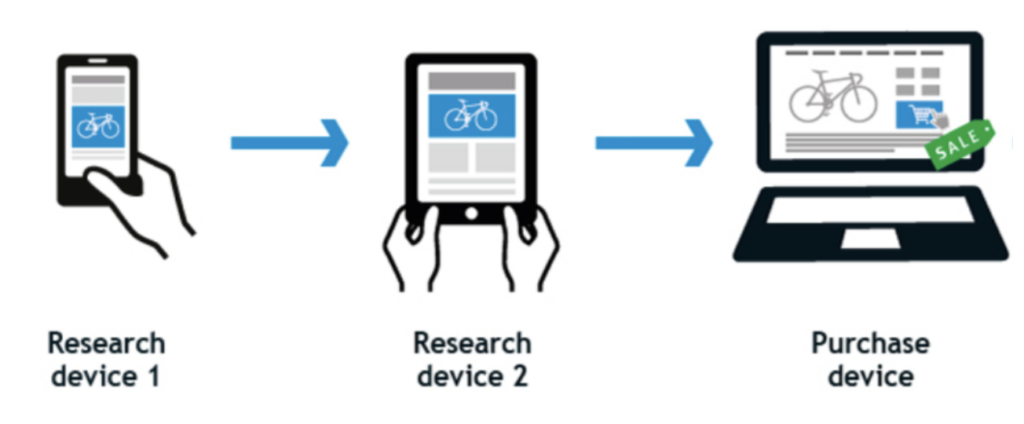
With Google Customer Match, you can create retargeting ads for users who have provided their emails on your website across different devices. Thus, contributing to higher cross-device conversions.
6. Google Customer Match automation with LeadsBridge’s Custom Audience Sync integration
Syncing your autoresponder with Google Customer Match, primarily helps save time. Instead of uploading your email list manually to Google Customer Match, it streamlines the process with much higher accuracy when it comes to data processing.
What’s more, Custom Audience Sync integrations through LeadsBridge allow you to quickly upload your emails to Google Customer Match and automatically update your data: whether they are email lists, adding new subscribers, deleting unsubscribed leads, or removing unsegmented users. This way, you can effortlessly follow up and nurture your leads as they come in.
Use these integrations to create full-stack automation and connect the Google Customer Match tool with your favorite apps:
Now, let’s go through the process of connecting Google Customer Match to your favorite tools.
7. Automate Google Marketing tools with LeadsBridge integrations
Automation is a must-have element in all digital agencies for marketing strategies. You can use an official third-party provider like LeadsBridge to do the automation magic.
The automation
LeadsBridge is a Google Premier Marketing Partner that helps companies streamline their advertising processes and automate Google Marketing tools with the rest of their marketing stack.
Using these integrations, you can automatically track lead data, optimize your campaigns in real-time, and increase ROI – all without having to do anything manually.
Explore all our Google integrations.
Access Google Merchant Center
If you are wondering how much value your ads are actually driving for your in-store purchases, the Google Merchant Center is for you.
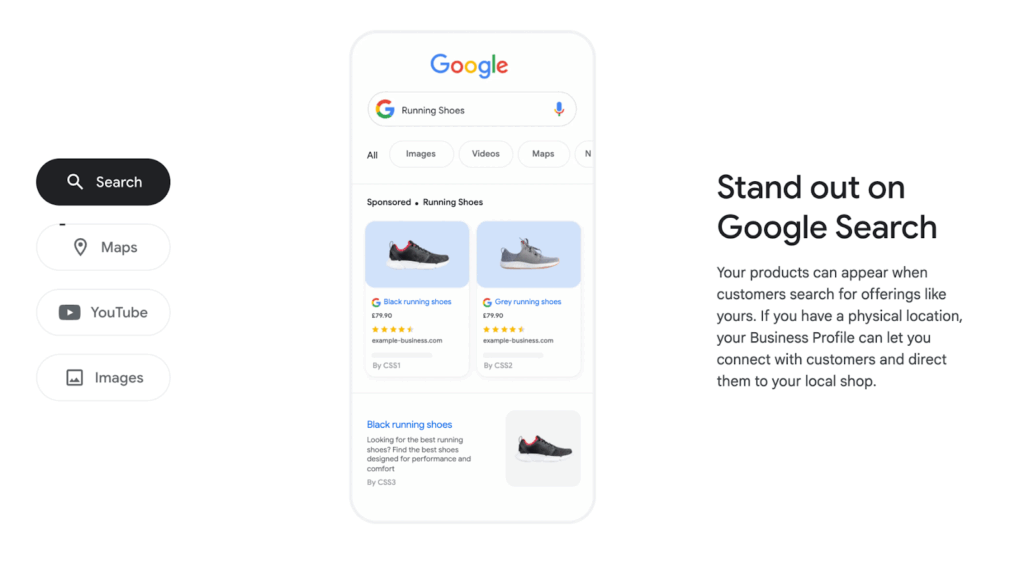
gives retailers a streamlined platform to manage product visibility, optimize ad performance, and track both online and in-store results.
What it offers:
- Broader reach: Your products show up across Google surfaces like Search, Shopping, YouTube, and Gmail.
- Live updates: Real-time inventory and pricing keep listings accurate and prevent ads for out-of-stock items.
- Smarter insights: Built-in analytics and AI tools help you optimize listings and identify growth opportunities.
- Ad integration: Works with Google Ads to power more relevant, higher-converting Shopping campaigns.
- In-store tracking: Lets you link online ads to in-store sales and manage omnichannel strategies like Local Inventory Ads.
- AI image tools: Product Studio helps create and enhance product images directly in the platform.
- Policy compliance: Keeps your account in good standing by flagging issues like outdated or misleading info.
Besides the technical aspects of advertising, there are some strategies and techniques that you must learn about lead generation. Here’s your complete guide to Google lead generation.
Google’s specialized tools allow you to reach your exact ad goal, and you need all the help you can get. And that includes automated data bridges.
Sign up for free to test these data bridges firsthand. No need for a credit card or complicated sign-ups.
How to build a Customer Match list
Creating a Customer Match list is the very first thing you need to do when using the Google Customer Match tool. Check out the step-by-step instructions below to create your match lists.
First, “Log in” to your Google ads account. Then;
1. Click on the “Tools and settings” icon 🔧 at the top of your screen and click on “Shared Library”.
2. Under the Shared Library section, select “Audience Manager“.

3. Select “Segments” from the menu on the left.

4. Click on the blue “+” button, then select “Customer list”.

5. On the Customer list screen, set up your new list. Start by giving a name to your list, then upload your list of customer emails, phone numbers, and mailing addresses.

6. Select the type of your customer data.

7. Upload the new CSV file.
8. Then, check the box “This data was collected and is being shared with Google in compliance with Google’s policies.”
9. Choose a membership duration.

You can also include details about your segment.

10. Once completed, click on “Upload and create”.
It takes about 48 hours to upload the list to your audience lists. As soon as the audience is ready, you can further narrow it by using the insights tool.
Google Ads Audience Insights tool
The Google Ads Audience Insights tool helps you find new audiences by sieving through useful information about the people in your remarketing lists. For example, when a prospect visits your website, explores your content, watches videos, and interacts with social channels, Google generates collected and interpreted signals.
These interactions help Google to understand and segment your audiences accordingly. This information also includes the audience’s age, gender, and interests. Additionally, it enables businesses to create targeted ads for their audience on different Google platforms such as search, display, mobile, and video.
Google Ads Audience Insights calculates the percentage of the audience you are reaching and offers suggestions on getting the best reach. Here, you can also see where your ad is displayed and how to measure and optimize it in real-time for the best results.
The Google Ads Audience Insights tool helps you to:
- Know the demographics, devices, locations, and interests of your audience;
- Get new and specific audiences to use in ad group targeting;
- Achieve better ROI by converting qualified prospects to customers;
- And, make the right decision about ad targeting, bid sets, and much more.
How to access the Google Audience Insights tool
To access the Google Audience Insights tool, follow these simple steps:
1. “Log in” to your Google Ads account.
2. Click on “Tools and settings” 🔧 . Then, under the shared library, select “Audience Manager“.

3. In the Audience Manager section, select “Your data insights” on the left-hand side.

Google Audience Insight tool organization
The Google Ads Audience Insights tool is organized into two sections — the Audience Distribution and the Relevant Audiences.
Audience Distribution shows the audience list distribution and users’ details such as location, demographics, and devices. These details help to adjust bids or target users with specific ads.
The demographic insights show your audience’s gender, age, and parental status. Use this insight to target a specific demographic of your audience with targeted ads.

The location shows the list of users from a specific region. This insight helps target a particular country with relevant ads.

The device insights show the number of the audience using different devices to access your landing pages. When you know the number of people using a particular device is higher than others, you can target them using tailored ads.

The Relevant Audience feature shows the users who share similar characteristics with the people on your remarketing list. It also includes In-market Audiences and Affinity Audiences.
The differences between In-market and Affinity Audiences
When it comes to creating audience lists, Google offers several highly efficient options. There are YouTube Affinity Audiences, Google Affinity Audiences, In-market Audiences (Google Ads edition), and YouTube In-market Audiences.
There are also Google Custom Audiences, which is a combination of Custom Affinity and Custom Intent Audiences.
These distinct categories enable marketers to perform granular marketing and enhance results with precise campaigns. So the main distinction between In-market and Affinity Audiences is how they help you reach out to an audience that is ready to buy.
Each of these audiences helps you understand the intent and stage of the buyers’ journey. As a result, you can get lower CPAs and 3X higher conversions on remarketing campaigns when using the right audiences.
Let’s have a look at how each of these audiences works.
In-market Audiences (Google Ads)
These are customers who are searching for products or services like yours. This feature enables businesses to focus on conversions from people who are most likely to make a purchase. In addition, Google reveals the number of people who have buying insight, based on the list of In-market Audiences. This report helps you see the interests and purchase intent of the individuals on your remarketing list.

YouTube In-market Audiences
With In-market Audiences, Google Ads allows you to connect with consumers searching for your products on YouTube, Google Display Network publisher, and partner websites.
Google positions the list of In-market Audiences by looking at the account clicks on related ads and conversions, and their response (visits, bounce rates, frequency, etc) to the content on the websites and pages.
This helps you to target people who will respond to your ad messages because they have been interacting with your business.
YouTube In-market Audiences enable you to draw information and connect with consumers on this popular platform as they move through the sales funnel. This approach results in a significant increase in conversions.
You can also add remarketing and automation to the mix to drive targeted users to your website and enhance the efficiency of your ad campaign.
Looking for ways to automate your workflow when running YouTube advertisements? Here are our top integrations:
Have a look at these examples of YouTube In-market Audiences:
- Apparel and Accessories
- Autos & Vehicles
- Baby & Children’s Products
- Beauty Products & Services
- Business Services
- Computers & Peripherals
- Consumer Electronics
- Consumer Software
- Dating Services
- Education
- Employment
- Financial Services
- Gifts & Occasions
- Home & Garden
- Real Estate
- Sports & Fitness
- Telecom
- Travel
Affinity Audience in Google Ads
Google’s Affinity Audience aims to create awareness and increase consideration among people interested in a product. Affinity Audience helps you reach people based on their interests as they browse online.
Google collects and groups information from users through their browsing history. This information includes the pages they visit frequently, time spent on websites, and their search patterns, and then associates interest-categories with the user’s browser.
What’s more, Google’s Affinity Audience makes it easy for marketers to choose from different interest categories, such as sports fans, luxury travelers, and fashion enthusiasts, and target them with relevant ads.
Using an Affinity Audience in Google Ads, you can target users who are likely to convert based on their interests. For example, if you advertise a cosmetic company, you can target women who like makeup.
Now, if you feel that the predefined Google Affinity Audiences restrict your marketing efforts, there is another option. You can build Custom Affinity Audiences which allows you to create a better match.

In practice, Custom Affinity Audiences are designed to help marketers create their own affinity audience, tailored explicitly by keywords, URLs, and apps based on interests.
Affinity Audiences on YouTube
While there are many different audiences targeting methods on YouTube, one of them is the Affinity Audience. This feature categorizes the people who already know about your products and services—YouTube’s Affinity Audiences are great for creating brand awareness and driving consideration with video ads.
For example, if you are an auto dealer, you can promote your latest automobile to people who have indicated an interest in test-driving cars. There are over 130 unique affinities based on consumers’ interests and ways of life. As you already know, engaging your audience with precision increases the ROI significantly.
With Affinity Audiences, YouTube becomes an ideal marketing solution for businesses since it enables them to design personalized ads that users will engage with. As a result, this reduces the cost of your ads and increases your return on your investment.
Discover everything you need to know about Google Ads costs as well as digital marketing costs in 2025 across different advertising platforms.
Here is a niche-based list of Affinity Audiences Google suggests as highly profitable:

Google Custom Audience
In 2019, Google unified Custom Affinity Audience with Custom Intent Audiences under a different name _ the Google Custom Audience. Custom Audiences help marketers reach more ideal people using Google Ads for Display, Discovery, Gmail, and YouTube campaigns.
For using Custom Audiences, it is not required to create Custom Affinity or Intent Audiences. Instead, you can directly set up a new custom audience from the Custom Audiences tab on the top menu of Audience Manager.
Here, you may either build your lists based on the following:
- People with similar interests or buying intent, or
- People who searched on Google properties using similar keywords(such as Google.com and YouTube).
Then, include the links at the bottom to expand the Google Custom Audiences’ targeting with URLs, apps from a list, webpages, etc.
For example, you can create an audience based on people who use an app like Instagram, visit luxurious travel destinations, or shop online for vegan products to grow your audience.
How to set up similar audiences in Google Customer Match
Similar Audiences are the audiences that resemble your existing audience based on customer emails, websites, etc. They practically share the same interests with your audience.
For example, Similar Audiences in Google Customer Match used to act similarly to lookalike audiences.
However, Google no longer auto-generates Similar Audiences for remarketing or Customer Match lists.
Here’s what has replaced them:
- Similar Audiences are deprecated
Google no longer automatically generates Similar Audiences for your remarketing or Customer Match lists.
- Lookalike Segments are the replacement
In 2025, you must manually create Lookalike Segments using your first-party data (such as website visitors, app users, or Customer Match lists) when setting up a Demand Gen campaign. The minimum requirement is a seed list of at least 1,000 active matched users.
- Eligibility and list status
If your seed list does not meet the minimum requirements, your Lookalike Segment will not be created or will display as “ineligible” or “limited” in Audience Manager. However, the old “Incomplete Similar Audiences” status is no longer relevant.
- Audience creation process
The process is now more manual and only available for Demand Gen campaigns. You choose your seed list, select the similarity level (narrow, balanced, broad), and Google builds the Lookalike Segment based on your data.
Benefits of building similar audience lists in Google Ads
Creating similar audiences in Google Ads has numerous advantages, including:
- Broader, more precise reach: Expands your campaign reach while targeting people similar to your best customers.
- Higher conversions and ROI: These audiences are more relevant, which typically leads to better results than targeting general users.
- Machine learning optimization: Google’s algorithms analyze behavior and traits to fine-tune who sees your ads.
- Efficient campaign tracking: You can easily monitor how similar audience segments perform and adjust as needed.
- Improved targeting efficiency: More accurate targeting means less wasted spend and more effective campaigns.
Smarter cost control: With better ROI, similar audience targeting becomes a strong, cost-effective marketing investment.
How to create Lookalike Audiences in Google Ads?
Creating Lookalike Audiences, now called Lookalike Segments in Google Ads, has changed in 2025. With the retirement of auto-generated Similar Audiences, everything is now manual and campaign-specific.
Here’s what you need to know to build your new audience strategy effectively.
1. Start with the right campaign type
Lookalike Segments are only available for Demand Gen campaigns. If you’re running Search, Performance Max, or Display-only campaigns, this feature won’t be available as of 2025.
2. Make sure you have a qualified seed list
Before you even begin creating your segment, you’ll need a seed audience with at least 1,000 active users. This could be:
- A Customer Match list
- Website visitors
- App users
The better the quality of your seed list, the better your Lookalike Segment will perform.
3. Head to Audience Manager or set it up within a campaign
You can create a Lookalike Segment in two places:
- In Audience Manager directly
- Or while building your Demand Gen campaign
4. Select “Lookalike” as your audience type
Once you’re in the right place, choose “Lookalike” when prompted to select an audience type. This replaces the old “Similar Audiences” terminology.
5. Choose your seed audience
Next, pick the specific list you want to base your Lookalike Segment on. Remember, Google won’t pre-select or suggest lists anymore. You have to decide what’s best for your campaign.
6. Adjust the similarity level
This is where things get interesting. You can choose how closely your new audience should match your original list:
- Narrow (2.5%): Smaller, more precise match
- Balanced (5%): A middle-ground approach
- Broad (10%): Larger reach, slightly looser match
Choose the level that aligns with your campaign goals.
7. Save and apply the segment
Once everything’s set, save your Lookalike Segment and apply it to your campaign. You’re now ready to reach new people who closely resemble your best existing users.
How to use Customer Match in DV360 in 2025?
Customer Match in DV360 continues to be a powerful tool for advertisers in 2025. However, there are some important updates, tighter privacy requirements, and a renewed focus on first-party data.
Whether you’re building audiences from email lists or tapping into mobile device IDs, here’s how to make the most of it this year.
Uploading customer data: What’s allowed?
DV360 Customer Match lets you upload customer contact information for targeting across Google’s inventory. You can include:
- Email addresses
- Phone numbers
- Mobile device IDs
In some advanced cases, especially with custom integrations, you may also be able to use User IDs (your own proprietary identifiers). However, the core supported fields remain email, phone, and device ID.
Where can you use these audiences?
Once your list is uploaded and approved, you can use it to target audiences across:
- Google Display Network
- YouTube ads (formerly known as TrueView)
- Gmail ad placements
It’s worth noting that “TrueView” as a brand label is being phased out, so you’ll see “YouTube ads” used throughout the DV360 platform now.
Privacy and consent: What’s new in 2025?
Google has stricter regulations in the European Economic Area (EEA). If you’re uploading any personally identifiable information (PII), you’ll need to ensure:
- User data is hashed using SHA256 before upload
- Proper consent signals are included for each user
That means advertisers are responsible for making sure that everyone on their list has explicitly opted in to receive personalized ads.
How to upload your Customer Match list
Here’s what the process looks like in 2025:
- Prepare your data
- Hash all PII using SHA256
- Include consent metadata for each user
- Upload manually or via the DV360 API
- You can create or update lists programmatically if you’re working at scale
- Smaller teams can also upload directly through the DV360 UI
- Use your list in campaigns
- Once processed and matched, your audience becomes available for use across eligible inventory.
The higher the quality of your customer data, the better your match rate. Clean, verified email addresses and recent activity make a big difference.
Google Customer Match strategies
Google Customer Match remains one of the most effective ways to activate your first-party data and personalize campaigns across Google Search, YouTube, Gmail, and Display.
Here are five powerful strategies for 2025 that are optimized for results.
1. Retarget your best customers
Your current customers are your highest-converting audience.
In 2025, Customer Match allows you to securely upload emails, phone numbers, and device IDs to re-engage them across Google’s ecosystem. Stats show that existing customers are still:
- 60–70% more likely to convert
- 50% more likely to try new products
- 31% more likely to spend more
Use this data to cross-sell, upsell, or promote loyalty perks.
2. Win back inactive customers
Reconnect with past buyers who’ve gone quiet. Use Customer Match to serve tailored offers. For instance, use exclusive discounts or reminders about products they’ve purchased before.
Pair this with a feedback survey campaign to uncover why they dropped off and how you can win them back.
3. Bring offline customers online
Got a CRM full of phone numbers or mailing addresses from retail or event signups? You can now target offline customers online using hashed contact data. Invite them to engage digitally with:
- Incentives for newsletter sign-up
- Location-specific promotions
- Loyalty rewards are tied to their past behavior
Just make sure all uploads include consent signals to meet current privacy standards.
Here is how to use Google offline conversions and win over the competition.
4. Reactivate seasonal shoppers
Segment your Customer Match list by shopping season. This can be holidays, back-to-school, summer sales, etc. Target previous holiday buyers with new, timely campaigns:
- Promote Valentine’s, Mother’s Day, and holiday collections
- Create urgency with countdown ads or early access exclusives
This type of precision retargeting continues to deliver high ROI in peak seasons.
5. Personalize ad messaging by audience intent
Move beyond generic messaging. Tailor your creative to your audience segment:
- Offer product discounts to people who downloaded your free ebook
- Showcase advanced features to loyal customers familiar with your brand
- Promote onboarding help or demos to new subscribers
Thanks to Customer Match, you can match messages to mindset for every segment.
Customer Match performance in 2025 depends on data hygiene and consent. Upload accurate, recent contact info, hash it securely (SHA256), and include consent metadata. The better your data, the higher your match rate.
Learn how to implement a Google Ads strategy at every stage of your sales funnel.
Google Customer Match case studies
Google Customer Match drives results. Check out these two case studies of businesses that used this tool and got returns on their investments.
Ford New Zealand case study
To promote the Ford Ranger and Escape, Ford NZ used Google’s AI-powered audience persona in DV360 to find and target its ideal customers.
By describing their audience, AI built high-potential segments automatically.
The payoff was:
- +17% video completion rates
- +16% reach
- Less time spent on setup
With these wins, Ford and their team are planning to use this strategy in even more campaigns going forward.
PepsiCo case study
PepsiCo wanted to shift from broad, demographic-based marketing to something more personal.
So, they built consumer engagement platforms to get consented first-party data and integrated the Google Marketing Platform across their digital products.
This gave them a single, global view of their audience. Unlocking insights that helped drive new flavors, pack sizes, and stronger customer relationships.
The results were better targeting and media engagement, and increased sales, all of which were powered by data and machine learning.
Google Customer Match policy of use in 2025
If you’re using Customer Match in Google Ads (across any of its products), there are a few Google Customer Match list requirements and updates you’ll want to stay on top of.
First, here’s who can use Customer Match:
To qualify, your Google Ads account must have:
- A solid policy compliance history
- A good payment record
- At least 90 days of account history and over $50,000 lifetime spend (in USD or local currency equivalent) for full feature access like Targeting, Observation, and manual bid adjustments.
All compliant advertisers can still use Observation mode and Exclusions.
Google Customer Match list requirements and new changes
- Customer Match lists data expiry
Starting April 7, 2025, Customer Match lists will have a max lifespan of 540 days. Any lists set to last longer will be shortened automatically.
After that, older data will expire, so be sure to refresh your lists regularly. Inactive or shrinking lists could cause campaign issues or pauses.
It’s important for you to keep your data stored somewhere you can continually access. You can do this via automated integrations that you can set up and forget:
Use these integrations to create full-stack automation and connect the Google Customer Match tool with your favorite apps:
- Stricter enforcement of policies
Since January 13, 2025, Google has been more forceful about implementing Customer Match policies.
Accounts that repeatedly violate rules or create poor ad experiences may lose access. However, there’s at least 7 days’ notice before suspensions.
Also, for running personalized ads on Google Search, Shopping, Gmail, and YouTube, you must follow through with first-party and third-party data use policies.
Read this article to tap into the power of cookieless advertising.
Final thoughts
Google Customer Match lets you target your leads and customers granularly to reach the best audience for your campaigns.
In addition to the step-by-step process by building your audiences using a customer list, you’ll need integrations such as LeadsBridge Audience Sync that automate the process along with other integrations to craft a winning marketing strategy.
These integrations are particularly useful for syncing huge audiences without managing CSV files and lists. Besides, the right automation solution is the only way to succeed in today’s highly competitive digital marketing sphere.
Discover all the possible Google Customer Match integrations with your favorite marketing tools.