
Google Ads is Google’s pay-per-click (PPC) online advertising platform. Via the Display Network and Google’s Adsense program, advertisers place bids on specific keywords. These bids then determine the placement of ads across various search results and websites.
Google dominates the global PPC advertising market, boasting a staggering 78% share. This, teamed with the status of having one of the best ROIs (return on investment) at 2:1, warrants the consideration of setting aside specific funds for this platform.
- How Google Ads work
- Understanding Google ads costs?
- SE Ranking keyword research software
- Google Ads Daily Budget
- What is the minimum Google Ads budget?
- Factors influencing Google Ads spend
- Google Ad metrics to consider
- Predicting Google Ads costs
- How to lower your Google Ads cost
- How to maximize your Google Ads campaign
- Google Ads Updates to consider
- Key take-home points
Financial prosperity is difficult to guarantee when it comes to advertising. Therefore, businesses need to be armed with the knowledge of how much an action will cost them, in comparison to the estimated value of what they will receive in return.
For these estimations to develop, you must understand the processes that will take place.
Within this article, you will learn how Google Ads operates, understand Google Ads’ cost and the factors that influence it, as well as associated metrics and updates to be aware of.
How Google Ads work
Google Ads operates a keyword bidding system. Each business sets specific keywords related to its offering and target market. Google then allows you to bid against other businesses with the same keywords for ad placement.
A single bid represents how much you are willing to spend per click on a specified keyword.
Along with your bid, Google examines your quality score. This is an overall assessment of your keyword, advertisement, and landing page quality.
These two factors combined determine your ad rank, which is where your advertisement will appear on the search engine results page (SERP).
Understanding Google ads costs?
There is no fixed answer to the question of how much Google Ads will cost your business.
This is because you have full control over your own budget, determining how much you are willing to pay for a single click and increasing or decreasing your ad spend as you see fit.
However, this flexibility is helmed by several influencing factors, which determine the overall Google advertising costs, more specifically the cost-per-click (CPC).
Let’s take a closer look at some of these deciding factors;
1. Industry
The pricing associated with Google Ads will vary across industries. Each industry has its own average cost-per-click. Therefore, if your business belongs to a sector with a high CPC, you should expect your budget to be greater.
In 2021, the average CPC for attorneys and related legal services landed at $8.67. This was followed by dental services at $7.10.
On the opposite end of the spectrum, real estate maintained the lowest cost by industry at $1.36 per click. This was followed by the arts and entertainment industry at $1.51.
2. Location
The majority of businesses have expanded their services globally, meaning they run multiple international advertising campaigns. Therefore, different customers across the globe will have different search intentions.
This has caused Google Ads’ cost to be influenced by location, with the average CPC varying geographically.
In a survey of 97 countries, conducted by Wordstream, it was revealed that the United Arab Emirates had the highest CPC in the world (8% above the US average of $1 to $2).
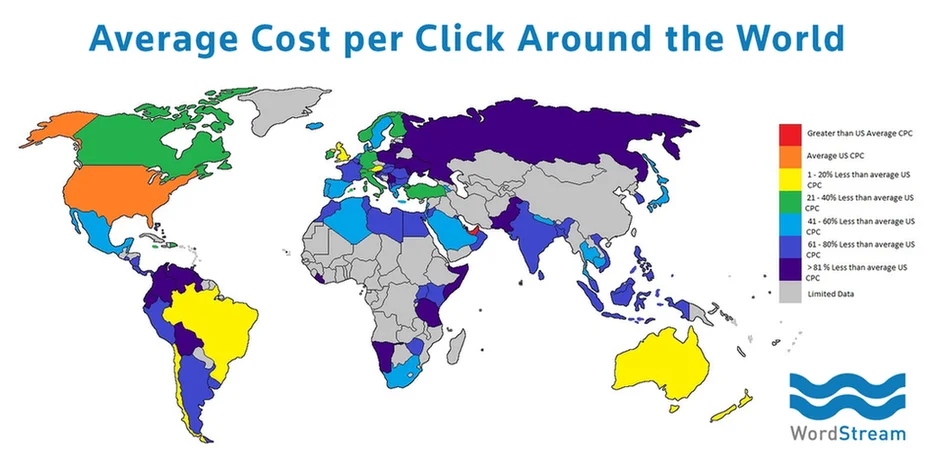
3. Network
There are two additional networks in operation within this process, aside from Google Ads. These are Google Search and Google Display Network.
The Google Search platform showcases your advertisements to users looking for elements related to your keywords via the search engine. The Google Display Network presents them to a larger audience by utilizing other people’s websites, videos, and apps.
Both networks have varying pricing models, which can affect your cost of advertising. Additionally, webmasters who agree to have ads shown on their websites receive a commission whenever users click on ads. This should be taken into consideration.
The average cost per click (CPC) for each network is as follows;
1. Google Ads – $1 to $2
2. Google search network – $1 to $2
3. Google Display Network – $1 or less
SE Ranking keyword research software
SE Ranking is the all-in-one SEO software designed for businesses looking to establish a seamless SEO and PPC workflow. These tasks include keyword and competitor research, as well as website and advertising monitoring.
By introducing the SE Ranking software into your keyword research process, you can discover effective keywords for your advertising campaigns, as well as search volume and dynamics. As well as this, you can access Google Ads’ cost information, including CPC data per region.
How to use SE Ranking
Step 1: Enter the targeted keyword previously selected in the Google keyword planner.
Step 2: Select the Google search engine and your search location.
Step 3: Click “ANALYZE” to proceed. The results displayed in the “Overview” tab show the core keyword parameters – Difficulty, Search Volume, CPC – as shown below.
Step 4: Check the CPC parameter that enables cost predictions. This is the actual price for each click in a Google Ads marketing campaign.
Step 5: Click the “Ads History” tab to view detailed competitor reports for current and previous months. This shows traffic, total traffic cost, and keyword data.
Step 6: If the selected keyword does not meet your budget expectations, move to the ‘Keyword Suggestions’ tab and analyze other ideas. Sort by Search Volume or CPC.
Google Ads Daily Budget
Google Ads works on the basis of a daily budget, meaning you have control over how much you spend on your ads per day. Additionally, Google allows you to establish an average daily budget and edit it as you see fit.
When calculating a daily ad spend budget, the platform provides advertisers with two helpful tools. These are the Performance Planner and the cost-per-click (CPC).
As we know, the cost-per-click enables you to set the highest amount you are prepared to pay for a click on your ad on that specific day.
The performance planner helps you to enhance your campaign budget by viewing forecasts, identifying opportunities in seasonal periods, and adjusting settings to explore alternative outcomes. You can compare past, current, and future performances to fully optimize your ad campaign.
What is the minimum Google Ads budget?
You may be wondering about the minimum Google Ads’ cost budget a business can have. Naturally, you want to avoid spending too much on an ad system that you are not yet fully accustomed to.
The good news is there is no minimum.
However, the amount you spend directly correlates with the speed at which you acquire data. This data is vital in determining conversion origin, effective keywords, and which ads are influencing users.
If you set your daily spend limit too low, it will take longer to gain the data you need to make informed advertising budgeting decisions. Similarly, if the spend is too high, you could run a loss by wasting money on futile actions as you are trying to navigate the system.
Therefore, you need to establish a moderate budget that is suitable for your business and scalable as you familiarize yourself with the platform.
A great place to start is to determine how many clicks you aim to acquire within a day.
As an example, let’s say your business is in the education sector. Your average CPC is approx. $3.94. To achieve these 15 clicks, you will need to set aside a daily budget of $59.10.
Factors influencing Google Ads spend
Aside from the CPC influencing factors we touched on previously, there are some supplementary aspects that can impact Google Ads’ cost.
1. Competition
Google advertising costs are heavily dependent on competition levels. If these levels are high, your bidding strategy, ad position, click-through rate, and cost per click will be influenced.
For example, if two businesses are vying for the same position on Google Search, the cost per click will be driven upward as they try to outbid one another. Similarly, holiday seasons can cause the CPC to spike as multiple advertisers are competing for the same targeted keywords.
Certain industries, including the finance, legal and dental sectors, are more competitive in regard to targeting. Therefore, the CPC will typically always be increased.
2. Device targeting
In earlier days, users generally searched online via desktop browsers. Then, the smartphone entered the market. According to Statista, 83.32% of the world’s population now use a smartphone.
This means that users have transitioned from desktop to mobile to facilitate their search needs.
Greater scale of mobile users means a greater portion of your budget will be going toward targeting these devices. Similarly, displaying your ads on the right device means less wasted spending and better visibility. Thus, giving way to higher chances of conversion.
3. Quality score
Having previously touched on Google’s quality score, we now understand that it is the search engines’ examination of your keyword, advertising, and landing page quality.
Not only does the result of this assessment affect where your advertisement is placed, it will also dictate your Google Ads’ cost. A high-quality score can lower the average CPC by up to 50%. However, a poor one can increase prices by up to a staggering 400%.
Additional factors, including click-through rate, ad text relevance, and historical Google Ads performance, are accounted for within score measurement.
Click-through rate is the most important factor of all, as click frequency on your ads tell Google how relevant and useful they are to users. Google rewards advertisers with a high CTR with better ad rankings, and lower CPC.
Google Ad metrics to consider
Google Ads metrics are some of the most important tools we have in gaining insight into our advertising campaign performance. They give us clear data that enables us to evaluate our strategies and make additions and deductions where necessary.
These informed actions bring us closer to acquiring higher conversion rates, as well as ensuring that our advertising spend is warranted.
Here are four metrics you should consider to make the most of your paid search performance;
Impressions
An impression refers to the number of times an ad has been shown on a search result page or alternative site on the Google Network.
This Google Ads metric is useful as it informs a business about the degree of exposure each campaign is getting on an advertising channel and tracks brand awareness.
By segmenting your impressions based on specific campaign groups, you can determine which variation of your marketing message performs best.
Click through rate
Click-through rate refers to the ratio of people who have clicked on your ad to those who have only viewed it.
This metric allows you to measure advertising campaign success in regard to performance and customer engagement. Additionally, it can be useful in determining which keywords are more effective in triggering customers.
Return on advertising spend
This is the ratio of an ad’s cost to the revenue generated. It informs businesses how much money they are getting back from their advertising efforts and provides an overview of their performance.
Essentially, ROAS is the ultimate financial measure of any campaign. To calculate this, you need to keep track of your sales and exactly what channel they come from.
Conversion rate
Conversion rate is the ratio of actual conversions to the number of ad visitors. This metric enables businesses to gauge how well an ad is facilitating conversion.
What an advertiser deems to be a conversion will depend on their objectives. It may be a purchase, subscription, download, or form submission.
As you are paying for each click, it is important to monitor the conversion rate to ensure your Google Ads budget is not being wasted on ineffective advertising.
Predicting Google Ads costs
When attempting to predict your Google advertising costs, there are two key methods to consider.
The first method is Google Keyword Planner. This tool allows advertisers to research keywords related to their business and view estimated search volume and costs.
To use the Google Keyword Planner tool, take the following steps;
- In Google Keyword Planner, click on “TOOLS”. Then, click on “PLANNING”, and select “Keyword Planner” from the drop-down menu.
2. Click “Discover new keywords”.
3. Under the “START WITH KEYWORDS” section, enter your industry or service keyword. Alternatively, you can enter your website home or landing page address for a greater volume of keyword ideas.
Select the correct search language and location. If you have a local business, use your city or delivery area.
4. Select “GET RESULTS”. The results displayed show the keywords listed by relevance, average monthly searches, competition, and top-of-page bid.
5. You must now choose the keywords that are relevant to your business. Select them by checking the relevant box and clicking “Add Keywords”.
7. Once you have added the keywords, you can predict the cost of your campaign by selecting “VIEW FORECAST”.
The second method of prediction is the Google Ads calculator.
Google Ads cost calculator is a free tool that helps you calculate the cost and ROI of your ad campaigns. This is based on the data you input, such as the ad spend, average click-through rate, and rate of closing a conversion.
The calculator showcases exactly what actions your budget is being used for, the degree of campaign success, and what alterations need to be made to boost efficacy.
How to lower your Google Ads cost
There are a number of actions you can take to help keep your expenditure reasonable and effective, and avoid wasteful spending.
Target long-tail keywords
Your keyword bidding strategy is one of the first elements you should examine when trying to lower your advertising costs. Instead of solely targeting competitive short-tail keywords, businesses should look toward long-tail.
These keywords consist of four words or more, meaning they generally have a lower search volume. With lower search volume, there will be less bidding competition. Thus, the cost per click will be lower.
Enable negative keywords
Negative keywords are phrases that you do not want your advertising to be associated with in the search engine.
For example, if a business specializes in selling luxury leather handbags, search phrases such as “cheap luxury leather purse” may trigger your ads. A click from a user with this search intent would be redundant, as it does not correlate with the product offering.
Adding negative keywords to our campaign will stop businesses from paying for these wasted clicks, lowering their Google Ads’ cost.
Increase quality score
We know that Google’s quality score is the rating of a business’s keyword, landing page, and ad quality, which influences where an ad ranks in the search engine.
This means that the higher your quality score, the higher your ad placement. If your ad placement is high, this will decrease your cost per click, and your overall Google Ads’ cost.
To improve your quality score, you should ensure your landing page is optimized to offer a seamless customer experience. To do this, consider the following;
- Maintain consistent messaging by featuring keywords that were used in your advertising on your landing page.
- Verify that your landing page is mobile-friendly as users need access on the device of their choice.
- Use the most specific URL available for every ad in your campaign to bring the customer exactly where they need to go to purchase.
- Lower the bounce rate by offering a simple user journey that has minimal steps needed in order for a user to convert.
How to maximize your Google Ads campaign
Having taken advertising costs into consideration, businesses should also look toward some additional tools that can help maximize campaign performance and efficacy.
Google Lead Form
Google lead forms are extensions that are shown under your paid search ad on mobile devices. They allow users to directly input their contact information through your ad on the search engine result page, rather than having to visit your designated landing page.
If a user is signed-in to their Google account, this form will be pre-populated with the relevant contact information. Lead forms enable potential customers to convert with one simple click, directly from their mobile.
As a Google Premier Partner, LeadsBridge can facilitate this seamless integration, allowing your leads to convert quicker. Due to our direct line with Google, we offer advanced training and support to facilitate your campaign success.
Google Customer Match
Additionally, LeadsBridge can help you streamline your advertising processes and automate online to offline data with Google Customer Match. This automation enables the matching of customer information with users in the database to determine who can see your ads.
The Google Customer Match tool allows you to optimize your data to re-target customers across a host of platforms, including Google Search Engine and Display Network, Gmail and Youtube. This gives way to a wider reach.
Google Ads Updates to consider
Now that we have taken a deep dive into how Google Ads operates, there are a couple of Google Ads updates that you need to keep in mind going forward.
Eligible accounts are switching to data-driven attribution modeling
Previously, Google changed its default attribution model for new conversion actions to data-driven attribution. However, this update means eligible current conversion actions are automatically switching over to data-driven attribution within some selected accounts.
This new, multitouch attribution model uses historical data to measure any action that leads to a conversion within the user journey.
Only advertisers whose conversion actions meet the data requirements will be subjected to this switch. If you happen to be one of these accounts, you should familiarize yourself with data-driven attribution before you decide whether to opt in or opt out.
Third-party cookie deprecation has been pushed out to 2024
In January 2020, Google announced that it would be concluding the use of third-party cookies for privacy reasons. Advertisers need third-party data to target relevant audiences and track visitors’ behavior after they’ve left their site.
The deadline for this Google Ads new update has been extended to 2024, as it needs more time to ideate alternative tracking and targeting solutions.
To counteract this data loss, you should continue to find first-party data collection methods, stay updated with available privacy features and make the most of third-party data now while it remains accessible.
Introduction of diagnostic for Performance Max Campaigns
In July, Google introduced a new diagnostic view to the Insights and Overview page within the platform. These diagnostic insights aid advertisers in ensuring that their Performance Max campaigns are working as intended.
This insights tool can automatically identify any issues present related to billing, budget, conversion tracking, ad strength or strategy targets.
Businesses are recommended to look over these diagnostic insights and collect as much information as they can regarding their campaigns.
Key take-home points
Google has a long-standing reputation as being an advertising goliath. With high returns on investment and a wealth of information to help you succeed, businesses should take advantage of the growth potential this platform offers.
By allowing you to determine your budget, Google Ads’ cost can be reigned in or expanded depending on your circumstances. This gives businesses an added layer of financial security, as they have total control of how their finances are put to use.
As a Google Premier Partner, LeadsBridge can extend this advertising and financial success. By facilitating a seamless Google Lead Forms and Google Customer Match integration with your CRM, you can optimize your campaigns to ensure you reach the right audience every time and achieve conversions.



















