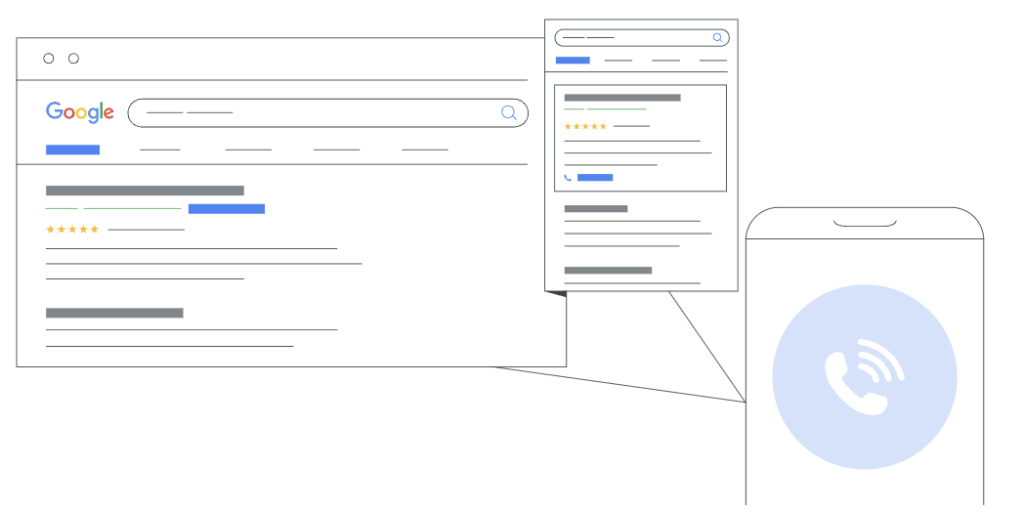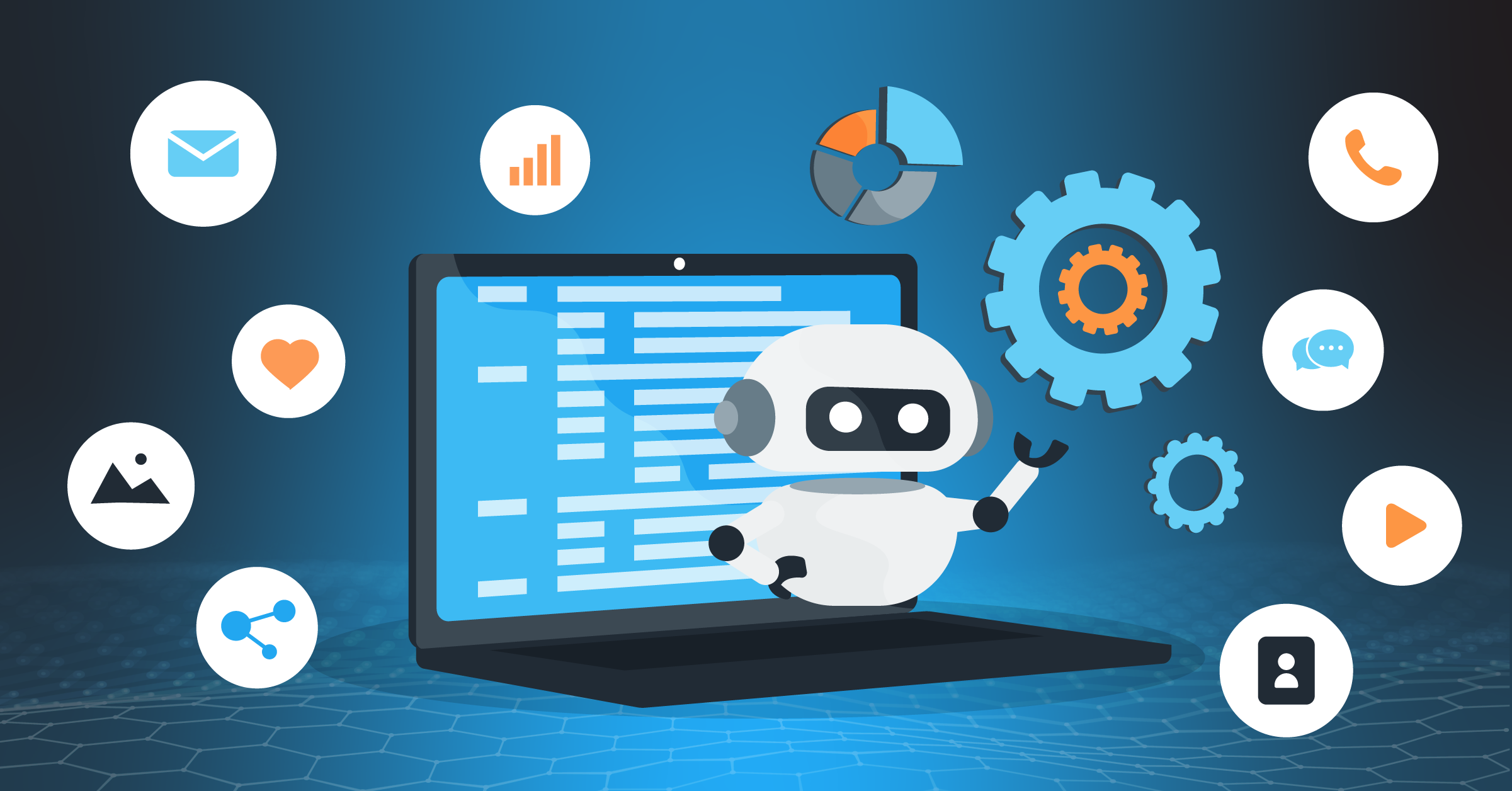Cookie-based advertising has changed dramatically over the years, with the use of third-party cookies being phased out in the name of privacy and data protection. This change has forced businesses to rethink the way they target their customers.
With the enforcement of European ePrivacy regulations, communication platforms are becoming much more privacy-focused. This means improving privacy and security on the web and major market players, such as Apple and Mozilla, developing Intelligent Tracking Prevention systems.
These regulations are constantly changing, leaving businesses at risk of data privacy violations. So, how can you stay proactive?
- A data resiliency solution
- What is server-to-server tracking?
- How server-to-server tracking works
- How Google Ads server-to-server tracking helps recover lost attribution
- Benefits of server-to-server conversion tracking
- How to utilize cookieless tracking
- How does Facebook’s server-side tracking work?
- Improving S2S tracking with automated integrations
- Key takeaways
Throughout this article, you will gain a detailed understanding of server-to-server tracking, including how it works and the benefits businesses can derive from adopting S2S tracking.
Also, you’ll learn about integrations that help you manage your data automatically, which is a recommended way of data transfer when it comes to data management best practices. Integrations such as:
A data resiliency solution
Since businesses can no longer track people’s behavior across websites through third-party cookies, their ad serving and retargeting campaigns have become more limited.
Limitations on tracking constraints with the following aspects:
- Website analytics
- Conversion tracking
- Marketing personalization for returning visitors
- A/B-testing to improve performance
The solution is to leverage web cookies by transforming them into first-party data or server cookies. The IT team plays a crucial role in implementing and maintaining the infrastructure necessary for this process.
You can collect information about your website visitors, leads, and customers using consent-based marketing strategies. Then, store this data as first-party data and push it directly to different publishing platforms.
This is a data resiliency solution that enables you to maintain a full-funnel tracking system while keeping a close eye on online, offline, and off-site events.
Additionally, it enables you to establish a successful omnichannel presence through optimization. Implementing different strategies can contribute to your campaign’s overall performance.
This includes offline conversion attribution, retargeting high-intent audiences, boosting visibility with closed-loop reporting, etc.
Leveraging data this way has become the new norm. More businesses are now sharing information with publishers using server-to-server tracking instead of browser-based tracking.
What is server-to-server tracking?
Server-to-server tracking happens when a unique ID is assigned to a web visitor who interacts on a webpage. It might be clicking on a specific link, filling out a form, or visiting a page.
The unique ID is stored on a private server. However, it can be matched later on if the user with the same ID interacts again on the same website.
The information stored on the server is private and can be pushed to publishers’ servers for marketing purposes.
Advertisers can use this feature to send marketing signals to publishers like Facebook, Google, Instagram, LinkedIn, and Pinterest, directly from a private server.
Just like how the pixel helps track purchases or items in the cart, server-to-server conversion tracking helps companies store important information about their potential customers in a private server.
The data can then be processed similar to browser pixel events to measure and optimize advertising campaigns.
Conversion tracking isn’t solely dependent on cookie usage.
Take Facebook’s Conversions API, for instance. It sends data directly from servers rather than relying on browsers.
Or Google Ads, which leverages machine learning algorithms and historical data to improve the accuracy of conversion tracking.
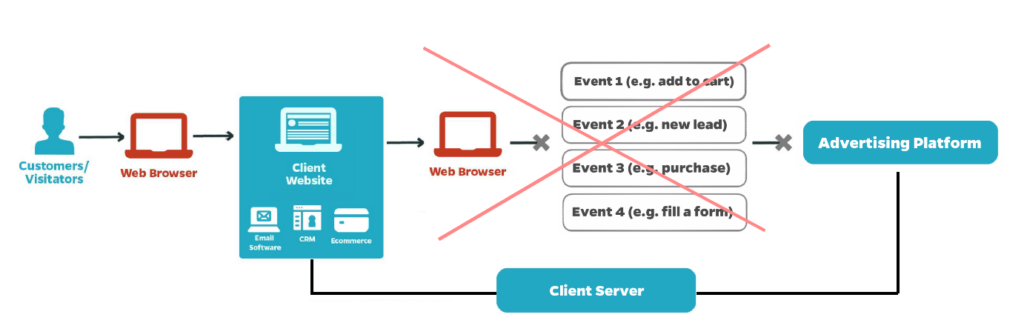
The difference between pixels and server-to-server tracking
In-browser tracking, also known as pixels or client-side tracking, operates by using the browser itself to monitor conversions. This process involves attaching a cookie to each user interaction or click.
When a conversion happens, such as a purchase, this cookie helps advertisers verify the user’s session and link the conversion to the correct activity.
However, server-to-server tracking takes a different approach. It relies on the advertiser’s own servers to track user sessions and clicks. This method doesn’t rely on third-party cookies, unlike pixel tracking. Both methods use first-party cookies, however.
The key difference between these two is their reliance on cookies.
Pixel tracking is relatively easy to set up, involving the placement of HTML code on a webpage.
S2S tracking, however, focuses on passing information through URLs. This also shows how the accuracy of the parameters is crucial for proper tracking.
How server-to-server tracking works
Server-to-server postback tracking works by creating and storing a unique identifier any time a lead clicks on a tracking link or interacts with an ad.
Once the lead completes a specified action, this unique ID is matched with the user by posting it back to the tracking server.
There are two variations of these identifiers:
Partner ID
This category of postback tracking uses the partner ID (or publisher’s ID) and the number of networks assigned to it as a means to track potential conversions. Then, a unique identifier is distributed to the advertisers, as well as the parameters that are related to that offer, such as the offer ID.
Partner ID tracking is primarily used to manage offers with conversions that happen on a regular basis. You can view specific attributions associated with a click using a partner ID, such as sub-ID and mobile parameters.
However, there is no singular value that aids the server in determining which click the conversion is associated with when using this type of server-to-server tracking.
Transaction ID
This variation of postback tracking is commonly used for the tracking of clicks and conversions on an individual basis. A transaction ID is a unique identification code that is created when a lead clicks on a particular offer.
When an offer is selected, the corresponding code is shared with the advertisers along with the associated click parameters, including the offer ID. The advertiser operates a dedicated server tasked with storing the offer ID, transaction ID, and any other pertinent information transmitted.
Upon a conversion being generated by a lead, the advertiser’s site communicates this event to the platform. This is done by registering the postback URL of the offer, along with the offer ID, transaction ID, and other relevant conversion parameters.
Following this, the transaction ID undergoes a verification process to check for duplications. It is recorded once validated. If a duplication is detected, the ID is then rejected by the server.
Pros and cons of server-to-server tracking
Like any operational aspect of a business, S2S conversion tracking has its own advantages and disadvantages.
Pros
- Server-to-server (S2S) tracking offers enhanced reliability since all tracking occurs on the server side.
- It is less susceptible to fraud and provides several methods to combat it, such as implementing an offer whitelist and using security tokens or hashed postback URLs.
- Postback tracking is feasible on mobile devices.
- S2S tracking offers a broader range of options for triggering conversions, including the option for advertisers to redistribute the conversion URL.
- It adds an extra layer of privacy and security for user data, as it does not depend on cookies and facilitates direct communication between the advertiser’s server and the publishing platforms.
Cons
- Implementing S2S conversion tracking can be complex. It requires direct communication between the network and the advertiser, and a more technical setup is needed for storing and passing back values, as well as coding requests.
- The time required for implementation can vary, especially in terms of coding the database to successfully store IDs.
How Google Ads server-to-server tracking helps recover lost attribution
Conversion tracking in Google Ads has always relied on a simple setup: a user clicks an ad, visits your website, completes a purchase, and their browser tells Google Ads what happened. Job done.
But that’s no longer enough.
Ad blockers, cookie restrictions, and data protection laws all contribute to lost conversion data and, ultimately, wasted ad spend.
By connecting your CRM audiences to Google using tools like LeadsBridge, you can run highly targeted retargeting campaigns.
This improves the accuracy and effectiveness of your advertising by leveraging the data you already own, all without the complexity of full S2S tracking.
Here are some of our popular integrations you can use as part of your Google and Facebook S2S tracking:
Benefits of server-to-server conversion tracking
Switching to a centralized server-to-server conversion tracking solution offers several benefits for transmitting information to advertising publishers. Among these, the most significant is data control:
1. Enhanced data control
Businesses gain more authority over shared data with publishing platforms. They can positively influence campaign outcomes by selectively streamlining only the most pertinent information for targeting an audience.
2. Privacy compliance
Owning the tracking process gives you control over what data is collected, how it’s stored, and when it’s shared. This is crucial for complying with global data regulations, such as GDPR or CCPA. Server-side setups allow you to:
- Stay compliant by design
- Respect user consent preferences
- Minimize unnecessary data sharing
3. Cross-channel resilience
Advertisers should diversify their marketing strategies across multiple publishing platforms to maintain data resilience in a dynamic market.
A centralized server-to-server tracking solution enables them to transmit events/signals to numerous advertising platforms without needing a unique solution for each.
4. Accurate mobile tracking
Unless you are dealing with easily accessible first-party cookies, traditional cookie-based tracking has been ineffective in tracking mobile user behavior. This is mostly due to the division between native app usage and mobile web browsing.
Server-to-server conversion tracking enhances the precision of mobile navigation signals, which is crucial given that mobile browsing makes up about 63% of global web navigation.
5. Faster website performance
Traditional tracking scripts can slow down your website, especially on mobile or during checkout. Server-side tracking removes these browser-heavy scripts, leading to:
- Faster page load times
- Reduced script errors
- More consistent tracking across devices and networks
This is particularly important for checkout pages, where even slight performance issues can affect conversion rates.
How to utilize cookieless tracking
In light of all of these new laws, regulations, and rules, it is important to understand how to track and advertise without relying on cookies. Cookieless advertising is a newer concept, but it’s definitely possible, and as time goes on, it’ll get easier.
So, how is cookieless tracking done? By using first-party data instead. Think about it: you already have this information stored in your CRM, email marketing tools, and other tools in your marketing stack. Instead of just letting it sit there, you can use it to create a custom audience based on real customer data.
Luckily, you can use automation to connect your CRM first-party audiences to your preferred advertising platform and retarget them with tailored campaigns.
In addition to achieving higher data resiliency, these automated data bridges help you streamline your workflows. LeadsBridge offers several integrations to help you build these connections in just a few clicks.
In a way, this data is far more accurate than any third-party data. This means that by using this data, you are attracting people with similar traits to those who are already using your product.
As someone accustomed to third-party tracking, the shift to using first-party data may seem strange and overwhelming.
However, there are solutions available to help facilitate this transition and make it easier to continue as normal while remaining GDPR compliant.
What are SameSite cookies?
Browsers use a SameSite cookie to pinpoint how both first and third-party cookies are handled. A browser can then decide to allow or block these cookies depending on the attribute.
How does Chrome use SameSite cookies?
In 2020, Google introduced Chrome 80, which saw SameSite cookie classification being defaulted. Its purpose was to increase the protection of a user’s privacy and prevent the transfer of cookies through cross-origin requests.
The implementation of SameSite cookies is designed to restrict cookies to default first-party access, asking businesses to specifically mark cookies for third-party contexts.
The Developer Tools console provides a warning when a page contains any cross-site cookies that are missing the required settings.
If you notice these warnings whilst viewing your site in Developer Tools, that may mean cookies that support features on your site are not properly configured.
How does Mozilla use SameSite cookies?
Mozilla has changed the default value of attributions for SameSite cookies from None (which sends cookies with cross-site and same-site requests) to Lax (meaning cookies will be withheld on cross-site requests).
If there is no SameSite attribute specified, Firefox sets cookies as Lax. Following this change, developers have the option to opt in to unrestricted use by explicitly setting their SameSite to None, which implies that cookies will be attached to any request for an origin, regardless of who initiated it.
How does Facebook’s server-side tracking work?
Facebook server-side tracking is a method of collecting user data directly from the server instead of relying solely on client-side methods like browser cookies. Considering the increasing privacy regulations and the growing use of ad blockers, other methods of client-side tracking are becoming less popular.
But where does Meta stand amid these changes?
Facebook’s server-side tracking uses the Conversions API, which represents a shift towards more privacy-compliant, accurate, and comprehensive methods of tracking user interactions for advertising and analytics purposes.
You know that the Conversions API lets you share important web and offline events to make your ads more relevant and improve customer connections.
At the same time, Google Tag Manager (GTM)’s server-side tagging moves data collection from your website to a server container in Google Cloud. This decreases the need for JavaScript and increases data security and control.
This way, the data collected through Google Analytics 4 (GA4) Web Tag can be sent to a server on the Google Cloud Platform and then to Meta (through the Conversions API).
However, you’ll need to use GA4 Web Tag and GA4 Server Client to make this integration work. If you already have GTM in place, simply upgrade it to take advantage of GA4.
Setting up server-side tagging in GTM involves:
- Creating a server container.
- Configuring data collection.
- Directing it to both the server container and Conversions API.
You don’t want those events to be counted twice, so keep an eye on deduplication. This feature can be managed by using the same event_id parameter in both server and browser tracking.
This ensures the avoidance of duplicate events while providing the benefits of Meta’s pixel and a reliable server-side approach.
Facebook CAPI solution
Cookieless advertising is the way forward, and there is a range of tools available to make this transition easier. Facebook Conversions API is one of the best cookieless tracking solutions out there.
Here’s a clear visual representation of how our solution works to simplify this process.

Meta has worked hard to ensure that its tool complies with all regulations while allowing for cookieless tracking.
Essentially, Conversions API lets you send the data that you’ve collected in your various tools straight to Meta Ads Manager, allowing for a more streamlined server-side attribution.
You may be familiar with Facebook Pixel, but this is much different. Pixel collects data from events and conversion data, whereas Conversions API collects your own data (customer IDs and purchase events) and then sends them to Facebook.
When combined with the power of LeadsBridge, both tools can be utilized to their full potential.
There are a few ways to set up the Facebook API for your campaigns, and we’ve gone over them in our comprehensive guide on how to set up Facebook Conversions API.
Alternatively, find out more information on all the Facebook Conversions API integrations here.
Improving S2S tracking with automated integrations
LeadsBridge integrations significantly boost the server-side tracking system by seamlessly connecting Meta’s Conversions API and Google Tag Manager with a range of marketing and CRM tools.
These connections then streamline the data flow between their CRM, email marketing, and advertising platforms. As a result, the data you use for ad targeting and performance measurement is always current and up-to-date.
What’s more, LeadsBridge can assist in harmonizing customer data so you can create a more personalized and effective ad campaign.
By bridging the gaps between different platforms, your brand will adopt a more integrated approach to data management and marketing strategies.
This ensures that every piece of customer data is leveraged to optimize ad performance and strengthen customer relationships. Here are some of our most popular integrations with Meta Conversions API:
Key takeaways
The advertising methods employed by companies are continually evolving, especially in the face of new data protection regulations and the advent of browser technologies like Intelligent Tracking Prevention (ITP) systems, which are designed to block or limit cookie usage. These changes are pushing marketers and advertisers to adapt their strategies.
To bypass the challenges posed by cookie-based advertising campaigns, it’s advisable for companies to utilize first-party data collected via server-to-server conversion tracking technology.
This approach will not only help in staying competitive by keeping marketing strategies active. It also provides greater control over the data, which is streamlined to publishing platforms.
Using Facebook’s Conversions API (CAPI) is a straightforward way to remain fully compliant with data regulations while efficiently managing marketing tasks.
With solutions like LeadsBridge, you can integrate the capabilities of Facebook CAPI with other marketing tools, gaining enhanced control over your advertising efforts.
Explore all the possible integrations available with Facebook’s Conversions API here.