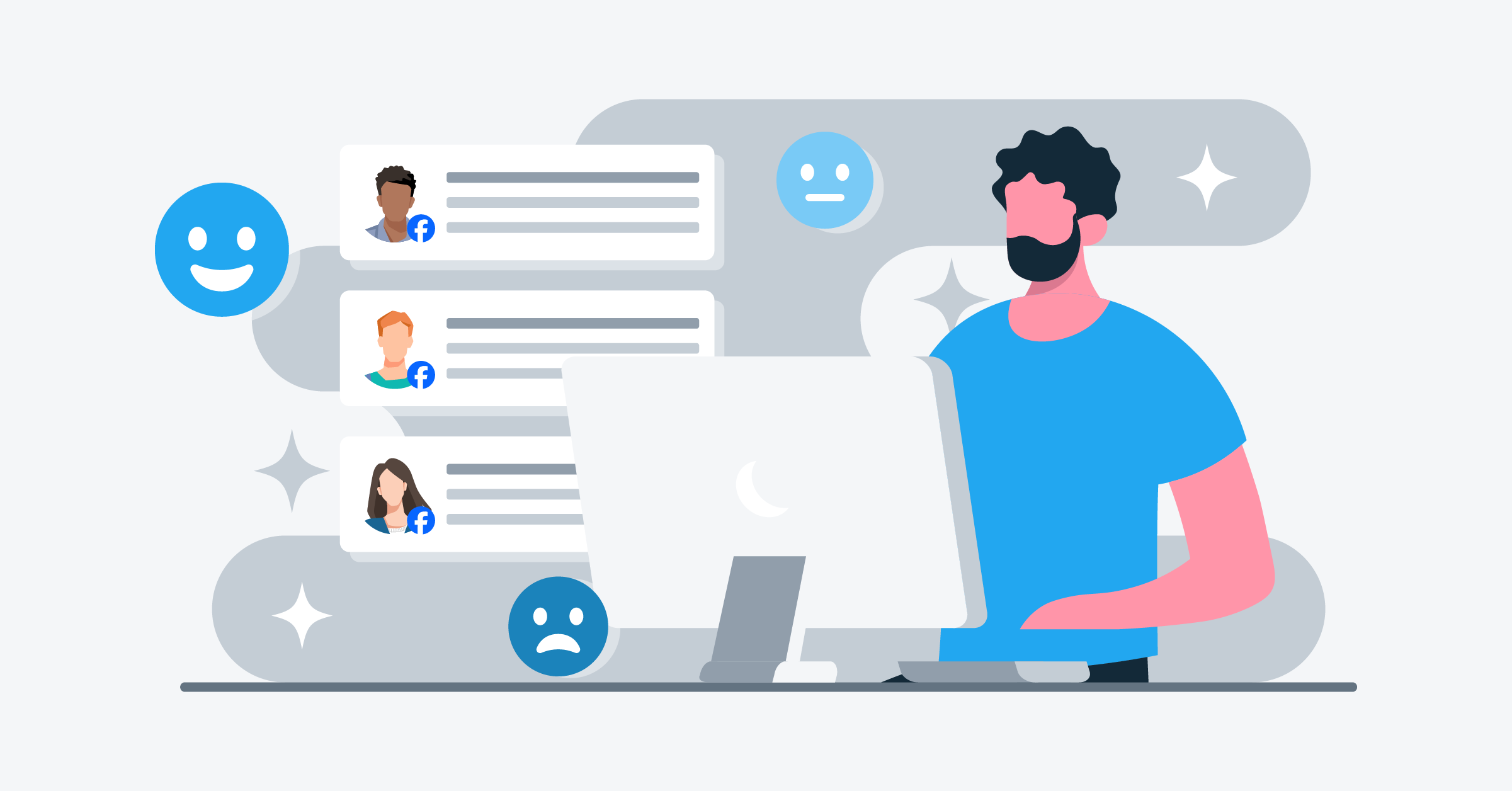After setting up your Facebook lead ads, next up is generating and managing new leads. However, you won’t get any notification from Facebook when new leads fill out and submit your opt-in forms.
So you’ll have to do it manually!
Leads can now flow straight into 40-plus CRMs (HubSpot, Salesforce, Mailchimp, etc.) via the ‘CRM integrations’ tab. However, accessing new lead information manually is a time-consuming process.
If you’d rather avoid CSV exports, connect a supported CRM or use a partner integrator like LeadsBridge to stream the data in real time.
Want to stay in the loop and never miss a new lead? Using automation is key. Just connect Facebook lead ads to Email Notification.
This simple step will help you manage your lead ads effortlessly and keep you updated with instant notifications whenever a new lead comes in.
In this guide, you’ll learn how to send Facebook leads to email (free of charge) so that you can manage and nurture your new leads immediately.
How to send Facebook leads to email
Facebook lead ads can be effective only when you can manage your new leads. Placing them in your sales funnel, running follow-up campaigns to convert them, finalizing a sale with a hot lead, and everything in between.
By integrating into a lead management tool or CRM platform, you’ll be able to receive automated alerts and take the next best action accordingly.
You can now get alerts by tweaking some settings in Leads Center. However, connecting Facebook lead ads isn’t something Meta lets you customize natively (field mapping, CC/BCC, conditional routing).
It means that you’ll still want a third-party connector such as LeadsBridge to get instant new lead notifications via email on your mobile devices is not a built-in feature. knowledge.
As an official Meta Business Partner, LeadsBridge offers best-in-class integrations to automate data sync to and from the top advertising and marketing platforms. It also allows you to create these data bridges effortlessly and without any coding knowledge.
In a few paragraphs, we’ll talk about how to set up Facebook – Email integration on LeadsBridge.
How can I send Facebook leads to my email for free?
To get started, follow the step-by-step guide to set up Facebook lead ads and Email Notifications integration.
A quick disclaimer: This integration, as well as signing up for a LeadsBridge account, is completely free of charge. It means that you can connect the Facebook ads’ lead form to email notification free and see how it works firsthand.
How to automate Facebook lead ads notification with LeadsBridge
LeadsBridge’s user-friendly interface helps you set up any integration in just a few simple steps.
The first step is to log in to your LeadsBridge account, and if you haven’t registered already, you can create one for free here.
After signing in, you’ll be taken to the main dashboard.
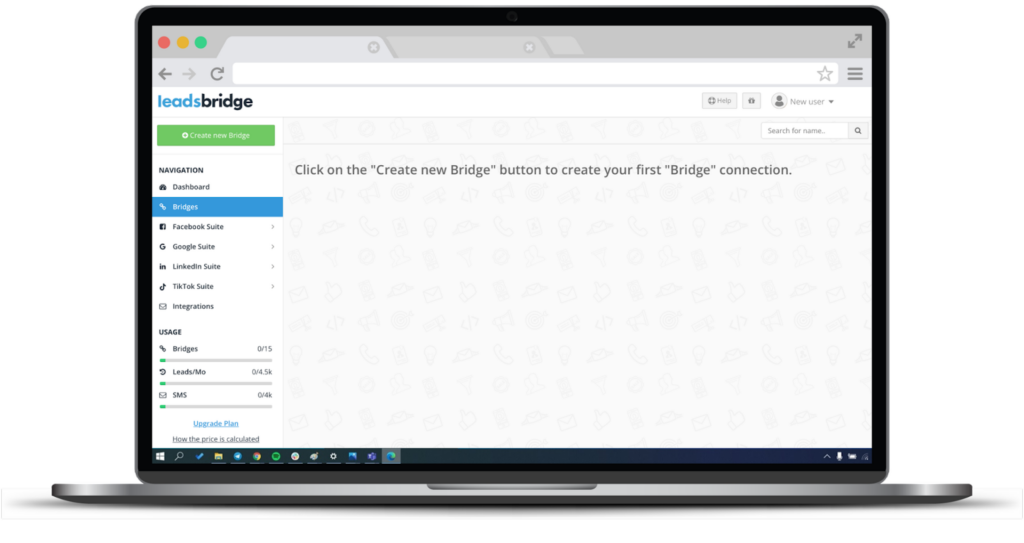
Step 1: Bridge’s main information
First, find the “Create new Bridge” button on the top-left corner and click on it. This is where you’ll have to select the apps you want to connect:
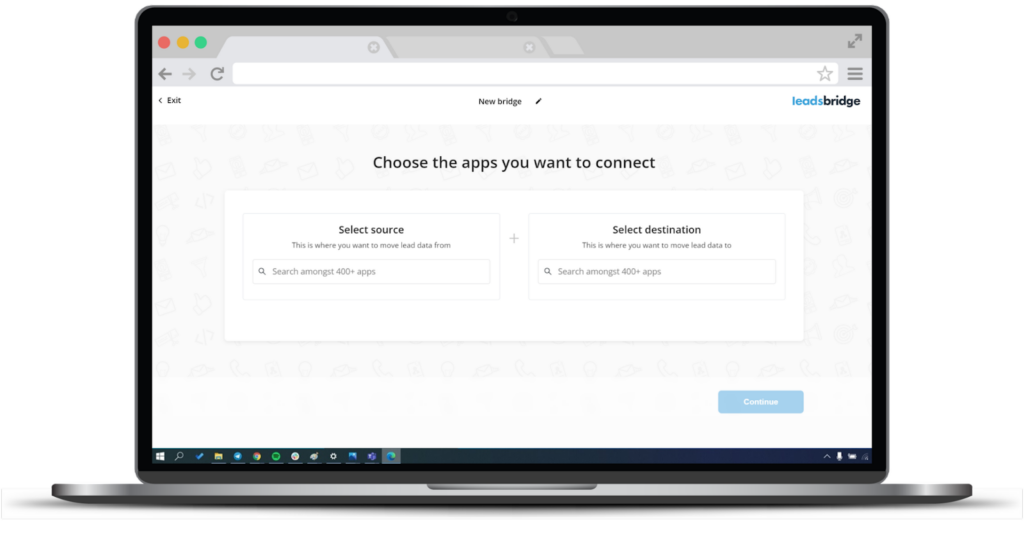
- Choose “Facebook lead ads” as the source for your bridge.
- Choose “Email Notification” as the destination.
- Click on “Continue”.
You can also name your bridge by clicking on the edit pencil icon at the top. This will help you find your bridge and keep your workflows organized on your LeadsBridge dashboard.
Step 2: Connect your accounts
At this point, you‘ll need to connect your accounts in order to access each of them via LeadsBridge. This step is necessary to provide authorization for bridging the gap between the two platforms.
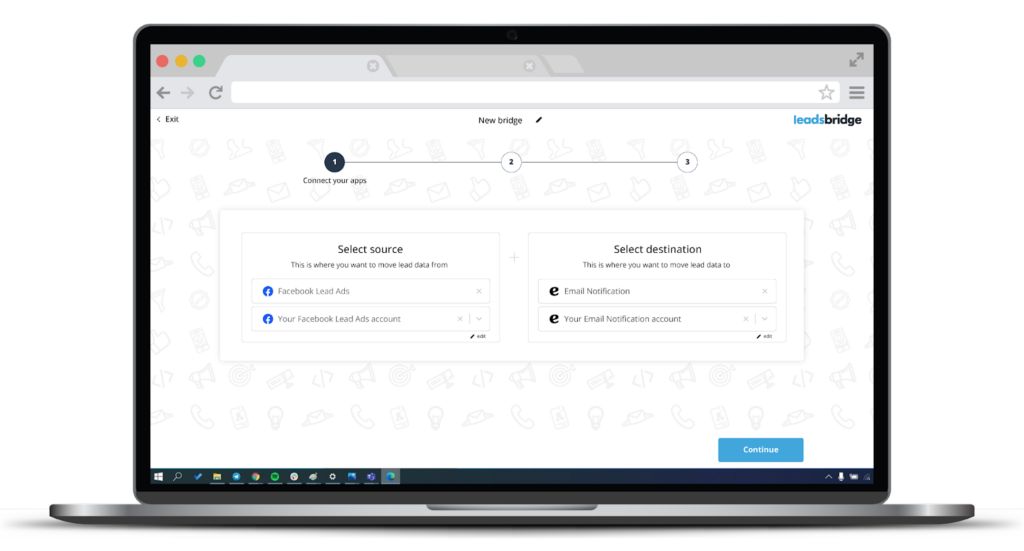
Step 3: Fields mapping
Data mapping is an essential part of your bridge creation experience to make sure all the data is accurate. If so, you’ll have a flawless transfer process after creating your Facebook-email leads notification bridge.
- You’ll need to ensure all fields of data are mapped correctly in order to have your Email Notification integration working smoothly.
- After double-checking all the data, click on “Continue” to save your settings.
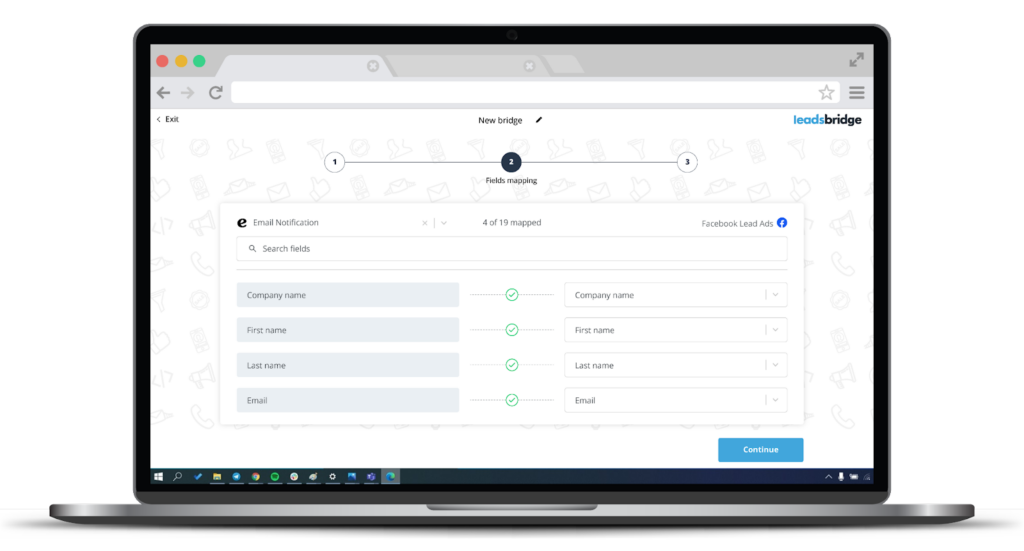
And that’s all! Congratulations! Your bridge is now active.
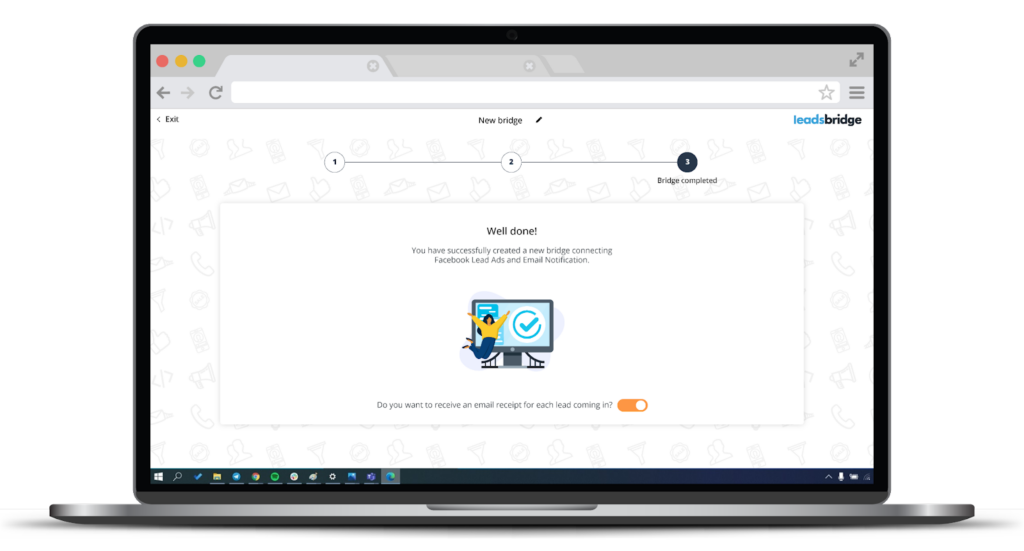
LeadsBridge’s Email receipt feature
With this feature, LeadsBridge users can keep track of and better understand their lead generation efforts. This option is available for any of our integrations.
You can find it at the bottom of the bridge completion page; it reads, “Do you want to receive an email notification for each lead coming in?” All you have to do is push the little switch button next to it. Once completed, you start receiving notifications right in your mailbox.
Benefits of sending Facebook leads to email notification via LeadsBridge
Each lead you generate matters and can be a potential customer. By creating an automated bridge, you can get notifications as your leads come in and take actions that set your Facebook marketing for success.
Here are the key benefits you’ll receive by using LeadsBridge’s Facebook email integration:
- Available on the Freemium plan
Once again, you can benefit from this integration with zero costs. LeadsBridge now offers Facebook lead ads integration with Email Notification for free.
- Immediate follow-up
Response time can make or break the closing of a sale. Creating an integration that connects Facebook ads lead forms to email notification for free lets you optimize your response time.
This also means your conversion rates could potentially multiply by eight if you get in touch with your leads in the first five minutes. Learn how to effectively follow up with your Facebook leads here.
- Sending welcome emails
Using automated email notifications, you can easily send warm welcome messages to your new subscribers. Welcome emails also work wonders in creating a positive first impression for your brand with new Facebook leads.
They are super effective, with 6 out of 10 people opening them and 1 in 7 clicking through to take action.
- Running effective email marketing campaigns
When there are no gaps, you can execute your strategy and hit the target you’ve been aiming for with your Facebook campaign. This includes running email marketing campaigns according to your strategy and communicating with current and potential customers.
Facebook lead ads-email marketing software integration
Email marketing software helps businesses create and maintain communications with potential and current customers. To get the results you are looking for, however, you’ll need to streamline the process. This also means stepping over traditional methods, such as relying solely on email notifications.
By building a Facebook lead ads-email marketing software integration, you can make sure that the leads you get from your Facebook ad campaigns are quickly followed up on.
This fast response can lead to more of these leads becoming customers. In turn, you’ll get hassle-free marketing processes that boost your engagement rates through timely, personalized communications.
So, how do you set this integration up exactly?
Lead ads-email marketing software integration via LeadsBridge
After collecting your leads, you need to transfer their information to the system you use for customer communication. Instead of manually inputting this data, LeadsBridge offers automated data bridges that handle the transfer automatically.
Connecting to Facebook through native integrations in most email notification tools is possible. However, the setup process often has several configuration steps that can be complex and time-consuming.
In contrast, LeadsBridge makes matters simple.
When someone clicks on your Facebook ad, the integration immediately syncs that lead’s data directly to your email platform in real-time. This rapid transfer speeds up the follow-up process, which could also increase your odds of converting these leads into customers.
Here are some of the most popular Facebook lead ads-email marketing software integrations:
FAQs
1. How to automate Facebook ads?
LeadsBridge allows you to automatically sync your Facebook lead ads and your CRM.
CRMs like Salesforce®, HubSpot, Mailchimp, and Gmail are among some of the most popular integrations for Facebook lead ads_ all of which are ready to be integrated through LeadsBridge.
You can also connect HubSpot to Facebook, or integrate Facebook and Salesforce®. They basically follow the same setup logic as we reviewed in this article for connecting Facebook ads lead form to email notification.
Here are some useful links to guides about our most popular integrations:
- Learn how to link Mailchimp with Facebook ads here.
- Read this article to discover the benefits of integrating HubSpot with Facebook ads.
- See how to sync Facebook with Klaviyo for better targeting here.
- Find out how to connect Mindbody with Facebook ads for greater reach here.
- In this article, you will learn how to enhance lead generation through Bitrix24 and Facebook.
- And, explore the integration of Zoho CRM for improved sales processes here.
Looking for a specific integration? See all the available integrations with Facebook lead ads here:
Check out our step-by-step guide on how to automate Facebook lead ads.
2. How to test a Facebook lead form?
The Facebook lead ads testing tool enables you to test your lead ads before releasing them.
Once your LeadsBridge bridge is active, the mock lead will be sent through this tool and synced with your destination. This way, you can confirm the connection between Facebook and your favorite marketing app works perfectly.
Learn how to set up your Facebook testing tool with the help of LeadsBridge.
3. How to export leads from Facebook Ads Manager?
Instead of manually downloading the lead data, let the LeadsBridge Facebook lead ads integration do the heavy lifting for you. LeadsBridge is an official Meta Business Partner that allows you to automatically export your Facebook leads from the Ads Manager to your desired destination (CRMs and other marketing or advertising tools).
Here’s a step-by-step guide on how to download leads from the Meta Ads Manager.
4. How to generate email leads?
LeadsBridge can help you generate more email leads by automatically sending captured emails straight through to the CRM and email marketing software of your choice.
This includes syncing data from lead ads to your email software so that you can get in touch faster and strike while the iron is hot.
Start generating more email leads with the help of LeadsBridge.
5. How to follow up with Facebook leads?
To follow up with your leads in real-time, you need to eliminate manual data syncs from your workflow. Instead, set up an automation that sends Facebook Lead Form notifications to your email as they come in.
You can achieve this ideal process using our integration that connects Facebook lead ads to Email Notification for free. By integrating Email Notification with Facebook lead ads, you can begin the nurture cycle immediately and convert them into customers faster.
Here’s how LeadsBridge can help you never miss another follow-up again!
6. How to connect Facebook leads to email marketing campaigns?
With LeadsBridge integrations, you can automatically connect Facebook leads to email marketing campaigns. Once you’ve designed your strategy, you want to create sustainable workflows.
Building data bridges that connect Facebook and your favorite tools is simple and efficient, and optimizes your email marketing for better results.
Discover all you need to know about automating your email marketing workflows.
Pro tip:
Before asking yourself how to connect Facebook leads to email marketing campaigns, you might also want to consider these strategies:
- Create sustainable workflows: Automate your communications, such as feedback loops with customers, to ensure consistent growth.
- Select the right CRM: Choose a CRM that aligns with your advertising needs on Facebook and complements your email marketing automation.
- Practice good lead management: Manage leads effectively through various methods (like lead generation forms and email campaigns).
- Integrate marketing and sales teams: Share insights between sales and marketing teams in order to deliver customized messaging to your audience.
7. Are Facebook lead ads sent to your email automatically?
No, Facebook doesn’t send new leads to your email by default. To receive leads automatically, you need to set up an integration. This can be done using tools like LeadsBridge, which allows you to connect lead ads with your email service or CRM.
Once the connection is made, these tools will automatically forward the leads to your email. In turn, this ensures that you get notified and access your lead data instantly. This way, you won’t miss any potential customers, and you can follow up with them based on your lead scoring system.
Your leads always expect to receive what was promised to them. Without this integration, you would need to manually download the leads from Facebook. Keep in mind that manual data management can be time-consuming and could well lead to sending out delayed responses.
8. How do I convert Facebook leads effectively?
For starters, focus on quick follow-ups, personalized messaging, and clear next steps (like booking a call or redeeming an offer). One powerful tool is the Conversion leads performance goal, which uses Meta’s AI to serve your ads to people most likely to complete high-value actions (like purchasing or submitting a form).
Also, combine your lead ads with Conversions API for even better results. This direct server-to-server connection shares accurate conversion data (including offline and CRM-based events) back to Facebook, so your campaigns can auto-optimize in real-time.
As a result, you can potentially get higher-quality leads and more conversions. Here’s a brief checklist to help you turn your Facebook leads into real conversions:
- Automate lead capture and follow-ups with a CRM
- Use the Conversion Leads goal to reach people most likely to act
- Send data in real time with Conversions API for smarter optimization
- Personalize each message to keep leads interested
- Keep testing and adjusting your ads for better results
Considering these tips, are you formulating effective lead conversion strategies on Facebook? Or, still wondering how do I convert Facebook leads even though you have checked all these so far? Then take a look at how to optimize your Facebook ad strategy here, before going any further.
9. How to connect Facebook leads to Benchmark Email?
If you use Benchmark Email to manage your outreach, you can set up an integration that automatically sends new Facebook leads directly into your Benchmark mailing list.
With the LeadsBridge integration for Facebook lead ads and Benchmark Email, you can easily create a real-time data bridge.
Once connected, each new lead captured through your Facebook form is synced into Benchmark, allowing you to trigger automated emails, segment contacts, or run drip campaigns instantly.
This workflow completely cuts out the need for CSV uploads and helps streamline your email marketing funnel from the very first interaction.
10. How to send automated emails from Facebook lead generation ads using ActiveCampaign?
To automatically email your Facebook leads using ActiveCampaign, you’ll need to connect the two platforms via an integration tool.
LeadsBridge can help you do this with minimal setup. For example, after configuring the bridge, every lead generated through your Facebook lead ad is sent in real-time to ActiveCampaign.
From there, you can assign them to specific lists, launch welcome email sequences, or drop them directly into automation workflows.
What to take away from this?
With LeadsBridge’s Facebook- Email integrations, you can receive email notifications right on your desktop or mobile device to ensure all your leads are managed well.
Automating this process also helps your campaigns deliver higher success rates by turning prospects into paying clients.
Need more information? Discover how to set up the bridge and connect Facebook lead ads to Email Notification using LeadsBridge.