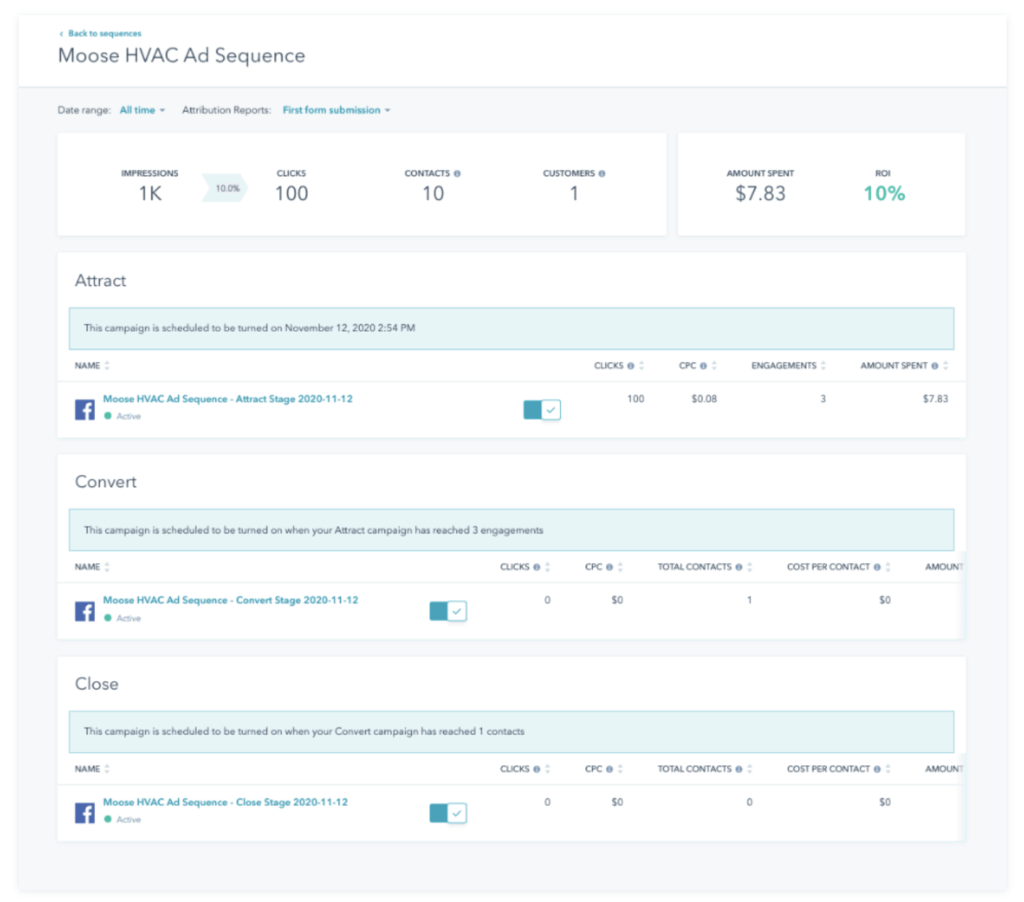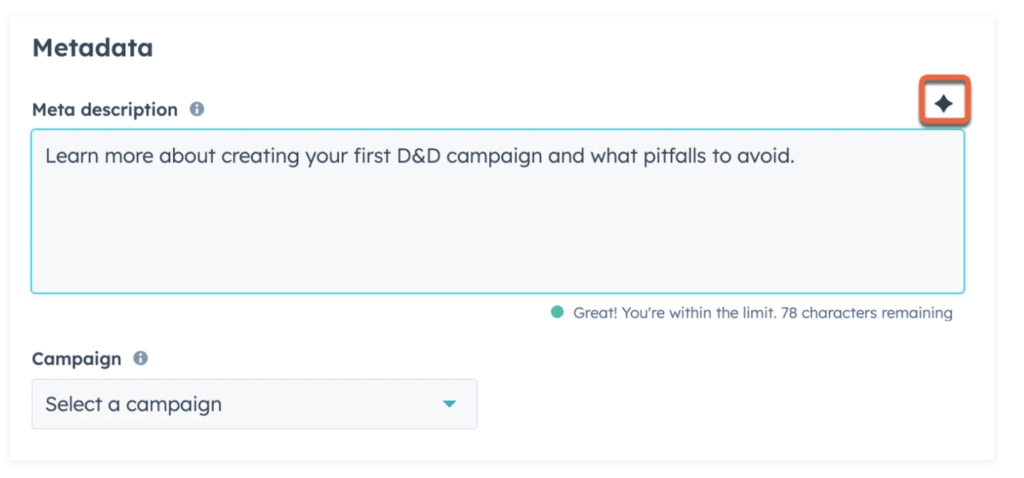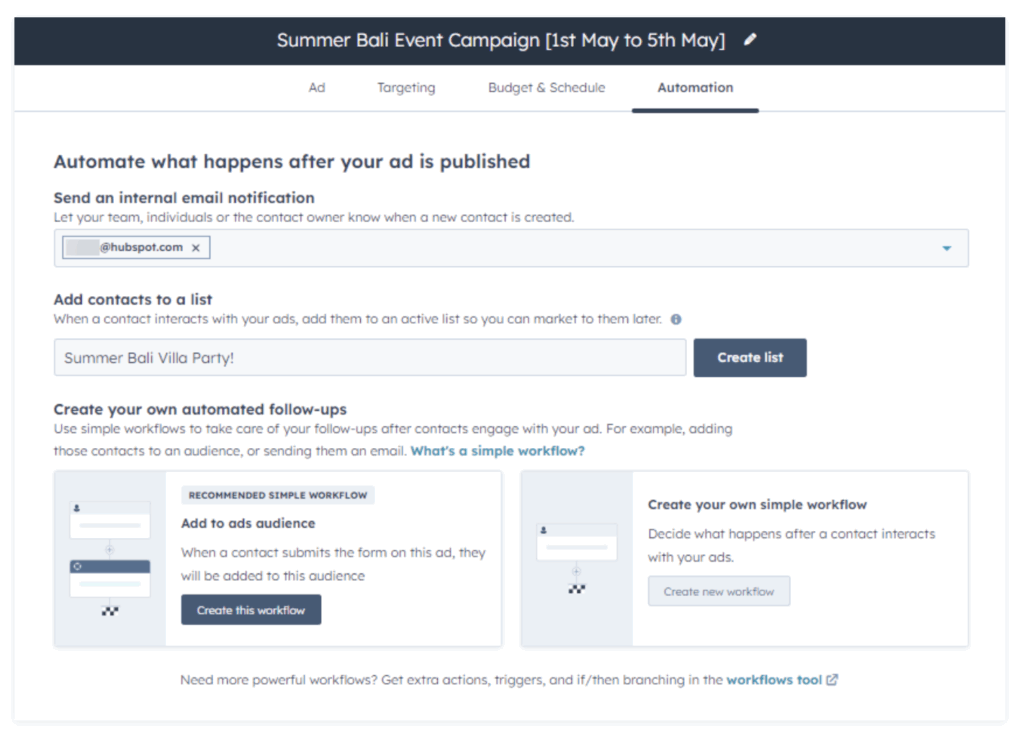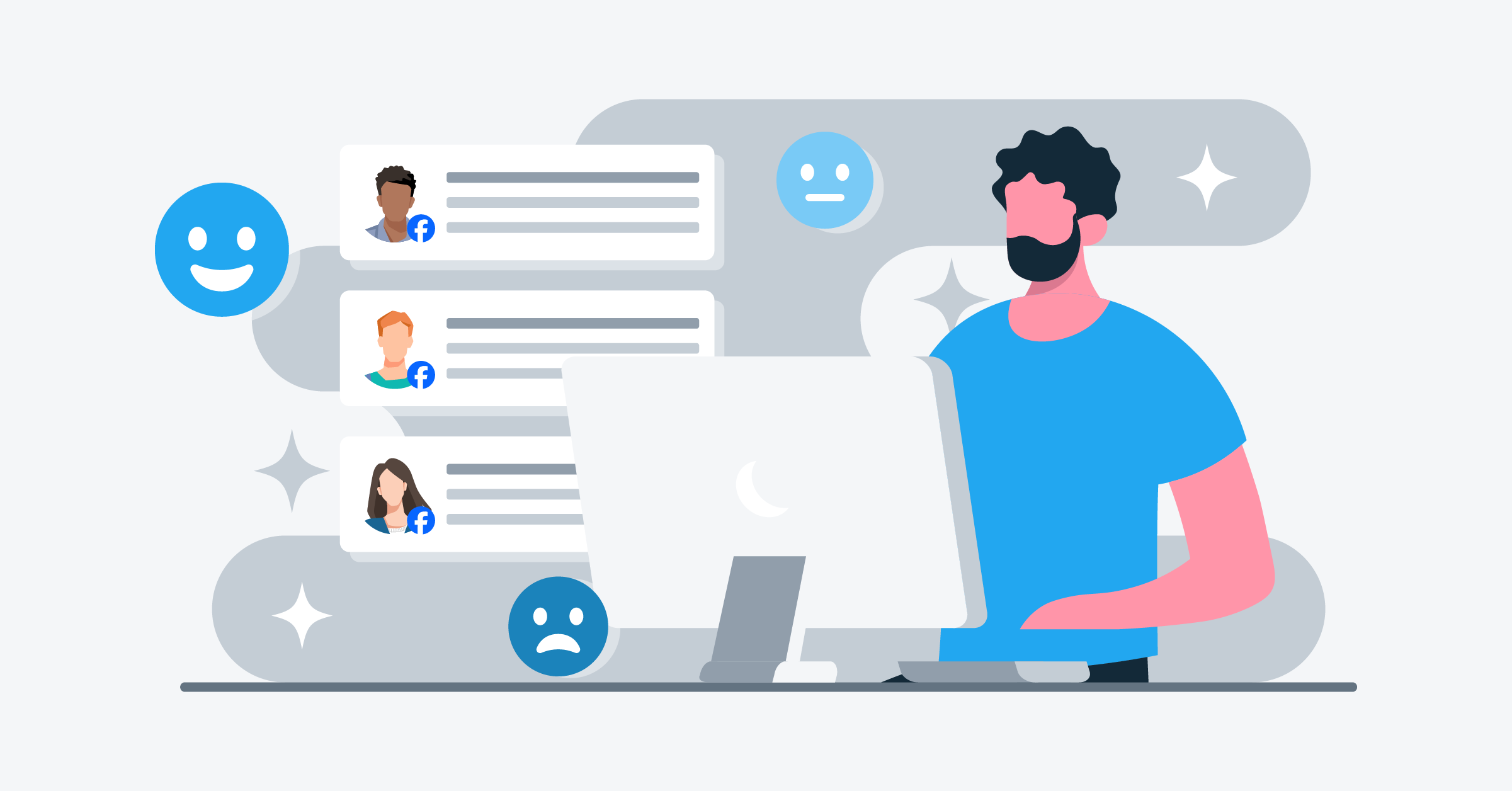Meta ad campaigns are great for growing your email list, getting people to sign up for webinars, and generating leads for your business. But the more leads you get, the easier it is to lose them if you’re exporting them manually. Especially since they get deleted after 90 days.
With the help of automation, however, you won’t lose any leads.
HubSpot has its own native integrations. But even they suggest using LeadsBridge integrations to connect HubSpot to Facebook ads as well as other Meta platforms like Instagram.
The main reason is the higher efficiency that LeadsBridge can offer by automatically adding your leads to HubSpot as soon as they come in. Integrating these platforms can also streamline your processes and boost conversion rates.
This guide will walk you through the steps to connect Facebook ads to HubSpot, explore the benefits of various integrations, and show you how to maximize your marketing efforts using LeadsBridge solutions, such as:
Why use HubSpot for managing your Facebook ad campaigns
HubSpot is a comprehensive marketing platform with over 258,000 customers across 135+ countries. It offers a suite of tools designed to help businesses attract, engage, and delight customers.
Over the years, software companies have developed CRM systems packed with features to help businesses manage their customer relationships.
The most practical CRMs like HubSpot offer features like:
- Subscription management, and more.
- Tracking customer interactions
- Communication
- Sales
- Marketing
- Automation
- Content management
- Team collaboration
- Internal communications
- Online meetings
- Webinars
- Surveys

All these features together help businesses break down information barriers and streamline communication with branded templates, push notifications, reminders, etc. While there are many excellent CRMs available, only a few are truly suitable for managing social media campaigns. Take Facebook lead ads, for example.
Here are some of the top benefits of HubSpot – Facebook ads integration, because HubSpot allows you to:
Manage your ad campaigns effectively
You can manage and track the performance of your Facebook ads directly from HubSpot. This integration simplifies the process, allowing you to oversee your campaigns without switching platforms.
A centralized hub for your lead data
All lead information collected through Facebook ads is automatically synchronized with your HubSpot CRM. This ensures your data is always up-to-date and easily accessible.
Running automated follow-ups
Use HubSpot’s automation tools to send personalized follow-up emails or assign leads to sales representatives based on predefined criteria.
Easily analyze your ads’ performance
HubSpot provides robust analytics tools to measure the effectiveness of your Facebook ads. This helps you understand which campaigns are driving the most engagement and conversions.
Running Facebook ad sequences in HubSpot
HubSpot now lets you build three-step Facebook ad sequences right inside the Ads tool. You can guide leads through a funnel by showing them a series of ads in a set order. Each of them comes with a different copy, targeting, and timing.
Keep in mind that Instagram ad sequences aren’t fully supported yet, so check your HubSpot account or ask support if you need that feature.
Leveraging AI for copy & creative
HubSpot’s built-in Copilot can now draft ad copy variations and auto-generate UTM-tagged links. This way, you can send creative faster while maintaining a clean attribution system.
Automating your ads with HubSpot workflows
HubSpot supports automation after your ads go live. For instance, sending emails, enrolling contacts in workflows, or triggering internal alerts. These are called post-publish workflows and help you act fast on new leads.
These features are usually available on Professional and Enterprise plans. If you’re on the Starter plan, automation tools may be more limited.
New features in HubSpot in 2025
Some of HubSpot’s newest tools make running ad campaigns even easier in 2025:
- AI-powered personalization: Use dynamic content and predictive tools to customize messages for each lead.
- ChatGPT-powered insights: Get deep customer insights right from your CRM data using built-in research tools.
- Upgraded analytics: Track performance better with improved reporting and more flexible workflows.
Discover more about how to use HubSpot for lead generation in this article.
How to connect Facebook ads to HubSpot with integrations
Integrating Facebook ads with HubSpot can be done either through native HubSpot integrations or third-party solutions like LeadsBridge. How do you choose the best solution for you? You should first explore both options.
How to set up native HubSpot integrations
HubSpot offers built-in integrations that allow you to connect your Facebook ads account directly to HubSpot. This is a native integration that lets you use Hubspot with ads across Meta technologies (Facebook & Instagram). It is straightforward and includes features like:
- Automatically importing leads from Facebook lead ads into your HubSpot CRM.
- Monitoring the performance of your ads campaigns across other Meta technologies, such as WhatsApp Business inbox channel, within HubSpot.
- Creating and managing Facebook custom audiences based on your HubSpot contact lists.
Setting up the native integration is also easy. All you have to do is follow these steps:
Step 1: Navigate to your HubSpot account. Then, go to the Marketing section and select Ads.

Step 2: Connect your Facebook account by clicking on “Connect Account” and logging in to your Facebook account.

Step 3: Authorize HubSpot by granting HubSpot the necessary permissions to access your Facebook ads data.

Step 4: Configure your settings to ensure the leads you want are automatically synced to your HubSpot CRM.

Step 5: Add tracking to the mix by installing a pixel. Once completed, click Next and you’ll be redirected to your personalized dashboard.

How to set up third-party HubSpot integrations via LeadsBridge
HubSpot’s native integrations are powerful. However, third-party solutions like LeadsBridge offer more features and flexibility when it comes to all the connections you can build between HubSpot and other apps.
LeadsBridge provides seamless integrations between Facebook ads and HubSpot that can better support your marketing efforts.
Benefits of using LeadsBridge
LeadsBridge offers integrations that help you create advanced mapping, multi-CRM routing, or connecting tools that HubSpot Data Sync does not. In addition to these, here’s what you get from creating an interconnected data stack via this platform:
- LeadsBridge ensures that all lead data from Facebook ads is synchronized with HubSpot in real-time for immediate follow-up.
- This connection cuts out the manual processes, and so reduces the risk of data loss.
- Using the right integrations, you can create highly targeted custom audiences based on detailed segmentation from your HubSpot CRM.
Now, let’s discuss the top HubSpot Facebook ads integrations by LeadsBridge.
Facebook lead ads and HubSpot integration
The integration with lead ads across Meta solutions via LeadsBridge allows you to streamline the entire process.
For instance, use the Facebook lead ads HubSpot integration to collect leads data. Then automatically import them into your HubSpot CRM, where you can nurture them.
Here’s how it works:
- Real-time lead data sync
As soon as a lead fills out your instant form across other Meta technologies (Facebook and Instagram), the data is instantly transferred to HubSpot.
- Automated workflows
Use HubSpot’s automation features to trigger workflows based on new lead submissions. The HubSpot workflows can be as simple as sending welcome emails or assigning leads to sales reps.
- Lead nurturing
Enrich your leads with additional data points from HubSpot. Besides increasing your odds of conversion, this will provide your sales team with comprehensive information for follow-ups.
Here’s how to set up Facebook lead ads and HubSpot integration.
Facebook Conversions API and HubSpot integration
Integrating HubSpot and Facebook Conversions API through LeadsBridge enables you to keep tabs on your Facebook ads campaigns.
Once you connect your Meta ad account to HubSpot, you can use an existing Meta Pixel to enable the Conversions API. This syncs your website data and ad conversions with Meta.
Sharing this data with Meta gives you better insight into how customers interact with your brand, helping you optimize your ads.
This integration offers two major benefits:
- Accurate attribution
Tracking your buyers’ behavior right from the first touchpoint can help you gain insights into the performance of your ads.
- Enhanced targeting
Use the data collected through the Conversions API to refine your existing ad targeting strategy and build high-performing campaigns in the future.
Audience targeting through HubSpot integrations
Creating Facebook custom audiences based on your HubSpot contact lists is a powerful way to reach existing customers or exclude certain segments from your campaigns.
Retargeting is another strategy that can be used after implementing the Facebook custom audience HubSpot integration. This connection allows you to bring back visitors who didn’t complete an action on your website, like those who abandoned their cart.
You can also remarket to people who engaged with your ads or took specific actions but haven’t converted yet. Once you’ve created your custom audiences, you can also use them in your ad campaigns across Meta technologies (Facebook & Instagram) to retarget visitors and improve conversions.
Lookalike audiences is another option you can use to reach new potential customers similar to your existing ones.
Additionally, audience exclusions help you maximize your ad budget by removing those unlikely to convert, ensuring your ads reach the right people.
With LeadsBridge, you can:
- Keep your custom audiences up-to-date with real-time data from HubSpot.
- Use detailed segmentation criteria from HubSpot to create highly targeted audiences for your Facebook ads.
- Targeting the right audience helps you reduce ad spend and increase conversion rates, and so maximize your return on investment.
HubSpot- Facebook Conversion leads
Another integration worth highlighting is HubSpot and Facebook Conversion leads. This integration allows you to automatically send lead data collected through Meta platforms like Facebook lead ads, Instagram, or Threads ads to HubSpot.
To do this, you need to have the Conversion leads performance goal enabled. Here’s how to do it.
By syncing this data in real time, your sales team can focus on leads that are more likely to convert, improving overall efficiency.
Using LeadsBridge, you can make sure that all conversion-qualified leads are captured and nurtured with automated workflows. This strategy also helps maximize your return on ad spend while keeping your CRM up to date.
By integrating this feature through LeadsBridge, your lead data from Meta platforms is automatically synced with your CRM. This integration helps you manage leads efficiently and boosts your chances of converting them into actual sales.
Keep in mind that you need to implement the Facebook Conversions API beforehand so you can take full advantage of this feature.
Wondering what else HubSpot integrates with? Learn more about it here.
Frequently asked questions
Can you run Facebook ads from HubSpot?
Yes, you can create and manage Facebook ads directly from HubSpot. Once you connect your Facebook ad account, HubSpot allows you to build lead generation ads, website traffic ads, and even ad sequences. You can easily set up ad targeting, budget, and scheduling right within the HubSpot Ads tool. Additionally, you can track the performance of your ads on HubSpot’s Ads dashboard.
There is a drawback, however. HubSpot’s automation features for ads, such as triggering workflows, are available for some types of campaigns. This means that they may not apply to dynamic lead ads or ad sequences. Having an interconnected data ecosystem is necessary to prevent any issues. For example, integrations provided by LeadsBridge can help you transfer the incoming data from your lead ads in real time.
How to export Facebook lead ads to HubSpot?
There are two ways to export Facebook lead ads to HubSpot. You can do it either manually or automatically.
Export Facebook lead ads to HubSpot manually
First, download the lead data from Facebook and import it into HubSpot following these simple steps.
Step 1: Log into your Meta Business Suite.
Step 2: Select All tools.
Step 3: Then find and click Instant forms.
Step 4: Next to the form, click Download, specifying the leads that you want to export.
Step 5: Once downloaded, upload the CSV file into HubSpot using the Import function.
Step 6: Map the lead data to the appropriate HubSpot fields.
Export Facebook lead ads to HubSpot automatically
The manual process works, but it can be time-consuming. It wouldn’t be especially useful if you are handling a high volume of leads. This is where the LeadsBridge integration comes in handy.
With LeadsBridge, you can automatically sync your lead ads with HubSpot as they happen. This integration eliminates the need for manual exports and ensures that every lead is transferred in real-time into your HubSpot CRM.
Final thoughts
Meta Ads open up a world of possibilities for marketers looking to get more leads. Integrating HubSpot with Meta will streamline these processes and improve the overall performance of these marketing campaigns.
The advanced integrations that LeadsBridge offers also help you manage your ad campaigns even more effectively. This includes automated lead follow-ups and gaining deeper insights into your performance.