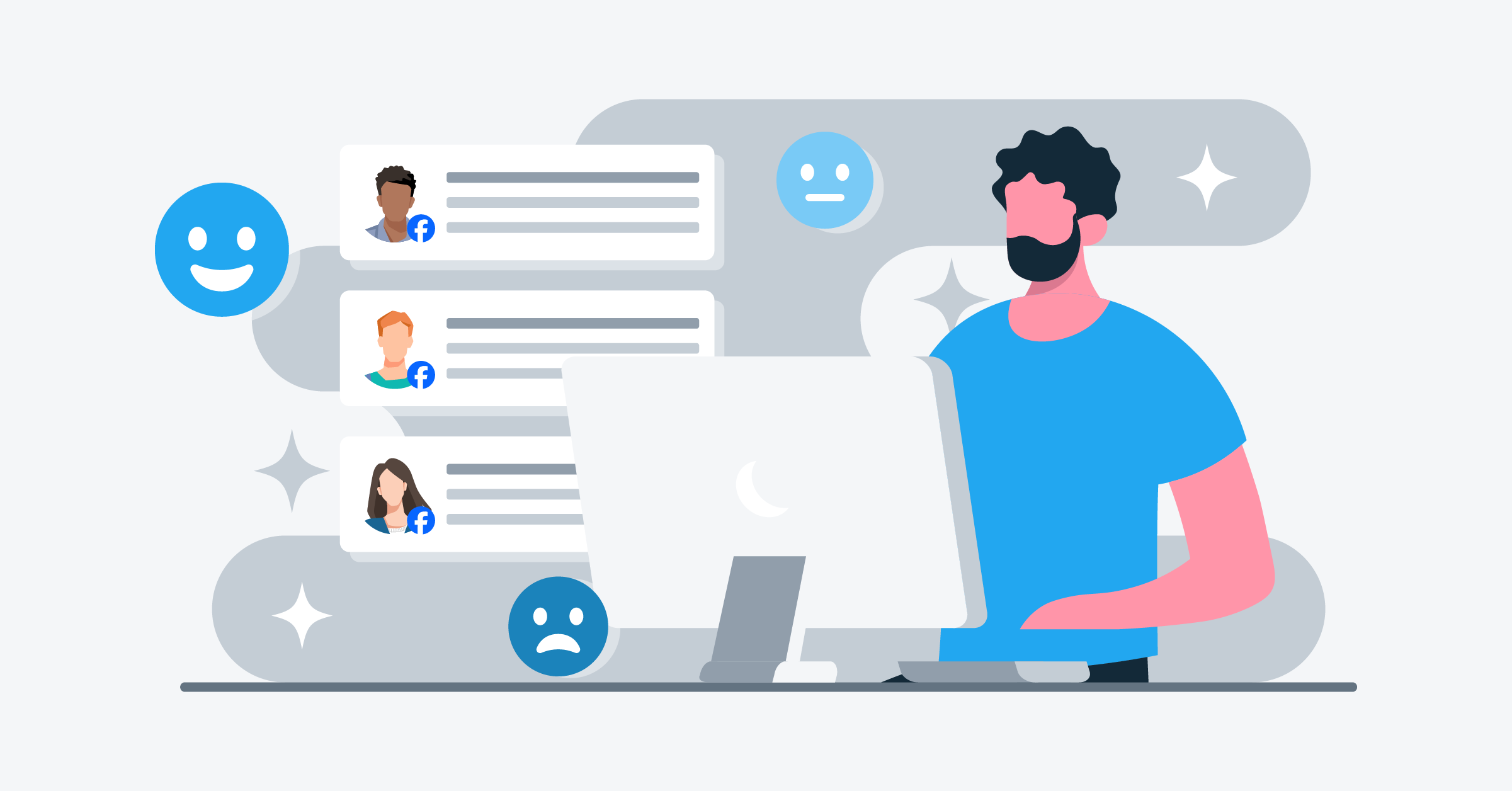Meta has over 3 billion users, while thousands of companies use Salesforce®. When you create a Salesforce® Facebook integration, you set up the foundation for a dynamic system that cuts across online interactions and networking.
Salesforce® CRM is designed to boost sales revenue, customer satisfaction, and marketing ROI through its user-friendly platform. It essentially streamlines lead generation, deal closure, and business growth by integrating sales, marketing, help desk, and more.
Salesforce® Facebook integration allows seamless data transfer between both platforms. This means your sales team gets instant alerts when new leads respond to Facebook lead ads. In turn, they can run rapid responses to customer inquiries via email, phone calls, or online chats, and significantly increase your campaign’s conversions.
When you connect Facebook to Salesforce®, you can collect your leads in a secure system that will make it easy for you to nurture, market, and target them for sales activities.
- How to integrate Salesforce® with Facebook?
- Integrating Facebook custom audiences with Salesforce®
- Facebook lead ads and Salesforce® integration
- Facebook Conversions API Salesforce® integration
- Salesforce® integration with the conversion leads performance goal
- Salesforce® Marketing Cloud and Facebook integrations
- The best ways to use Facebook and Salesforce®
- Why use Salesforce® for lead generation activities?
- Final thoughts
When you connect Facebook to Salesforce®, you can collect your leads in a secure system that will make it easy for you to nurture, market, and target them for sales activities.
In this article, we’ll talk about all things Facebook Salesforce® integrations, including the most popular ones:
How to integrate Salesforce® with Facebook?
There are two ways to set up a Salesforce® Facebook integration:
Method 1: Manual Salesforce® Facebook integration
Before you get started, remember that setting up Salesforce® Facebook Integration manually can be quite time-consuming. It also requires knowledge of Java and HTML.
To build a manual integration, follow these steps:
Step 1: Create a Facebook application
- Go to developers.facebook.com and create an application.
- Make the application live to exchange data and set up Salesforce® Facebook Integration.
Step 2: Generate a Facebook token
- Navigate to Tools > Graph API on Facebook.
- Generate a token as shown and save it securely.
Step 3: Log in to Salesforce®
- Log in to Salesforce® with your credentials.
Step 4: Create a VisualForce Page
- In Salesforce®, search for “VisualForce Page” in the search bar.
- Create a new VisualForce Page with a suitable name, label, and visual markup for preview.
- Click Save or Quick Save if prompted to create an Apex Class.
Step 5: Create Apex classes
- To create an Apex Class, click your name in the upper right corner of Salesforce® and go to Developer Console.
- Click File > New > Apex Class and provide the name “JSON2Apex” with the given code.
public with sharing class testfbpage1 { public String id1{get;set;} public String name1{get;set;} public String website1{get;set;} public String fancount1{get;set;} public testfbpage1() { Http http = new Http(); HttpRequest req = new HttpRequest(); req.setEndPoint(‘https://graph.facebook.com/32033364?fields=id,name,website,fan_count,posts&access_token=’); req.setMethod(‘GET’); HttpResponse res = http.send(req); String str = res.getBody(); JSON2Apex myClass = JSON2Apex.parse(str); id1=myClass.id; name1 = myClass.name; website1 = myClass.website; fancount1 = myClass.fan_count; } }
- Create another Apex Class named “testfbpage1” with the provided code and your ID and Access Token from the Graph API. Here’s the code.
public class JSON2Apex { public String id; public String name; public String website; public String fan_count; public String posts; public class Paging{ public Cursors cursors; public String next; } public class Posts{ public List<Data> data; public Paging paging; } public class Cursors{ public String before; public String after; } public class Data{ public String created_time; public String message; public String id; public String story; } public static JSON2Apex parse(String json){ return (JSON2Apex) System.JSON.deserialize(json,JSON2Apex.class); } }
Step 6: Update the VisualForce Page
- Update the VisualForce Page HTML box with the provided code.
- The page will display Facebook Page details.
<apex:page controller=”testfbpage1″ title=”read data from FB Page”> <apex:pageBlock title=”Facebook Page Details”> <apex:outputText value=”{!id1}”>Page Id: </apex:outputText>/></br> <apex:outputText value=”{!name1}”>Page Name: </apex:outputText>/></br> <apex:outputText value=”{!website1}”>Page Website: </apex:outputText>/></br> <apex:outputText value=”{!fancount1}”>Page Fancount: </apex:outputText>/></br> </apex:pageBlock> </apex:page>
Step 7: Save and preview
- Click Save and then preview it to access your data from Facebook.
Congratulations! You’ve successfully integrated Facebook lead ads data with Salesforce® manually.
Method 2: Salesforce® Facebook integration using LeadsBridge
The most effective way is to sync data between Facebook and Salesforce® automatically and in real-time. This integration offers several unique benefits.
It streamlines lead generation, saves time for your marketing team, automates advertising insights, boosts return on ad spend (ROAS), and enables your sales team to follow up faster and win more deals.
Here’s how to build an automated integration:
Before You Begin
Log in to your LeadsBridge account. If you don’t have one yet, sign up for free here. The free plan allows you to sync your advertising platforms with popular CRMs and marketing apps available on the market.
Step 1: Build a New Bridge.
Select “Create new Bridge” on your LeadsBridge’s main dashboard.

Step 2: Setting up source and destination, and completing account authorization.
From the drop-down, choose your source and destination platforms. This could be Facebook lead ads and Salesforce®, or Salesforce® and Conversions API, for example.

Follow the instructions to authenticate access to each one of your accounts. When setting up your account, be sure to select the right Facebook account connected to your Business Manager. Once completed, click “Continue.”
Step 3: Fields mapping
Make sure all values are correctly set for seamless data sync, and pay attention to specific fields that you want to include. You can also choose the “Run test” option and fill in the required information. Once completed, click “Save & publish.”

At this point, your bridge is active, and you can locate it in the CRM Integration section under the Facebook Suite.
Now that you know how to integrate Facebook with Salesforce®, let’s talk about LeadsBridge integrations and which ones are available under the Free plan.

For instance, in the free tier, you can connect your Facebook lead ads to Salesforce® (and all the most popular CRMs and marketing apps), while integrations with Conversions API, Facebook custom audiences, and Conversion leads come under the paid tier (Starter or Pro).
Our Free Plan is ideal for those just starting out in advertising, offering a no-cost way to connect major ad platforms and web forms to your marketing tools, with the ability to sync two fields and move 50 leads per month.
For those needing a bit more, the Starter Plan fills an important gap by providing affordable, efficient marketing automation. It’s a perfect pick for budget-conscious marketers who need extra features.
If you’re a seasoned marketer looking to build an interconnected ecosystem, the Pro Plan has you covered. It offers up to 15 connections, syncing up to 40 fields, and a monthly capacity of 2,000 leads, plus access to advanced CRMs and webhooks.
Our Business Plan is designed for businesses with specific integration needs. It offers dedicated developer support to create a tailored data flow for seamless operations across unique CRMs and custom workflows.
If you are choosing any of the paid tiers, remember that you can save even more by opting for annual billing on any plan.
Learn more about the Best Salesforce® integrations.
Integrating Facebook custom audiences with Salesforce®
Custom audiences is a tool that allows you to target individuals who are already familiar with your business through relevant ads.
These include your current and past customers, as well as email subscribers who have interacted (directly or indirectly) with your business. Targeting these audiences is highly effective since they are already engaged with your brand.
There are different ways to create a custom audience on Facebook. The first and most popular method is using the customer data from your CRM, which is particularly effective for CRM retargeting and account-based marketing.
Through this integration, Facebook matches the data with users on the platform and provides insights into the percentage of your potential audience to target.
Benefits of integrating Facebook custom audiences with Salesforce®
1. Ads created using Facebook custom audiences and Salesforce® drive high engagement and ad recall.
Salesforce® CRM users experience remarkable results: decision-making accelerates by 38%, revenue increases by 18.4%, and customer satisfaction rises by 35%.
These impressive outcomes are not just at the surface level; the in-depth details are equally remarkable.
2. Marketing automation made easy
Integrating Facebook custom audiences with Salesforce® automates marketing and sales, while streamlining lead targeting with email and text messages.
Studies show that 80% of automation users generate more leads, and 77% see higher conversion rates. Additionally, 52% of marketers highlight high-quality data as the key driver.

Another study revealed that 46% of marketers believe that strategic execution of automation significantly boosted their success. This is while 52% attribute the success of their marketing automation tools to high-quality data.
3. Increase campaign effectiveness
Facebook boasts an immense user base, but targeting every single one of them would be like searching for a needle in a haystack. However, with the integration of Facebook custom audiences and Salesforce®, you can unleash the potential of highly targeted ads.
These ads will only be shown to the people who are most likely to convert, increasing campaign effectiveness. Users who are not likely to convert will be excluded from seeing your ad.
How to integrate Facebook custom audiences with Salesforce®
The fastest way to integrate Facebook custom audience with Salesforce® is through LeadsBridge. With LeadsBridge, you can create your custom audience without having to manually download your data from your Salesforce® CRM and upload it unhashed to Facebook.
How to build dynamic Facebook custom audiences from Salesforce® compliantly
Integrating Facebook custom audiences with Salesforce® through LeadsBridge allows you to build dynamic Facebook custom audiences from Salesforce®. This implies that the list is updated automatically. This means you no longer have to run daily manual uploads.
Salesforce® Facebook integration with LeadsBridge ensures that your business’s data is current.
LeadsBridge operates by converting personal data into HASHED keys in real-time (in VCPU memory) without storing any sensitive data in any place.
This offers companies a privacy-safe solution to keep their audiences constantly updated on users’ consensus.
Facebook lead ads and Salesforce® integration
Building a data bridge between Facebook lead ads and Salesforce® is another must-have Salesforce® Facebook integration.
Facebook lead ads collect users’ details with a pre-filled form (pulling data such as their name, email, and phone number directly from the users’ Facebook accounts) directly on the platform, without redirecting users to an external landing page.
This makes it easy for users to fill out the form in two simple steps: first, they click to open the ad, and then they click to submit their info right on the Facebook platform. You can retrieve their details from Facebook and use them to send offers and quotes to them afterward.
Now, connecting these two high-performing platforms can add an edge to your lead generation on Facebook. Below, you can find some of the top advantages of this integration.
Benefits of Facebook lead ads Salesforce® integration
You can sync your lead data via native integrations, or through Meta Business Partner integrations such as LeadsBridge. So why use LeadsBridge integrations when you can use Salesforce® direct line? The answer is simple.
The native integration from Facebook lead ads to Salesforce® can take up to 2 hours to send the new leads.
They receive only the basic info like name and email, so there is no hidden value. This delay and limited data can be a downside for businesses needing real-time lead information. Needless to say, a speedy follow-up can turn a lead into a customer.
Let’s go through the top advantages of Facebook lead ads Salesforce® integration:
- It streamlines real-time lead data collection.
- It ensures secure and accurate lead storage and opens doors for sales, marketing, and customer service opportunities.
- It saves time by automating data transfer and eliminating manual CSV uploads.
- It enables a fast response to leads. Research shows that contacting a lead within 5 minutes boosts conversion rates by over 400% compared to a 10-minute response time.
How to integrate Facebook lead ads with Salesforce®
Auto-filled Facebook lead ads forms simplify data collection, but they typically save info in a downloadable CSV file. Facebook lead ads Salesforce® integration, on the other hand, instantly transfers leads to Salesforce®.
This automation also boosts lead nurturing, deal closures, and revenue growth.
Here’s the step-by-step instruction on Facebook lead ads Salesforce® integration through LeadsBridge.
Facebook Conversions API Salesforce® integration
You can also connect Salesforce® to Facebook to accurately track and analyze the entire customer journey. Conversions API is another valuable Facebook advertising tool. It helps businesses maintain data privacy while delivering personalized ad experiences to audiences.
According to Meta, “The Conversions API is designed to create a direct connection between your marketing data and the systems that help optimize ad targeting, decrease cost per result and measure outcomes across Meta technologies.”
With the Conversions API in place, you get to control the data you share. This means that you can implement the Conversions API in addition to the Meta Pixel and decide what to share and when to share it.
Benefits of Facebook Conversions API Salesforce® integration
1. Automated data sync between Salesforce® to Facebook Conversions API
The Facebook Conversions API Salesforce® integration allows you to automatically send new Salesforce® records to Facebook as lead events, while also creating new Conversions API leads with Salesforce®.
2. Seamless user data exchange
When you connect the Meta API to Salesforce® to get user data, the collected info on Facebook, such as user interactions, demographics, and interests, can be seamlessly shared with your Salesforce® CRM.
A richer dataset at your disposal allows you to better tailor your marketing strategies and campaigns, and make more informed decisions.
3. Optimized ads for more sales
Although Meta keeps data about its users, your Salesforce® CRM contains additional customer details that Facebook might not have. You can leverage this information to make more sales by sending this information to Facebook through the Facebook Conversions API Salesforce® integration.
4. Wide array of data to share
This integration offers you an opportunity to share and sync different types of data compared to Facebook Pixel. This includes CRM data, lower-funnel events, and multi-site conversion paths on a website and offline location.
5. Creating a complete customer journey
This data bridge lets you track and analyze the entire customer journey, from ad interactions on Facebook to conversions and sales in Salesforce®. This holistic view helps you to better understand user behavior and optimize your campaigns.
How to integrate Facebook Conversions API with Salesforce®
With LeadsBridge, you can connect Conversions API to your Salesforce® CRM through an integration. This connection enables you to send new Salesforce® data records to Facebook automatically and in real time.
Learn how to connect Conversions API with Salesforce® here.
Salesforce® integration with the conversion leads performance goal
The conversion leads performance goal lets you show ads to high-quality leads. This feature improves your ad delivery and conversion quality over time.
Connecting your Salesforce® CRM with Facebook can improve your lead quality by many folds, which also results in higher conversion rates.
Remember that to effectively leverage Conversion leads performance goal, you must first implement Conversions API This integration is the key to gathering performance insights and sharpening your targeting game.
Benefits of integrating Salesforce® with the conversion lead performance goal
1. Optimized ad delivery
Using a mix of information you provide about your customers and machine learning, Facebook fine-tunes ad delivery over time. This maximizes conversions’ quality, improves ad spend efficiency, and reduces customer acquisition costs in the long run.
2. Better lead quality
Integrating Salesforce® with conversion leads performance goal prioritizes the quality of leads. This means you receive leads that are more likely to become paying customers, ultimately boosting your conversion rates.
3. Laser-sharp audience targeting
Facebook gathers data about your existing customers through Salesforce® CRM integration. This integration allows you to show your ads to audiences that closely resemble your high-value customers. Then, your odds of reaching the right people with your ads increase drastically.
4. Impeccable data reliability
Conversion API integration with your CRM translates to data accuracy and reliability. Having access to a clean, reliable dataset is especially important in the wake of privacy changes.
Mostly because it allows you to deliver ads to high-quality leads without relying on cookies.
This is especially relevant as digital advertising continues shifting toward cookieless solutions. If you’re not planning for a cookieless future now, you’re already behind.
How to integrate conversions leads performance goal with Salesforce®
To start using conversion leads performance goal on Facebook, your first step is to connect Conversions API to Salesforce® to get user data.
This means you’ll share your CRM data with Facebook and enable it to analyze leads likely to make a purchase (known as conversion leads performance goal). All you have to do is grant Facebook access to your CRM data. You can also initiate this process at any stage of the sales funnel.
LeadsBridge offers integrations that connect your Salesforce® CRM seamlessly with Facebook. Reliable data bridges such as these permit smooth sailing for your robust and high-performing campaigns.
Salesforce® Marketing Cloud and Facebook integrations
Salesforce® Marketing Cloud is a robust platform for managing customer journeys, email campaigns, and social media marketing.

LeadsBridge offers seamless integrations between Salesforce Marketing Cloud and Meta technologies (Facebook & Instagram). A connection between the two allows businesses to capture leads as they respond to your ad and enrich their CRM with more detailed data.
Here is more about the features and functions of Salesforce® Marketing Cloud.
The best ways to use Facebook and Salesforce®
Integrating Facebook and Salesforce® is an effective way to streamline lead generation and improve sales. Here are the best ways to use these two powerful platforms together to maximize your marketing and sales efforts.
Connect lead ads directly with Salesforce®
Facebook lead ads allow you to capture contact details from users while they’re on Facebook without needing a separate landing page. By integrating lead ads with Salesforce®, you can automatically import leads from your ads and send them to your CRM. This automation means that leads are ready for your sales team to engage with immediately.
Automate lead routing and notifications
With Facebook-Salesforce® integration, you can set up automated workflows to route leads to the appropriate sales rep based on criteria such as location or interests. You can also automate notifications so that your sales team is alerted immediately when a new lead arrives.
Use exclusion lists to increase your campaign’s efficiency
Integrating Facebook and Salesforce® enables you to create ad exclusion lists. This prevents your ads from being shown to people who are already customers or who may not be ready to buy.
This feature helps you save on ad budgets, reduce your cost-per-click (CPC), and potentially improve your return on ad spend (ROAS). Exclusion lists also ensure your ads are focused on reaching new prospects or high-potential leads.
Automatically sync customer data into your CRM
By connecting your CRM with Meta, you can sync customer details, lead activities, and engagement data into Salesforce. This gives your team a comprehensive view of customer behavior.
This allows them to personalize their outreach and respond based on recent activity. For example, if a lead engages with your ad, your sales team can see it immediately and tailor their follow-up accordingly.
Improve targeting with CRM data
Use the data in your CRM to refine and improve your audience targeting on Meta. You can take insights like customer interests, lead scores, or past interactions and turn them into highly targeted Facebook audience lists.
Custom audience integrations, for instance, help you show ads to people who are more likely to convert, which means better lead quality and ad performance.
Leverage automation tools like LeadsBridge
To make integration smoother and get more out of the Facebook-Salesforce® connection, consider using automated data bridges. LeadsBridge is a no-code tool that lets you set up advanced integrations and workflows.
This way, you can automate complex tasks, like syncing leads across platforms or updating CRM records based on ad interactions by syncing data from Meta right into your Salesforce® account.
How to track lead sources from Facebook ads in Salesforce®
Tracking where your leads come from on Facebook ads in Salesforce® comes down to identifying which campaigns and channels drive the best results. Here’s how to effectively track lead sources from Facebook ads in Salesforce®.
Step 1: Set up UTM parameters on your Meta ads
UTM parameters are tags you add to the end of a URL in your Meta ads to track traffic sources. These parameters basically let you identify specific details about each lead.
For instance, the campaign name, ad type, etc. In Salesforce®, this data helps categorize and track which ads, keywords, and offers are bringing in the most leads. So, when someone clicks on the ad with these UTM parameters, their source information is recorded.
Step 2: Capture lead source information in Salesforce®
Once you have UTM parameters set up, the next step is to make sure that Salesforce® is capturing this lead source data. You can do this by adding custom fields to Salesforce lead records. Some helpful fields to create include:
- Lead Source (e.g., “Facebook ads”)
- Campaign Name (e.g., “Summer Promo”)
- Ad Content (e.g., “Discount Ad”)
This setup allows you to track each lead’s origin and see which campaigns perform best.
Step 3: Lead source tracking
In Salesforce®, the Account Engagement feature tracks where leads come from in two ways: through campaigns and the Source field. Campaigns automatically record the first time someone interacts with your content.
The Source field can be filled in manually in the CRM or automatically using Google Analytics (if connected). Sometimes, Account Engagement fills in the Source field automatically, too.
Another way to do this is by using third-party tools like Attributer. These tools help automatically write source data into hidden fields on your website forms, which then gets passed to Salesforce® when a lead submits their info.
Step 4: Run reports in Salesforce® to analyze results
The lead source data in Salesforce® allows you to run detailed reports. Here are a few report examples:
- Leads by channel showing the number of leads from each source (e.g., Meta ads), so you know which channel generates the most leads.
- Opportunities by campaign to track how many leads turned into sales opportunities and prioritize higher-performing campaigns accordingly.
- Conversions by Meta ad network, if your Facebook ads run across different networks (like Instagram or Messenger).
Benefits of using Salesforce® for Facebook advertising tracking & management
- Full-funnel visibility, not just clicks
Salesforce® lets you go beyond Facebook’s native ad metrics. Instead of stopping at impressions and clicks, you can track how those interactions convert into leads, pipeline movement, and closed deals.
This end-to-end insight helps you optimize campaigns based on actual revenue and not assumptions.
- Savvier audience targeting
With Salesforce® data, you can build high-precision Facebook Custom Audiences using behavioral data, lead stages, or conversion likelihood. This allows you to target the right people at the right time rather than relying on broad demographic filters that waste ad spend.
- Instant lead response with automation
Salesforce® can automate follow-ups for leads coming from Facebook ads. This includes triggering emails, texts, or task assignments within minutes. As already mentioned, the amount of time you take to contact your leads matters.
- Data-driven attribution
Using Salesforce®, you can see which Facebook campaigns truly influence sales across the entire buyer journey. Instead of guessing which ad worked, you get clear attribution data, allowing you to double down on high-performing campaigns and cut what’s underdelivering.
Why use Salesforce® for lead generation activities?
Lead generation is just the start of a longer process that ultimately leads to a sale. Salesforce® simplifies this by automating repetitive tasks, and so making it less overwhelming.
Let’s take a look at how to make the most of lead generation by using Salesforce®.
Well-designed landing pages
A landing page is where leads first engage with your ad. It must be visually appealing and informative. A compelling landing page can be a deciding factor in driving conversions, and Salesforce®’s builder helps in creating effective ones.
Active CTA buttons
Active call-to-action (CTA) buttons are designed to guide leads through the sales funnel. Without clear CTAs, leads may get frustrated and leave the site. Salesforce® allows you to create multiple CTA buttons to help you achieve better results.
Relevant content & follow-up emails
Newsletter subscribers may not become customers immediately. To convert them, nurture them with tailored content and follow-up emails. Salesforce® automates emails and creates personalized workflows based on lead actions.
At the end of the day, Salesforce® and lead generation go hand in hand! This marketing automation platform has endless functionalities that are specifically built to help you streamline and optimize your lead generation activities.
Final thoughts
Salesforce® Facebook integrations allow companies to automate the data sync between Facebook and Salesforce®. There are many Facebook products you can integrate with Salesforce®, such as custom audiences, lead ads, and Conversions API.
When you connect Salesforce® to Facebook, you can collect lead information in real-time. This makes it easy for your sales team to nurture the leads, create high-engagement Facebook ads, and increase campaign effectiveness.
Explore all the integrations available for Salesforce®.