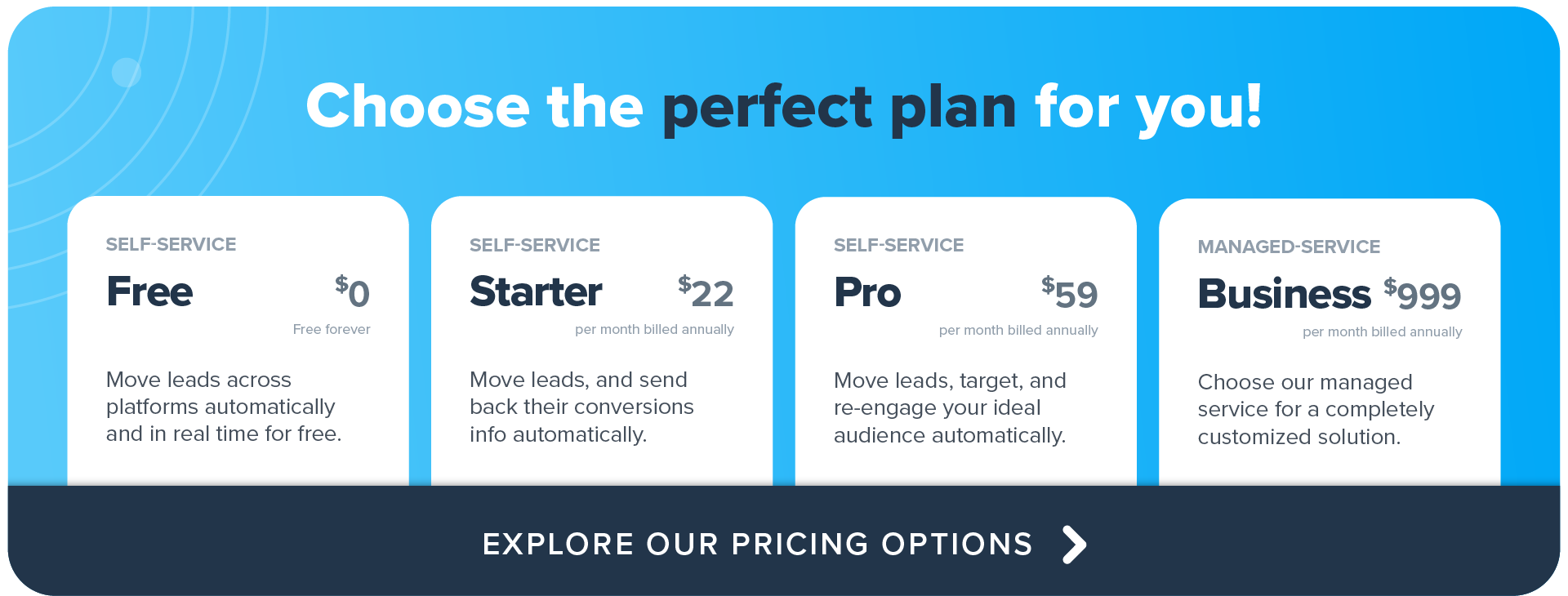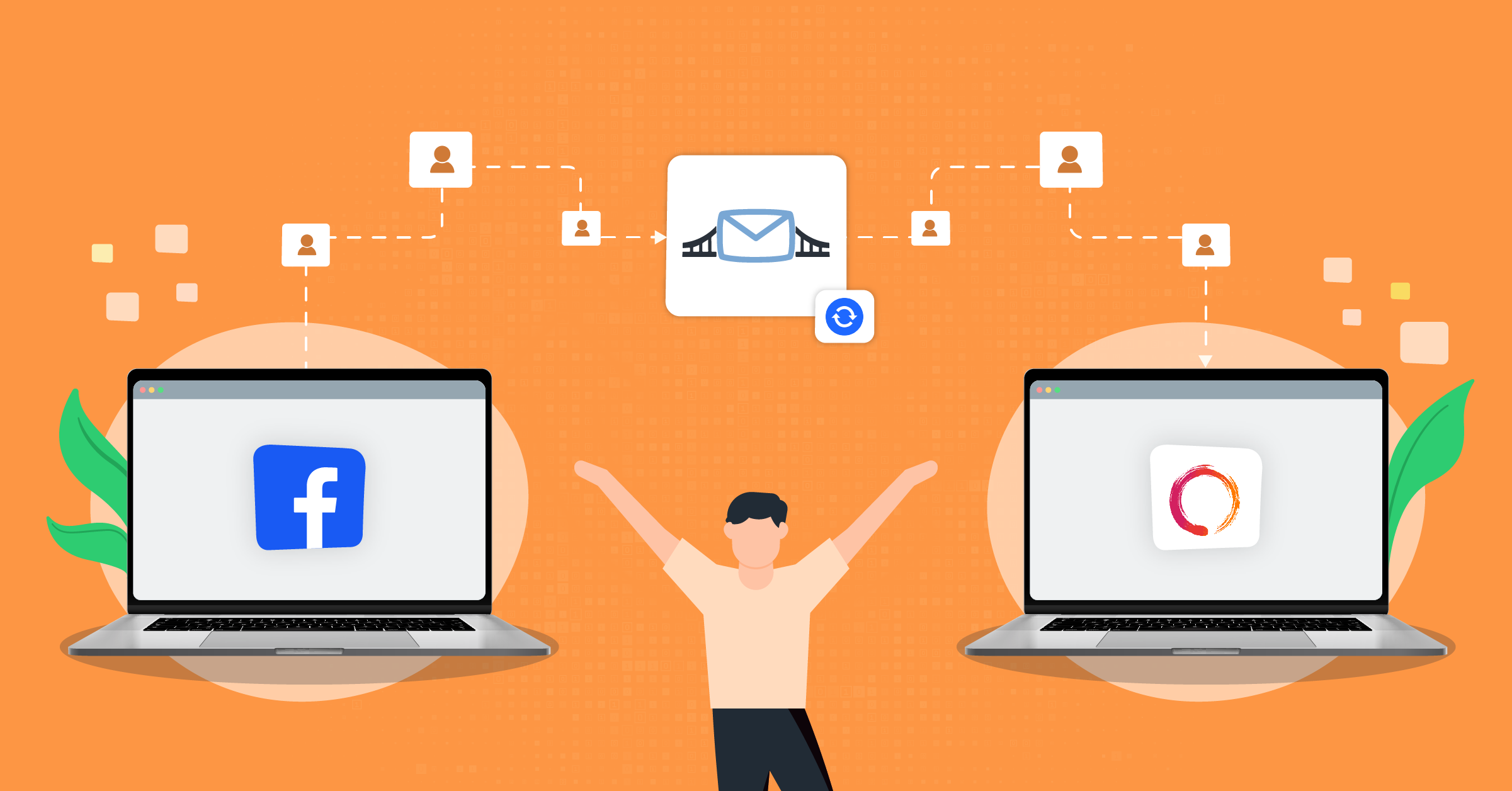
Mindbody Facebook ads integration goes beyond automating simple workflows. It creates a powerful synergy between the two platforms that could supercharge your wellness business and boost lead generation.
In this article, you will discover the benefits of connecting the Mindbody software with Facebook ads, along with tips and best practices to follow when using this integration.
- Benefits of a Mindbody Facebook Ads integration
- Manage Facebook leads on Mindbody CRM with LeadsBridge
- Alternative Mindbody Facebook ads integrations
- Best practices for using Mindbody with Facebook ads
- Managing appointment booking via Mindbody Facebook ads integration
- Key takeaways
Benefits of a Mindbody Facebook ads integration
Mindbody stands out as a top-choice management software among wellness industry businesses. When combined with the advertising features on platforms by Meta, this connection allows you to witness a remarkable surge in lead generation and conversions.
They can also effortlessly register through pre-populated forms linked to the clicked ads and seamlessly book their appointments. This simplifies client management for gyms, personal trainers, and similar wellness industry businesses.
But the app on its own is not enough! Using LeadsBridge, you can fully automate the entirety of your Mindbody Facebook ads campaigns. This enables you to maximize the capabilities of both platforms and perform complex tasks.
This includes:
- Syncing your lead data from Meta lead ads with your Mindbody CRM in real time. This allows you to instantly interact with leads, efficiently move them through the pipeline, and increase conversions.
- Creating custom audiences of leads within your Mindbody CRM according to common traits. This helps target them at every stage of the funnel with your lead ads.
- Tracking conversions so that you can optimize your marketing strategies, reduce ad spend, and track the true return on investment (ROI) of your advertising.
That’s how LeadsBridge helps you begin to convert high-quality leads for your business and expand your clientele.
Manage Facebook leads on Mindbody CRM with LeadsBridge
Lead ads are designed to help advertisers like yourself get their hands on greater user data. We are not talking about any form of breach of privacy here. Instead, the platform makes data submission more accessible for your existing and potential customers.
People simply click your lead ad and are presented with a pre-populated form featuring their Facebook contact information. The form is then submitted to you directly. This advertising tool can be used to drive objectives throughout the entire funnel. Anything from brand awareness all the way through to customer acquisition.
Lead ads offer many benefits to fitness and wellness businesses, especially when integrated with a specialized app like Mindbody. Building a data bridge between Facebook lead ads and Mindbody lets you access and manage more leads, since you are exposed to Meta’s massive audience.
Overall, Meta ads are designed to make the process of reaching your targeted audience easier. When integrated, you can sync your new lead data from lead ads with your Mindbody CRM. Then, you are able to configure your Mindbody flows to better manage your leads.
The best thing about this is implementing speed to lead; following up with new prospects as soon as they enter the funnel through automated campaigns_text messages, personalized emails, etc_to increase conversions significantly.
Creating a Mindbody Facebook ads integration may seem complex. However, LeadsBridge offers an easy and affordable solution to help you automatically connect these two platforms. Our team of experts has substantial experience in integration creation. As well as this, we are an official Meta Business Partner.
This allows us and our customers to have fast-tracked access to direct support while getting notified about the most recent platform updates.
Alternative Mindbody Facebook ads integrations
There are a number of Meta advertising tools that you can integrate with Mindbody to optimize your advertising. Here are some popular examples:
Mindbody and custom audiences
Custom audiences is a tool designed for precision segmentation and targeting of customers. In short, it lets you make the most of your advertising efforts targeting both existing and potential customers at every stage of the funnel. Learn more about how to create a Facebook ad funnel that converts here.
Using the demographic data of existing clients within your Mindbody CRM, you can create ‘lookalike’ profiles of Facebook users with similar traits and characteristics to your current buyers. This allows you to target a whole new range of leads, using data like age, location, and interests.
Why create lookalike audiences? Advertising to this new audience gives you a higher chance to expand your customer base by targeting leads that are likely to be interested in your offering.
Mindbody and Conversions API for CRM
Looking for ways to accurately measure your advertising performance and attribution? The Conversions API for CRM is the tool you want to have in your marketing stack. It’s where you can get insights across the full scope of the customer journey.
This bird’s eye view can help you gain a deeper understanding of how well your digital advertising is performing. Then, you can draw data-based decisions to optimize your campaigns.
Integrating Conversions API for CRM with Mindbody brings a cool perk: automated, real-time sharing of lead data! Sure, Meta has some info on its users, but your Mindbody CRM holds all the details about your customers. That means you can use this information to run highly-targeted ads, perfectly tailored to where your customer is in the sales journey.
Mindbody and Conversion leads performance goal
When running lead ads campaigns, you can choose this option for your lead generation campaign.
The Conversion leads performance goal lets you optimize your ads’ targeting to increase the quality of your leads. This is done by displaying your ads to prospects within your audience that are most likely to become customers.
Connecting the Conversion leads performance goal with your Mindbody CRM lets you use the data available in your CRM segments to reach higher-quality leads within your audience.
Here’s how to streamline your data management process with a Mindbody Facebook conversion leads integration.
Best practices for using Mindbody with Facebook ads
There are a couple of tips and best practices to implement for getting the most out of your Meta advertising campaign, such as:
Installing branded web tools
Displaying widgets, such as appointment or class lists, on your Facebook page will create an easy, seamless access point for clients to connect with your business.
Installing these widgets also allows your clients to view and book classes, enrollments, and appointments directly from your business page or website.
Adding links and images to posts
When posting on your Facebook page, make sure to provide a link to your website or Mindbody software.
You can do this by using engaging images with embedded links. Keep in mind that your Facebook posts should prompt users to complete a specific action with your business.
Including “Book Now” call-to-action buttons
At the top menu of your Facebook page, there is an option that lets you add a “Book Now” CTA button. This is an effective way to redirect clients to your scheduling page or website.
Target marketing with Mindbody and Facebook
Two key practices stand out when refining your audience targeting with Mindbody and Facebook. First, engage in micro-targeting by creating a precise profile of your ideal client. This helps align specific audience attributes with your business goals so that your campaigns resonate with a highly receptive audience.
Second, leverage the power of the Meta Pixel on your landing page connected to your ads. This allows you to create “custom audiences” and implement strategic retargeting campaigns.
The combination of the two not only cost-effective advertising but also maximizes engagement with potential clients. Learn how to install a Facebook Pixel here.
Leveraging Facebook marketing-Mindbody integration synergy
The fitness industry has the highest conversion rate at 14.29% among all industries that run ads on Facebook. So, it’s common sense to take advantage of this market for your business.

When it comes to data management, you can maximize your Facebook marketing with Mindbody integrations even further. All you have to do is build a data bridge that connects your Facebook marketing with Mindbody integrations to tailor targeted ads to your Mindbody audience.
You can also automate other aspects of your business with LeadsBridge integrations; email and SMS apps, Google Sheets databases, and more. Here are some of our popular integrations among mid-size to larger wellness and fitness businesses.
Managing appointment booking via Mindbody Facebook ads integration
How can I link Mindbody appointments to Facebook?
There are a number of different ways that customers can book appointments using Facebook.
The most popular way to do this is by creating the “Book Now” call-to-action button. This button links directly to your business on the Mindbody consumer website.
Also, incorporating the branded web tools on your business page is an alternative way to link Mindbody appointments to Meta. This helps increase website traffic and encourage your Facebook audience to book more classes, enrolments, and appointments using these widgets.
How can I add Mindbody schedules to Facebook?
To add Mindbody schedules to Facebook, you can follow these simple steps;
1. Direct your customer to log into your site using Consumer Mode. Then, click on the ‘MY INFO’ tab.
2. Click on ‘My Schedule’.

3. For scheduled classes that you wish to make available online, click on the Facebook icon located under the Share column.

4. A pop-up will then appear. From here, you should enter your Facebook login info.
5. Your schedule will now be posted to your business’s Facebook page.
How can I share Mindbody classes on Facebook?
Creating an effective Facebook advertising campaign can be a multifaceted process. In order to achieve this, there are a number of central aspects that you should bear in mind.
These include:
Targeting
When curating your Facebook ads, you must determine the audience that you are attempting to reach. There are a number of factors upon which you can target prospective customers, including age, location, common interests, and behaviors.
Custom and lookalike audiences are more advanced targeting options that you may use. These audiences allow for the leveraging of existing and new customer information.
Engagement
The text and images included in your advertising should effectively convey your message and encourage your audience to take action. Consider using a simple and clear headline that captures your lead’s attention.
When writing the copy, consider your target audience and ensure it responds to or resonates with their needs. Additionally, add engaging visuals that represent your brand.
Inspire action
Make sure your advertising features concise, compelling call-to-action buttons that clearly instruct customers what action you want them to take. There is a range of suitable CTA’s that you can use for certain objectives.
Experimenting with these options can offer valuable insight into what language prompts action.
How to set up feedback and review on Mindbody?
Setting up feedback and reviews on Mindbody is rather straightforward. Here’s how to do it:
Step 1: Log in & find reviews
Log into your Mindbody account. Then, look through the left-side panel of your dashboard. Find and click on ‘Marketing’.
Step 2: Manage feedback and reviews
Next to the ‘Feedback and reviews’ option, click on ‘Manage’. You’ll also see an option to turn on the feedback feature. Click the toggle switch to the ON position to activate it.
Step 3: Configure the settings
Here, you can add links to your social sites, decide if you want to ask clients to post reviews on social sites, and set how often to send out feedback requests. You can choose to either send requests via email or text message.
Step 4: Save your settings
After setting everything up, make sure to click ‘Save’ at the bottom of the screen. And voila!
How to get my Mindbody reviews on Facebook?
To get your reviews from Mindbody on Facebook, you’ll need to connect the two platforms. You can do this by following these steps:
Use social site links
First, make sure that you’ve added your Facebook Page link in the social sites section of your Mindbody account. You’ll have to do this when setting up the feedback feature.
Ask for social sharing
There’s a setting that lets you ask your clients to share their feedback on social sites after submitting a review. Make sure this is turned on.
Consider manual sharing
Automatic posting directly to Facebook isn’t supported by Mindbody. However, you can manually share individual reviews. Once a client leaves a review, you can publish it on your Facebook page by copying the review text and sharing it as a post.
Key takeaways
Any business operating within the fitness and wellness industry should consider using the Mindbody software. In addition to a user-friendly interface, it helps improve operations through the automation of a variety of tasks.
Combine it with the wonders of lead ads, and your business will reach countless interested leads and prospects in no time!
Discover more about the value of a Mindbody Facebook ads integration here.