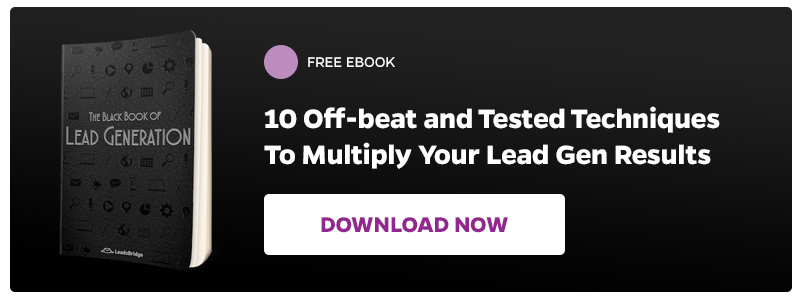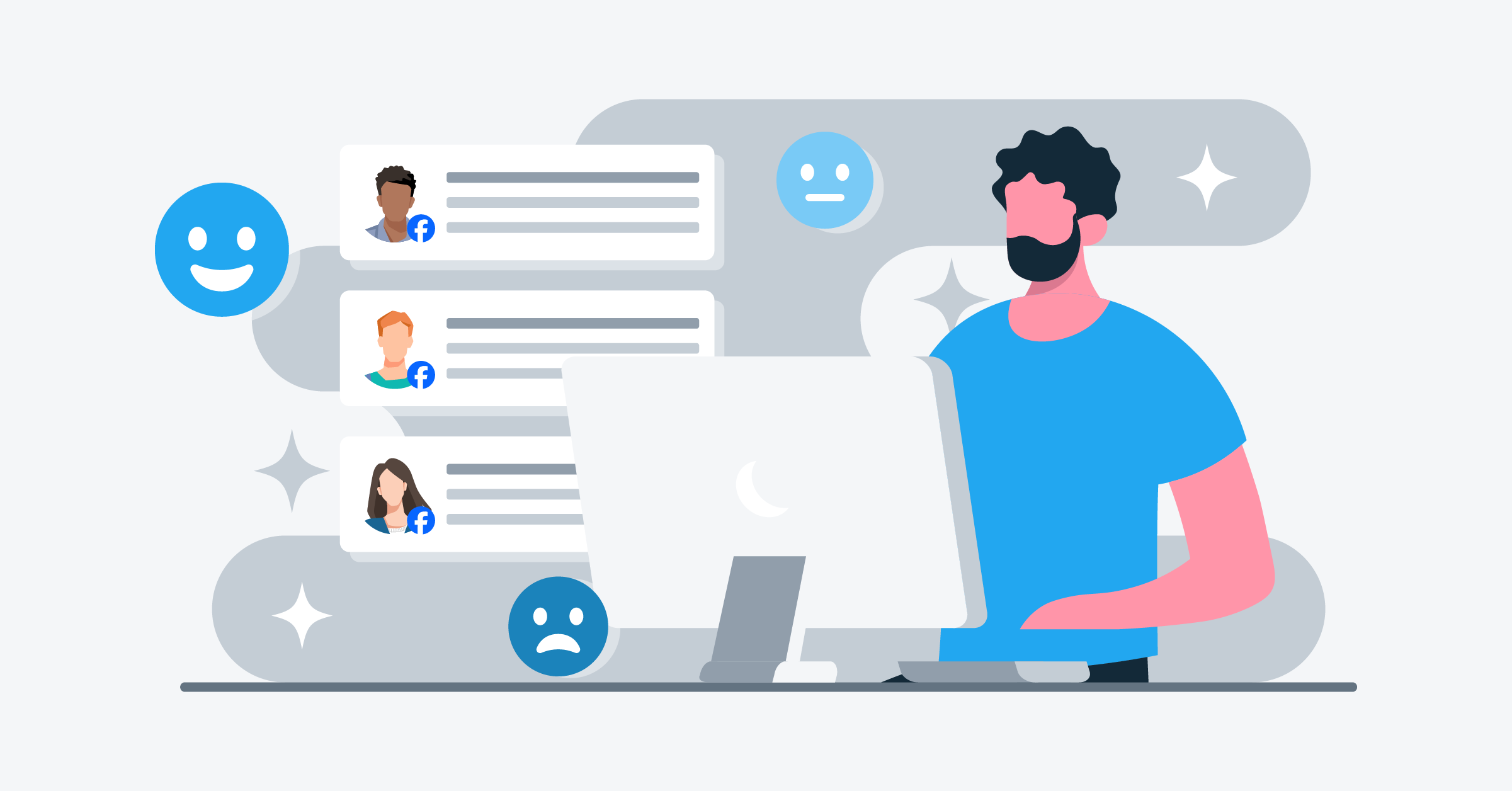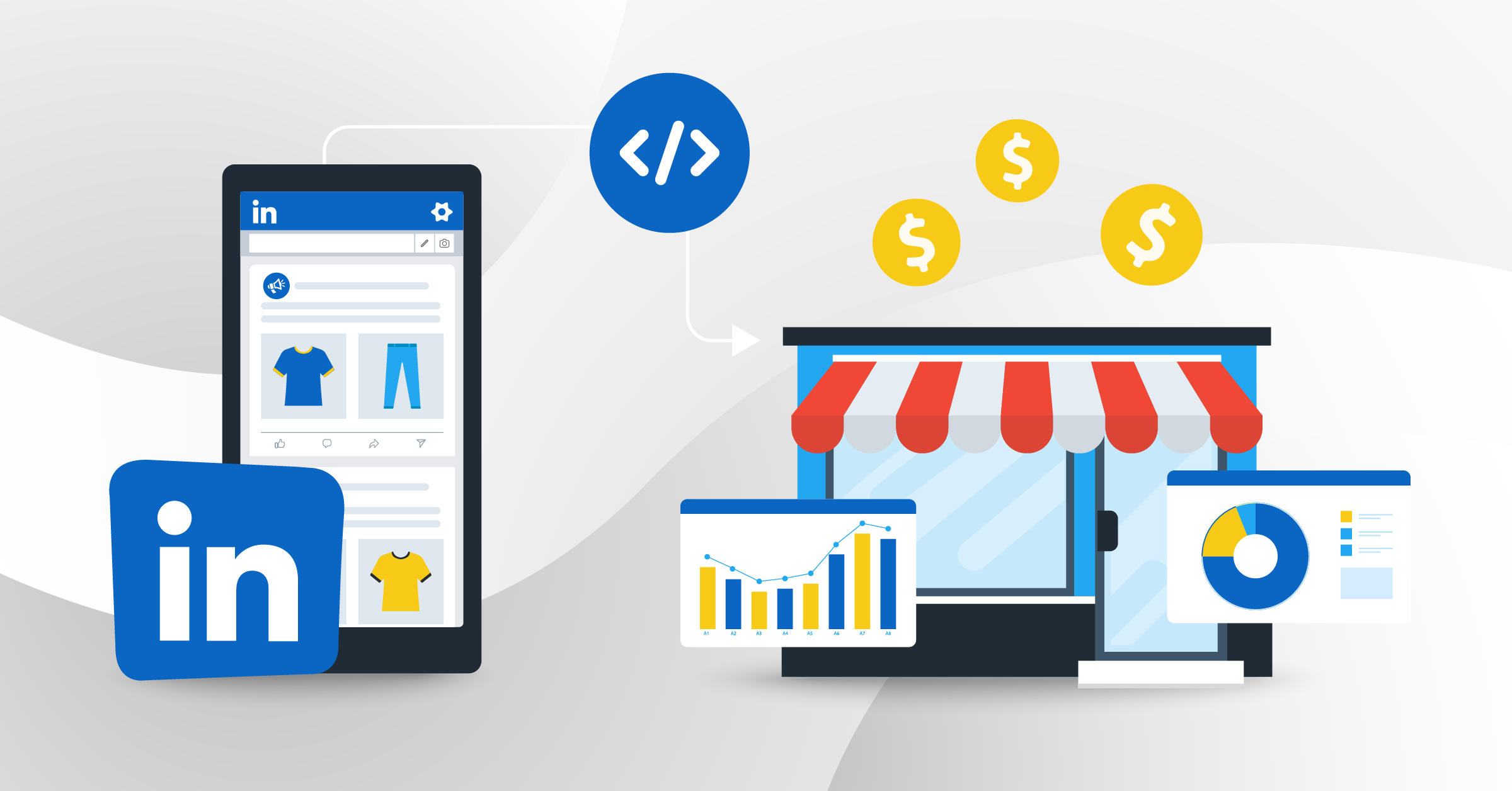Is Instagram part of your business marketing strategy? Are you getting the best ROI from your marketing efforts? With its massive 1 billion users and 500 million daily active accounts, Instagram is a social media network you need to pay attention to.
The truth is, despite the large number of businesses (over 8 million) using Instagram and 80% of Instagram users following a business account, a lot of businesses are not getting the maximum ROI from it.
If you are in this category, one way to increase your ROI is by understanding your Instagram analytics. Peter Drucker said, “If you can’t measure it, you can’t improve it“. Understanding Instagram analytics for business will help you to know what is working and what is not so you can improve it.
In this article, we will look at the Instagram analytics for business, what you should track to increase the growth of your business and third-party tools you can use to further track the metrics.
Let’s get started.
Instagram analytics for business: The Overview
There are two ways to access your Instagram analytics. The first way is through your Instagram insights and the second one is through third-party tools. Here, we will access it through the Instagram insight and later on, you will learn about the third-party tools you can use to access it.
Instagram analytics is divided into three segments and they are:
The activity tab, the content tab, and the audience tab.

Let’s look into the three (3) tabs in detail.
1.Instagram analytic for business: The activity tab
The activity tab of the Instagram analytics is divided into two categories namely the interaction and the discovery. Under the interactions tab, we have three items as shown in the pic below.

- Profile clicks: It shows the number of users that viewed your post
- Website click: It shows the number of users that clicked your website URL
- Get directions: It shows the number of users who asked for directions to your business address.
The second category – discovery has two items – the reach and the impressions.

- Reach: The number of Instagram users who saw your posts
- Impressions: The number of times your post was seen
The second Instagram analytics tab is the Content tab.
2.Instagram analytics for business: Content tab
The content tab of the Instagram analytics shows the performance of your content over a specific period. It is subdivided into 3 categories – feed posts, stories, and promotions.

- Feed posts: It shows the performance of your posts through metrics like reach, comments and follows.
- Stories: It shows the performance of your Instagram stories.
- Promotion: It shows the performance data on promoted posts.
The third Instagram analytic tab is the Audience tab.
3.Instagram analytics for business: The audience tab
The audience tab in Instagram analytics is about your audience demographics and behavior. It shows:

∙ Top locations: It shows the top five cities and countries where your audience is located.
∙ Age: The age range of your follower base
∙ Gender: The gender of your followers (male, female)
∙ Followers: Shows the hours and days of the week that your followers are online.
Now you know the data you can get from Instagram analytics for business, the next thing is to decide on the best metrics to track.
Instagram analytics to track for business
The Instagram analytics you can track depends on your business goals. What are your goals for marketing on Instagram? Is it to get leads, customers or build brand awareness? Below are common Instagram analytics for business metrics you can track continuously to grow your business.
1)Instagram analytics for business: Track demographics and behavior
The first Instagram analytics you can track as a business is the demographics and behavior of your audience. Instagram insights break down the demographics data into gender (male and female) age group and location (cities and countries). It also shows you when they are mostly online.
This Instagram analytics information will help you to know your audience, where they live, their age range and the hours they are on Instagram. Armed with this information, you can reach a similar audience to your followers by targeting the demographics of your current followers with ads. This will increase your follower base and help you to get leads.
The hours your followers are online is the best time to post so that many of them can see your posts, thereby increasing your reach and engagement.
This leads us to the second Instagram analytics for business data to track – Content data.
2) Instagram analytics for business: Track content data
The second Instagram analytics for business data you can track is the content data. This is very important. Instagram allows you to either view data for different posts at once or drill down into metrics for each post.
In the post section, you will see the total number of views for all your posts in a year. To understand the data better, you will need to filter it by content type, metrics and time. This data will show you your best performing content type (video, posts, and carousel post), comments and likes, impressions and reach and the ratio of engagement to reach. This will show you the best content your audience engages with the more. You will know what kind of content to create per time.
The third Instagram analytics for business data you can track is the Instagram stories data.
3) Instagram analytics for business: Track Instagram stories data
The third Instagram analytics for business data you can track is the Instagram stories data. Instagram shows you impressions data for your stories. You can see the actions your users took after viewing your stories. The actions are taps forward, taps back, exits, replies and swipe away. It shows you the stories that resonate with your audience and the reasons they exit or swipe away. This information will help you to create better stories that your audience can resonate with.
4) Instagram analytics for business: Track your website traffic
The purpose of engaging on Instagram is not just to get followers and the likes of the metrics. It includes directing your followers to your website. On Instagram, you are allowed to include the URL of your website on your bio.
You can see the analytics under the activity tab as discussed above. Track the number of users visiting your website. The truth is, you don’t own Instagram, but you own your website. Direct them to your website where they can be converted to leads and sales.
This metric is a must if your goal is to drive traffic, get leads and sales. If you are not getting enough traffic from Instagram to your website, then check your CTA and link in your bio. You can A/B test it to find out the best one that works.
Instagram for business analytic tools
As good as Instagram analytics for business looks, it has its limitations. These include limited metrics and inability to access it on other devices except the mobile.
Having said that, you may need other third-party tools to further analyse your Instagram data. Tools you can use include Simply Measured, Iconosquare, Agorapulse, and SocialRank.
Conclusion
Above is the overview of the Instagram analytics for business, what to measure and the third-party tools you can use with the Instagram insights to grow your business audience. Have you tried monitoring your Instagram analytics? What were your findings? Share with us in the comment section below.