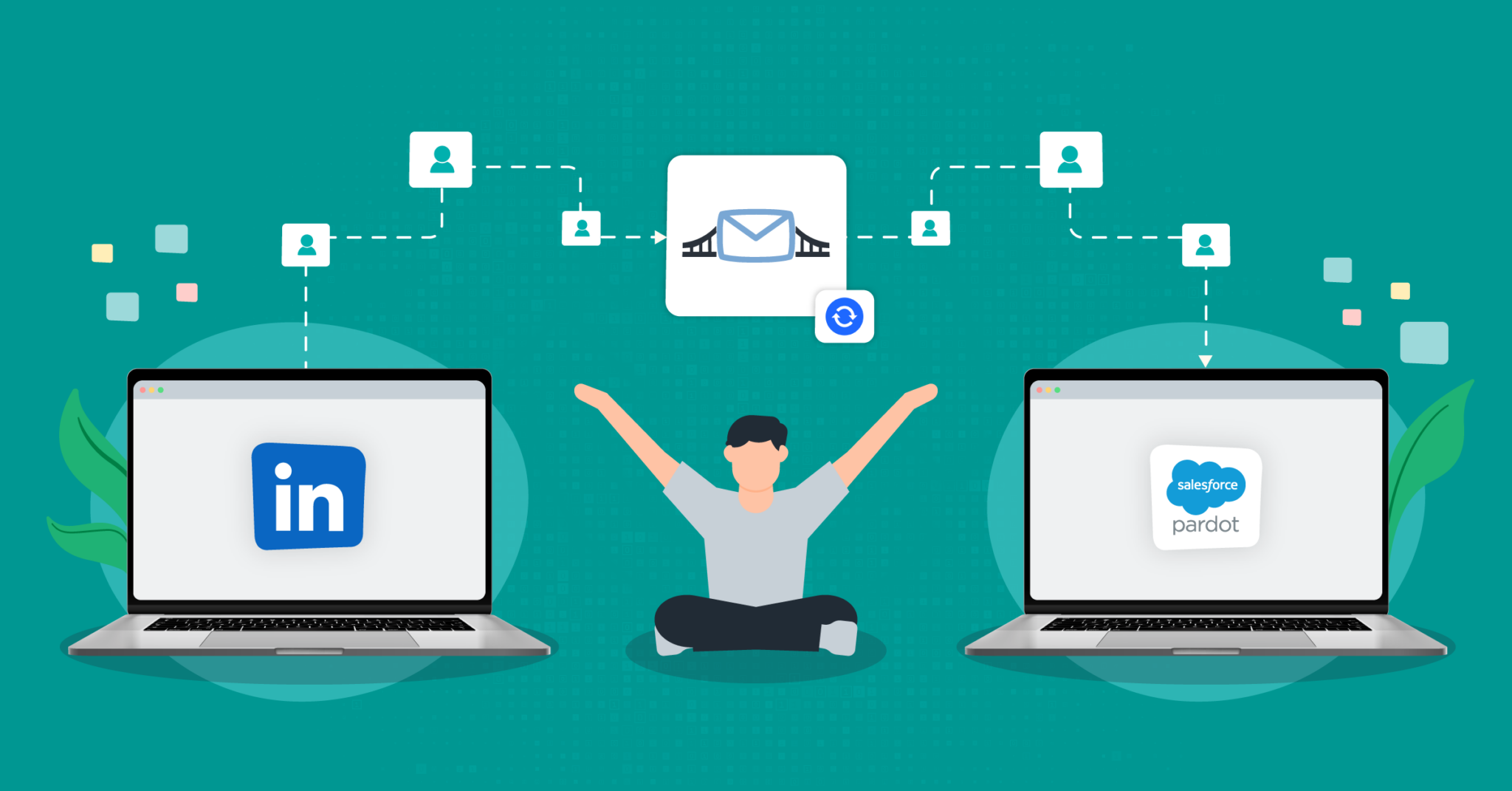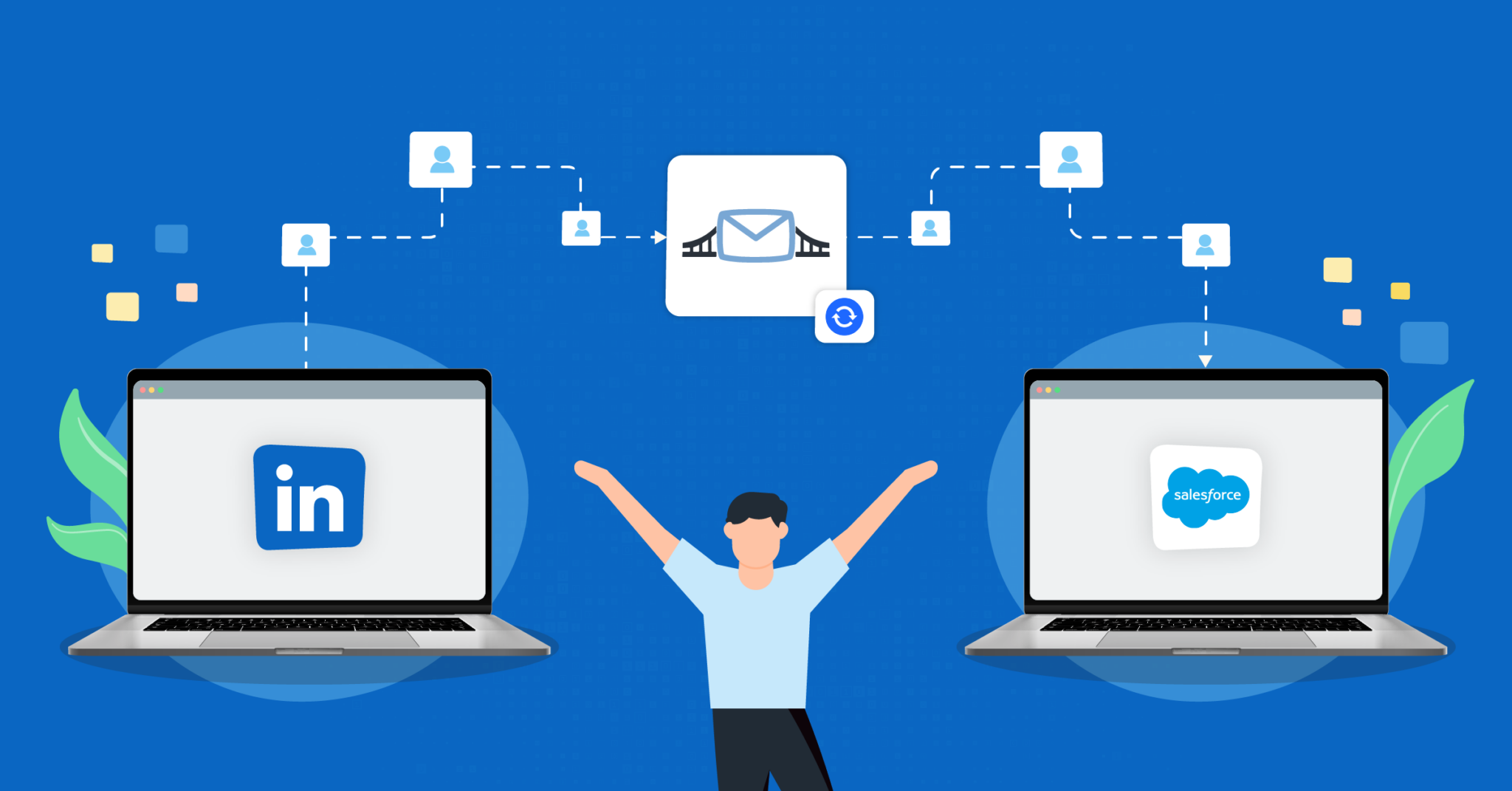Automatically sync your leads with the LinkedIn Lead Gen Forms + HTTP Request (GET/POST) integration
Does LinkedIn Lead Gen Forms integrate with HTTP Request (GET/POST)? Yes, thanks to our tool! LeadsBridge is a reliable integrations platform that supports you with 390 integrations. Start now connecting LinkedIn Lead Gen Forms and HTTP Request (GET/POST)
WHAT YOU CAN DO WITH LinkedIn Lead Gen Forms AND HTTP Request (GET/POST)
DOCUMENTATIONAutomatically sync your leads with the LinkedIn Lead Gen Forms + HTTP Request (GET/POST) integration