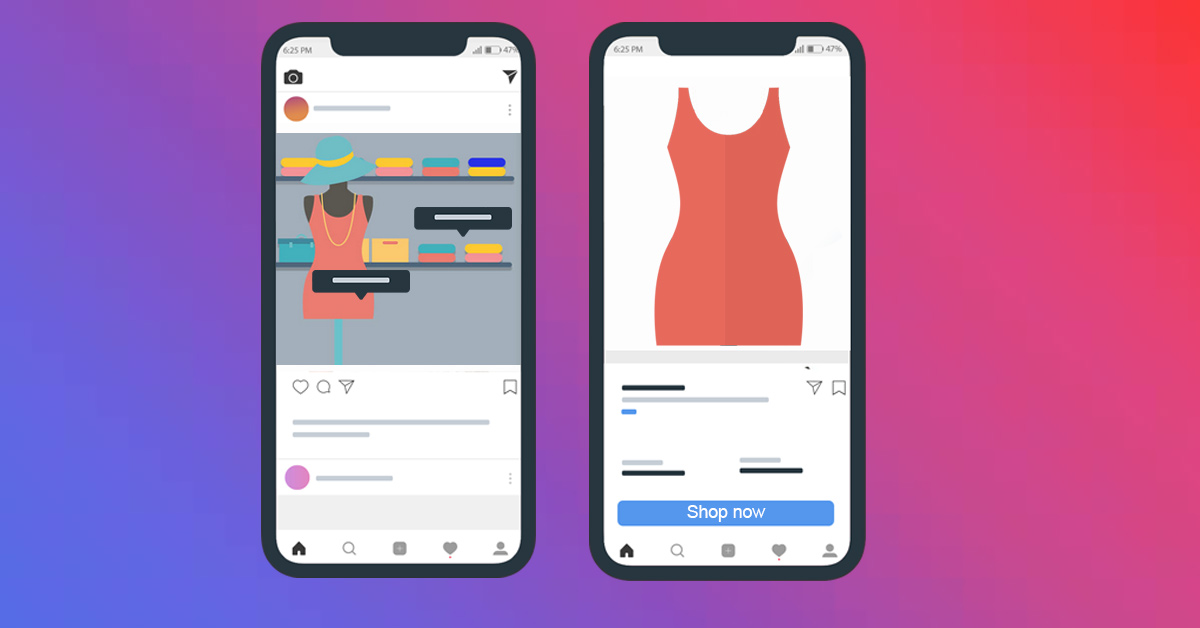
Instagram is a platform that people use to discover new people and places, but also products. In fact, 36% of the Instagram audience in the US says that they enjoy the shopping side of it and ?consider it a hobby?. Instagram is indeed built to give the audience an organic feeling of exploration, and many businesses have aligned their marketing strategies to increasingly sponsor their content into the platform.
More importantly, it?s becoming much easier for people to discover products directly from the app and purchase them. In late May 2020 Instagram announced a new feature called ?Shop? which enables businesses to create a full-screen storefront to browse, explore, and buy products. The goal of this new option is to enhance the experience by giving users the feeling and joy of shopping versus ?the chore of buying?.
Before that, one feature in particular has enhanced the user?s shopping experience: Instagram shopping tags. More than 130 million accounts tap on pictures to reveal Instagram shopping tags every month. They have become an integral part of the user shopping experience on the platform and they are reported to be significantly impacting sales for many businesses. The luxury and lifestyle brand Barbour increased its sales from Instagram by 42% since the day it started using Instagram shopping tags, and a 98% increase in website traffic coming from the app.
But what are Instagram shopping tags? And how can businesses take advantage of them to convert viewers into customers?
What are Instagram shopping tags?
An Instagram shopping tag is a feature that allows businesses to create ?shoppable posts? and ?shoppable stories?, which means to add tags to their products in their photos, videos, and stories content. Once the viewer clicks on it, they can see additional information about a specific product, such as price tag, color and size availability, and related items that fit well together.

How to get Instagram shopping tags for your account
In order to get Instagram shopping tags for your account, there are two main steps to follow: verifying your account eligibility and connect it to a catalog on your Facebook Business Manager.
1. ? Verify your account eligibility
Firstly, your account must be a business account and not a regular account. Besides that, it must also be connected to your Business Manager on Facebook. Another important aspect of eligibility is that your company is primarily selling physical goods and not services, although in the future that might also be possible.
2. ? Connect your catalog from Facebook?
To be able to display Instagram shopping tags you will need to connect your profile with Business Manager on Facebook and go to your Catalogue Manager. From there you must pick either an existing catalog or create a new one. If you do so, make sure to select Ecommerce as your catalog type – or else you won?t be able to add Instagram shopping tags to your pictures.

Once you proceed with the two steps above, you can submit your account to be reviewed, a process that usually takes a few days. To do this go to the ?Business? setting in your account and then click on ?Instagram Shopping?. Once the request is confirmed, you will be able to display Instagram shopping tags on your content, both in your Instagram Feed and Stories.
How to optimize your Instagram shopping tags
There are some important recommendations that advertisers should consider when learning how to get Instagram shopping tags to drive sales. Some of our best recommendations are the following:
- Use beautiful pictures: ?Instagram is first and foremost a photo-sharing platform, so the brand should always aim to use aesthetically beautiful pictures that inspire viewers. That alone will help drive more clicks on tags.
- Keep your product visible: when using Instagram shopping tags it?s critical to make sure that the products on sale are clearly portrayed and focused in the picture, in order to facilitate the user experience.
- Don?t over tag: you can tag up to 5 products for each photo and video post and overall up to 20 products if you post a carousel of images, however ?over tagging? is not an effective strategy. The most converting posts emanate simplicity and have only a couple of Instagram shopping tags.
- Don?t use tags obsessively: in order for brands to have a positive marketing communication that naturally blends into the follower?s feed, it?s a good practice to not use every post to promote products, but also share content to ?simply? build brand awareness. A good ratio to keep in mind is 2:2, where you share two pictures with Instagram shopping tags followed by two regular Instagram feed posts.
- Place the tag correctly: some brands mistakenly tag products in random parts of the photo/video post, creating confusion for the user. Moreover, if people are wearing or displaying your product, make sure that the tag is not inappropriately placed on intimate body parts.
Another way to make the most of your Instagram shopping tags is to use Instagram Explore as ad placement for your photo/video posts with tags.
What is Instagram Explore?
Instagram Explore is a search feature of Instagram which around 200 million daily users use to discover other profiles, interest-based content, and as of August 2019 also new products. A lot of brands have started to invest in this ad placement to get more visibility: in only a few months their ad spend on Explore has grown exponentially from zero to 1.32% of the total Ad Account Spend.

Additionally to being able to use Instagram shopping tags in the regular feed, businesses can leverage the same feature in Stories with Instagram Story shopping tags.
How to use Instagram Story shopping tags
Instagram Stories are ever more popular: over 500 million people access Stories on a daily basis, and since they first launched advertisers have steadily increased their marketing budget to advertise their products with them. It?s no surprise then that Instagram Story shopping tags were also made available for businesses to try to drive sales.

Source: Instagram
In order to use Instagram Story shopping tags your business has to be eligible exactly like for the regular feed posts. They work in the same way: businesses can add tags on the Story which people can click on to see further details. The tag can only be applied for one or more of the products listed in the company?s catalog on Facebook Manager.
After clicking on an Instagram Story shopping tag a user is able to consult information such as product description, item name, price, and additional related products.
How to track conversions from Instagram shopping tags
Like for any other marketing effort, tracking is essential. How many people did your feed post reach? And how many did tap forward to view your products? And how many landed on the website and bought it? There are a few ways to answer all these questions and tracking conversions from Instagram shopping tags, whether they are direct sales or website visits.
The first option is to use the Insights feature in the app, which shows metrics such as Product Button Clicks, Profile Visits, Website Clicks. Concerning Instagram Story shopping tags, it is also possible to see metrics like Shares, Replies, and Sticker Taps.
Another option is to use UTM links in your CTA button (e.g. ?View on Website?). A UTM link is a trackable link usually used by marketers to measure the effectiveness of online campaigns, such as for Instagram shopping tags in your feed. They provide high precision in evaluating how your posts are performing and surface visibility on which products drive the most conversions.![]()
![]()
Shopping tags and Instagram Checkout
One of the reasons that make businesses particularly eager to leverage Instagram shopping tags is that Instagram released a feature called Checkout that allows users to buy products directly on the platform.
This feature is truly revolutionary because it significantly decreases friction in the user experience: today when people click on products to make a purchase they are sent to an external landing page which often creates a disjointed experience.

Source: Instagram
Although in the example above the traditional landing page loads fast and efficiently, the truth is that many companies don?t have their websites optimized for mobile navigation and therefore potentially lose customers when, due to technical difficulties, they abandon the website. The new Instagram Checkout instead makes it possible for users to choose the color, size, and purchase items directly on Instagram, providing a seamless experience for the user.

Source: Instagram
Checkout is at the moment only available to some selected brands in the US, but there are reasons to believe that it will soon be extended to other brands worldwide, to offer greater opportunities to convert customers.
If your business is already using Instagram Checkout, learn how you can integrate it with your CRM and other marketing tools with LeadsBridge.
Conclusion and Main Takeaways
Instagram is continuing its growth to establish itself as a fundamental sales channel for small, medium and large businesses. The increasing number of options for ad placement, such as Stories and Explore combined with an ever better in-app user experience with Checkout makes it a golden opportunity for brands to showcase and sell products.
In this regard, Instagram shopping tags are a key feature to leverage to identify products and call viewers to action. They are available for both feed posts and Stories and they can significantly contribute to drive website traffic and sales. In order to maximise their efficacy, businesses should optimize their shoppable posts and stories to blend in the users feed.
Finally, is also important for businesses to immediately sync every new customers in their CRM or Email software to trigger further automatic marketing communications.









