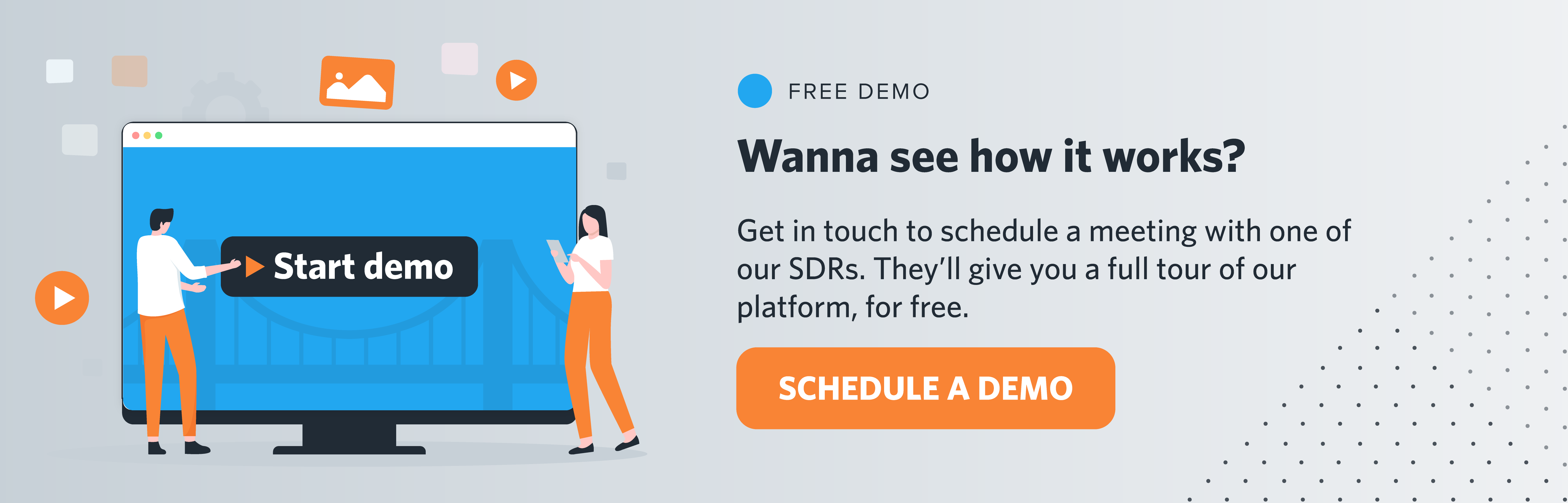Snapchat is more than just a platform for sharing moments; it’s also a powerful tool for businesses to capture potential customers through lead generation. If you’re running lead generation ads on Snapchat, you might be wondering how to access the leads you’ve collected. In this guide, we will cover two key methods for downloading Snapchat leads: manually and through automation using LeadsBridge. By the end, you’ll have a clear understanding of how to download leads from Snapchat, and how to gather and manage your leads effectively.
What is Snapchat lead generation?
Snapchat lead generation allows businesses to collect contact information (such as email addresses or phone numbers) from users through native lead forms. These forms appear as ads within Snapchat, allowing brands to connect directly with in-target prospects without requiring them to leave the app. Just starting with lead generation ads on Snapchat, knowing how to download and manage these leads is critical to maximizing campaign effectiveness.
How to download leads from Snapchat
There are two primary ways to download leads from Snapchat: manually through Ads Manager and automatically using third-party tools like LeadsBridge. Let’s walk through each method.
1. How to download leads from Snapchat Ads Manager manually?
Downloading leads manually from Snapchat Ads Manager is a straightforward process. Here’s a step-by-step guide on how to gather leads from Snapchat:
Step 1: Access Snapchat Ads Manager
To get started, log in to your Snapchat Ads Manager account. From here, you’ll be able to manage your campaigns, track performance, and access your lead data.
Step 2: Navigate to the ‘Manage Ads’ Tab
Once inside Ads Manager, navigate to the “Manage Ads” section by selecting the menu button in the top left corner. This is where all your lead generation campaigns are stored.
Step 3: Download leads
Under the “Manage Ads” tab, you’ll see an option labeled “Leads” or “Lead Forms”. Select this option, and you’ll be presented with the campaigns that have active lead forms. To download your leads:
- Click on the campaign you want to gather leads from
- Select the download icon next to the lead form to retrieve your data
You can export the leads as a CSV file, which you can then upload to your CRM or email marketing tool for follow-up and management.
Step 4: Regularly check for new leads
Since this is a manual process, it’s important to regularly check Ads Manager for any new leads that may come in after the initial download. Depending on your campaign’s success, you may need to repeat this process frequently to stay on top of your lead data.
2. How to download leads from Snapchat automatically with LeadsBridge
While manually downloading leads from Snapchat is possible, automating the process can save significant time and effort, especially if you’re dealing with large volumes of data. This is where LeadsBridge comes in.
What is LeadsBridge?
LeadsBridge is an automation platform that helps businesses integrate lead-generation sources like Snapchat with CRMs and other marketing tools. With LeadsBridge, you can automatically sync leads from Snapchat into your CRM without having to manually download and upload CSV files. This ensures your lead data is always up-to-date and available for your sales team in real time.
How to automate lead syncing from Snapchat with LeadsBridge
Here’s how to set up LeadsBridge to automate your lead download process:
- Step 1: Sign up for LeadsBridge
If you’re not already using LeadsBridge, start by creating an account on the LeadsBridge website, or sign up for free.
- Step 2: Integrate Snapchat with your CRM
Once you have an account, navigate to the Snapchat lead generation integration page. Select Snapchat as your lead source, then choose your CRM or email marketing tool as the destination for your leads. LeadsBridge supports various CRM platforms such as Salesforce, HubSpot, Zoho, and more.

- Step 3: Customize your lead data mapping
During setup, you’ll need to map the fields from Snapchat lead forms to the corresponding fields in your CRM. For instance, map “Email Address” in Snapchat to “Email” in your CRM to ensure the data flows correctly.


- Step 4: Activate the integration
Once everything is configured, activate the integration. From here on, LeadsBridge will automatically sync your Snapchat leads to your CRM in real time.

Benefits of using LeadsBridge for Snapchat lead generation automation
Automating your lead management with a tool like LeadsBridge comes with numerous advantages:
- Save time: Manual downloads can be time-consuming, especially if you need to export leads frequently. Automation ensures that lead data is always available in your CRM without needing to download CSV files manually.
- Reduce errors: When manually handling lead data, there’s a risk of human error during file uploads or data mapping. LeadsBridge minimizes this risk by automatically syncing the correct information to your CRM.
- Real-time sync: Automated syncing means your sales team has immediate access to leads, allowing them to follow up with prospects quickly, which can improve conversion rates.
- Scalability: If you’re running multiple lead generation campaigns across platforms, automation allows you to manage everything from one central place, without the need for repetitive manual downloads.
For more details on how LeadsBridge can help you with Snapchat lead generation, visit the LeadsBridge Snapchat integration page.
Snapchat lead generation is an effective way to capture potential customers, but managing and downloading those leads efficiently is key to ensuring a smooth follow-up process. While you can manually download leads from Snapchat Ads Manager, automating the process with a tool like LeadsBridge can save you time, reduce errors, and provide real-time access to your data.
For advertisers looking to streamline their lead management process, integrating Snapchat with LeadsBridge is a smart move. It ensures that your leads flow directly into your CRM, ready for your team to act on them quickly and efficiently.Discover how you can automate your Snapchat lead generation process today with LeadsBridge.