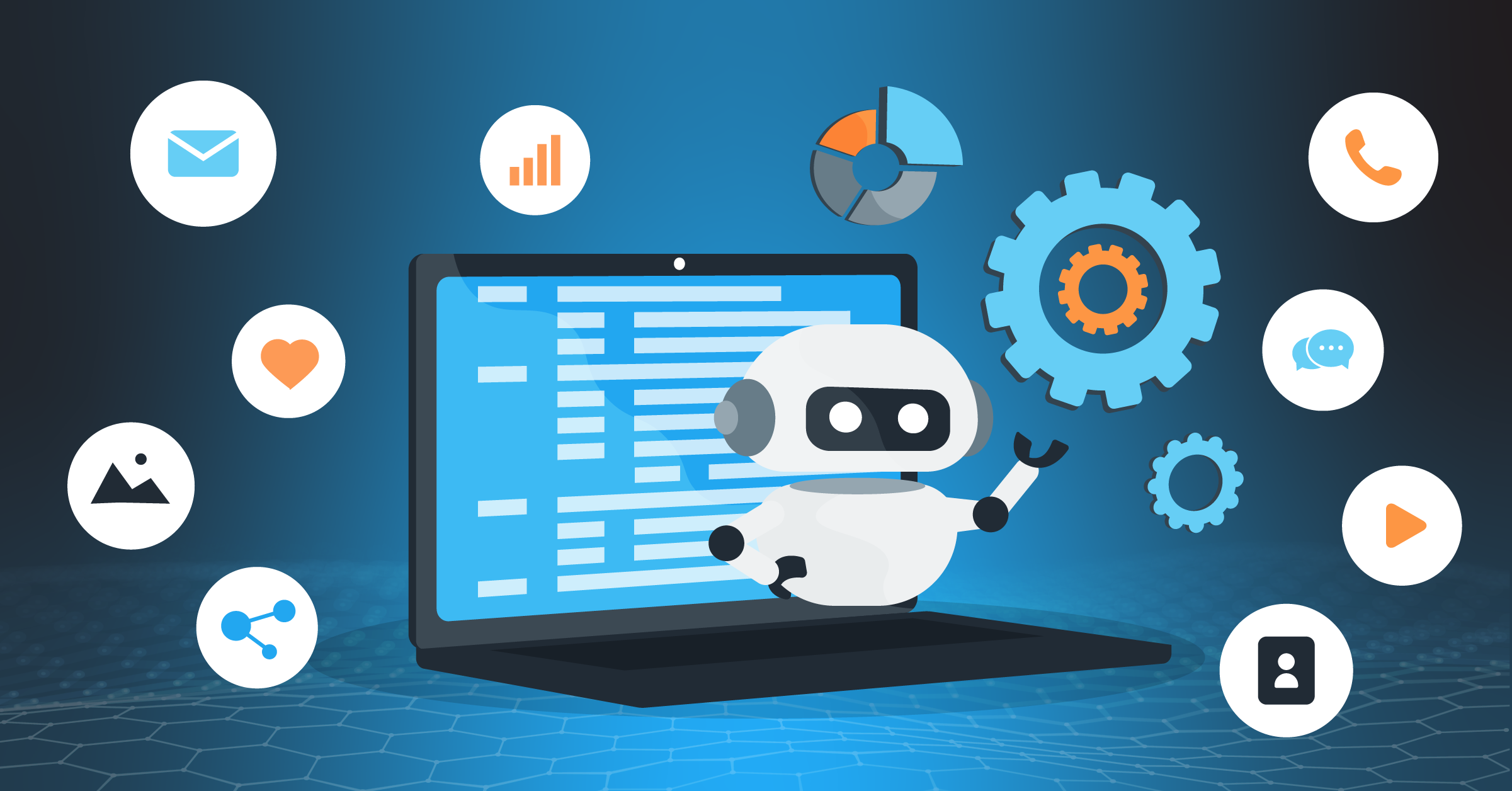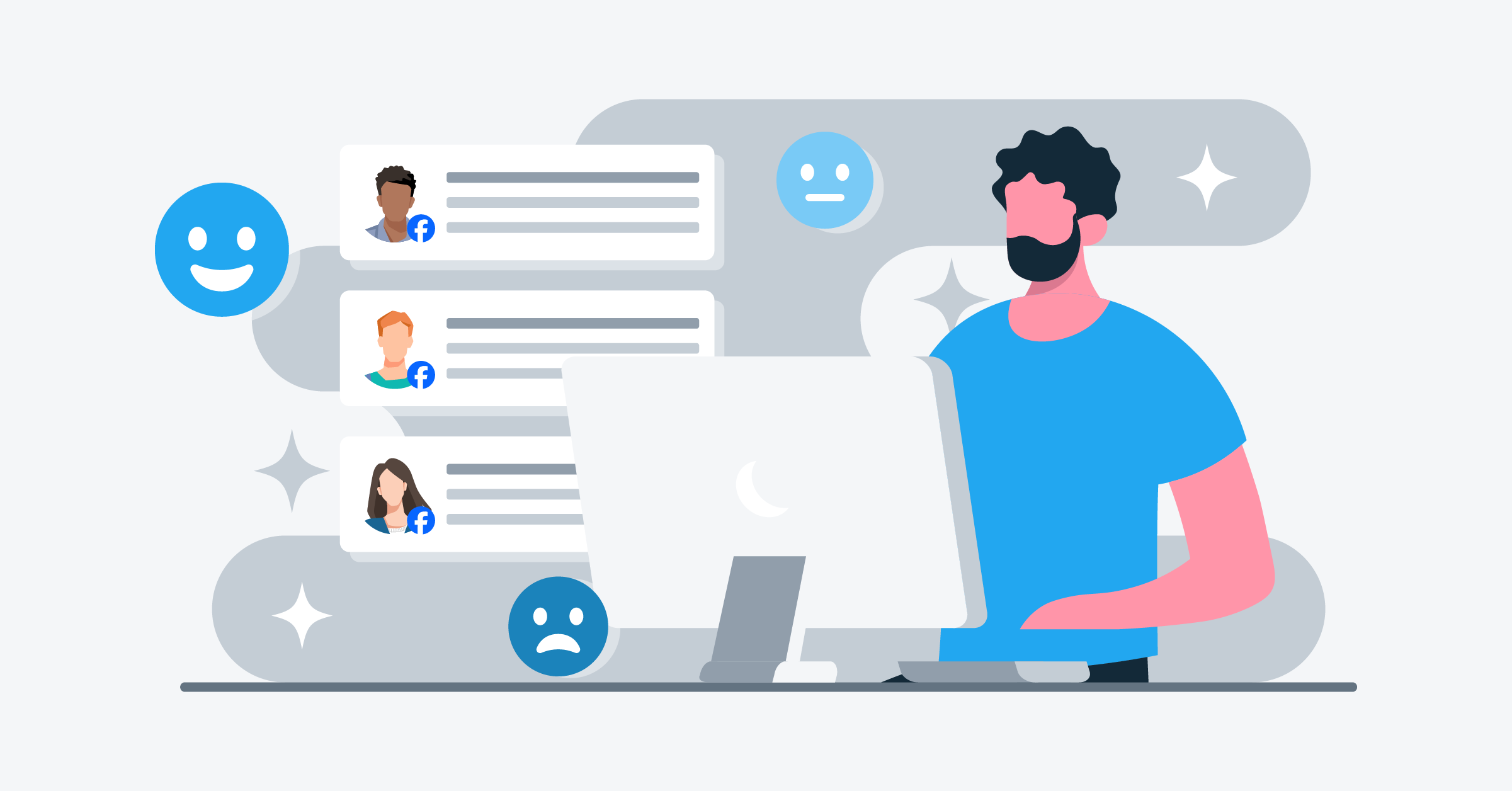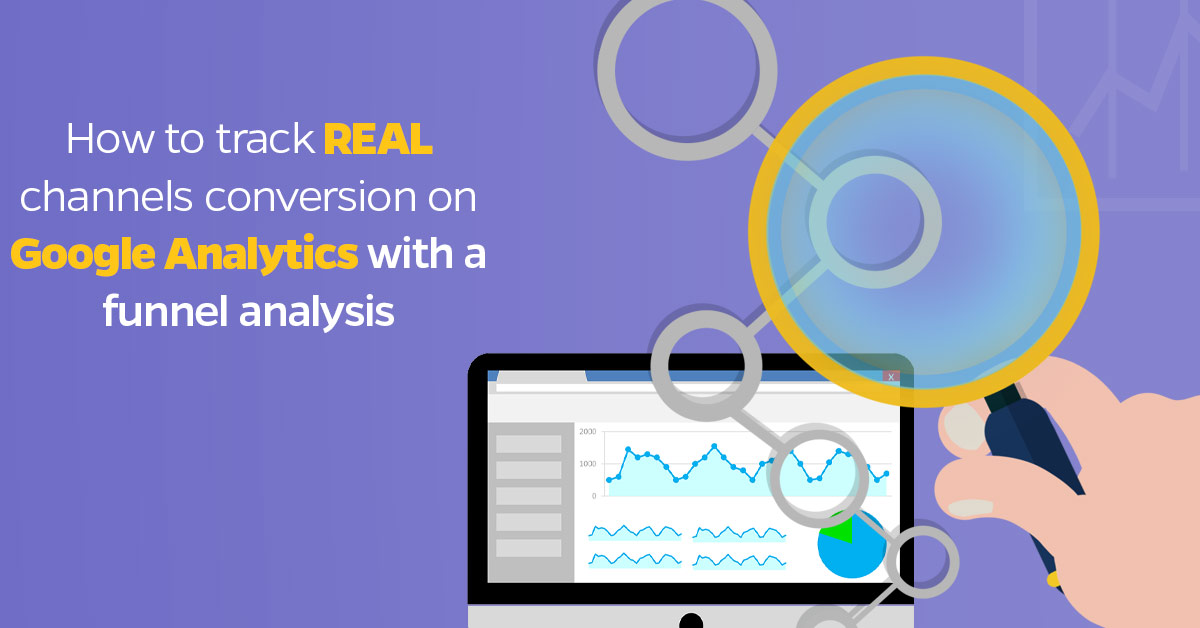
In the world of digital marketing, traffic figures are integral to your hopes of converted sales. However, if you thought that simply getting people to visit your site was the Holy Grail, you were sorely mistaken. In reality, those visits count for very little if they don’t lead to converted sales.
Fewer than 5% of your visitors will complete a transaction on their first visit. In fact, studies show that most consumers will require 3-4 interactions before reaching the point where they may consider using your services. Therefore, one-time visits are almost irrelevant if they aren’t followed up in the right fashion. With this in mind, all marketers need to look at the conversion path in order to understand the real impact of each channel during the customer journey.
Google Analytics conversion tracking is the answer, and here’s how you can gain the full benefits of this incredible resource.
Google Analytics At A Glance
Before using Google Analytics conversion tracking, it’s important to know what the what the site does. It is a freemium web analytics tool that was launched in 2005 and has become the standard for monitoring how visitors interact with your site before reaching the point of sale.
In addition to the standard service, the package offers Google Analytics 360, which is aimed at enterprises, and Google Analytics for Mobile Apps. It integrates with AdWords and can be used to monitor several ‘goals’ including lead generation and file downloads. In most cases, though, you’ll be tracking the pathway to converted sales.
Using Google Analytics To Monitor Single Visit Conversions
All marketing endeavours should be analysed from a financial perspective. If a campaign doesn’t signal a sound financial investment, it should be dropped altogether. Without analytics, it becomes almost impossible to see which ideas work and which ones don’t. Google Analytics conversion tracking enables the user to look at individual campaigns. More importantly, it allows you to look at the pathway from the first visit to the converted sale.

Some campaigns, such as a timed sale PPC advertising campaign, may bring an increased percentage of single-visit conversions. Using Google Analytics to see how users interact with the website during that visit will soon confirm whether those campaigns provide a worthwhile return on investment.
What About The Multi-Session Conversions?
In most cases, however, the route from the first click to converted sale isn’t quite so simple. As such, analysing all conversion paths along with the interactions across several sessions becomes vital. Otherwise, the ability to measure the ROIs of social media campaigns, content marketing, and other channels with any degree of accuracy becomes difficult.
There are many examples of how it might take a visitor several sessions to reach the point of sale. Here are just two examples.
- A user finds your blog post while searching the internet for information on a related subject. They bookmark it for later use and return the following day to read the full blog. At the end of reading it, they follow the CTA (call-to-action) that points them towards buying a product. The blog has actively contributed to the sale, albeit after the second visit.
- A user finds your web store from a Google search while looking for a certain product. They look around at the products and prices before checking what competitors have to offer. After additionally conducting a little research to verify the legitimacy of your site, they return to complete their purchase.
In both examples, failure to analyse the conversion path means that you may not realise which elements have actually lead your customer to a sale. In turn, this will stop you from focusing on the most productive ideas and prevent you from unlocking the full potential of the business.
Using Google Analytics To Monitor The Path To Conversions
The funnel analysis Google analytics provides is your greatest asset, not least because it can show you the most effective paths with just a few clicks. Navigating to the top conversion paths is relatively straightforward from the analytics control panel. To do this simply follow this route:
Conversions → Multi-Channel Funnels → Top Conversion Paths
This will group channel paths and list the most successful conversion paths, showing the figures as well as the % share. This highlights the ideas that work and don’t work in an immediate and extremely clear fashion. Use this information to drop ineffective campaigns and tweak others until they produce the best possible results, and the entire web marketing game will reach a new level.
Under the Multi-Channel Funnels tab, you can also navigate yourself to other important metrics including the Assisted Conversions, Time Lag, and Path Length.
Understanding The Assisted Conversions Tab
An assisted conversion is when a particular channel forms a step on the customer’s conversion path but doesn’t provide the final interaction that leads to the sale. Another way to look at is as follows:
The user interacts with one channel (A) but leaves the site.
They return to the site through another channel (B) and complete the sale.
Page B is the channel that provides the conversion while Page B is the assisting channel.
As already mentioned, it may take a user over three interactions before doing business with you. Therefore, it isn’t uncommon for several channels to fall under the ‘assist’ category. In some cases, a user may complete several sessions before eventually completing the sale. By monitoring the assisted conversions tab with Google Analytics conversion tracking, you can discover that some channels are still useful even if they don’t seem like it from a glance.
Navigating to the assisted conversions tab is very similar to the Top Conversion Paths tab, and can be achieved with this route:
Conversions → Multi-Channel Funnels → Assisted Conversions
From this tab, you can see how much the source of those secondary dimensions as well as their monetary value to the business. Again, each channel’s value is presented as a % share as well as a direct number.
Understanding The Time Lag & Path Length Metrics
The Time Lag and Path length metrics are also important aspects for accurate Google Analytics conversion tracking. They can be accessed from the control panel following a similar pathway too.
For Time Lag, go to:
Conversions → Multi-Channel Funnels → Time Lag
Or for Path Length, go to:
Conversions → Multi-Channel Funnels → Path Length
The Time Lag metric shows the amount of time (in days) that it takes a user to complete their purchase. This is dated back to the time of their first interaction regardless of how many visits it takes to get them over the line. Meanwhile, the Path Length registers those visits to highlight how many interactions with the site are completed before that sale occurs. Unsurprisingly, those two items often run alongside each other in a fairly close fashion. So, if you see a long time lag, it’s likely that there will be several visits too.
Those tabs within the Google Analytics conversion tracking panel will show the number of conversions, conversion value as a monetary figure and the percentages for both of those items.
How To Use This Info To Your Advantage
Knowing how to use Google Analytics conversion tracking is one thing, but it counts for very little if you fail to leverage future success from it.
When tracking single channel and single interaction conversions, it’s very easy to see what works and what doesn’t. If those failing channels fail to provide assists too, you may want to lose them. At the very least, you’ll want to stop investing time and money into those items.

As for the multi-channel funnel analysis Google Analytics tools, measuring the ROIs and general success is a little more complex. However, using the Top Conversions Path tab instantly highlights the channels that are providing the highest efficiency. Meanwhile, delving into the Assisted Conversions tab provides further insight into how those channels deliver the interactions that plant the seed of interest and lead clients to a sale. Even if it takes a long time, those resources are highly valuable.
Once this data has been captured, you can make calculated decisions on which channels are worth persisting with. This could include knowing which social media campaigns are worthwhile, analysing mobile content versus desktop, or understanding which type of blog posts are gaining the best responses. Remember that the monetary value of converted sales is far more crucial than the traffic figures, and you won’t go far wrong.
The information gained from the additional features can be very useful when plotting your next moves too. If, for example, the Time Lag and Path Length figures are high, it shows that the brand has made a lasting impression and stayed fresh in the user’s mind. This info can be used to great advantage for future marketing campaigns. Do this right, and you’ll promote repeat business and potentially accelerate the conversion path with future prospective clients.
It may take a little while to get the hang of using the Google Analytics conversion tracking. Once you do, though, your digital marketing ventures will never be the same again.
Finding Google Analytics not clear enough? We’ve got what you need. Discover ConvSynch, your new best friend!