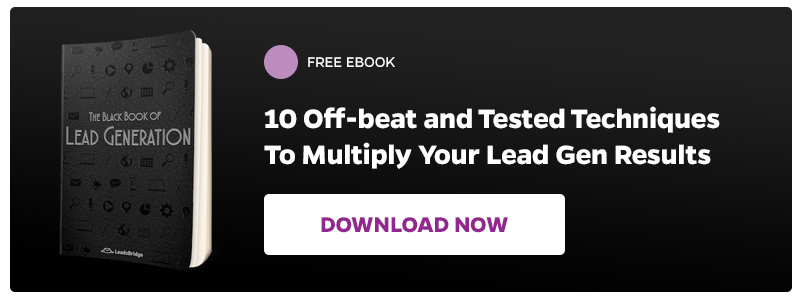The familiarity that traditional tools such as Excel and Google Sheets provide for businesses and professionals is not something to be underestimated. These tools are often overused for tasks they’re not really meant to do.
Statista shows us there’s still a considerable amount of people that use spreadsheets in the work environment, with CRMs being just 3 points above in usage.

Spreadsheets are a great tool to work with; they provide many possibilities for handling and sorting data and are easy to use for almost any professional, at least in its most essential way.
Unfortunately, their limitations come to light when it comes to Custom Relationship Management (CRM), organizing contacts isn’t their strong point and many actions can’t be taken from a simple spreadsheet.
Handling thousands of contacts and customers across different files, sheets, or platforms can be very frustrating and hold back your team from doing more significant things. Especially since they require so much manual input and human error is a standard and everyday occurrence.
The manual process holds back your lead generation efforts as it’s very manually and it impedes the flow to working smoothly.
Who uses spreadsheets?
As we’ve seen above, many professionals still put spreadsheets to good use, so let’s see a couple of examples of who may do so and what advantages they may get from changing their ways.
Traditional company
Let’s see the case of a company that has been on the market for a long time and has used spreadsheets and documents in general to handle customer data, marketing strategies, and vendor information.
They’ve probably already established some complex workflows for their business strategies and changing it would mean to make a considerable investment of resources, time, and, perhaps, money.
These kind of changes are usually a no-go for companies because the cost is way higher than the benefit but when using an automation tool, like document leads, you may train a small team to handle the set up and then all of your company’s information will be sent to the new CRM or email marketing platform.
What happens next is that everything will be inside your CRM and you won’t have to incur in high costs to be able to start updating your company’s workflows.
Freelancing professional
Another intriguing case is the freelancer, when you’re flying solo is quite easy to go with what feels familiar, you are the one in control of everything, so there are not a lot of worries about misplaced information and confusion.
A simple spreadsheet lets you keep track of your work and keep your expenses low, and you may even think that you don’t lose that much time using a manual workflow.
The thing is that having your own business is tricky as it is, so why complicate your life when you can find ways to make it better and do the best for you?
Being a one-person team means you may comfortably adapt to other options and a CRM and automation system combo may be almost inexpensive while also saving you lots of time and manual work, while also boosting your productivity.
So my question for the people that fit one of these profiles, or any profile in between for that matter, is since spreadsheets play such a crucial role in your work lives…
..are you integrating them in your lead generation workflows?
You can Improve the power of a spreadsheet by automating your workflow and fuse it with the benefits of a CRM.
Continue to use spreadsheets and Google Sheets for your workflows and, with the help of LeadsBridge and document leads, you’ll be able to get everything on your CRM as well.
What are document leads?
This is how we call integrations that work as a source by connecting to an online file, these connect to a bridge inside our platform and allow you to send this information automatically to your desired destination platform.
Document leads allow you to easily connect your Google Sheets with your CRM so that everything that’s added on the spreadsheets will be automatically transmitted to your CRM or email marketing platform letting you take actions from there or further automate strategic workflows.
This will help you save time, keep everything up to date, and let your whole team be on the same page.
How do document leads work?
Let’s say your whole team uses Google Sheets to manage all of their different assets, organize everything and keep up with the everyday tasks, and then you connect all of these files to your CRM, so every bit of information is present there as well.
When a bridge is created, LeadsBridge gets the information from the selected Google Sheet and sends it to the segment inside the platform where you wish to have the data.
So, for example, you have leads from your e-commerce that come into a file after they subscribed to your site, you have people that filled in their information in all three versions of the site (English, Spanish, and French) and you’d like to actually start sending them some emails and have them subscribe to your newsletter.
You may set up a bridge with this sheet and filter leads by their language preferences, as you have the right column set up, and then you’ll send them to your CRM where you have set up a specific list for each language.
We’ll look into the case of a Spanish-speaking visitor the comes into your store and leaves their info, then your team gets the needed information and puts it on the Google Sheet.

You set up the bridge to filter and only let through those that speak Spanish.

Then the process will be triggered, and the new entries will automatically be sent to your CRM, through LeadsBridge.

Once the lead hits the CRM the email automation that you’ve set up in Spanish, uniquely crafted for the Spanish speaking audience will trigger, and the lead will start receiving the information in no time.
This process not only avoids the headache of manually keeping track of what tasks have been performed or not, but they also help you not lose any money. The automation keeps interruptions at bay, and your customers will get a better experience when interacting with you.
After you set up all of this one time, you’ll be able to get everything working smoothly, saving yourself and your team’s time; having everything in a single place for when you wish to set up new tasks, strategies or automation processes.
Even follow-ups will be a piece of cake, and you’ll still let your team handle the rest in the way they prefer. And another great best thing is that you so may also put into place some retargeting strategies with the help of the custom audiences tool, and boost your marketing efforts.
LeadsBridge helps you get every single one of your lead generation sources to where you need your leads to be. You may relax and work with a really flexible workflow, and stay organized while taking advantage of the tools you’ve already put into place.
Conclusion
Improving and innovating your workplace doesn’t mean you have to turn everything upside down, spend lots of money, or lose time.
You may achieve great things by combining some traditional methods with new tools provided by technology.
Tell us about your experience combining old and new workflow strategies in your company. Have you started automating your workflows?