
Facebook Audience Insight, launched in 2014, is A powerful marketing analytics tool that possesses a wealth of data to help advertisers to create ads that are targeted at the right audience. It has different data points such as page likes, engagements, reach, location, and demographics. These data are collated from Facebook user data from their profiles (i.e. age, gender, relationship status, job title, location, etc) and from third-party data partners such as Acxiom, Epsilon, Experian Marketing Services, Quantium, etc. These partners have accurate data on public records, loyalty card programs, surveys, and independent data providers. This ensures that Facebook has accurate data on all its users. Facebook organizes all the data collected and group them into different categories such as Demographics, Page likes, Location, Activity, Household, and Purchase. The Audience Insights tool is free and user-friendly for advertisers to use.
Facebook Audience Insights provides information on two groups of people on the Facebook page: Everyone on Facebook and People connected to a page.
With the information provided on these groups of people, it is possible to narrow down your audience and be very specific.
For example, if you sell an expensive product that costs $5,000, which can only be bought by people that have a high net worth, with the Audience Insight tool, you can target people who have a net worth of over $1 million. For some companies, those are useful information that gives them the ability to target people who can afford their products and services.
Benefits of Facebook Audience Insights for Advertisers
1. Reach Ultra Specific Audience
One of the best features of the Facebook Audience Insights tool is its ability to reach ultra-specific audiences. You can narrow down the audience by interest, location, age, gender, education, relationship status, etc. For example, instead of targeting everyone on Facebook, you can be ultra-specific to the point of targeting “25-50-year-old married men living in the U. S who are interested in Toyota vehicles“.
2. Identify the content your audience loves
With the Audience Insight, you will know how different content on Facebook is resonating with your audience and how to identify the right topics and trends your audience wants. This information is useful for planning future content for your audience. For example, if your audience loves video content and it has a higher reach and engagement on your page, then your future content investments should be more on video creation.
3. Learn more about users who took actions on your page
Facebook Insights gives you data on the demographics of people who visit your page broken down by their age, gender, city, country, and device. It will also tell you their activities on your page, such as likes and comments.
4. Create effective ads for your target audience
The data you collected from the Facebook Audience Insights is useful for creating more targeting ad campaigns for your business. For example, you may discover you’ve been targeting the wrong gender for your business. With the insights, you will know the right gender of users interacting with your business on Facebook.
Where to find the Audience Insight tool on Facebook
1. Login to your Facebook account and go to the Facebook Ad Manager page
2. Click on the Business Manager tools and scroll down to where the Audience Insight is, and click on it.

It is also possible to access the Audience Insight tool from your business page. To do that, follow the steps below.
1. Login to your Facebook account, go to the Business Manager and click on your page
2. Under Analyze and Report, click on Audience insights.
An overview of the Facebook Audience Insight tool
The audience insight tool consists of four distinct features you can use to narrow down your audience size. They are enumerated below.
1. Location
The location feature of the Audience Insight tool enables you to narrow down your audience by either including or excluding certain locations. The default location is set to the United States, but you can change it by clicking on the x, to pick a different country. Enter the new country you would like to target. For example, you can target the United Kingdom instead of the U.S as shown below.

You can also exclude certain states in the U.S by clicking on the arrow button to choose “exclusion as shown below.
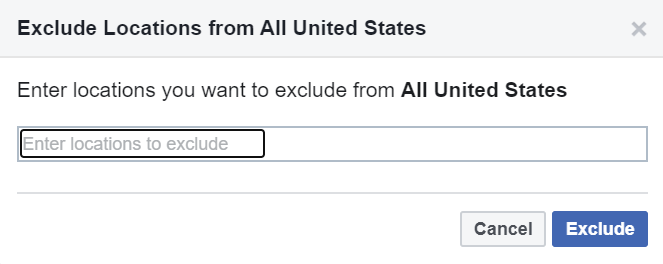
The location feature helps you to target the right audience in the right location. For example, if you operate a local automobile store in the U.S., you can target people in your location, especially if you want to invite people to your automobile showroom. This is also good for Online Offline Conversions for online businesses with an offline presence.
You will be able to target your ad to the right audience on Facebook and determine their Conversion Offline. One good tool to use for this is the Facebook Online Offline Conversions tool.
It is also useful for businesses that operate online. You can target the whole wide world.
2. Age and Gender
The next feature is the age and gender of the audience you want to target. You can literally narrow down their age by setting a minimum or maximum age and their gender to women, men or both.

Facebook allows you to target audiences starting from age 18 and not lower. Choose the age range and gender that matches your buyer personas. For instance, if you are selling automobiles, choosing age 18, might be too low to target because most people at that age do not have the financial capabilities to buy a vehicle. So, increasing the age gap to about 30-60 might be appropriate.
3. Interest
The interest feature allows you to add your audience’s interests, i.e. what they like. With it, you can narrow down the interest of your audience. For example, you can narrow down to the entertainment they like, food and drink, sports, hobbies, and activities, etc. It is advisable to start broad, then narrow it down to the specific interest. Using the automobile example, you can narrow down to hobbies and activities and then, vehicles. Under vehicles, it is possible to further narrow it down to automobiles as shown below.


The interest feature is a gold mine if you know how to use it well. The interest of the audience is gathered from their activity and behaviors on Facebook, such as page likes, the content they read and engage with, and the ads they click on.
4. Connections
The connection section is where you select the seed audience you want to target. The first option, “pages” allow you to target people who are connected to your pages while the second one “people not connected to” allows you to target people not connected to your page. You can use this option to find new audiences for your business.
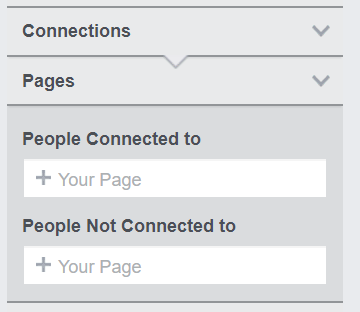
Above are the four main features of the audience insights. However, under the advanced tab, there are more features you can use to further narrow down your audience to be ultra-specific. Find them below.
1. Language
The language feature helps you to target your audience by their languages. For instance, if you discover that a large percentage of the people interacting with your page speaks Spanish and you speak English, you can invest in ads using the Spanish language. To target audiences by their languages, ensure that all your ad campaign creatives such as the text, image, or video match the language you want to target. You can also ensure that the website you want to link to can be translated to the same language to avoid confusion.

2. Relationship status
Segment your audience into different relationship statuses such as single, in a relationship, engaged, and Married to target them accordingly. For instance, using the automobile example, if you sell a big family car, such as the Toyota Innova Crysta, it is best to select the married audience. They will be interested in purchasing the vehicle because it can take all the family members at once. It will be perfect for them.

3. Education
You can niche down your audience by their educational level. This is especially true if you are promoting educational products. You will want to ensure that you target the specific audience that will need your products. The education feature includes high school, college, and grad school.

4. Work
With the Audience Insights tool, you can target your audience based on the job titles. For example, you can promote an automobile vehicle to people who work in transportation and moving business. They need vehicles to use for their business more often than ordinary people.

5. Market segment
This section involves targeting different multicultural affinities such as African Americans, Asian Americans, and Hispanics. It helps you to niche down to the race your audience belongs to for proper targeting.

6. Parents
Facebook allows you to target your audience based on their family status. Using the automobile example, you can target “all parents” because you know they will need a big family car to move around.

7. Politics
Target your audience with their political stands such as conservative, moderate, liberal, etc.

8. Live events
The last feature on the audience insight tool is the live events. Use it to target audience with new jobs, a new relationship (such as marriage), upcoming birthday, etc. For example, you can target audiences with new relationships such as Marriage with vehicles, knowing they need it to move around as couples and parents to be.

Now that you know the features of the Facebook Audience insights tool, it is time to know how to use it.
How to use the Facebook Audience Insights
1. Log in to your Facebook business page and select Audience Insights tool from the drop-down

2. Facebook provides two options of the audience for you to start with – Everyone on Facebook and People connected to your page.
Everyone on Facebook gives you the opportunity to attract new users on Facebook
People connected to your page specify your existing audience (i.e. your Facebook page fans). If you have a large database of fans, you can choose the second option, otherwise, it is better to start with “everyone on Facebook” because it helps you to know much more about your audience.
For this guide, we will go with Everyone on Facebook. So click on “everyone on Facebook”.

3. It brings you to the page shown below:

4. On the dashboard are four main features of the Facebook Audience Insights you will want to analyze. They are:
a. Demographics
b. Page Likes
c. Location
d. Activity
a. The demographics: Gain insight for your target audience with the demographics.
The demographics is where you will use different settings on the left panel. The demographics tab contains features such as location, age and gender, relationships, education, and job titles. For instance, for the automobile example used above, the target audience chosen is the United Kingdom, age and gender are 25+ years above and male and female. They are interested in the automobile. The demographics data will look like this:

The age and gender
Here you can see that more men (74%) are interested in automobiles than women (26%). If you want to be ultra-specific, you can target only the men. The best age range to target will be from 25 to 34 because they have the highest percentage both for men and women.
The relationship and educational status

Here you can see that most of the audience is shared between the married (38%), engaged (13%), in a relationship (25%), and single (24%). The highest education level is College (72%), followed by High school (25%) and Grad school (4%). Here the best relationship status to target is the married (38%), but you can also test out the other status. The education level to target will be the College because it has the highest percentage.
Now that is the demographic for the automobile business in the example.
The next feature is the Page likes.
b. Page Likes: Discover the pages your audience likes
This is the place where you get data on the Facebook Pages your audience is interacting with. So, click on the Page Likes tab and see the top categories and page likes sections. The Page Likes for the automobile example is shown below.

The top categories section shows the interests of your audience. Using the automobile example, the audience is interested in Food & Beverage, Automotive manufacturer, Cars, Video game, Auto detailing service, etc. These are the interest the target audience mostly care about, You can target your ad campaign to the audience using any of the interests above.
The Page Like section of the Audience Insight tool also features the relevance and affinity of the audience. These are Facebook pages your audience liked and are connected to.
Relevance according to Facebook is “the Pages that are the most likely to be relevant to your audiences based on affinity, Page size, and the number of people in your audience who already like that Page.”
While affinity is defined by Facebook as “How likely your audience is to like a page compared to everyone on Facebook.”
For example, on the automobile Audience Insights page, the audience is interested in pages like Ford Motor Company, Budweiser, Heineken, etc.

This information is relevant to your business. You can click on the pages shown and investigate what the businesses are doing. Then get some ideas and refine it for your business.
Another great thing to do with these pages is to use them to refine your audience. Here you can make a list of the relevant pages above, go back to the demographics tab, and type in the name into the interests field. Then check the pages again. Use this to narrow down your audience. However, note that not all the pages will have an impact on the demographics.
c. Location: Know the location and language of your audience
This is where you will learn where your audience lives and the language(s) they speak. Click on the location tab as shown below:

The location tab shows the top cities, countries, and languages of the audience.
The audience of the automobile business in the example is in Barnsley, Doncaster, Fife in England, United Kingdom.
So, if you have a new automobile to sell, such as the Toyota Innova, open up a new Facebook Insight page and type in “Toyota Innova” in the interest field and click on the top cities tab. There you will find other cities interested in the vehicle.

As shown above, you can target more cities like Thurrock, Aberdeen, and Greater London, England.
d. Activity: Explore your audience activities and device details
The last feature is the Activity Tab. The activity tab is divided into two parts – the frequency of activities and device users.
Frequency of activities
The frequency of activities shows the engagement of users on Facebook. This includes the number of pages they liked, the number of comments they made, the number of posts liked, posts shared, promotions redeemed and Ads clicked on in the last 30 days. In the example on the Automobile business, the audience liked 3 pages, 21 comments, 30 post liked, 5 posts shared, 1 promotion redeemed and 32 ads clicked on.

Device users
This shows the device your audience is using to access Facebook. It is segmented into two parts – device users and all devices used. For the Automobile business example, it is seen that 0.3% are on desktop only, 27% are on desktop and mobile, 73% are on mobile only.
For all devices used, it shows 0.6% are on computer, 43% on iPhone/iPad, and 0.2% on iPad, 55% on android, 0% on Blackery, 1% on Mobile web, etc. This is very important to your marketing strategies as the data will enable you to target your audience based on the devices they use most. In this example, the best device users to target are those with Mobile phones only and the best devices used should be Android and/or iPhone/iPad.

From here you can do two things with the data you have. You can either save it or create an ad with it. Below are the two options.
Save and open the audiences in Facebook Audience insights
Now that you have defined your audience, you can save it for future use when you want to create an ad campaign for your business. To save the audience, click on save in the top bar of the page.

Type in the name you want to use to save it and click on save.

You can make changes or edit an already saved audience. When you do, save it as a new audience.
To open a saved audience, click open in the top bar and select the name from the list of saved audiences.

Create an ad for the target audience
The second thing you can do with the saved audience is to create an ad with it. To do that, open the saved audience and click on the green button “create ad“.

The Facebook Ads manager will open the campaign editor. Follow the instructions to create the ad. Once you are done, Facebook will populate the saved audience from the Audience Insights tool as the audience for the ad campaign and track the performance of the ad.
Facebook Audience Insight Use Cases
1. Build a better buyer personas
The most important information to a business is to know the buyer persona i.e. who is buying products and services. It is a puzzle because it is part of the building blocks of successful businesses. Buyer personas represent your ideal customer. The Facebook Audience Insights tool gives you a better insight into your buyers. Through third-party sources, Facebook provides the demographics, income, affinities, and interest of users and group them into categories businesses can use for advertising.
With better buyer personas, businesses can improve their overall messaging on Facebook ads and other marketing messages across different channels.
2. Create a cold audience for Facebook ads from the interests of the people connected to your Facebook page.
When you open a saved audience of people who are connected to your page, click on the Page Likes tab. There you will find the pages that your audience is interested in. It contains other brands that your fans also like. You can use such brands to generate content and ads ideas for your audience. You can also find brands that you can partner with for content such as interviews or webinars.
3. Create a demographic segment for each of your audience
The demographic tab consists of your audience’s gender, age, relationship status, job title, and education status. Here, you can pick out a few of the largest segments and use it as audiences with custom ad campaigns and content that resonates better with the segments. This could lead to higher relevancy and engagement score and also increase ROAS.
4. Create a location segment for your audience
Location is also a good segment to target. Ensure you choose the location with the highest number of audience. They can be states, cities, or small countries. Separate the audience and target your tailor-made ads to those locations. Enhance your result by mentioning the city’s name in the ad copy so it stands out in the newsfeed.
5. Use your audience device activity to optimize your ad campaigns
Under the activity, tab are different types of devices your audience is using to browse on Facebook. Choose the primary devices of users, which is likely to be the mobile phone. You will want to ensure that your website is designed for mobile devices and conversions. You can easily create a segment for your mobile users and design a different landing page for them to enhance your conversions.
Facebook Audience Insights and Lookalike Audiences
The Facebook Lookalike Audiences and Audience Insights are two different Facebook tools that can be used to find targeted audiences on Facebook. Lookalike Audiences are created from your custom audience. It allows you to create similar audiences to people on your email list (CRM), website visitors (using Facebook pixel), mobile app, or Facebook page Fans. This way, you reach out to cold audiences that may likely convert, increasing your customer base. Basically, Facebook searches for similar audiences that match the source audience you use (email list, website visitors, Facebook fans, etc) with users on the platform, and once there is a match, they become the Lookalike Audience. They are more likely to respond to your offers because they look similar to your custom audience. It is a great way to reach new people.
Facebook Audience Insights is also a great way to reach new people. However, if you are using the “People connected to Page” option on your Facebook Audience Insights, Facebook specifies that you need to have at least 1,000 monthly users to provide an accurate representation of users’ profiles. If you don’t have enough active users on your Facebook Page, you can easily use the Facebook Lookalike Audiences by uploading at least a list of 100 people in your CRM, Mobile app, website visitors, etc to help you search for people similar to your audience on Facebook.
Facebook Audience Insights best practices
There are some best practices that when carried out will give you better results. They have been tested and proven to work. Find them below:
1. Use an audience size of not less than 300,000
Facebook gives you all of its audience at the beginning. This is more than a billion users as seen in the image below.
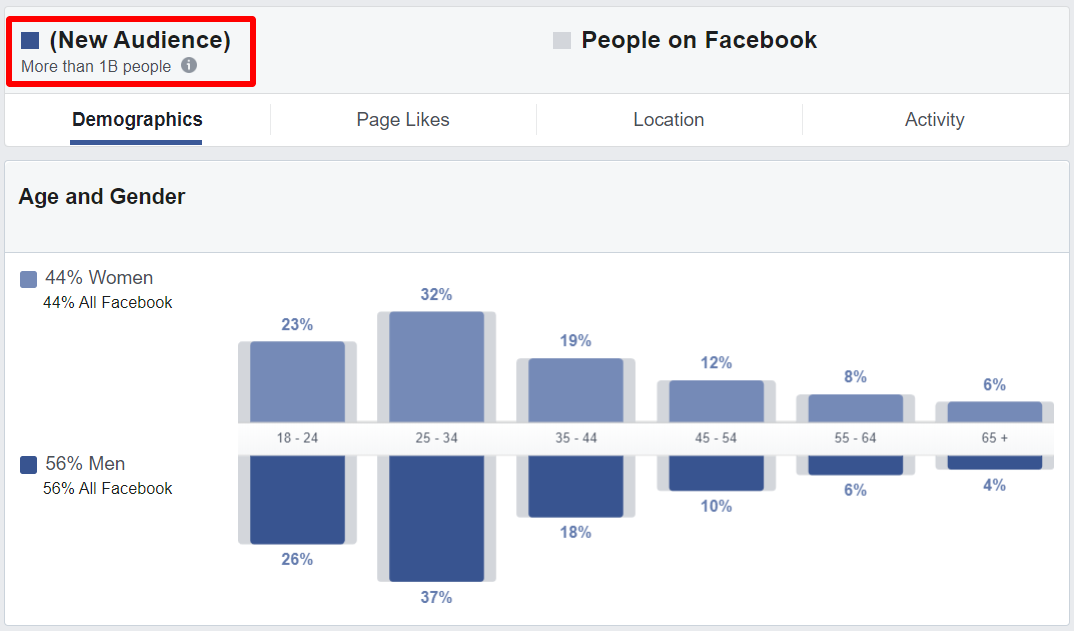
Targeting a huge number as the audience size is unnecessary. In fact, it is a waste of budget and time. This is especially true if you operate a local business such as a local automobile business. There is no sense in targeting millions of Facebook users all around the world because they cannot access your business or services. The best way to go about it is to reduce the number by going to the interest field and typing in ultra-specific interest. For instance, if you add Toyota Hilux as the interest, the United States as the location, and age 30 men and women as the age and gender, the audience size will reduce to 350k – 400k people which is appropriate.

Therefore, keep adding specific interest and other parameters until you reach 300,000+ audience size.
2. Ensure the top categories shown are at least 80% relevant to your niche
Click on the page likes to see the pages your audience likes. There are 10 Facebook pages. At least eight (8) of these pages must match your business. As you can see below, over 80% of the Pages are about automobiles. So, this is perfect for the audience size.
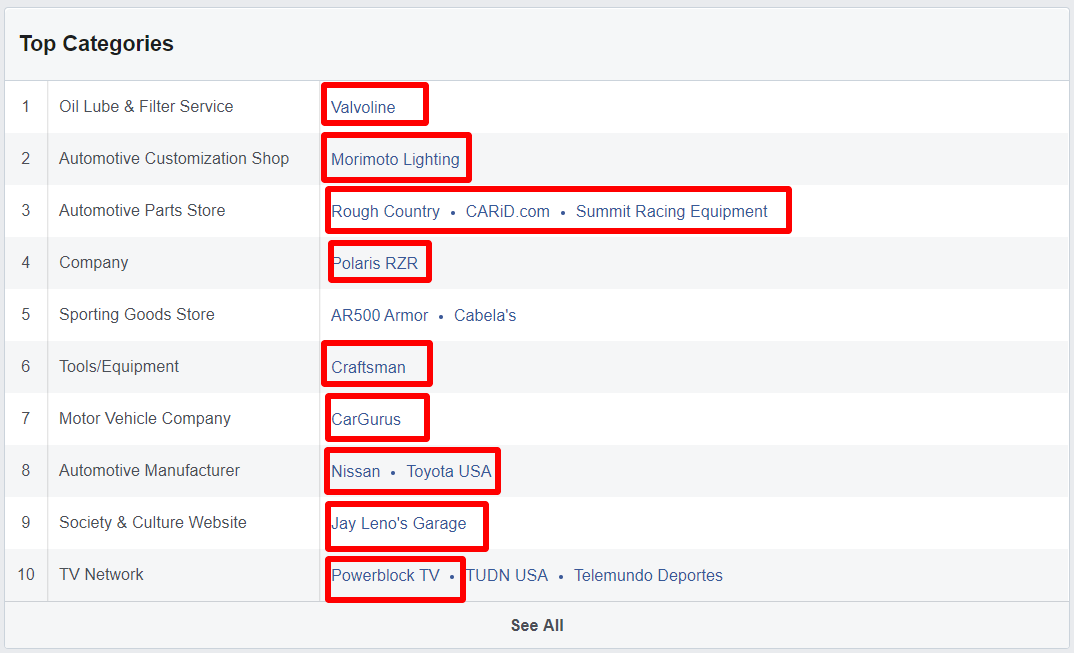
Now, you may not get the 80% result at the first try, keep tweaking the interest, age, and location to get the right audience size with 80% relevant Pages.
3. Ensure that the affinity score is high
The affinity score is below the Page likes. Scroll down on the page to see it. The scores must be in thousands. The pages shown on the table are relevant to your Facebook page, based on your audience. The Facebook option, close to the affinity score, shows the number of active monthly users on that Facebook page. For example, the rough country Facebook page for active monthly users is 624,700.

You can use the Page (in this case Rough country) to generate content ideas for your page. This is because the Rough country’s target audience is very similar to the automobile example we used.
4. Ensure that the winning Facebook page has an engaged audience
The last strategy that can help you get more results from your Facebook Audience Insight is to check the winning Facebook page in Step 4 above to see whether they have an engaged audience or not.

As you can see from the Automobile example – the Rough Country Facebook page above, a current post has 166 likes, 19 comments, and 11 shares, which is good. With this insight, you can generate ideas about the content that resonates with your audiences. The kind that will get you more post likes, comments, and keep your audience engaged the more.
Limitations of Facebook Audience Insights
Although Facebook Audience Insights offers detailed data about Users on Facebook, there are some limitations you need to consider while using the tool.
One, the Audience insight data only shows people who have Facebook accounts. Given that Facebook have almost 2.1 billion monthly active users as of April 2020, the data provided excludes people who do not have an account on Facebook and those who are not active on the Facebook platform. That is people who are not liking, commenting, or interacting with pages on Facebook. A study revealed that around 7 in 10 American adults use Facebook. This implies that the audience data excludes the 2 out of 10 people who are not using Facebook. Therefore, the Audience insights cannot replace the analytics you can do based on surveys or other traditional channels.
Two, when analyzing people that like a page, it is necessary to know that creating a small list may not generate useful information. Data like page like may not show up for low sample numbers.
Third, it is not everyone who likes your Facebook page that has the capacity to purchase your products or services. For example, an automobile business can attract teenagers who just love cars but don’t have the resources to purchase them.
With the limitations above, you may need to use other tools in relation to the Audience Insights such as the Google Analytics tool, surveys, interviews, etc, to get a broader view of your audience.
Facebook Audience Insight common questions
1. Is Facebook Audience Insights free?
Yes, Facebook Audience Insight is free to use for everyone. It is one of the most powerful tools to use in analyzing audiences on Facebook. All you need is to access it through the Facebook Ads Manager and discover highly valuable data about your audience.
2. How do you get Audience Insights?
Facebook Audience Insights tool is a function inside the Facebook Ad Manager. To get it, click on the drop, and select the audience insight. It will take you to the Audience Insights page where you can discover your audience demographics, interest, location, etc.
3. Is there a Facebook Audience Insights API?
Facebook initially created an API for the Audience Insights tool, to help developers to link products and services to the tool, but it was discontinued in December 2017 when they merged a large number of API. Facebook wants advertisers to be familiar with the Audience Insights interface instead of other platforms from third-party developers. Currently, there is no API for the Audience Insights tool.
4. Is it possible to analyze custom audiences using Facebook Audience Insights?
Previously, Facebook added the Custom Audience feature to the Audience Insights tool to help advertisers analyze custom audiences. This implies that you could import your email list onto a custom audience and then Facebook will match the email to that of its users to create information for the demographics and page likes. But then, Facebook ran into privacy issues in 2018, and this feature was removed. So, no, you cannot analyze custom audiences on Audience Insights. What you can do is to analyze “Everyone on Facebook” or “People connected to your page”.
Conclusion
The Facebook Audience Insights tool is a powerful tool, perfect for laser-targeted marketing. It offers highly valuable data on your audience, such as the demographic, location, interest, age and gender, etc. This data gives you knowledge about your audience and prospects. This information is useful for building relevant audience personas, effective ad targeting, and creating useful content for your audience on Facebook. These categories of people have interests in your product and you can easily convert them to paying customers through targeted ads, thus increasing your conversion rates.
However, remember that audiences do evolve, so always refine your segments to create a perfect audience persona. Thus, check your audience insights before creating a new campaign to discover even more targeting opportunities.









