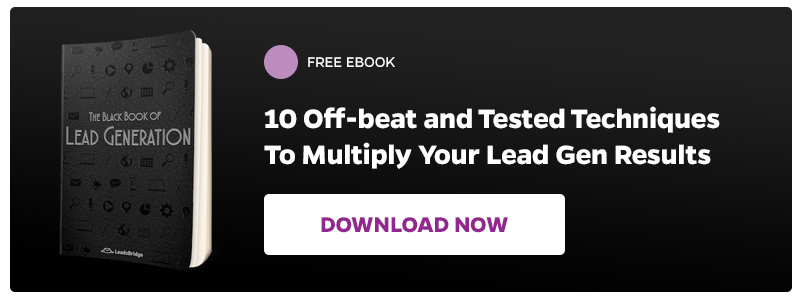1,050 unread email messages!
That is the number of unread email messages in your Inbox.
You are getting leads from different sources.
You’re prospecting for clients, deals, and partners every day and people are sending you emails daily.
Your Inbox is clustered, making it hard to find prospective leads and move them to your CRM.
You know email marketing is crucial to your business in the 21st century:
- 94% of all adults use email
- 91% of consumers check their email daily
- 66% of consumers made a purchase online as a result of an email marketing message
- 4,300% ROI from email marketing
- $44.25 average return on email marketing investment for every dollar spent
- 3.2bn email accounts worldwide.

Emails are popular and effective for converting leads to customers. That’s the good news.
The “bad news,”?
The inability to quickly move leads from your Inbox to your CRM.
Receiving emails in your Inbox is half the battle. The other half is organizing them in your CRM so you can nurture them to become paying customers. This is especially true if you are a salespeople that collects leads from different sources such as webinars, conferences, website, etc.
According to HubSpot, 79% of marketing leads never convert into sales. Do you know why?
Lack of lead nurturing.
It will interest you to know companies that excel at lead nurturing generate 50% more sales-ready leads at 33% lower cost, according to Forrester research.
Now hear this:
Companies that automate lead management see a 10% or greater increase in revenue in 6-9 months. Because they are not leaving it to chance!
You may have many leads in your email Inbox, most of them may not convert to lead if you don’t follow them up immediately. You can’t let them disappear without a trace.
The truth is:
For you to convert leads into customers through your Inbox, you need to have the right emails, in the right place and at the right time.
This is where proper lead management comes in.
How do you manage your leads from your Inbox?
We will look at different sources of leads and how you can collate them in your CRM.
Are you ready?
Ok. Let’s get started.
1. Add contacts from your emails to your CRM with just one email
As a salespeople, you will have lots of email in your Inbox begging for your attention. Now, your Inbox is clustered, and it is hard to find emails from prospective leads, let alone nurture them and turn them into customers. The first thing you need to do is to audit your Inbox.
The goal here is to search for emails from prospective clients, partners, and deals you have received. Don’t worry, you won’t have to spend time much here. Just take a few minutes and search for these emails.
Are you done?
Now, sign up for Inboxleads on Leadsbridge.
Inboxleads is a tool that lets you store your leads into a CRM in real time, by putting a simple email address into your conversation and the leads are stored in your CRM.

Leadsbridge integrates your CRM by using a leadsbridge@yourcompany.com email address. This will allow you to collect leads from anywhere and at any time into your CRM by cc’ing an email address. It gives you endless opportunities to generate leads on the go.
Once you integrate your email with inboxleads, just cc or bcc leadsbridge@yourcompany.com email address to import the lead immediately to your CRM.
For example, a colleague at work sends you an intro with a client by email. You answer to this lead using BCC’ng to leadsbridge@yourcompanyname.com to sync this contact with your CRM as shown below.

Easy peasy! Isn’t it?
This will enable you to import your leads directly to your CRM where you can nurture them to convert.
For subsequent emails coming in, you don’t have to let it accumulate, just cc or bcc immediately to leadsbridge@yourcompany.com.
Cool right? Let’s move on to the second point.
2. Store your live events and conferences leads directly into your CRM
It is a fact that live events and conferences are one of the best ways to collect leads. According to Bizzabo research, most marketers (31%) believe that events are the single-most effective marketing channel over digital advertising, email marketing and content marketing. 80% of marketers also believe that live events are critical to their company’s success.
Now, with this high success rate, you will need a good lead management tool to keep your prospective leads intact.
Inboxleads to the rescue!

Instead of sending your attendees to your website to sign up for your free resources (e.g. e-book), just give them the email address you created for your company on Inboxleads i.e. leadsbridge@yourcompany.com. Tell them to email you directly at the address to get your free e-book or other resources. By doing this, you are sending them directly to your CRM. This way, you prevent your leads from leaking.
3. Collect leads through your business card and store them in your CRM
Business card marketing is one way you can easily get leads. It is an old style of marketing that still works today. Many people keep the business cards they receive from businesses who sell products or services relevant to their needs. By giving out your business card, you are giving people an opportunity to contact you whenever they need your services or products.
How do you collect your leads from your business cards and organize them in your CRM?
Simple! Use Inboxleads.
How?

Instead of using your email address or your company’s email address, use the email address you created on Inboxleads i.e. leadsbridge@yourcompany.com. This will direct the lead straight to your CRM instead of your company’s email address. This will help you keep your leads in one place where you can engage with them and move them through the sales funnel.
4. Store your customer’s email directly in your CRM
Apart from the email, webinar and business card, you can also store the email addresses of your customers when they make purchases on your website and you receive a confirmation email in your inbox. In fact you can set up to forward the email you receive from your payment processor such as PayPal or Stripe directly to the leadbridge@yourcompany.com using Inboxleads. It will scan the information and store the lead into your CRM.
Again instead of sending the people who contact you through your website to your email address or the company’s email address, you can send them directly to your CRM through the leadsbridge@yourcompany.com. This way you have all your contacts in one place.
Conclusion
Email marketing combined with Inboxleads make your lead generation a worthwhile investment. Avoid missing good opportunities by sending those contacts directly to your CRM/email software…with an email.